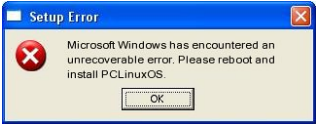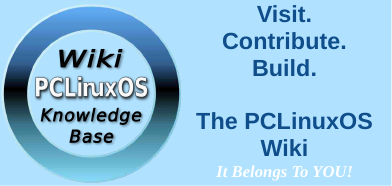| Previous
Page |
PCLinuxOS
Magazine |
PCLinuxOS |
Article List |
Disclaimer |
Next Page |
Restore Firefox Title Bar |
by Paul Arnote (parnote)
 I don’t even try to keep it a secret. I’m a HUGE Firefox fan. The fact that my only other choice these days is a Chromium-based browser (such as Chrome, Chromium, Brave, Opera, Edge, and a whole host of other browsers), doesn’t even give me much of a real choice at all. I’ve also not even attempted to hide my disdain for those “other” browsers. See, I’ve been a Firefox user since its inception. And don’t even get me started on how much of a HOG the Chromium-based browsers are, both in CPU cycles and memory usage. Plus, I can’t “push” the Chromium-based browsers the way that I “push” Firefox. If I were to have as many open tabs in a Chromium-based browser like I tend to sometimes have in Firefox, the Chromium-based browsers will bring my entire system to a literal crawl, sometimes even locking up my system. Yes, I have Chromium-based browsers installed (specifically, Chromium-Ungoogled, Chrome, Opera, and Brave) for accessing those poorly designed sites that ONLY display properly on a Chromium-based browser. In many ways, it reminds me of the “Internet Explorer” days, when Microsoft tried to commandeer the browser market with that albatross. In case you don’t remember, Microsoft tried to use their position in the operating system market to dictate what the W3 standards “should be.” There were sites that were written to be “best viewed” by Internet Explorer, the W3 to be damned. Fortunately for us all, that push by Microsoft failed as miserably as Internet Explorer was buggy. So, you can imagine my horror/surprise when I recently ran updates from Synaptic. One of those programs being updated was Firefox. When I relaunched Firefox, it was missing the title bar decoration at the top of the Firefox window!  My initial thoughts were that Firefox crawled down that same tainted rabbit hole that the Chromium-based browsers did. Perish the thought! I’ve become accustomed over the years to relying on the information displayed in the title bar to help keep me oriented as to which page I’m currently looking at. This is an especially expedient way for me to keep my bearings as to what page I’m currently viewing, especially when I have a LOT of tabs opened up at the same time (as I often have when I’m working on magazine articles). I first visited Firefox’s about:config settings page, but I wasn’t able to quickly or easily discern which setting regulated the display of the title bar. A subsequent and quick internet search led me to an almost 11-year-old post on Mozilla’s support website. Fortunately, it’s a super easy fix.  Go to Firefox’s “Hamburger” menu, and select “More Tools” (found near the bottom of the hamburger menu). From there, select “Customize Toolbar.” In the far bottom left of that window, place a checkmark in the checkbox that’s labeled “Title Bar” (outlined in red in the image above).  Voilà! My precious title bar has returned! And, no restart is required. It seems that when I updated to Firefox 138.0, that setting wasn’t carried over/transferred to the updated version of Firefox, for some unknown reason. Phew! Crisis averted! As a side note, I also have the Midori browser installed, which uses the Mozilla web engine. In fact, Midori tends to use the Firefox settings. So, for a brief time, Midori exhibited the same behavior as Firefox, appearing without a title bar. So, the same setting is also available in Midori, in exactly the same location. While I don’t have these installed and don’t use these programs, I understand that Mercury browser and Thunderbird also have this same setting. If you use either of those, the “fix” should apply to those, as well. So, if you’re a Firefox user (or a Midori user) and found yourself in the same predicament, rest assured that you can “put things right” again very easily and very quickly. This is just one of the many reasons I love Firefox! |