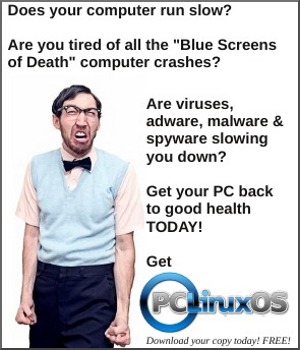Gnome 2.32: Gnome Games
by Meemaw
While I’m not a big gamer, I do occasionally like a game or two. In Gnome, I installed the package Gnome Games. It is a collection of many popular computer games. The Gnome Games Wiki says:
GNOME Games is a collection of fifteen small "five-minute" games in a variety of styles and genres for the GNOME desktop.
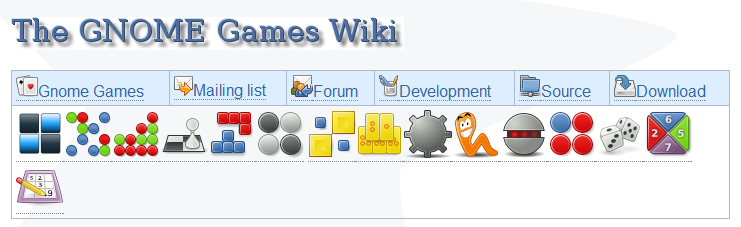
The games shown from left to right are Lights Out, Five or More, Four in a Row, Chess, Gnometris, Iagno, Klotski, Mahjong, Mines, Nibbles, Robots, Swell Foop (or Same Gnome), Tali, Tetravex, and Sudoku. However, besides the games the wiki shows at the top of the main page, I got Aisle Riot Solitaire, Blackjack and Freecell Solitaire but not Lights Out when I installed the PCLinuxOS package.
I think it is a nice assortment of games! You get a few arcade and board games, some are puzzle, and some are card games. In this article I will show a screenshot of each game in the PCLinuxOS package, and give a brief description of each.
In the Arcade section are Gnometris, Nibbles and Robots.
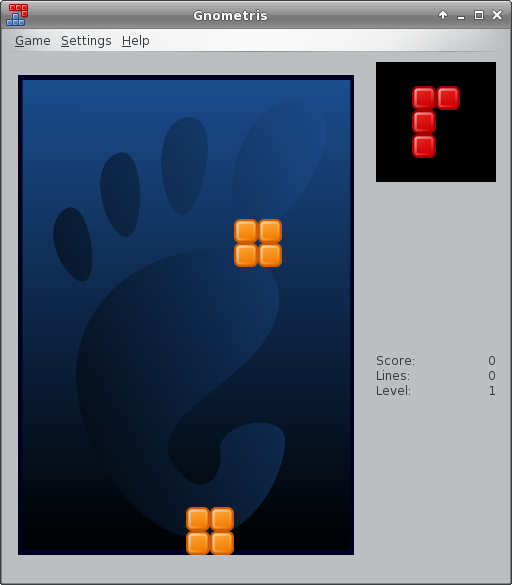
Gnometris is a version of the classic game Tetris, where different shapes fall and one must arrange them so each whole horizontal line is complete. As soon as it is, the line disappears and all tiles drop to the bottom. As you proceed through the game the shapes drop faster. If you fill up the board and a shape can’t drop, the game is over.
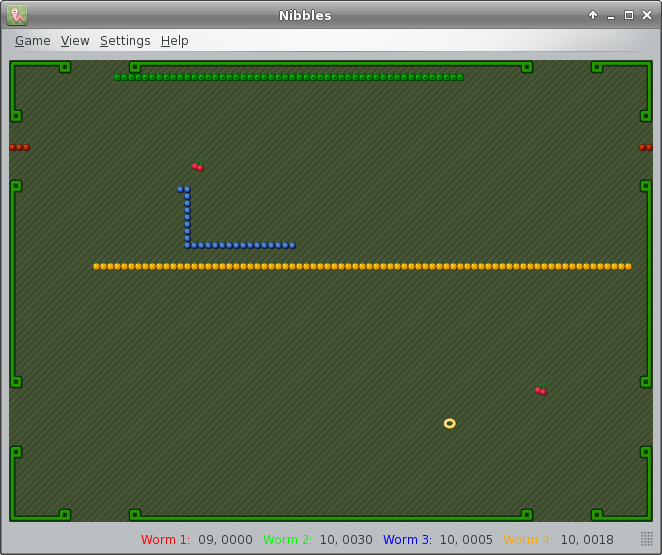
In Nibbles, you control a worm or a snake. You are moving around the board eating diamonds (the round yellow circle at the lower right of the board). You are competing with up to 6 computer-generated worms competing for the same diamonds. Every time you eat one you get longer,and walls appear in other levels, so navigation around the board gets more difficult. If you run into a wall or another worm, you start over at the length you were at the beginning of the game.
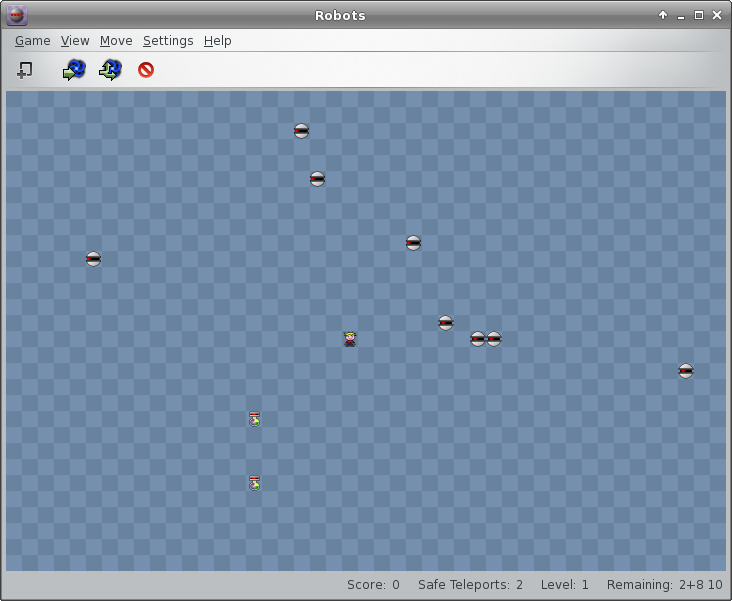
In Robots, you are in a space with several Robots trying to kill you. You can use your mouse or keyboard to move away from them or use a limited number of ‘teleports’ to get away. Your aim is to get them to collide with each other and explode. If you can escape and blow them all up, you win.
In the Boards section, you have Chess, Five or More, Four-in-a-Row, Iagno and Mahjong.
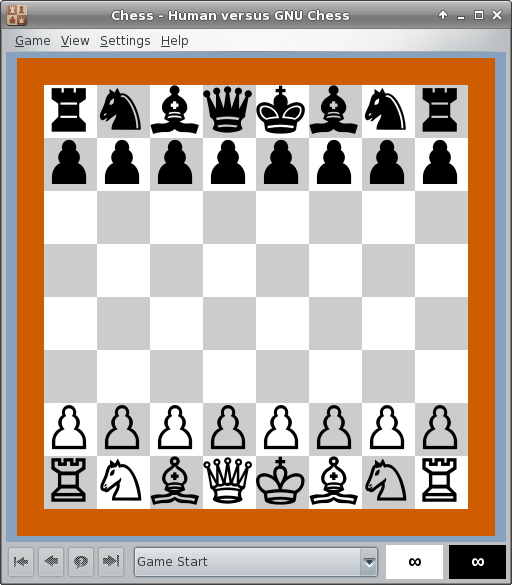
This is classic Chess (which I have never played). You can configure it to show a 2D or 3D view.
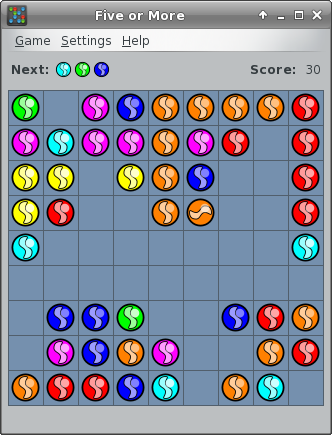
In Five or More, your aim is to clear the board by lining up five or more of the same color marble, while the board is filling with marbles. You can click on one and move it to where you want it, if there is open space on the board. For example, I can move the orange marble in the lower left corner to the vertical line of orange marbles to cause them to disappear, but the pink one next to the top on the left can’t be moved because there are marbles surrounding it. The game is over when the board is full or empty.

Four-in-a-Row is the same as the commercial game, Connect Four. You play against the computer, dropping your pieces from the grey area at the top, while the computer does the same. You have to make a line of four pieces in any direction, while blocking the computer from doing the same thing. As you can see, I have lost to the computer as its blue pieces have already formed a line of 4 across.
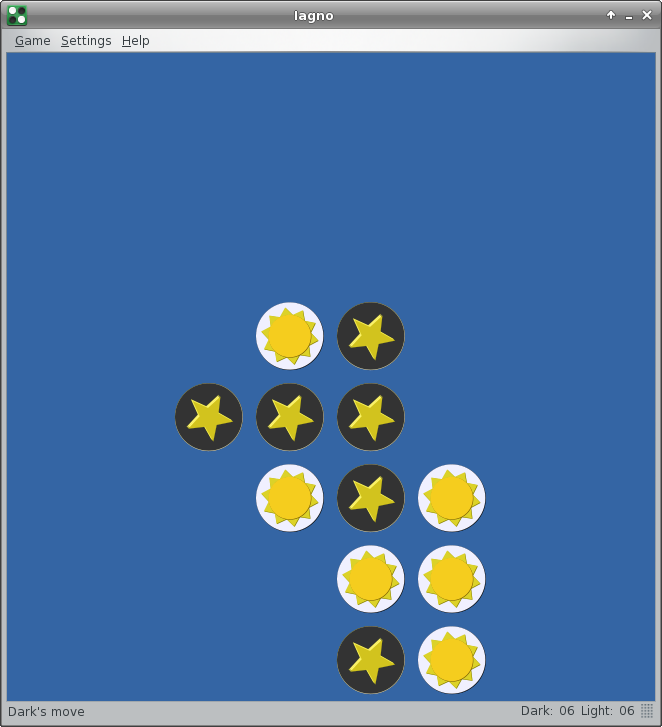
Iagno is the Gnome version of Reversi. You play against the computer. When you place a piece on the board, all of the computer’s pieces in between two of yours are captured and change to match yours. However, computer can then place another piece and capture any of yours that are between its two. The game is over when the board is full. The winner is the one with the most pieces.
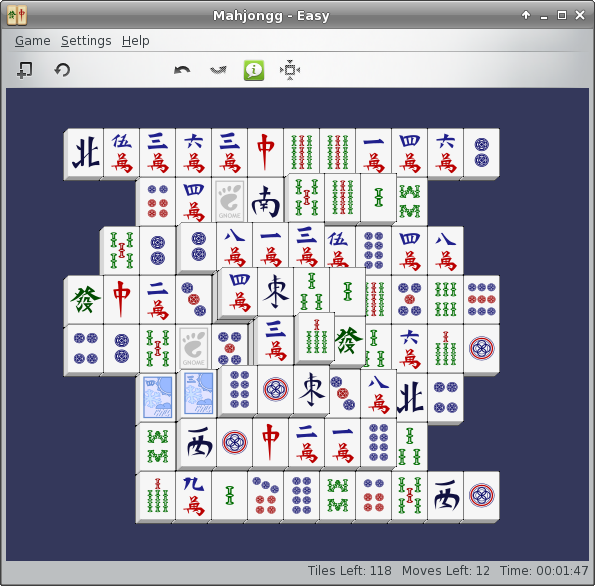
Mahjong is, of course, the classic matching game. You click on two matching tiles and they are removed from the board. The aim is to clear the board in the least time possible. The catch is that you can’t remove a tile that is ‘blocked’ - that is, if there is a tile on each side of it. A tile has to be ‘open’ on at least one side to be removed. In the partially finished game above, the tile at top left has a match in the right side of the third row from the bottom, but it can’t be used yet because it’s blocked. The tile with the 4 dots to its right has to be removed first.
In the Cards section are Aisle Riot Solitaire, Blackjack, Freecell Solitaire and, for some reason, Tali.
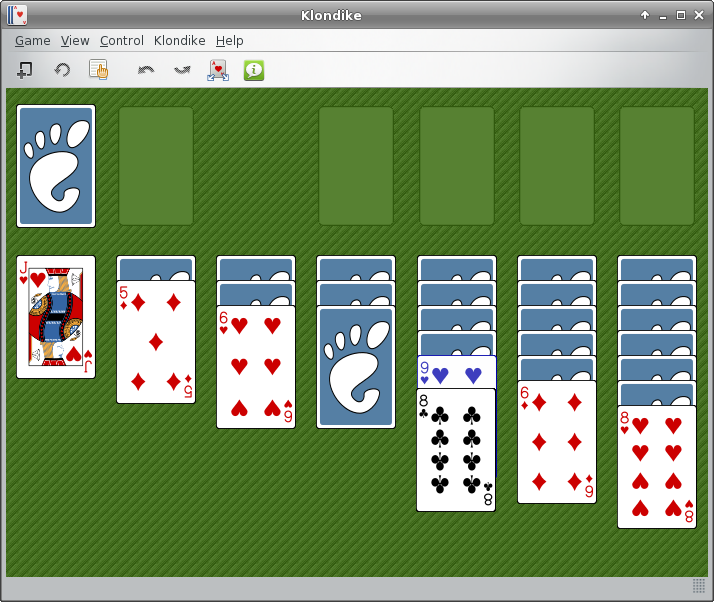
Aisle Riot Solitaire contains 86 different versions of Solitaire. When you open it for the first time, the default starting game is Klondike. You can choose the game you want to play by clicking on Game > Select Game. I play Klondike, Freecell, Spider and Gaps, but there are plenty more from which to choose!
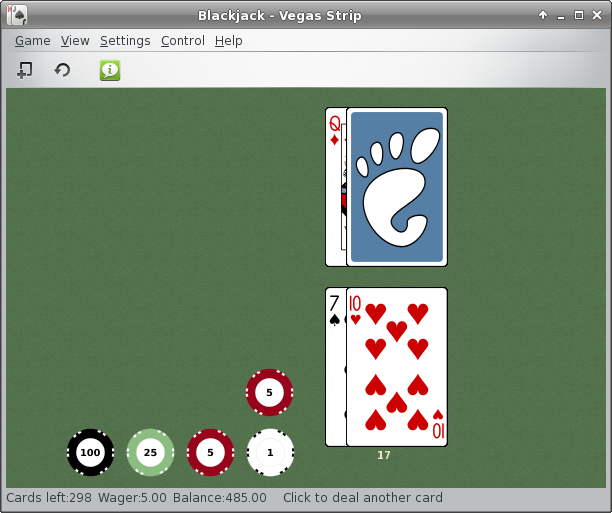
You are playing Blackjack against the computer. You can choose how much to wager, and play the hand however you wish, clicking to deal another card, or using the ‘H’ to Hit and the ‘S’ to Stand. Your balance is down in the status bar.
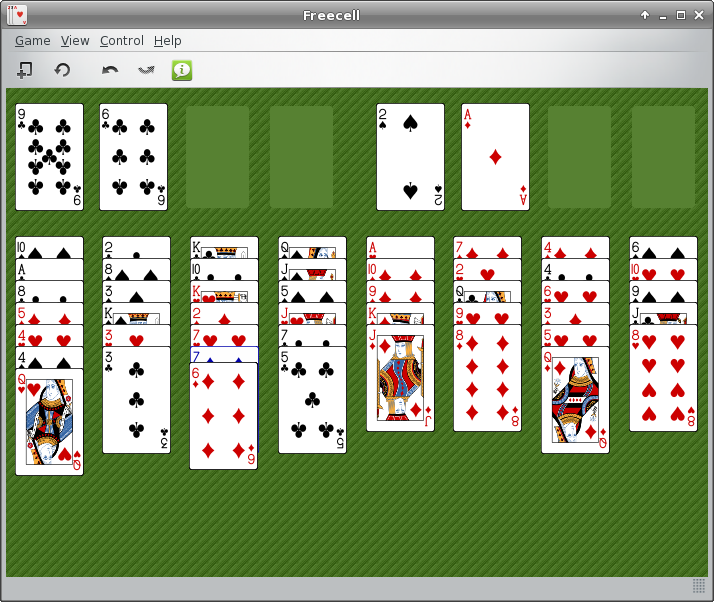
If all you ever play is Freecell, then having that as a stand-alone game is pretty handy.
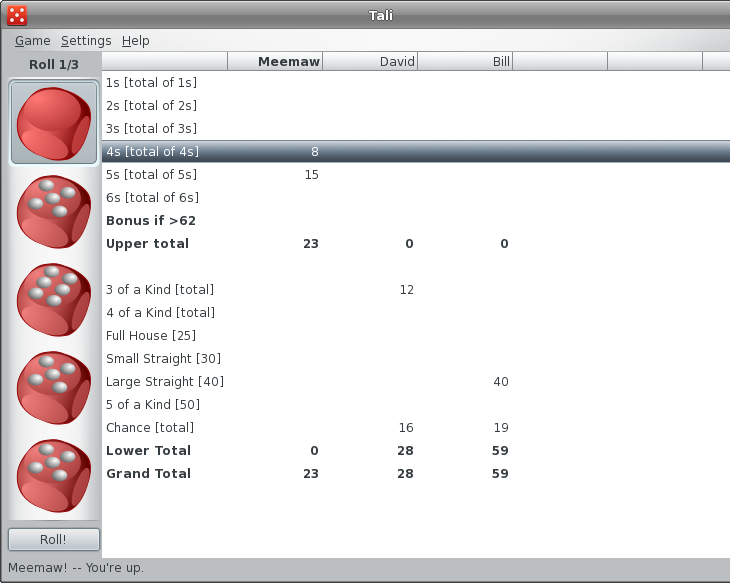
While it is in the cards section, Tali is actually a dice game. It’s the Gnome version of the popular game Yahtzee. You can play against up to 5 computer opponents. Each turn is 3 rolls, during which you are trying to get the highest score for each category. You keep the dice you want and roll the rest.
The Puzzles section has some of the previously mentioned games, plus Klotski, Mines, Same Gnome, Sudoku and Tetravex.
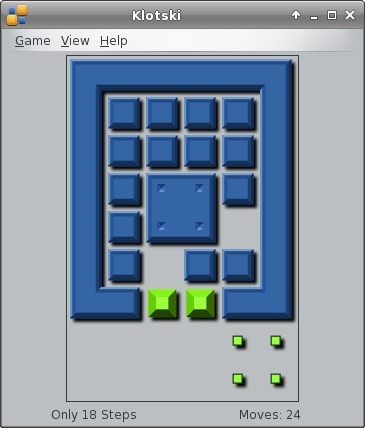
In Klotski, you have to move the large blue square out of the board through the opening where the green squares are. To do that, you must move the small blue squares out of the way so your path is clear. The green squares don’t move, and the large blue square is the only square that’s allowed out of the outer frame. You have solved the board when the large square is placed over the four small green squares in the lower right of the window. The window shown is level 1, and they get much harder!
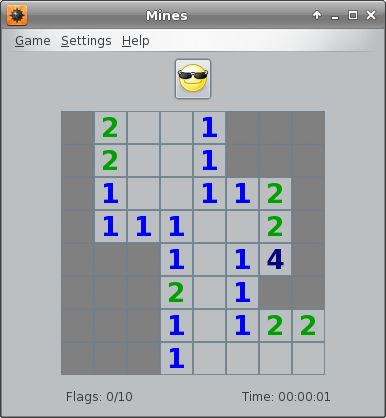
In Mines, you are trying to find and mark mines that are hidden on the board. When you carefully left-click on a square, the numbers that appear show you how many mines are in the vicinity so, hopefully, you can mark what you believe is the location of each mine (by right-clicking the board in that spot).
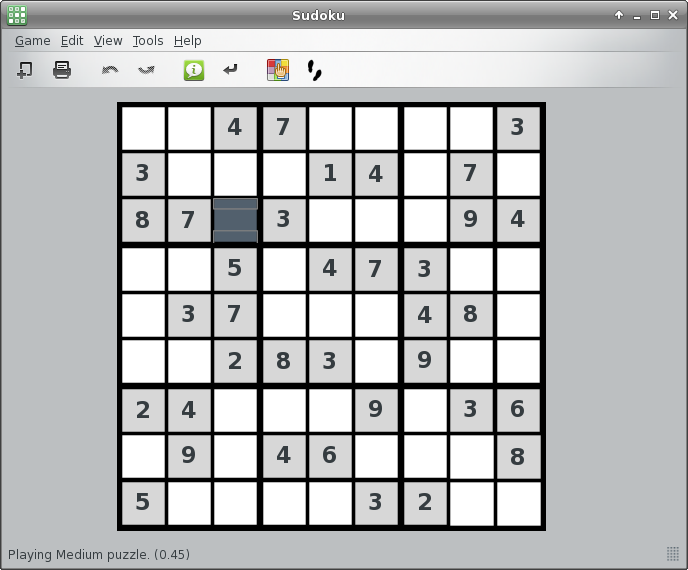
Sudoku is the number puzzle where you fill in the numbers 1 through 9. The catch is that each section of the grid can ONLY have one of each number, PLUS each line and column can have only one of each number. So... if you are filling in the darker square, that 3 x 3 section already has 3, 4, 7 and 8, so your possibilities are 1, 2, 5, 6 and 9. However, the line that square is in has a 9 in it, and the column it’s in has a 2 and a 5, so your choices are narrowed down to 1 and 6. Once you decide which one will work, do the rest of them the same way.
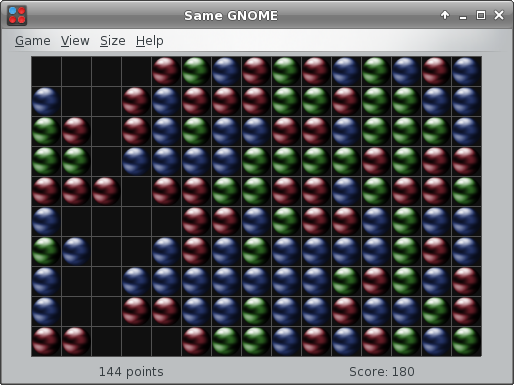
Same Gnome is a game we see everywhere. On the Gnome Games site, it is also called Swell Foop, but I’ve also seen it on Yahoo as Bricks Breaking or in KDE as Same Game. You click on a group of 2 or more like-colored balls, and they disappear. Any balls above them fall down into the empty spaces. Your aim is to clear the board.
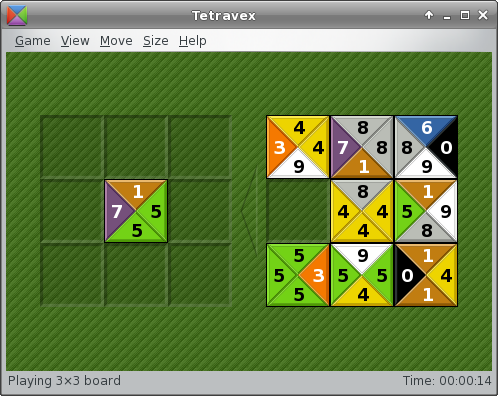
Tetravex is a number matching game. Your aim is to place the tiles into the board on the left in such a way that when you are finished, the tile edges that you place side by side have the same numbers. I’ve placed one in the center. The one I place to its right will need to have a number 5 on the left side to match the right side of the tile I’ve already placed. When all tiles are placed, all numbers must match.
Synaptic also adds another menu item to Games. The Other section has Tali and Same Gnome in it. Have fun with Gnome Games!