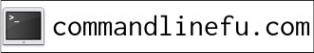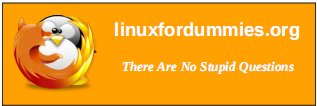| Previous
Page |
PCLinuxOS
Magazine |
PCLinuxOS |
Article List |
Disclaimer |
Next Page |
Pick The Right Tool For The Job |
|
by Paul Arnote (parnote) Let me give you a tip: match the task you want to complete with the "most capable" computer you have. If you're trying to use, say ... OpenShot, to merge video clips (as was my case) or otherwise create a video, plan ahead and try to avoid doing so on a computer with a single core processor. Egads! Oh, it's not that it won't work. It will. Eventually, it will get through the task. Eventually is the key word here. But man, is it P-A-I-N-F-U-L-L-Y slow. Let me tell you! I have a Toshiba Satellite L305-S5957 laptop. It was given to me by its solitary previous owner -- my day shift team leader at the hospital where I work. It originally ran Windows Vista, but that copy went belly up (as a lot of Windows installations tend to do), and the recovery partition on the laptop's hard drive was also corrupt. This laptop has an Intel Celeron processor. A single core Intel Celeron processor. 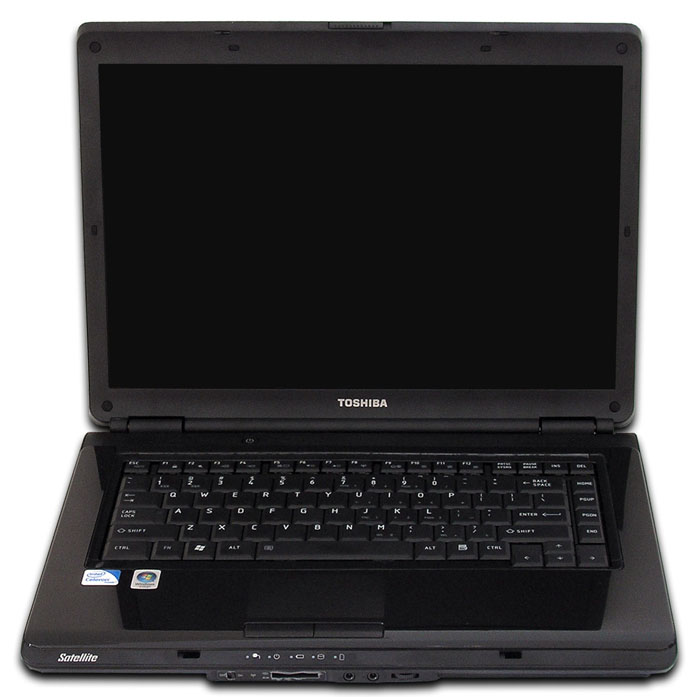 Of course, he hadn't made the re-installation disks (as many Windows users fail to do), so I installed PCLinuxOS with the Xfce desktop on it for him. I kept it updated for him for about a year, but he briefly left the hospital where I work to pursue other opportunities. When he left, he still hadn't quite gotten the hang of performing the updates himself on a regular basis. It simply wasn't a task that was within his "comfort zone." So, he checked on getting Windows 7 installed. With the cost of the operating system, they wanted $300 (U.S.) to install it and get it all running. His response was to simply buy a newer laptop with Windows 7 already installed -- for the same amount of money. He then offered me his "old" laptop. All I had to do was purchase a new power supply (only $8 on Amazon.com). Of course, I accepted. When I brought it home, I reinstalled PCLinuxOS from Ika's awesome Xfce remaster. I now use the Toshiba fairly regularly. It's a fine computer. I'm usually fairly aware of the limitations its single core Celeron processor imposes. Due to the fast clock speed of the processor (2.2 GHz), it performs most tasks without even so much as a blink. It serves many of my purposes (checking email, writing magazine articles, laying out magazine articles for the PDF in Scribus, etc.) quite well. But then there's the problem of processing video. I'm very aware of how processor intensive a task it is to work with video files. Sure, I have several multi-core computers around here. A few with dual core processors, and my custom desktop that I built, which has eight cores. So, without even thinking, I transferred the videos from another of my laptops (an IBM Thinkpad T42) with an even slower single core processor (an Intel Centrino running at 1.7 GHz), via gsshfs (installed on all of my computers so I can easily share files between the various computers running throughout the house). The videos were ones that had been sitting on my T42 since last year, from the birth of my son. I finally decided to put them all together into a DVD, but knew I didn't want to do that from the T42. It simply isn't up to the task, as much as the other computers I possess. 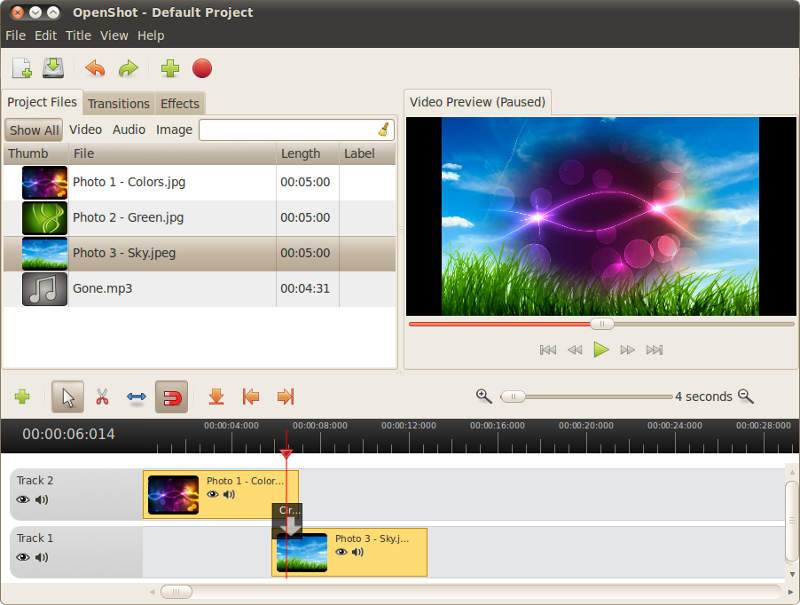 So, I installed OpenShot from the PCLinuxOS repository on the Toshiba. I must not have given much of a thought to the Toshiba's single core Celeron processor when installing it. Now, a task that would only take a matter of minutes on my eight core desktop (which I should have used), is now taking well over an hour to complete. In fact, I wrote this entire article on the T42 during the time that the Toshiba was processing the video, and still had time to watch the start of a Kansas City Royals baseball game. Oh, don't get me wrong. There's nothing wrong with a computer with a single core processor. Especially, if that's all you've got. But if you have a "more capable" computer, one that is capable of getting the job done in much less time, save the frustration and just use the more capable computer. Mea culpa. Lesson learned. Match the task at hand to the computer most capable of handling the task. I already knew how processor-intensive video processing is, and I fell short by not using the most capable computer for the task. I paid the price with time. Next time, I'll plan ahead to use the more capable computer. |