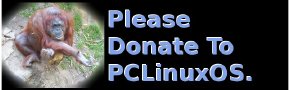| Previous
Page |
PCLinuxOS
Magazine |
PCLinuxOS |
Article List |
Disclaimer |
Next Page |
PCLinuxOS 64 Bit Blasts Off!
|
|
by Paul Arnote (parnote) On April 10, 2013, the L-O-N-G project of building and releasing a 64 bit version of PCLinuxOS became reality. Started by Texstar over two years ago, the much awaited and much anticipated 64 bit version of PCLinuxOS was released. "I just wanted to say thank you to all the developers, testers and everyone who helped make this release a reality. Long live PCLinuxOS!" said Texstar. 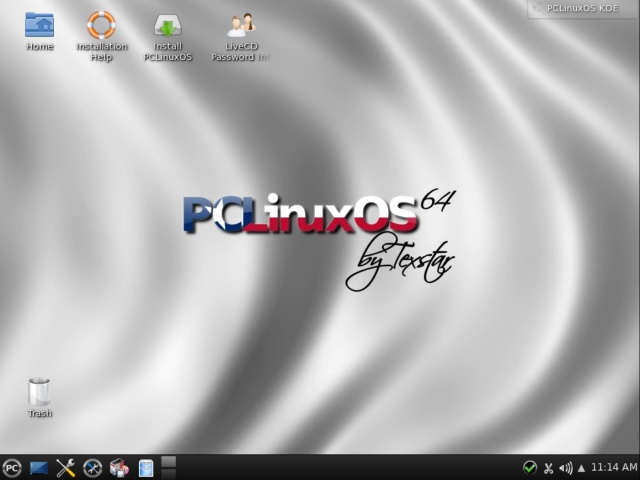 Since Texstar has taken his leave, the push towards a 64 bit version of PCLinuxOS was taken up by the rest of the PCLinuxOS packagers and developers, sometimes referred to as the "Bacon Brigade," after their nearly unanimous favorite food. The change required a slight modification to how PCLinuxOS RPM packages were produced, allowing both 64 bit and 32 bit versions of an application to be built from the same RPM package. Where 64 bit versions of applications weren't available, particular care was taken to insure that the 32 bit versions of the software were able to run on the 64 bit version of the operating system, via strict compatibility layers. As 64 bit versions of those 32-bit-only software packages become available, they will be repackaged to include separate 32 bit and 64 bit versions, replacing the 32 bit versions. PCLinuxOS users who do not yet possess a computer with a 64 bit processor have nothing to fear, since the 32 bit versions of PCLinuxOS will continue to be made available for the foreseeable future. "There are many people still running machines with perfectly good 32 bit processors, so for them the 64 bit version is not an option. Also there are still some applications that do not yet have a 64 bit counterpart. Some simply won't run without adding the 32 bit compatible libraries to the 64 bit system. This is the same for all 64 bit Linux systems, not just ours. Our goal is to provide the maximum amount of 64 bit applications possible, fill in with some 32 bit applications that will run with the compatibility libraries, and replace the latter with 64 bit versions as they become available," said PCLinuxOS forum administrator Old-Polack. "Just as 32 bit systems eventually replaced 16bit systems, entirely, so too will 64 bit systems eventually replace 32 bit systems, entirely, but that day is still a ways off," continued Old-Polack. 32 bit operating systems can typically address up to 4 GB of memory directly. Under a 32 bit operating system, the maximum amount of memory visible to the system is typically around 3.2 GB, since a portion of the memory is reserved for maintaining hardware registers and other items the computer needs to function properly. Up to 64 GB (62 GB of it available for use, after the computer reserves some of the space previously mentioned) of memory can be addressed on a 32 bit operating system with the use of a special PAE (physical address extension) kernel. 64 bit operating systems, on the other hand, can address up to 16 EB (exabytes) of RAM. PCs are (at this time) limited to 4 PB (petabytes) of physical memory, and this limit has not yet been reached, due to the physical size requirements of the memory chips to reach that limit. AMD produced the first 64 bit processor for the x86 platform in 2003, with the release of the AMD64 line of processors. Since then, virtually all processor manufacturers have supplied a steady flow of 64 bit x86 processors. Intel started releasing 64 bit processors with their Intel Duo Core line of processors. If you have a reasonably new computer, chances are high that you will have a 64 bit processor nested inside. So how do you tell if your computer is able to run the 64 bit version of PCLinuxOS? Actually, there are some surefire ways to find out (hey, this is Linux ... of course there is more than one way!). For the sake of brevity, we'll presume that you are already running PCLinuxOS (or some other Linux distro). The first way, and the way that's available to any computer user running any operating system, is to perform an internet search for information about your CPU model. The second way, is to type grep flags /proc/cpuinfo at a command line prompt in terminal. Look in the "flags" field (one will be produced for every core of your multicore processor, if you have one) for the lm flag. All 64 bit processors have this flag (meaning long mode CPU), while 32 bit processors lack this flag. Here is the output from my AMD FX-6100 six core CPU (shortened to show only the first core, since the exact same thing is reprinted for each core): $ grep flags /proc/cpuinfo flags : fpu vme de pse tsc msr pae mce cx8 apic sep mtrr pge mca cmov pat pse36 clflush mmx fxsr sse sse2 ht syscall nx mmxext fxsr_opt pdpe1gb rdtscp lm constant_tsc nonstop_tsc extd_apicid aperfmperf pni pclmulqdq monitor ssse3 cx16 sse4_1 sse4_2 popcnt aes xsave avx lahf_lm cmp_legac svm extapic cr8_legacy abm sse4a misalignsse 3dnowprefetch osvw ibs xop skinit wdt lwp fma4 nodeid_msr topoext perfctr_core arat cpb npt lbrv svm_lock nrip_save tsc_scale vmcb_clean flushbyasid decodeassists pausefilter pfthreshold Compare that to the same command ran on another of my computers with a Pentium M single core processor: $ grep flags /proc/cpuinfo flags : fpu vme de pse tsc msr mce cx8 sep mtrr pge mca cmov clflush dts acpi mmx fxsr sse sse2 ss tm pbe up bts est tm2 Notice the absence of the lm flag, indicating that my Pentium M processor is a 32 bit processor. Another way of putting this would be that the 64 bit version of PCLinuxOS is not capable of running on my computer with the Pentium M processor. For this particular computer, I will have to remain with the 32 bit version of PCLinuxOS (which runs exceptionally well, I might add). However, just because you recently installed PCLinuxOS, don't just assume that you are running a kernel that's capable of running 64 bit applications. Again, at a command prompt in a terminal session, type uname -p. If it returns i386, i486, i586 or i686, you are running a 32 bit kernel, and you are not able to run 64 bit applications under a 32 bit kernel. However, if it returns x86_64, you are running a 64 bit kernel, and you are able to run 64 bit applications. Alternately, if you type getconf LONG_BIT at a command line prompt in a terminal session, it returns 32 if you are running a 32 bit kernel, and 64 if you are running a 64 bit kernel. Caveats If you have a Windows 8 Certified machine ... be sure to disable UEFI before attempting to install this (or any) version of PCLinuxOS on your machine. The bootloader does not yet support the UEFI specification at this time. If you enjoy using WINE to run some of your "favorite" Windows applications, the WINE package in the 64 bit repository contains two RPMs. The first is the base package for WINE, and the other is a 32 bit compatibility package that allows 32 bit Windows applications to run on 64 bit PCLinuxOS. |