| Previous
Page |
PCLinuxOS
Magazine |
PCLinuxOS |
Article List |
Disclaimer |
Next Page |
Password Security Revisited
|
|
by Paul Arnote (parnote) By now, each one of us has heard it a million times and then some more. Every time we turn around, someone else is talking about password security. The recent hacking of the Ubuntu website in July drove the issue back to the foreground of computer security conversations. On July 21, 2013, a hacker who calls himself Sputn1k_, gained privileged access to the Ubuntu forum servers. Not only did he deface the site, he also gained access to an estimated 1.82 million email addresses and passwords belonging to Ubuntu forum members. While user passwords were encrypted, that encryption turned out to be pretty weak. At fault was the VBulletin forum software that Ubuntu used to power its forums. The VBulletin software uses a "salted md5sum" checksum to encrypt passwords. Reports abound regarding how weak this encryption schema is. You can read the Ubuntu forum hack postmortem article that provides details about how the forum was hacked. The Ubuntu forum was closed for a week or more, as a result of the hacking of the Ubuntu forum. Let's add into the mix the recent uproar about the U.S. National Security Agency (NSA) spying on computer and telephone communications against average, non-threatening citizens all around the world. No one is exempt from the NSA's intrusions into our everyday lives. Discussions about the security of your data, personal information and accounts has reached a fever-pitch, thanks to these two very high profile situations.  As such, it's timely to reexamine what makes a good password, and password strategies to avoid. We'll also take a look at some good suggestions in creating a secure password. First, let's look at some password strategies to avoid. What NOT To Do
2. 123456 3. 12345678 4. abc123 5. qwerty 6. monkey 7. letmein 8. dragon 9. 111111 10. baseball 11. iloveyou 12. trustno1 13. 1234567 14. sunshine 15. master 16. 123123 17. welcome 18. shadow 19. ashley 20. football 21. jesus 22. michael 23. ninja 24. mustang 25. password1
 What TO Do
One such site is called How Secure Is My Password. Another is at Gibson Research Corporation, on their "How Big Is Your Haystack?" site. Simply enter the password and you will get immediate feedback about how secure it is. If you're hesitant to enter your actual password, fearful that a site like this might attempt to steal your password, make up a different password using the same schema. Then be sure to apply that schema to your final password. 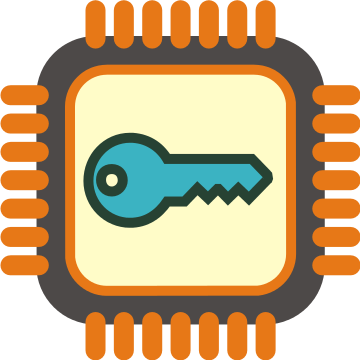 How To Make A Secure Password Secure passwords aren't all that difficult to come up with. We've already discussed a few methods: use a passphrase to "seed" your password, mixing in numbers, letters of varying cases, symbols and punctuation marks, avoiding using a word you can find in a dictionary. We even talked about using openssl to generate secure passwords in the September 2009 issue of The PCLinuxOS Magazine. Find a method that works for you. For example, you can use a base phrase, and add elements to it to increase security. For example, let's use "computer" as our base phrase. Let's add some numbers to that. So now, "29computer61" becomes our password. But let's not stop there. Now let's add some punctuation and symbols. So now, "29@Computer!61<>" becomes our password. Let's use the first website to test how secure our passwords are. If we were to use only our base phrase, our password would require virtually no effort to crack, and would be cracked almost instantly. With our second iteration of the password, made by adding some numbers, the security of the password increases dramatically. It would take a hacker with an average desktop PC 37 years to crack the password. With the addition of some punctuation and symbols, along with one uppercase letter, our third iteration of the password is the most secure. Only 16 characters in length, it would take a hacker armed with an average desktop PC 412 trillion ... 412,000,000,000,000 ... years to crack that password. Another method to employ is to incorporate the name of the site into your password, which will help to make it unique to that particular site. As an example, let's set up a password for the PCLinuOS forum. First, start with your passphrase seed (thiNgy). Second, add some numbers to it (54thiNgy28). Third, add some part of the site name (54thiNgy28PCLX). Using just four of the consonants from the PCLinuxOS site name, we add PCLX. If we were making a password for Google, we would add GGL to the password. Yahoo would become YH. Ubuntu could BNT, or if you use the vowels, it could be UBU. I think you should be able to get the idea here. Fourth, add some symbols and punctuation (54@thiNgy28PC?LX). Using this method, you are able to create a unique password for each and every site that you visit. So ... how secure is that? Let's take a look at how secure each of those passwords are by taking a look at how long it would take for a hacker using an average desktop PC to crack.
If you want to explore some other ways to create unique passwords, I highly recommend Luigi Montanez's Protect Yourself With Password Recipes article. That's what I've proposed above ... a secret recipe for creating your passwords that ONLY you know. Summary Almost everything we do in these times has some kind of online influence. You can order a pizza online for home delivery. You can shop for clothing without ever getting up off of your sofa. You can pay your bills and manage your bank accounts online. If you think this is password security overkill, you won't think that for long if your personal information, accounts, and private data are hacked. Who knows what the hacker(s) will do with that information. They could do nothing with it, if all they were after was to see if they could hack a system. Or, they could literally destroy your life, your financial security, and your reputation. Fortunately, Sputn1k_ has subsequently decided to pass on attempting to decrypt the user passwords from the Ubuntu forum, despite its weak encryption. Not all hackers would pass on such an opportunity. The username and password method of protecting your accounts is a bit long in the tooth. It doesn't scale well to the internet, where we have a plethora of accounts, each with a different content provider. In a way, it fuels peoples' desire to be lazy and find shortcuts ... like using the same password over and over for many sites. Security experts are in complete agreement that something better needs to be developed. You can read this article for a general discussion about what needs to be done and what's being done. In today's age, information is king. We live in a much different time than even when I was born in 1960. We face information overload every single day. We are interconnected in ways no one could imagine even 20 years ago. Creating a secure password is your front line defense. Make your passwords complex, containing the tips provided here, and you just may make the hackers' jobs too difficult to mount an assault on your data. Instead, they'll just move on to "lower hanging fruit," hacking the passwords of users who haven't bothered to create a secure password. Creating secure passwords to protect YOUR information data and reputation ... at least until something better comes along, is more vital now than it ever has been. |

