| Previous
Page |
PCLinuxOS
Magazine |
PCLinuxOS |
Article List |
Disclaimer |
Next Page |
Unhappy With Firefox 29? Here Are 21 Alternatives |
|
by Paul Arnote (parnote) The recent changes to Firefox 29 caused an uproar among faithful Firefox users. Many of those complaints were based on the cosmetic changes in Firefox. Beneath the surface, though, it remains the familiar Firefox that most of us have come to love and use. Sure, there are extensions and add-ons that no longer work with the updated Firefox, but over the years, that has happened with many Firefox updates. Firefox remains one of the most secure browsers, if not THE most secure browser around today. If you just simply cannot tolerate the changes to Firefox, here is an alphabetical list of alternative browsers in the PCLinuxOS repository. Perhaps one of them will make a suitable replacement. Chromium. This is the open source version of Google's Chrome browser. The nice thing about this version is that it doesn't contain the "phone-home-to-Google" code that Chrome is (in)famous for. The vast majority of extensions and add-ons for Chrome work just fine in Chromium. Also, Chromium is perceived as being more secure than Chrome, but not for the reasons you might expect. The numbers of security vulnerabilities over time prove that, indeed, Chromium is more secure. 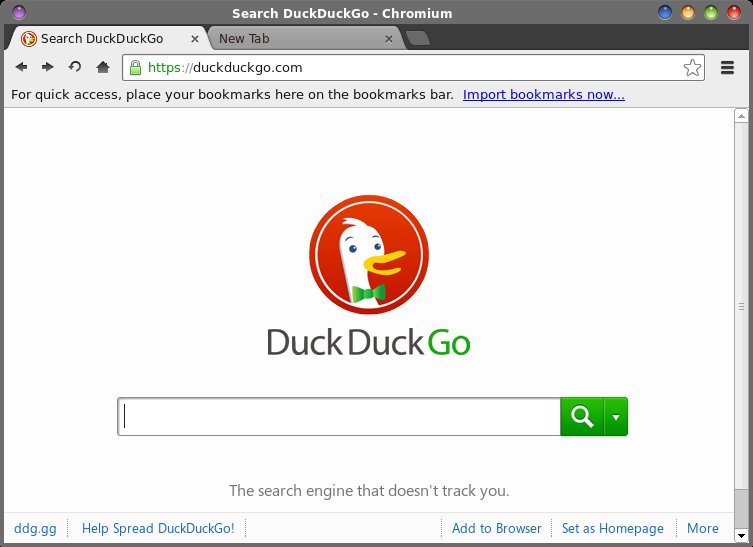 Chrome, Google. This is Google's freely distributed, but closed source, version of the Chromium browser. While it's a fast and capable browser, be forewarned that it does include "phone-home-to-Google" code that may compromise the anonymity of your browsing. Chrome has captured the top honors as the most predominant browser currently in use. Dillo. If you're looking for a fast browser with a minimal footprint, Dillo may be just what you are looking for. Written entirely in C, it's a graphical browser based on FLTK2 that utilizes a subset of HTML. You won't get HTML5 features, but then you also cannot use/display pages with frames, Javascript or JVM. Dooble. Available in versions for Linux, FreeBSD, Windows and OS X, Dooble was created to improve privacy. It uses Qt for its user interface, along with the Qt Webkit library. dwb. dwb is a lightweight web browser based on the webkit web browser engine and the gtk toolkit. dwb is highly customizable and can be easily configured through a web interface. It intends to be mostly keyboard driven, inspired by firefox's vimperator plugin. dwb is perfectly suited for tiling window managers, such as wmii. ELinks. ELinks is an advanced and well-established feature-rich text mode web (HTTP, FTP, etc.) browser. ELinks can render both frames and tables, is highly customizable and can be extended via scripts. Besides its ability to render frames and tables, its features include the ability to display colors as specified in current HTML page, uses drop-down menu (like in Midnight Commander), downloading files in the background, and HTTP authentication. It is ran in a terminal session. Jumanji. Jumanji is a highly customizable and functional web browser based on the libwebkit web content engine and the Gtk+ toolkit. The idea behind Jumanji is a web browser that provides a minimalistic and space saving interface as well as an easy usage that mainly focuses on keyboard interaction, like Vimperator does. Konqueror. Konqueror uses the KHTML rendering engine, which was also selected by Apple to create WebKit. Today, WebKit forms the backbone for other browsers, such as Safari and Google's Chrome. Besides supporting HTML5, Javascript and CSS3, Konqueror also includes a built in ad blocker and popup blocker. 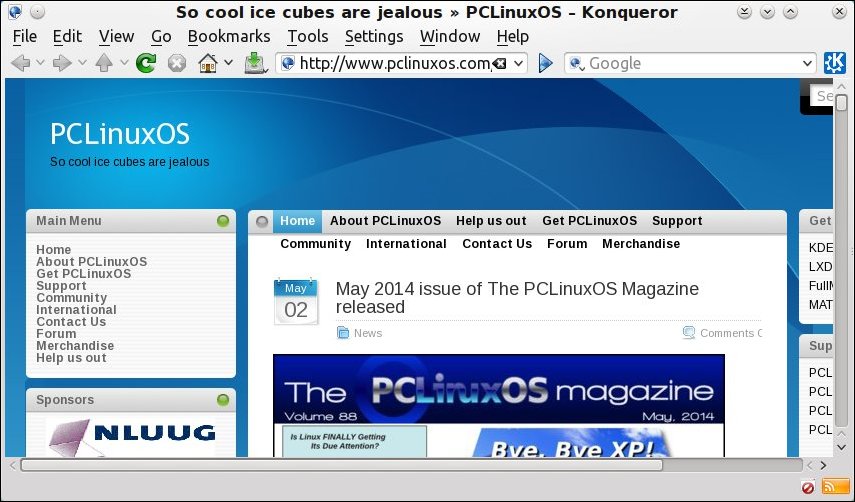 Links. Links is a text based WWW browser, at first look similar to Lynx, but somehow different. It renders tables and frames, displays colors as specified in current HTML page, uses drop-down menu (like in Midnight Commander), can download files in background, and can partially handle Javascript. It is run in a terminal session. Lynx. Lynx is a text browser for the World Wide Web. Lynx 2.8.7 runs on Unix, MacOS, VMS, Windows 95/98/NT, DOS386+ (but not 3.1, 3.11), as well as OS/2 EMX. It is run in a terminal session. Maxthon. Maxthon Cloud Browser delivers high performance and seamless browsing along with its core values of speed and a great out of the box experience. With speed and performance, Maxthon runs on an optimized WebKit core made faster by Maxthon's in-house Webkit R&D team. With the Maxthon Cloud Browser, you can automatically sync all of your tabs, bookmarks and contacts across all of your platforms, so you can start reading something on your PC, and continue reading it on your smartphone during your commute. Maxthon is available for Linux, Windows, Android, iOS, OS X, and Windows Phone platforms. Midori. Midori is a lightweight but full featured web browser. Starting life as part of the Xfce desktop, Midori uses Gtk+2/3 and WebKit. It supports the display of pages using HTML5 and CSS3. Midori might be small (only a 4.6 MB download from Synaptic), but it is mighty. It features a small collection of built in extensions to help with the most common desires of web browsing users, such as blocking ads. Additionally, Midori features built in privacy tools that allow users to disable scripts, block third party cookies, strip referrer details, and clear history automatically after a set amount of time, or when Midori is closed. If you haven't looked at Midori in a while, you might be surprised. It has grown up. 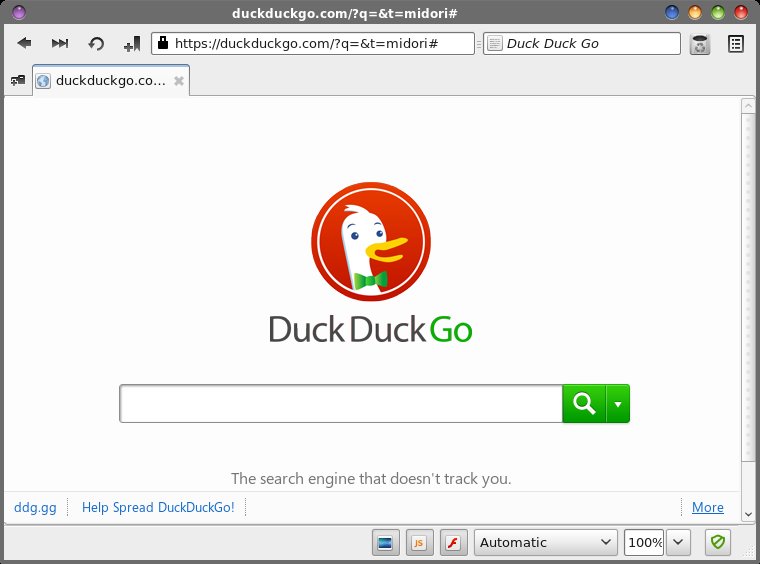 NetSurf. NetSurf is a lightweight browser with its own layout and rendering engine entirely written from scratch. It is small and capable of handling many of the web standards in use today. Opera. Despite its relatively small market share, Opera has a very strong and loyal following. Opera is designed as a high speed browser, and most users find that tabs load faster, even on slower internet connections. Opera also checks risky sites and alerts you to possible threats, hopefully before anything is compromised. Its privacy settings allow you to surf the web without being tracked. Opera is also configurable with hundreds of downloadable extensions. QupZilla. QupZilla is a new and very fast World Wide Web Browser which uses the Qt Framework and its QtWebKit rendering core. It is a lightweight browser with some advanced functions like integrated AdBlock, Search Engines Manager, Theming support, Speed Dial and SSL Certificate manager. 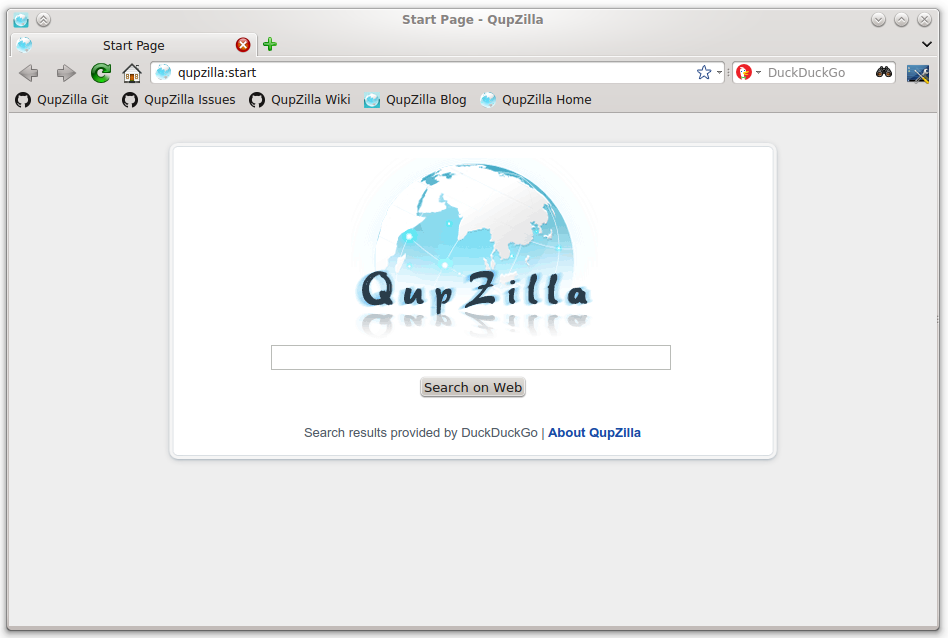 Rekonq. Rekonq is a lightweight KDE browser based on Webkit. Its code is based on Nokia QtDemoBrowser, just like Arora. Its implementation is set to embrace KDE technologies to put forth a full-featured KDE web browser. While Rekonq will never have tons of features like some other browsers, it can provide a good tabbed browsing experience. It will use the KDE download system to download files, and it can share bookmarks with Konqueror. Rekonq can also navigate in a proxied net, allow a user to browse anonymously, and allow users to inspect web pages. SeaMonkey. SeaMonkey is an all-in-one Internet application suite. It includes a browser, mail/news client, IRC client, JavaScript debugger, and a tool to inspect the DOM for web pages. It is derived from the application formerly known as Mozilla Application Suite, and it uses the Firefox rendering engine to display web pages. SlimBoat. Fast, secure and powerful internet web browser based on QtWebkit. SlimBoat is a free internet web browser that is fast, secure & loaded with powerful features. It is fast to start up and fast to open your favorite web sites. SlimBoat helps you surf the internet safely and securely by incorporating multiple layers of strong protection measures. SlimBoat also includes tons of powerful functions and flexible options so that you can reach your favorite destination on the Internet in the most convenient way while avoiding unnecessary distractions and annoyances.  Surf. Surf is a simple web browser based on WebKit/GTK+. It is able to display websites and follow links. It supports the XEmbed protocol which makes it possible to embed it in another application. Furthermore, you can point surf to another URI by setting its XProperties. Surf is a tabless browser, essentially meaning that it's like browsing with the browsers of long ago, where you could only view one web page at a time. While Surf is best suited for lightweight window managers, such as wmii, you should be able to run it under any desktop environment. Tor Browser Bundle. The Tor software protects you by bouncing your communications around a distributed network of relays run by volunteers all around the world. It prevents somebody watching your Internet connection from learning what sites you visit. Tor also prevents the sites you visit from learning your physical location, and it lets you access sites which are blocked. Available for Linux, OS X, and Windows, the Linux version will first connect to the Tor network, and then launch Firefox. Xombrero. Xombrero is a minimalist tabbed web browser with sophisticated security features designed-in, rather than through an add-on after-the-fact. In particular, it provides both persistent and per-session controls for scripts and cookies, making it easy to thwart tracking and scripting attacks. In addition to providing a familiar mouse-based interface like other web browsers, it offers a set of vi-like keyboard commands for users who prefer to keep their hands on their keyboard. The default settings provide a secure environment. With simple keyboard commands, the user can "whitelist" specific sites, allowing cookies and scripts from those sites. It is distributed under the ISC license. Summary Well, there you go. If the recent changes to Firefox have you singing the blues, you have 21 "other" browsers to try out. Of course, by leaving Firefox, you'll also be giving up on one of the most secure browsers around. Despite all the recent changes with Firefox, it remains one of the most configurable, most dependable, and most secure browsers around. Anyway, there's nothing to lose (other than a little hard drive space) by trying out alternative browsers. While Firefox remains my favorite browser, I also have Chromium and Chrome installed on all of my computers. On my computers running the Xfce desktop (which are most of them), I also have Midori installed. On one computer, I also have SlimBoat installed. On my computer that runs KDE, I also have access to Konqueror. While I may occasionally stray, I always come back home to Firefox. Variety IS the spice of life. |


