| Previous
Page |
PCLinuxOS
Magazine |
PCLinuxOS |
Article List |
Disclaimer |
Next Page |
Tip Top Tips: Brother Printer Driver Installation |
|
Editor's Note: Tip Top Tips is a new monthly column in The PCLinuxOS Magazine. Each month, we will feature -- and possibly even expand upon -- one tip from the PCLinuxOS forum. The magazine will not accept independent tip submissions specifically intended for inclusion in the Tip Top Tips column. Rather, if you have a tip, share it in the PCLinuxOS forum's "Tips & Tricks" section. Your tip just may be selected for publication in The PCLinuxOS Magazine. This month's tip comes from PCLinuxOS forum member The Chief. Brother continues to impress me. They have a new Linux-brprinter-installer, and instructions for its use follow. By the way, it works like a champ! I used it to re-install the drivers for my two Brother printers (both network printers) and it magically cured a niggling slow start problem I was having with one of the printers. 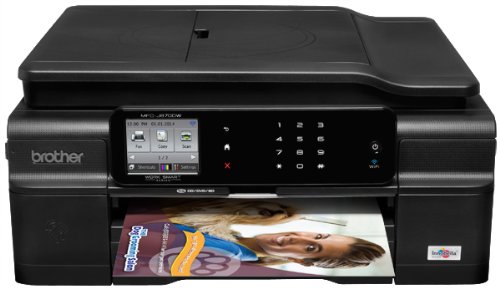 Brother MFC-J870DW Wireless Color Inkjet All-In-One with Scanner, Copier and Fax Printer, available on Amazon.com for $99.99 (U.S.) You can choose either RPM or DEB systems when you look for the driver downloads, but it will lead you to this installer. Try it, you'll like it! Editor's Note: You can search for your printer model here, since some of the printers use a different driver. This will help insure you download the appropriate driver for your printer. Different drivers may have different procedures for installation, so be sure to check the instructions for the driver you install. The instructions for running the installer have been copied from the Brother web site. The Chief annotated the instructions, and his annotations appear in red text. Step 1. If your printer is listed in the list of printers at the end of this article, you can go ahead and download the tool (linux-brprinter-installer-*.*.*-*.gz). These instructions are for this particular driver and installation tool. The tool will be downloaded into the default "Download" directory. The directory location varies depending on your Linux distribution (e.g. /home/YourUsername/Download). Step 2. Open a terminal window and go to the directory you downloaded the file to in the last step. [Right Click/Actions/Open Terminal Here made that a lot simpler!] Step 3. Enter this command to extract the downloaded file: gunzip linux-brprinter-installer-*.*.*-*.gz Step 4. Get superuser authorization with the "su" command. Step 5. Run the tool, using this command: bash linux-brprinter-installer-*.*.*-* Brother machine name. [Substitute your printer model for "Brother machine name," HL-2270DW, for example.] Step 6. The driver installation will start. Follow the installation screen directions. When you see the message "Will you specify the DeviceURI?" For USB Users: Choose N(No). For Network Users: Choose Y(Yes) and DeviceURI. [Select the Device URI from a list.] The install process may take some time. Please wait until it is complete. It will present you with a list of URIs, several for each networked printer. I selected the URI with the model number and "_pdl-datastream._tcp.local/" as shown in the example below: dnssd://Brother%20HL-2270DW%20series._pdl-datastream._tcp.local/ You choose by selecting an entry from the list by number. You may want to try other possibilities, this worked for me. 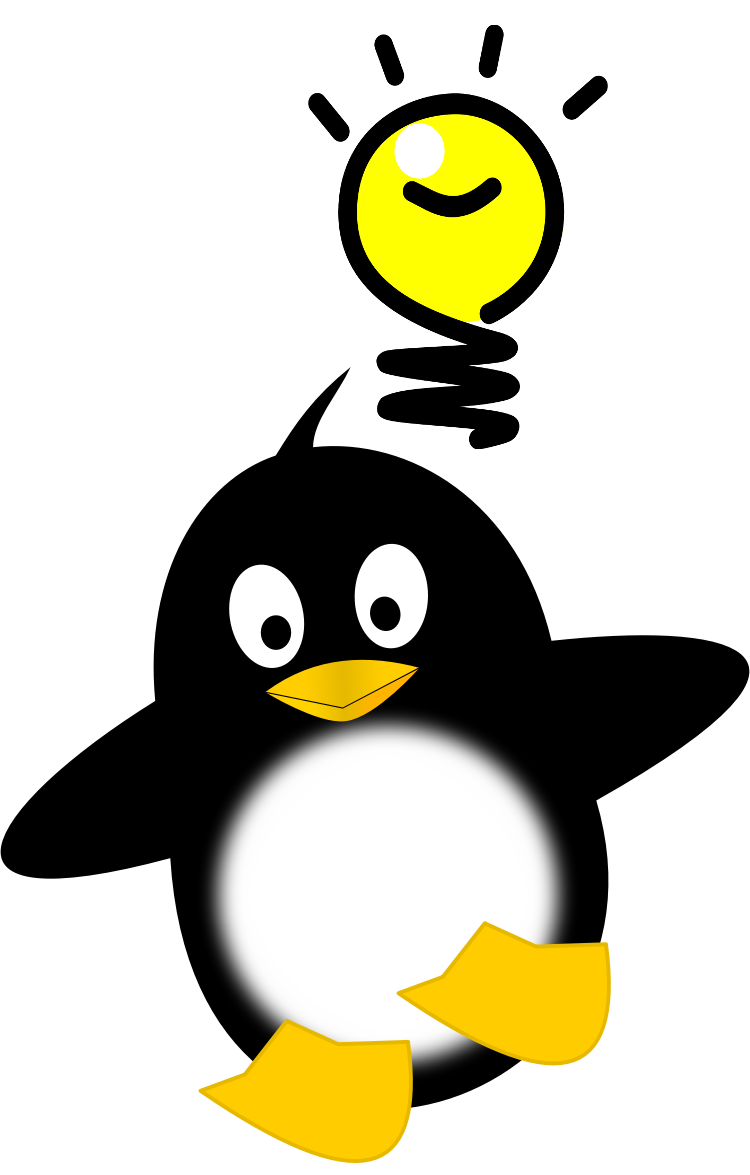 Guys, Linux printer installation just got a whole lot easier! At least if you're smart enough to buy a Brother printer. I searched for a particular printer asked about by another poster, but it should be the same for all. Here are the printers covered:
DCP-110C, DCP-120C, DCP-130C, DCP-1400, DCP-165C, DCP-330C, DCP-350C, DCP-375CW, DCP-385C, DCP-395CN, DCP-585CW, DCP-7020, DCP-7030, DCP-7040, DCP-7060D, DCP-7065DN, DCP-8020, DCP-8025D, DCP-8040, DCP-8045D, DCP-8060, DCP-8065DN, DCP-8080DN, DCP-8085DN, DCP-8110DN, DCP-8150DN, DCP-8155DN, DCP-9040CN, DCP-9045CDN, DCP-J125, DCP-J140W, FAX-1820C, FAX-1840C, FAX-1860C, FAX-1920CN, FAX-1940CN, FAX-1960C, FAX-2440C, FAX-2480C, FAX-2580C, FAX-2820, FAX-2840, FAX-2900, FAX-2920, FAX-2940, FAX-3800, FAX-4100/FAX-4100e, FAX-4750e, FAX-5750e, HL-1230, HL-1240, HL-1250, HL-1270N, HL-1435, HL-1440, HL-1450, HL-1470N, HL-1650, HL-1670N, HL-1850, HL-1870N, HL-2040, HL-2070N, HL-2140, HL-2170W, HL-2220, HL-2230, HL-2240, HL-2240D, HL-2270DW, HL-2275DW, HL-2280DW, HL-2460, HL-2600CN, HL-2700CN, HL-3040CN, HL-3045CN, HL-3070CW, HL-3075CW, HL-3140CW, HL-3170CDW, HL-3450CN, HL-4150CDN, HL-4570CDW, HL-4570CDWT, HL-5030, HL-5040, HL-5050, HL-5070N, HL-5140, HL-5150D, HL-5170DN, HL-5240, HL-5250DN, HL-5280DW, HL-5340D, HL-5350DN, HL-5370DW/HL-5370DWT, HL-5440D, HL-5450DN, HL-5470DW, HL-5470DWT, HL-6050D, HL-6050DN, HL-6180DW, HL-6180DWT, HL-7050, HL-7050N, HL-8050N, HL-S7000DN, MFC-210C, MFC-230C, MFC-240C, MFC-250C, MFC-255CW, MFC-290C, MFC-295CN, MFC-3220C, MFC-3240C, MFC-3320CN, MFC-3340CN, MFC-3360C, MFC-3420C, MFC-3820CN, MFC-420CN, MFC-440CN, MFC-465CN, MFC-4800, MFC-490CW, MFC-495CW, MFC-5440CN, MFC-5460CN, MFC-5490CN, MFC-5840CN, MFC-5860CN, MFC-5890CN, MFC-5895CW, MFC-620CN, MFC-640CW, MFC-6490CW, MFC-665CW, MFC-6800, MFC-685CW, MFC-6890CDW, MFC-7220, MFC-7225N, MFC-7240, MFC-7340, MFC-7345N, MFC-7360N, MFC-7420, MFC-7440N, MFC-7460DN, MFC-7820N, MFC-7840W, MFC-7860DW, MFC-790CW, MFC-795CW, MFC-820CW, MFC-8220, MFC-8420, MFC-8440, MFC-845CW, MFC-8460N, MFC-8480DN, MFC-8500, MFC-8510DN, MFC-8640D, MFC-8660DN, MFC-8670DN, MFC-8680DN, MFC-8690DW, MFC-8710DW, MFC-8810DW, MFC-8820D, MFC-8840D, MFC-8840DN, MFC-885CW, MFC-8860DN, MFC-8870DW, MFC-8890DW, MFC-8910DW, MFC-8950DW, MFC-8950DWT, MFC-9010CN, MFC-9120CN, MFC-9125CN, MFC-9130CW, MFC-9320CW, MFC-9325CW, MFC-9330CDW, MFC-9340CDW, MFC-9420CN, MFC-9440CN, MFC-9450CDN, MFC-9460CDN, MFC-9560CDW, MFC-9700, MFC-9800, MFC-9840CDW, MFC-990CW, MFC-9970CDW, MFC-J220, MFC-J265W, MFC-J270W, MFC-J280W, MFC-J285DW, MFC-J410W, MFC-J415W, MFC-J425W, MFC-J430W, MFC-J435W, MFC-J4410DW, MFC-J450DW, MFC-J4510DW, MFC-J4610DW, MFC-J470DW, MFC-J4710DW, MFC-J475DW, MFC-J5910DW, MFC-J615W, MFC-J625DW, MFC-J630W, MFC-J650DW, MFC-J6510DW, MFC-J6710DW, MFC-J6910DW, MFC-J825DW, MFC-J835DW, MFC-J870DW, MFC-J875DW Summary Brother printers are popular with Linux users. Brother makes a quality printer, and provides excellent support for Linux. Furthermore, supplies for Brother printers (toner cartridges and ink cartridges) are some of the most affordable and reasonably priced of all printer manufacturers. For example, for the printer pictured in this article, the black ink cartridge is priced under $20 (U.S.) and the three-pack of color inks is priced under $32 (U.S.). There are several reports in the PCLinuxOS forum of everything working on the Brother All-In-One printers (printer, scanner, etc.). So, if you're looking for a new printer, you might just want to take a look at what Brother has to offer. |




