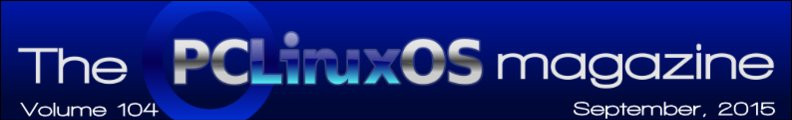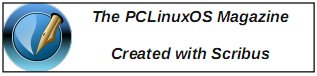| Previous
Page |
PCLinuxOS
Magazine |
PCLinuxOS |
Article List |
Disclaimer |
Next Page |
Playing Android Angry Birds In PCLinuxOS With Arc Welder |
|
by Alessandro Ebersol (Agent Smith) Last month, I wrote about how to play Android Angry Birds on PCLinuxOS. Now I will write about how to play (or run) Android applications on PCLinuxOS with the Arc Welder, another method. Arc Welder - What is it? The Archon runtime was an unofficial project by developers outside of Google. In April 2015, Google launched the official extension, named Arc Welder. Arc Welder is an extension that enables the execution of Android apps like Google Chrome applications, much like the Archon runtime, only officially by Google this time.  Arc Welder - How to Get it? If you look for Arc Welder in the Chrome webstore, you will not find it. We have to look for it elsewhere. It is in https://developer.chrome.com/apps/getstarted_arc, since the extension is aimed at developers. By accessing this link: http://goo.gl/gAn0Xh, you can download and install the extension in Google Chrome. But get ready, because it's a big download. It's much bigger than the 11MB's file size that it claims to be. I have the Arc Welder. And now ? It will be installed as a Chrome application, with an entry in the start menu. Then, with the Arc Welder working, just follow the steps below. 1. Get APK's on your computer. In the previous article, I discussed how and where to get the APK's. 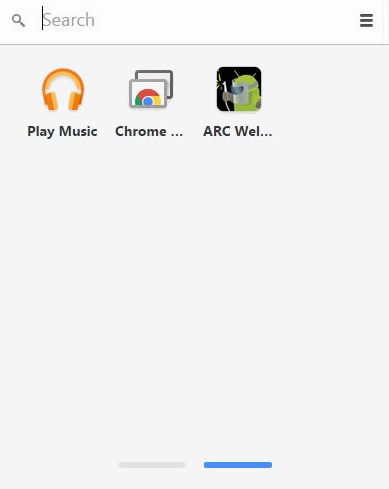
2. Click on Arc Welder. 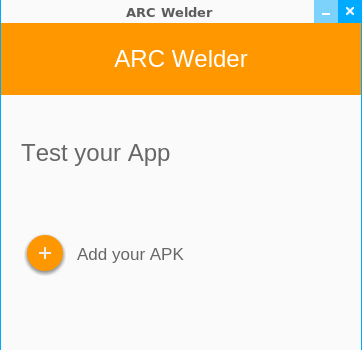
4. An open file dialog will appear. 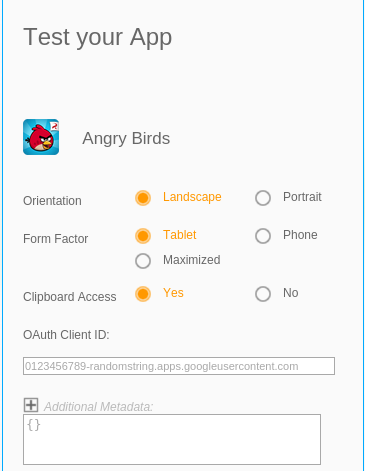 8. Click Launch App and an entry in the start menu will be created, as Google Chrome Apps > Angry Birds. 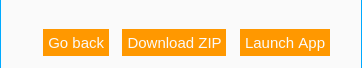 Limitations of Arc Welder The limitations of Arc Welder are as follows: Only one APK application can be installed at a time, and installed applications do not have access to your computer's file system (as opposed to the Archon runtime applications, which can access the computer's file system and exchange information between applications and the computer.) So now, have fun playing Angry Birds (or other compatible games) with this other method, which is simpler. |