| Previous
Page |
PCLinuxOS
Magazine |
PCLinuxOS |
Article List |
Disclaimer |
Next Page |
Playing King's Road on PCLinuxOS |
|
By Alessandro Ebersol (Agent Smith)  In a land on the brink of destruction, a hero will rise to fight evil. The kingdom of Alderstone is in danger, the king is gone, and can no longer defend it. An army of darkness, the Shroud, rose against the kingdom. Led by Adamar, an ancient practitioner of the black arts, the army razed the villages, towns and cities, leaving a trail of destruction in their wake. In this bleak scenario, only one hero is brave enough to confront evil. That hero is you. The game's plot is like a fairy tale. In the absence of the king, a kingdom was captured by some evil enemies. As King's Warriors, players team up to fight enemies in order to free the princess. The game has 3D graphics style using Flash Player, but only for the characters. The scenarios are 2D pre-rendered, very beautiful by the way. When you finish the main game task you will unlock the dungeon. In this dungeon you can get powerful items. Also, every two weeks there is an event to attend. For the bronze series (first grade of 4 degrees), you need a level of 1100 points of energy. In this case, you can get the most powerful items around the game. There are 3 classes, Knight, Archer and Wizard. The game is fast, visceral and with action-packed battles. You can play alone, or form a party, to confront the soldiers and monsters of the Shroud.  The game goes through several towns and villages, destroyed by Adamar's attack, and is very linear. Once you have played a scenario, you may come back to it to accumulate experience, treasures and items. To help you on your adventure, you will receive dragon pets, which you must care for, so they can grow and strengthen, and improve your chances in battle. There is a whole part of strategy and resource management, to improve the Dragons: feed them, teach them new tricks and fight other players (raids) that occur outside of the RPG game.  The square of Alderstone.  The status and inventory. It's a very fun game for everyone. Play together with friends, or make new friends in the game and go out blasting by Alderstone, trying to defeat Adamar. How to play this great game in PCLinuxOS? Follow the steps below. You will need: Only an updated Google Chrome browser. But for it to work, you should have 3D acceleration enabled in Chrome. How to check? Easy. Open the browser and in the address bar, type: chrome://gpu. A screen like the following should open: 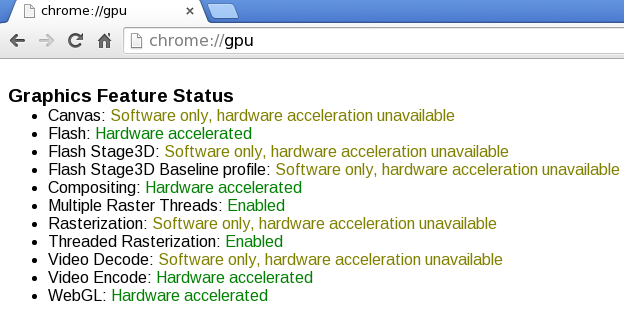 In order to run Kings Road, every status has to be green. Therefore, it is necessary to change the flags browser to accept 3D acceleration for video cards that are not listed. Then, type in the browser tab chrome://flags. The screen below will appear.  Now, in Experiments, click Override software rendering list, click Enable, and restart the browser for the changes to take effect. Now, in the browser, type chrome://gpu. The result should be this:  Now you can play Kings Road. After these minor adjustments, just open the address: https://www.rumblegames.com/kingsroad/play, create an account and start playing! Have fun experiencing the dangers of Alderstone! |

