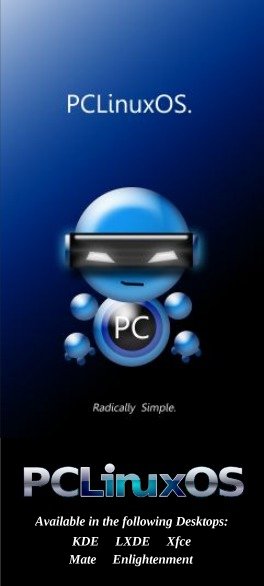| Previous
Page |
PCLinuxOS
Magazine |
PCLinuxOS |
Article List |
Disclaimer |
Next Page |
Inkscape Tutorial: Five Cool Inkscape Extensions You Must Try |
|
by Khadis Inkscape has dozens of extensions that can help us create various designs, illustrations, etc. In the previous issues of this magazine, you have seen many creations that used many techniques involving different extensions. Now, I will show you some cool extensions that you can use in your next designs. Foldable box 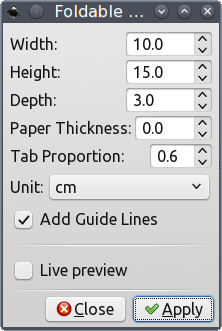 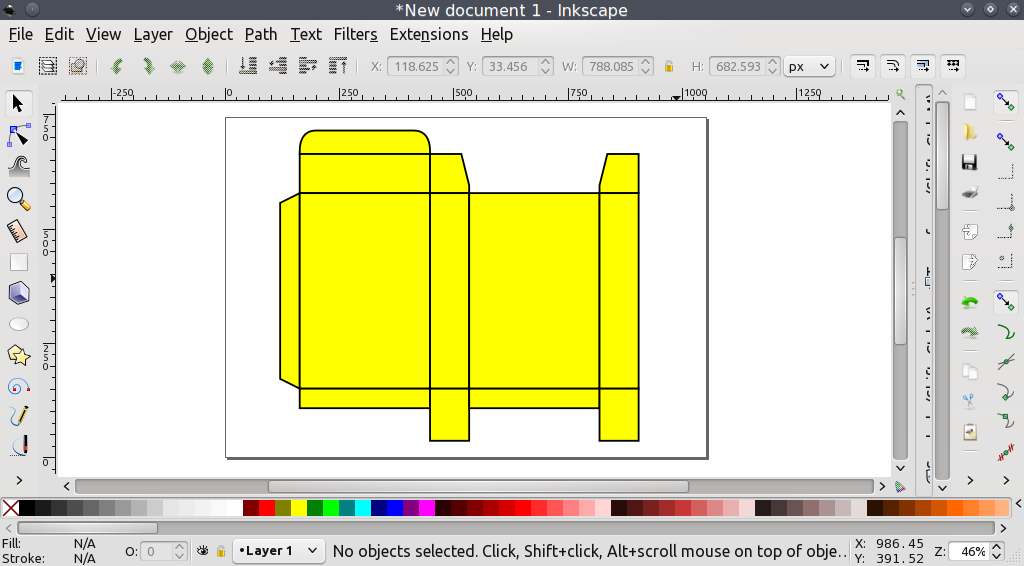 Are you often curious about how to create a box design for a product package? Using the Foldable box extension, you can design a product package template easily. Once you access it from Extensions - Render - Foldable box menu, a setting window will appear. There, you can set the box size by setting up the box width, height, and depth. Later, if you need to modify each part of this package design, you only need to ungroup (Ctrl + Shift + G) and the box will turn into editable pieces. QR code creator 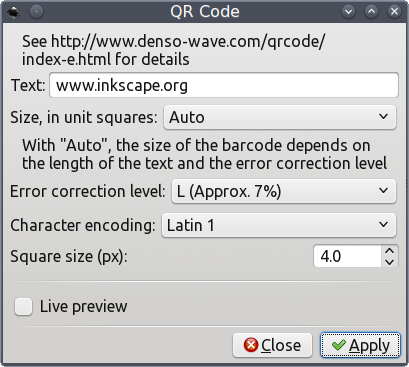 QR codes are now everywhere, and QR code creators are also can be found easily on the Internet. But, do we really need a separate QR code creator to put a certain “identity” in our products designed in Inkscape? No. We only need an integrated QR code creator right inside Inkscape, and it is already there, under Extensions - Render - Barcode - QR Code menu. It is very easy and it takes no time to setup a ready-to-use QR code. In the setting window, you only need to put “something” in the Text field. In the default setting, the Text field is filled by the Inkscape homepage address. You can fill it with the information you want. Then, in the Size field, you can choose any size of QR code that matches your needs. You can also choose the character encoding you want. L-system 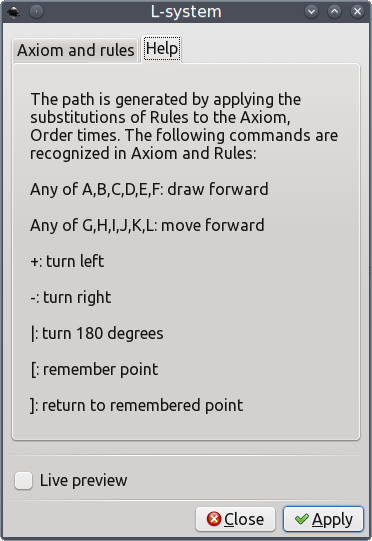 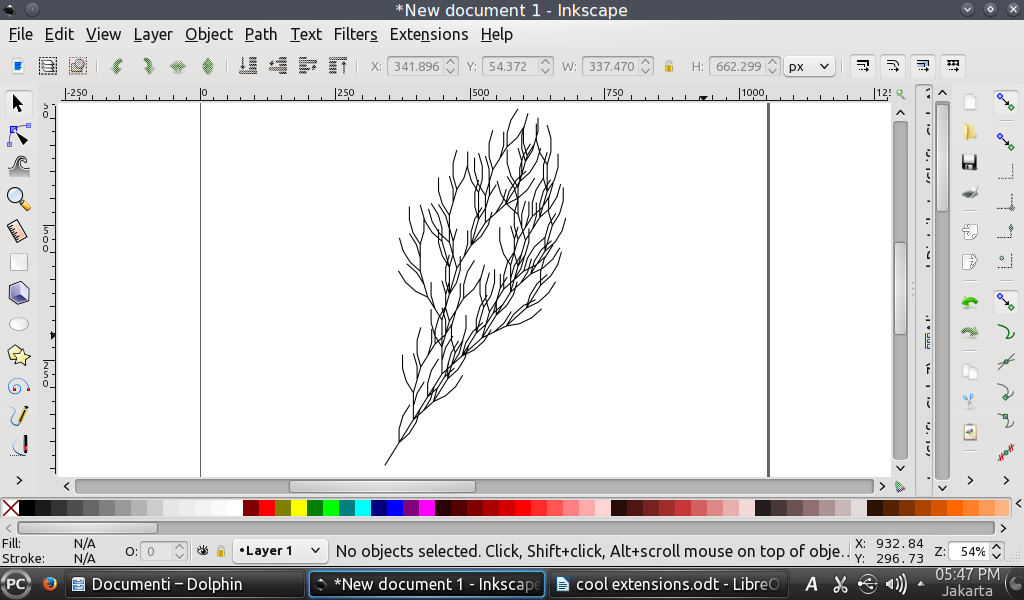 Do you wonder about how to create instant dry bushes for your illustration? Creating bushes from lines and curves can take forever until it's done. Don't worry, you can rely on L-system extension that can be accessed from Extensions - Render menu. With a single click, you will get a perfect bushes illustration. Since we need to understand how the extension is working, for the complete help, we can access the Help menu in the setting window of the extension. The similar extension that might help is Random tree extension that can also be accessed from Extensions - Render menu. Cover template 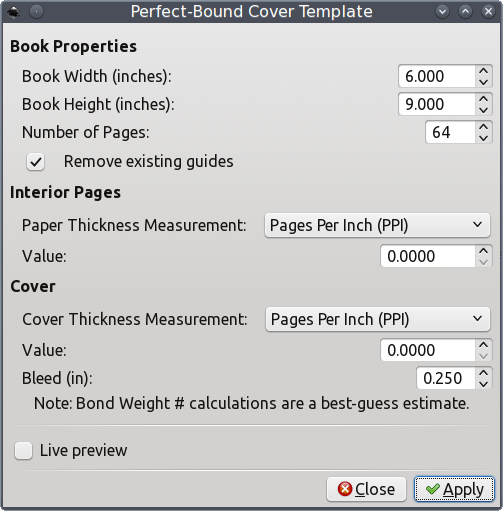 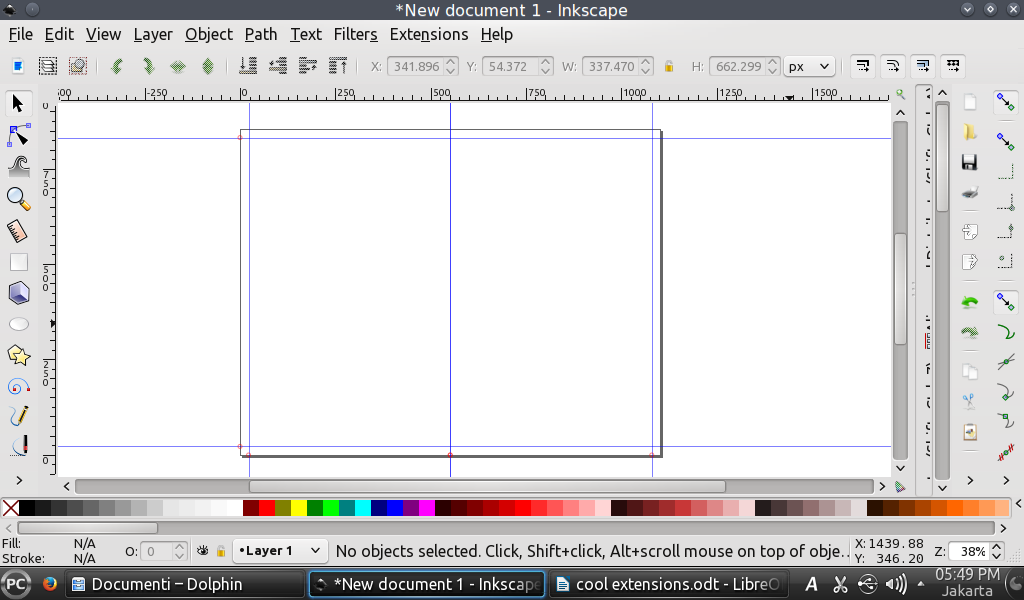 Designing the cover of a book is much more easily done in Scribus, although Inkscape can do the same thing, depending on our creativity. If you want to design a book cover using Inkscape rather than another software, you can access Extensions - Render - Layout - Perfect-Bound Cover Template for a help. You only need to decide the size of the cover (width and height), and start designing it. The guidelines showing the margin limits will be prepared by Inkscape. Lorem ipsum  Lorem ipsum seems to be just useless text. However, it is a very popular template of a paragraph that we can find almost everywhere: brochure templates, tabloid templates, etc. Sometimes, when we are designing publication material, we also need to show it to the client first. And instead of using a final design with the whole text, we can use lorem ipsum paragraph. The good news is that lorem ipsum is available in Inkscape and can be accessed from Extensions - Text - Lorem ipsum. |