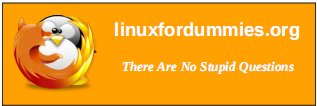| Previous
Page |
PCLinuxOS
Magazine |
PCLinuxOS |
Article List |
Disclaimer |
Next Page |
An Upgrade Story For Your Reading Pleasure |
|
by oldfrt I have been running an old desktop for about 12 years now, but I am afraid that its time has come to go. If I looked at something on YouTube, the CPU showed 100% and the video was hard to watch. For most other things, it served its purpose. By chance, my daughter-in-law was discarding her desktop as she now uses her laptop. She acquired it when she was taking a Multi Media course at college. It is a HP Compaq Media Center M7000 running Window Media Center XP. It has lots of goodies: a considerably faster CPU, 2 DVD R/W, a built-in TV FM tuner, and many odd HP interface connectors. I decided to keep a diary of my adventures in conversion from my old box to this new one. Please enjoy. I believe there are two kinds of 'stuff' in the system. There is system 'stuff' and user 'stuff.' I believe if I install a current operating system and then create my user ids, I should be able to copy the /home/user info from the old drive to the new drive. Hopefully, all the data for each user will be intact. I am not sure about system 'stuff' however. I am going to make a list of what system information I will need.  When I first checked the installed HD, it said it was a 280 GiB SATA but there was a recovery partition of 10 GiB. When I pulled the HD out of the computer, it is stamped as 300 GiB SATA. I was originally going to replace it with a 500 GiB HD, but after some thought, I think I will leave the 300 GiB HD in there. There is room to put another HD, and it can be either an IDE or SATA. I think I will take my 500 GiB IDE drive out of my old box and put it into the new one. The original plan was to install the latest version of PCLinuxOS on the new SATA drive, mount the old IDE onto the new machine, and copy everything over to the new SATA drive. I thought there was an IDE port on the new machine, but there isn't (RATS), so that plan is dead. I thought I could use my external USB device (you mount an IDE drive inside and it attaches via USB to your system) to attach the old IDE drive to the new machine. After some messing around, I also abandoned the USB device. For some reason, it would not recognize the IDE drive, and I didn't want to start trying to figure out why. The plan now is to just install the current PCLinuxOS on the current 300 GiB drive. I also have a Windows machine on my home network, which I can access from my Linux machine via Smb4K. So, I copied all my data files from my user ids to a backup folder, one for each user, onto my Windows machine. On the PCLinuxOS main page, there is a link to get PCLinuxOS. I used that link and created a bootable DVD. I then proceeded to install that version onto the new hard drive. Much to my surprise, I found out that the ISO is dated 2014, and when installed it showed over 800 updates. After asking on the forum, I was pointed to a much newer ISO, which is dated December 2015. When that was installed, there were only about 40 updates. I now have a good version of the operating system, and it is up to date. The next thing was to set each of my user ids on the new system. After I created a new user id, using the same id, password, and number on the new machine, I then copied all the user data from the Windows machine to the new Linux machine. I did find two problems. There are two folders which you should NOT copy over, tmp and desktop. If you do happen to copy them over, when the user id trys to start, you will get an error message and the user id will not start. After some investigation, I found that if you use the desktop folder that was created for the new machine, then install the other user folders, the user id will be fine. Since I did not copy over the .tmp file, the system will create a new .tmp file, so that is not an issue. I was working on getting my primary userid set up and something happened while I was working in the panel adding widgets. I got a plasma error message and then the screen went black. I logged out and logged back into my root id and it ran fine. I then tried my failed user id again but the same thing happened. I got a plasma error and then a black screen. I did some searching in the forum and found that either I could delete the user id and add it back in again (I have a ton of data so I'm not too thrilled with that idea), or simply go to home/userid/.kde4 and remove the .kde4 folder. When the userid starts again, it will rebuild .kde4 and my data should be intact. I just renamed the folder .kde4 and sure enough the userid came back with all my data. However, it used a default desktop and it is a bit different from the ones installed by PCLinuxOS. A brand new .kde4 folder had been created. I had to do some customization and messing around but it is quite useable so I am leaving it alone. I made a list of applications that I had installed on top of the original system. I had to install Gramps, Kompozer, PysolFC, along with some others. There are a couple of applications that do not provide any backup/restore function, so you have to play a bit. 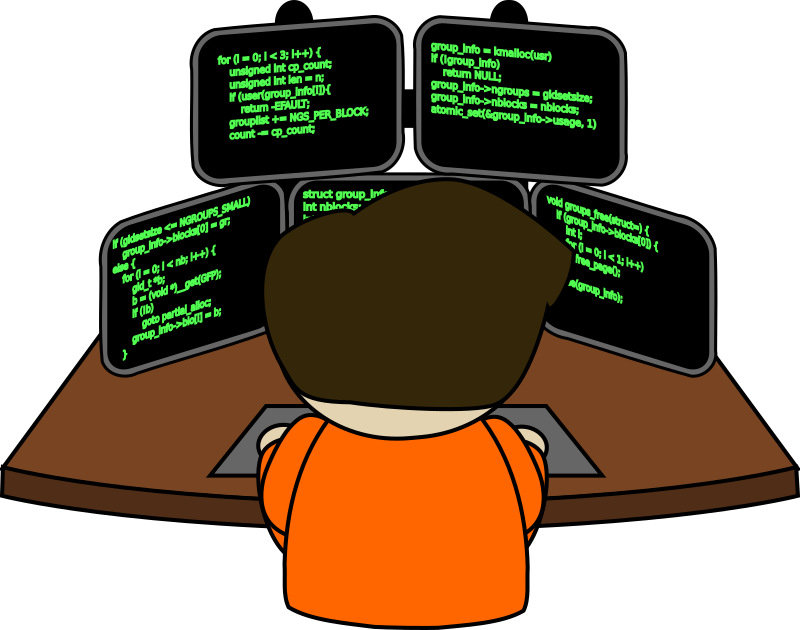 PySolFC Freecell -- I love to play this game. On the new system, the stats were reset to 0 and I wanted to keep my old stats. I found that in directory home/userid/.PySolFC, there were 3 files called comments.dat, options.cfg, and statistics.dat. I copied them over from my old machine and all my won/lost statistics were now in the new machine. Thunderbird Mail -- I could not find any export function, so the next question is how do I transfer my mail folders? There is an import function. However, it is looking to convert another mail client to Thunderbird, and there is no mail client on the new machine. After some searching on the Internet, I found that in home/userid/.thunderbird/(some kind of key).default/mail there is the following: a folder called 'Local Folders' (the pop location of my mail provider), and a file (the pop location of my mail provide).msf. I copied the two folders and .msf file to my new machine and then all my folders appeared with my saved mail. Digikam -- I have a large number of Digikam images. There is an import/export function available in Digikam. However, I thought it might be easier to just move all the image folders to my windows machine then move them back to the new machine. I moved all the files including the associated .db files. There are two, one called digikam4.db and thumbnails-digikam.db. When I started Digikam on the new machine I received errors regarding the data files and errors not finding the pictures. After some investigation, I found an item suggesting to delete these files found in any folders. When you restart Digikam, it looks for those files, and if it cannot find them, it rebuilds them. Once I did that then Digikam came up (it took awhile to rebuild the .db files). Now, I can access all my pictures. KOrganizer -- This seemed like a pretty simple thing. Just use the *.ics files from the old machine and I should have all my calendar events copied over. I forgot about the colours bug. There is a bug in KOrganizer which says that the colour of the event is lost when you close the calendar. This is a known problem, and the solution for me was to copy over from the old machine home/.kde4/share/config a file called korganizerrc. This file contains all the events and their associated colours. Once I did that, then my calendar is now set up like it was before. AdobeReader -- I have been using AdobeReader for a long time but to my surprise it is no longer available. I had to do some searching for a new pdf reader and settled on PdfViewer, which does exactly what I need. Gpass -- Password Manager. In home/userid/.gpass there is a file called passwords.gps. This file contains all the accounts and passwords in encrypted form. I copied this file from the old machine to the new machine and all my passwords were then available. LibreOffice -- when using Writer, there are missing lines of text. This is an issue that I had on the old machine. I had to update etc/x11/xorg.conf with the following, and now there are no issues with Writer:
Section "Module"
Load "v4l" # Video for Linux
Load "dri2"
Load "glamoregl"
EndSection
Section "Device"
Identifier "device1"
VendorName "Advanced Micro Devices, Inc. [AMD/ATI]"
BoardName "ATI Radeon HD 4870 and earlier"
Driver "ati"
Option "DPMS"
Option "RenderAccel" "off"
EndSection
I still have a few things to do, but they are things that can be done when time permits. I acquired a second SATA drive, so I just need to install and format it. This system also has a Media keyboard with some interesting options. For example, there are two eject keys for the DVD's, so I have to do some investigating into how to set up the keyboard, but that's a story for another day. I hope you enjoyed this small story and I hope it helps in some small way. |