| Previous
Page |
PCLinuxOS
Magazine |
PCLinuxOS |
Article List |
Disclaimer |
Next Page |
Tip Top Tips: Installing A Newer Version Of Flash Player Plugin To Older Computers & CPUs |
|
Editor's Note: Tip Top Tips is a new monthly column in The PCLinuxOS Magazine. Each month, we will feature -- and possibly even expand upon -- one tip from the PCLinuxOS forum. The magazine will not accept independent tip submissions specifically intended for inclusion in the Tip Top Tips column. Rather, if you have a tip, share it in the PCLinuxOS forum's "Tips & Tricks” section. Your tip just may be selected for publication in The PCLinuxOS Magazine. This month's tip comes from PCLinuxOS forum member jogurtmen. PCLinuxOS for now is working very nicely on older computers, but obsolete hardware is less supported by newer software. Most problems are older CPUs that do not support SSE2. On my older computer (AMD Athlon XP 2800+, GeForce 6200, DDR 2GB), it has PCLinuxOS MATE installed, and the problem was to use a more recent Flash player plugin. I had to use version 11.1 ... which was not functional on some sites. Seeking the internet solution to circumvent the lack of a CPU that does not support SSE2 on the Mageia Wiki, I found a solution to this problem. This is the solution I have tested, and it works perfectly. Of course, it is not possible to install the latest version of the Flash Player plugin (version 11.2.202.235 already), but this is a big improvement over the older version of the Flash Player Plugin. 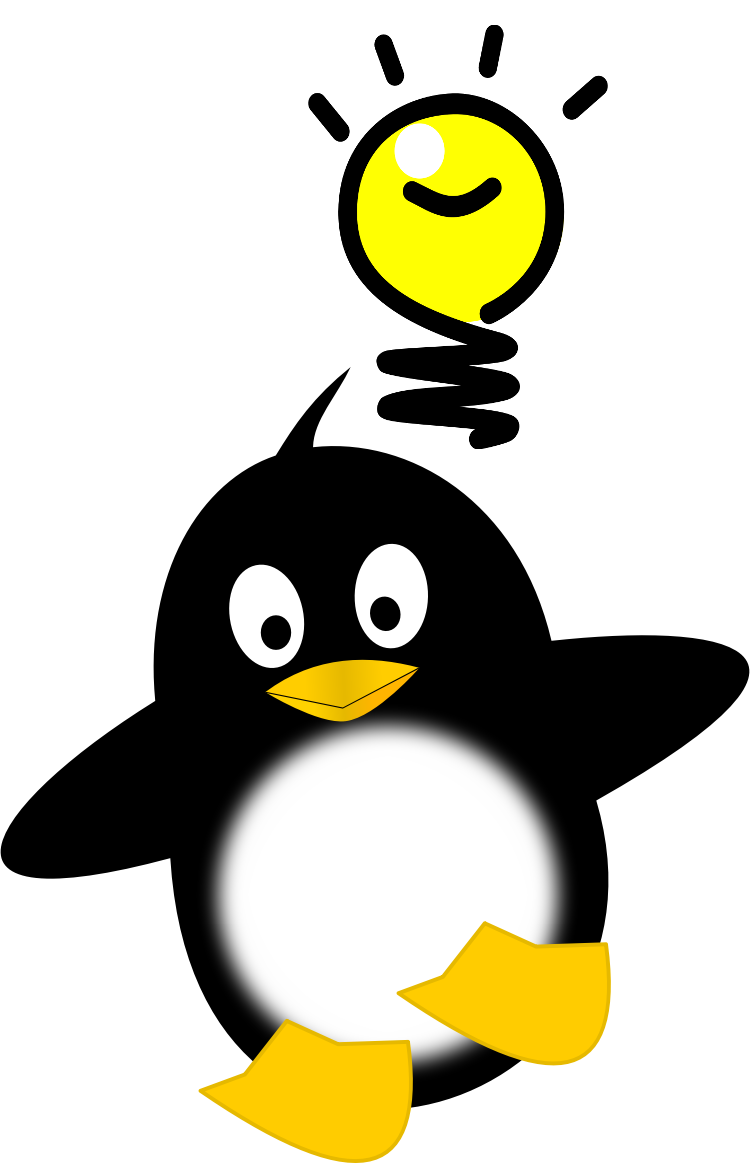 The procedure is as follows: The 11.2 flash plugin included in Google Chrome 19 for Linux was compiled for SSE, and may be used in Firefox or other browsers by machines with processors that handle SSE. To install the flash plugin from Google Chrome 19: 1. Uninstall the flash-player-plugin package. 2. Remove any copies of earlier versions of libflashplayer.so from /usr/lib/mozilla/plugins (or /usr/lib64/mozilla/plugins). 3. Download libgcflashplayer.so (17MB) http://www1.datafilehost.com/d/796ff3f2. 4. You may check the integrity of the downloaded file with md5sum libgcflashplayer.so. The expected result is 58e48350459e8b12b3f1cba047184583. 5. Rename libgcflashplayer.so to libflashplayer.so. 6. Copy libflashplayer.so to /usr/lib/mozilla/plugins (or /usr/lib64/mozilla/plugins) That's it. It is not complicated, and it works without problems. I hope that this will be of benefit to people who still have hardware 10 years old and over. Source and more about this: https://wiki.mageia.org/en/Flash_Plugin_Installation |

