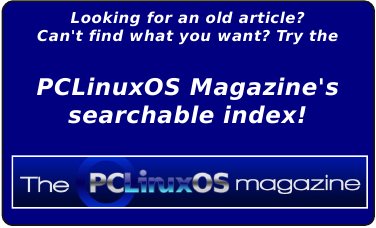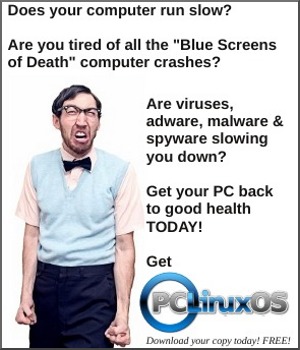| Previous
Page |
PCLinuxOS
Magazine |
PCLinuxOS |
Article List |
Disclaimer |
Next Page |
Tip Top Tips: Making A Clickable Thumbnail Image With bbcode |
|
Editor's Note: Tip Top Tips is a new monthly column in The PCLinuxOS Magazine. Each month, we will feature -- and possibly even expand upon -- one tip from the PCLinuxOS forum. The magazine will not accept independent tip submissions specifically intended for inclusion in the Tip Top Tips column. Rather, if you have a tip, share it in the PCLinuxOS forum's "Tips & Tricks" section. Your tip just may be selected for publication in The PCLinuxOS Magazine. This month's tip comes from PCLinuxOS forum member YouCanToo. To make a clickable thumbnail image in the forum we need to use two common tags. Those are the [url] [/url] [img] [/img] tags. So let's get started. I uploaded the image I wanted to the myphotos.mypclinuxos website. I then used the supplied the bbcode for my image  to this code I added the following to the img part of the code. (width=350) [img width=350]http://myphotos.mypclinuxos.com/images/youcantoo/trinitydesktop2.png[/img]This will resize the image to a width of 350 pixels while maintaining the ratio of the height. The image will now look like this when displayed, but at this point the image is still not clickable.  Here's where the url tag comes into play. Add the url tag before the img tag. It should look something like this. You will notice that the url tag contains the same information as that which is contained in the img tag. That is the actual url to the image. [url=http://myphotos.mypclinuxos.com/images/youcantoo/trinitydesktop2.png][img width=350]http://myphotos.mypclinuxos.com/images/youcantoo/trinitydesktop2.png[/img][/url] This now produces a clickable scaled image that looks like this:  Now, go ahead and click on the image in the forum. It should display the original image of 1024x576 pixels. |