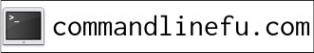| Previous
Page |
PCLinuxOS
Magazine |
PCLinuxOS |
Article List |
Disclaimer |
Next Page Screen-Shot-2016-02-18-at-3.42.37-PM.jpg |
Repo Review: Astronomy Programs |
|
by Cg Boy Astronomy might not be for everyone. For some, astronomy is just looking up at a lot of boring stars. But for others, astronomy is looking out into space, at the wonder, the beauty, of the universe. In this short article, I'll review some astronomy related applications you can find in the PCLinuxOS repository. Astronomers used to use star charts to locate objects they wanted to observe. Of course, a lot still use them. But Planetarium software can simulate the time of day and year, location on Earth, locations of stars, nebulae, galaxies, star clusters, planets, comets, asteroids, and with some software, satellites. Let's have a look at what there is in the repository. Stellarium. As much as I like KStars, I'm giving Stellarium first place, mostly because of its ease of use and good graphics. Stellarium is pretty user friendly, therefore making it fairly easy to locate objects. Stellarium also has a lot of imagery for galaxies, nebulae, star clusters, etc. It has the ability to show the locations of satellites, though I'm not sure how accurate it is. It comes with catalogs of comets and asteroids, but you'll probably want to update that data as new comets and asteroids are discovered. You can also download more star catalogs.  Stellarium can control GoTo telescopes, but since I don't own one, I can't test that feature out. Stellarium can simulate equatorial mount movement. It comes with a variety of interesting plugins, like "Meteor Showers," "Exoplanets," "Quasars," "Bright Novae," "Observability Analysis," "Oculars," and "3d Sceneries." "Observability Analysis" will display rise and set info for the selected object. With the "Oculars" plugin, you can get an idea of what the view through a telescope or camera might be like.  In the "Sky and viewing options window," you can set the light pollution level, which could be useful. Stellarium can simulate star twinkling and also dynamic eye adaption. The latter meaning that when there's a bright object, like the Moon, near a faint object, the faint object will dim even more, if not become invisible. There are also a number of different landscapes you can choose from. You can even load in more landscapes. 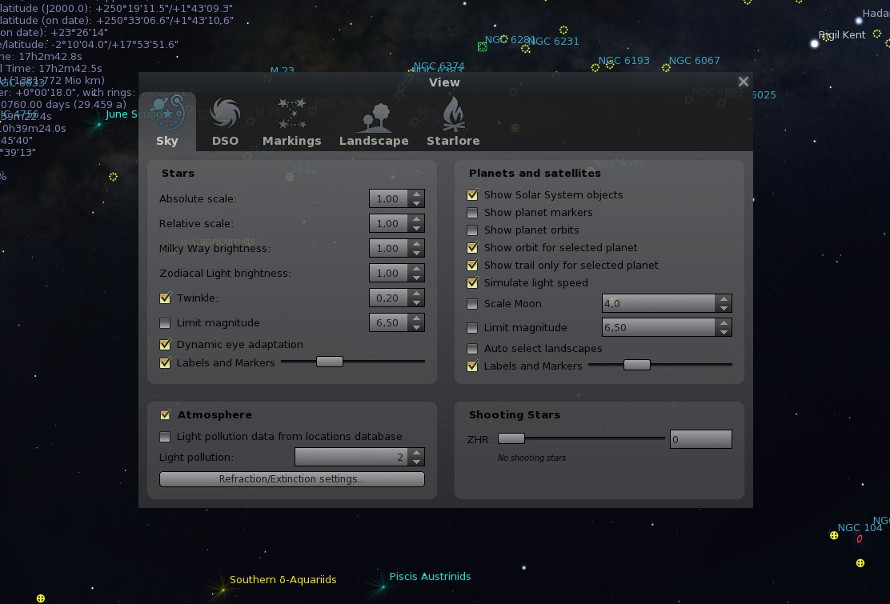 All in all, Stellarium is an excellent program. It's fairly easy to use, and the 3D graphics are really great. KStars. Stellarium is great and all, but KStars is probably still my favorite of the three. Why? Because, although it doesn't have the fancy graphics, it has useful tools and features that Stellarium just doesn't have. The "What's up Tonight" tool is quite useful. It shows you what will be in the sky tonight. And there's the "What's Interesting..." tool, which shows you what's currently in the sky. It has other interesting tools and features, but one useful tool is the "Observation Planner". You can use it to make a list of objects you wish to observe. Then, if you click "Execute the session Plan," you can log the observations you make. Some of the other tools include: "Sky Calendar," "Moon Phase Calendar," "Altitude vs. Time," "Solar System," and "Jupiter's Moons." 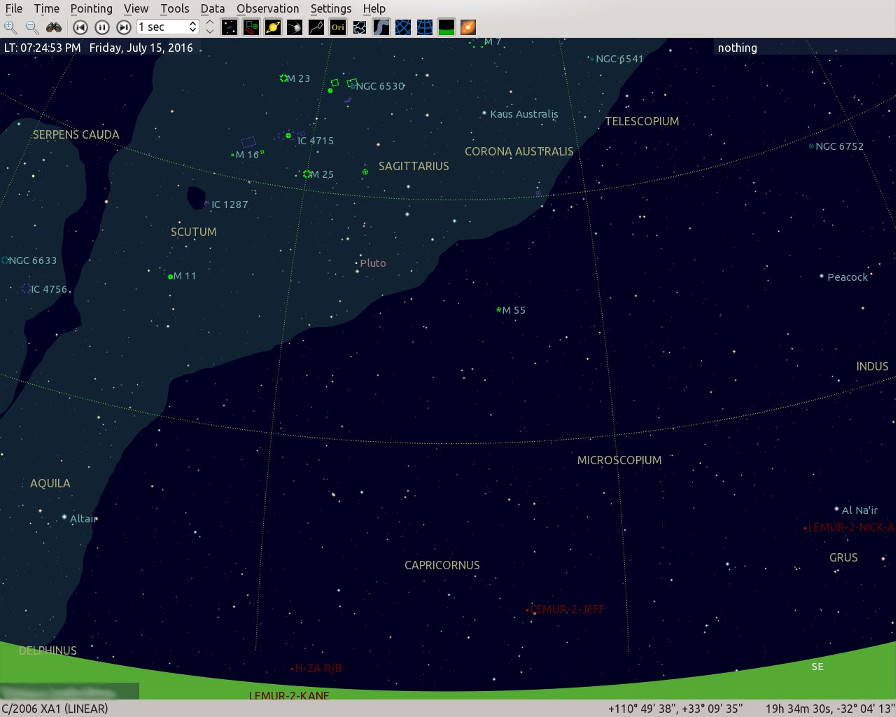 KStars also has satellite tracking, but again, I don't know how accurate it is. Like I said, KStars doesn't come with images of galaxies, nebulae, etc. But you can download add-ons for this. Unfortunately, the add-on only provides images for the Messier catalog of objects. You can also right-click on an object and click "Show SDSS Image" or "Show DSS Image," which will download an image of that area of sky. You can also download more catalogs of stars and other objects. 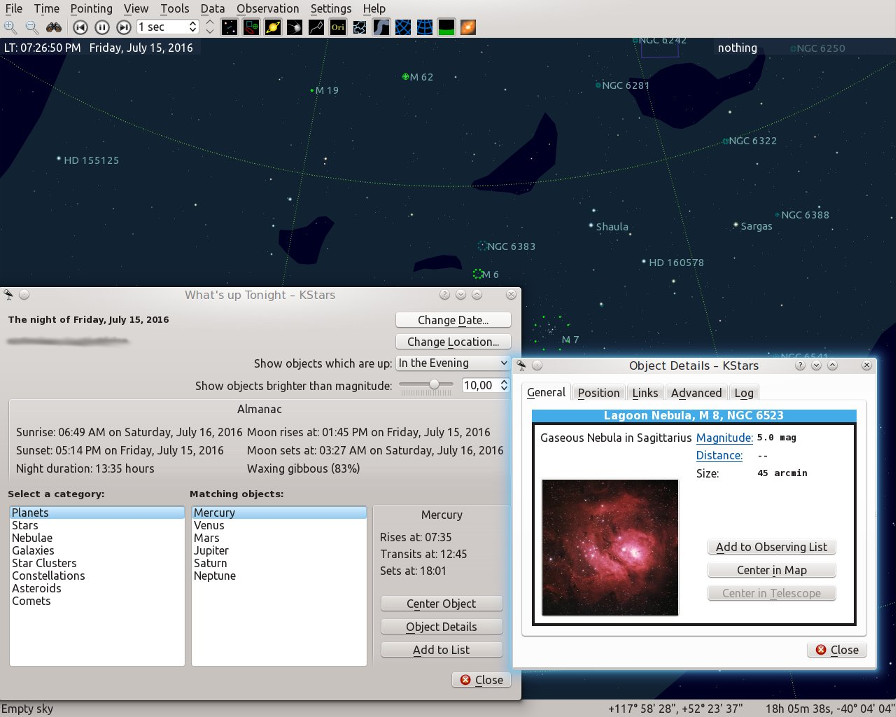 KStars is supposed to be able to control telescopes, but the version in the repository doesn't appear to have that ability. It might be that the package in the repository wasn't built with the INDI library. I'm not sure. KStars is fairly user friendly and easy to use, but still not as much as Stellarium. 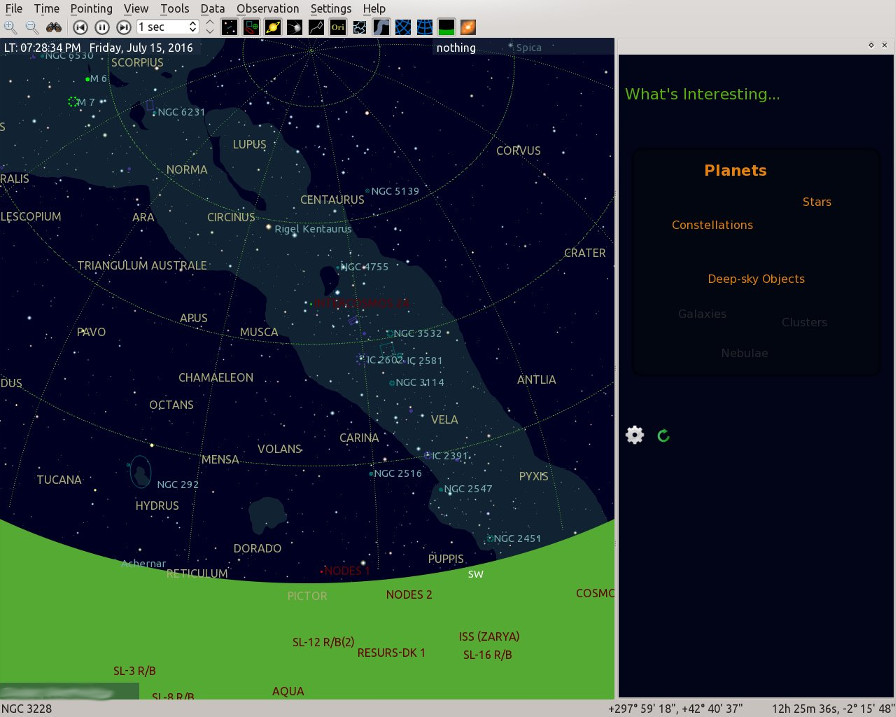 Anyway, KStars is awesome, and although it doesn't have the fancy graphics of Stellarium, it still has some great features. Unfortunately, I think the version in the repository is out of date. SkyChart/Cartes du Ciel. And now we get to the third, and most complicated one. I wouldn't really call Cartes du Ciel easy to use. I think it might be better suited for more advanced astronomers, not really beginners. Navigating is still pretty similar, though you use the middle mouse button instead. The interface is a bit cluttered, though. But it is a powerful program. 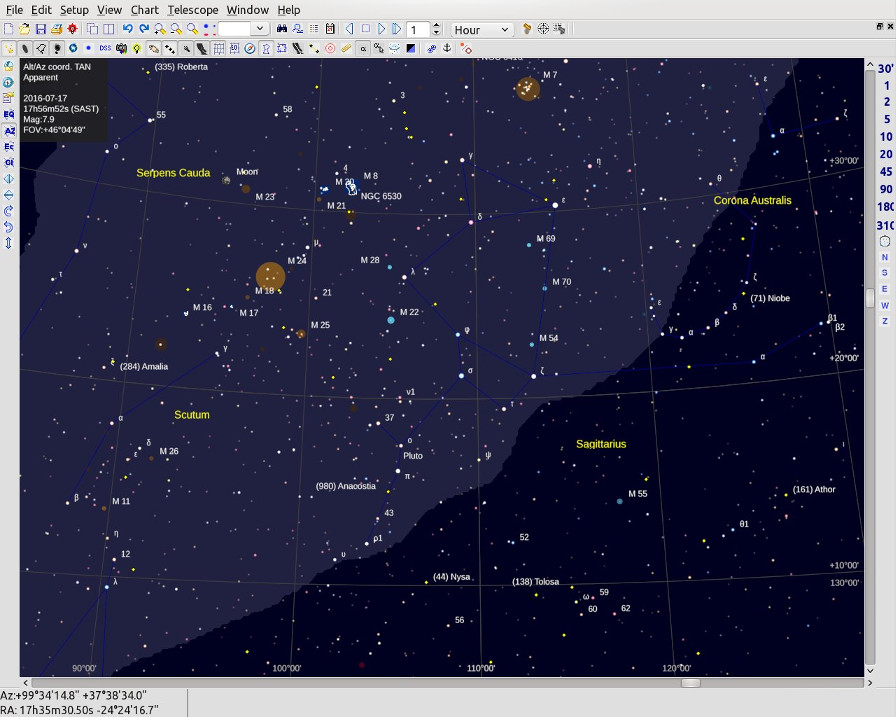 It can control motorized telescopes (can't test that out because I don't have one). Unfortunately, like KStars, it doesn't come with images of galaxies, nebulae, etc. But like KStars, it has the ability to get a DSS image of an object. You can get the image by clicking on the little button that says "DSS." You'll have to zoom in quite a lot to be able to get the DSS image. You can also download and install an image package from the website. I did not do this, as the package is over 100mb to download, and I have a bandwidth limited internet connection. 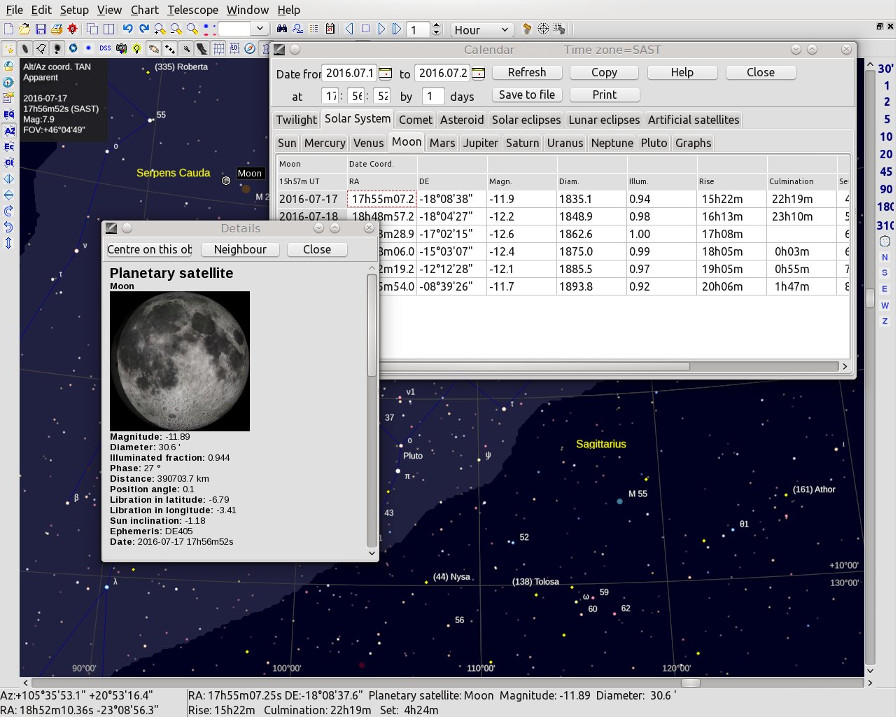 One useful tool is the "Ephemeris calendar". It shows you information for twilight time, the Sun, the Moon, the planets, comets, asteroids, solar and lunar eclipses, and artificial satellites. It can show information like location, magnitude, diameter, rise and set times, dates, and other info. Now, it's supposed to be able to show a list of satellites that will pass over, and maybe I'm just dumb, but I can't figure out how to get it to work. The documentation wasn't all that helpful. I don't know, maybe someone else knows how. Another tool is the "Object list," which list objects in the current field of view. You can configure what kinds of objects it will show. And there's also "Solar System Informations". It shows a planet visibility graph, what the planets and the Moon currently look like, and a diagram of the solar system. 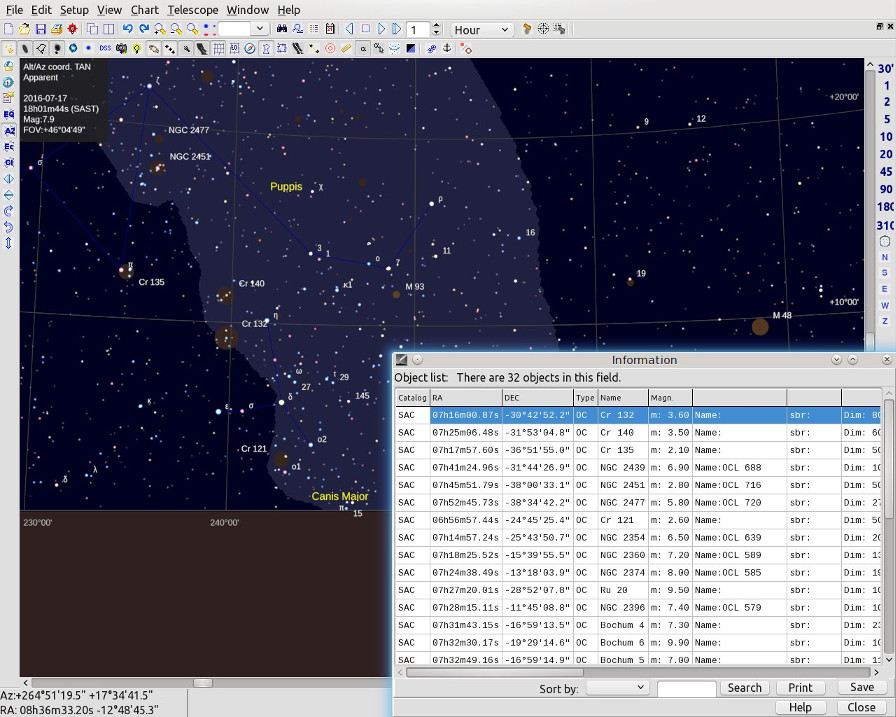 One can of course download more catalogs from the Cartes du Ciel website. Beware though that some are large files. For comets and asteroids, the data can be updated from within the program. This is a great program, but I personally prefer KStars and Stellarium. To me Cartes du Ciel is just too slow, and too hard to use. Unfortunately, the version in the repository is out of date. OpenUniverse. Okay, this isn't a planetarium program, but it is a fun space simulator that allows you to take a tour of the solar system! Fly around in space and visit planets, moons, asteroids, and various spacecraft. 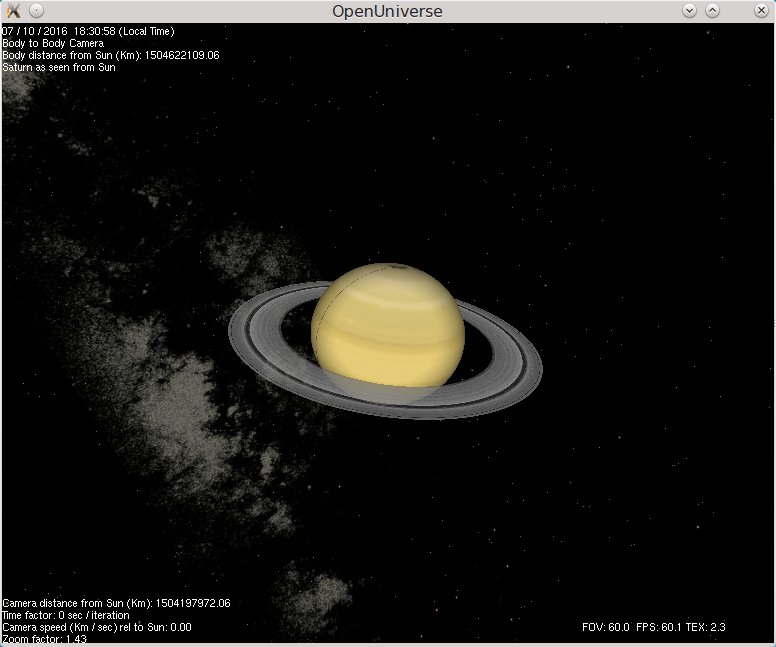 This really is quite a fun simulator. Summary So, my advice would be, if you are beginning astronomy, use Stellarium. When you get more experienced, use KStars. When you're even more experienced, use Cartes du Ciel. But that's just my advice. |