| Previous
Page |
PCLinuxOS
Magazine |
PCLinuxOS |
Article List |
Disclaimer |
Next Page |
De-Google Yourself ... Sorta |
|
by Paul Arnote (parnote) You either love "them," or you love to hate "them." There really doesn't seem to be much middle ground. "Them" is Google. They are literally everywhere. In a lot of ways, it's difficult to avoid bumping into "them" on the ‘net. Besides running the premiere search engine on the internet, they also run Gmail, Google Docs, Google Maps, Google News, Google Translate, YouTube, Google+, the Google Play store, Google Docs, Google Drive, Google Photos, Google Hangouts, Google Voice, Google Wallet, Blogger, etc. The list is ever expanding, as Larry and Sergei expand their empire. If you think that Google is all of these services, you'd be 100% wrong. What a lot of people don't realize is that Google gets its income from 1) selling advertising, and 2) collecting information about YOU, that it sells to just about anyone willing to pay for it. That information includes your likes and dislikes, who you email and how often, who you receive email from, what websites you visit, what things you search for, what you buy, what videos you watch, and sometimes even what you watch on TV, or who you talk to on the telephone. The more services it controls, the more of your personal information Google can access about you. "Do no evil," Google's one-time credo, died a painful death long ago. Regardless of how you feel about Google, everyone has used their services at one time or another. Even if you avoid their services now (which is difficult), you have most likely used their services in the past. 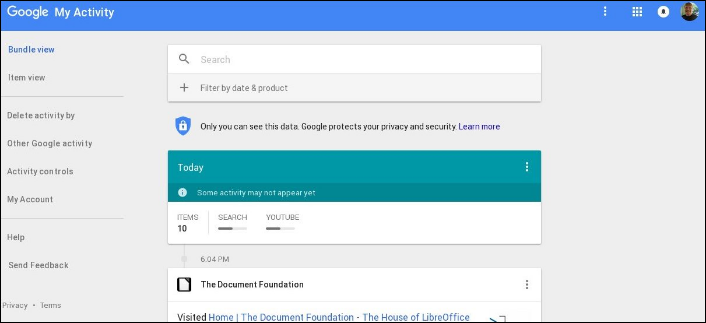 So what if you could erase your Google tracks, so to speak? Well, at least that is the premise of Google My Activity. Data collection has become the currency of the 21st Century. With every three and four letter government agency, governments and businesses collecting information on virtually every online user, most savvy users these days are always seeking to lessen their digital footprint. There has even been speculation and accusations about Google being tucked tightly into bed with those three and four letter government agencies across the globe. The default view is called "Bundle view," and is what is depicted in the screenshot above. The alternative view is "Item view," and you can select it (second item) on the left side of the screen. 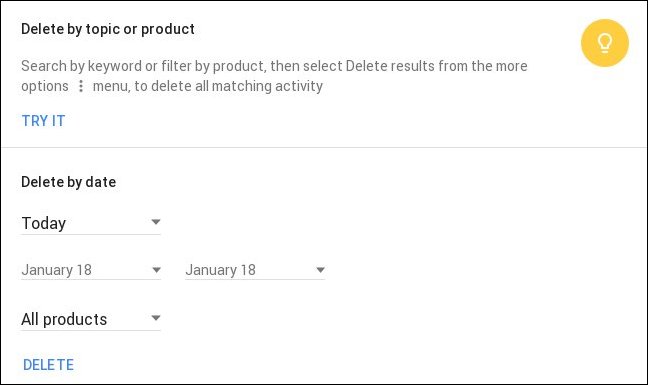 The third item down on the left side of the screen is "Delete activity by." The screenshot above shows the default screen you will see in your browser. Clicking on the "Delete by date" dropdown allows you to select your activity Today (default), for the last seven days, for the last 30 days, or all of your activity. The product category dropdown allows you to select which history data you want to delete for select Google products, or if you want to delete your history with all products (default). 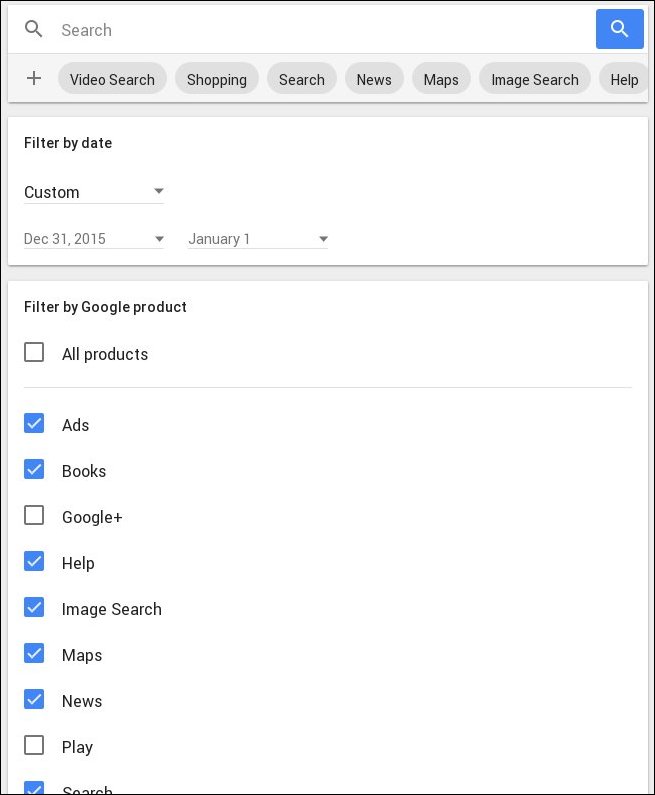 Selecting on the "Try This" link in the top of the box will give you even more options. Click on the "+" sign at the top of the screen. Then, you can set a custom date range for the history you want to delete, under the "Filter by date" selection field. The default selections (except for the date range) are shown on the left, which is to delete the history for all Google products. Deselecting "All products" allows you to select only the Google products you want to delete your history from. For example, you might want to keep your Google+ history, your Google Play Store history, and your YouTube history. In that case, just make sure those Google products are not selected, as in the image on the right. 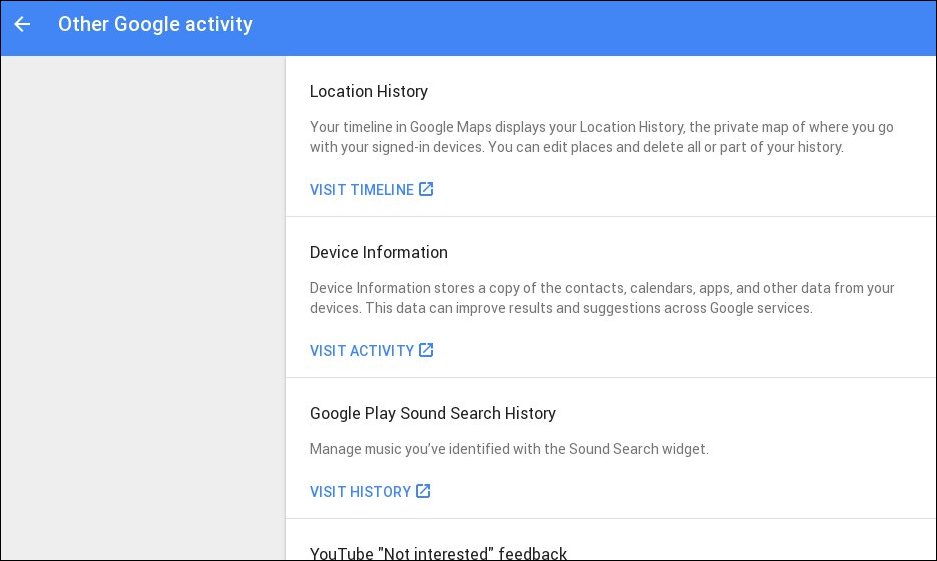 Back on the "main" screen for My History, the third item down on the left in the menu is to control "other" Google activity. You will be presented with a list of "other" Google activities. For example, clicking on "visit timeline" under "Location History" shows me all of the data that Google (and Google Maps) has collected about where I go. It may be shocking to many just how much information Google collects on you. Surprisingly, clicking on "Device Information" "visit activity" shows nothing, for me anyways. I'm very surprised, since I have an Android phone. Most likely, the reason is that I have "Device Information" paused in my Google account settings. That is at least partial verification that this setting somewhat works. However, I did find a lot of information from my Android cell phone listed in the "Location History," meaning that there are leaks and crossovers in the way Google stores data about you. So, if you are wanting to eliminate a larger chunk of your Google digital footprint, it would behoove you to carefully check out all of the sections, since you're never completely sure under which category Google will choose to save your data. 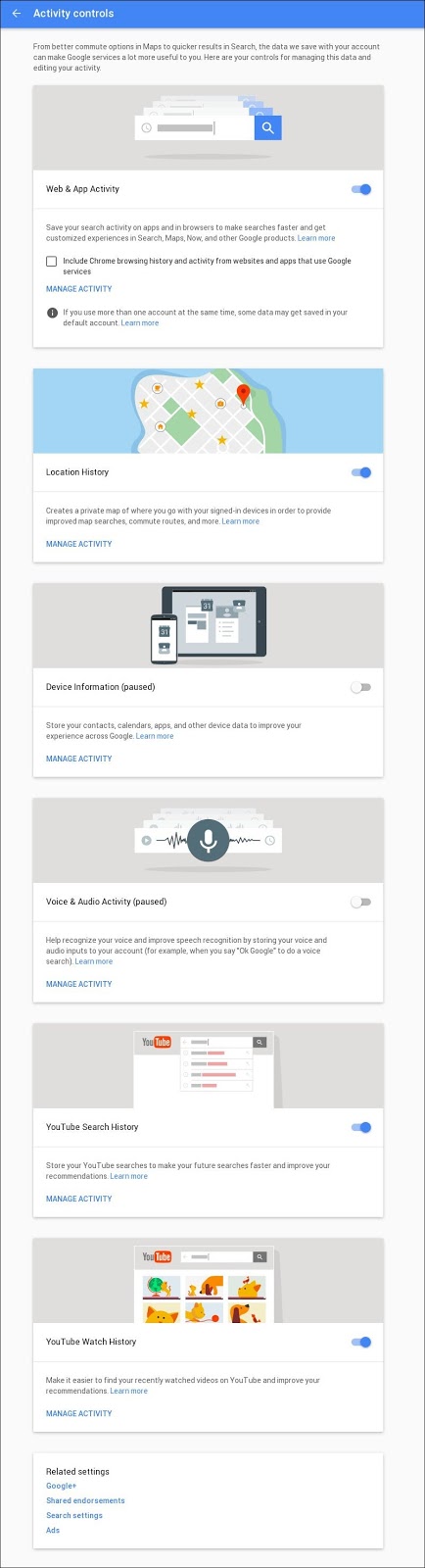 One area a lot of users are going to be interested in is the "Activity controls." This allows you to completely turn off (pause) collection of your history in many of the Google products you might visit. The areas are "Web & App Activity," "Location History," "Device Information," "Voice & Audio Activity," "YouTube Search History," and "YouTube Watch History." There are additional links at the bottom to allow you to customize your settings for Google+, shared endorsements, search settings, and ads. 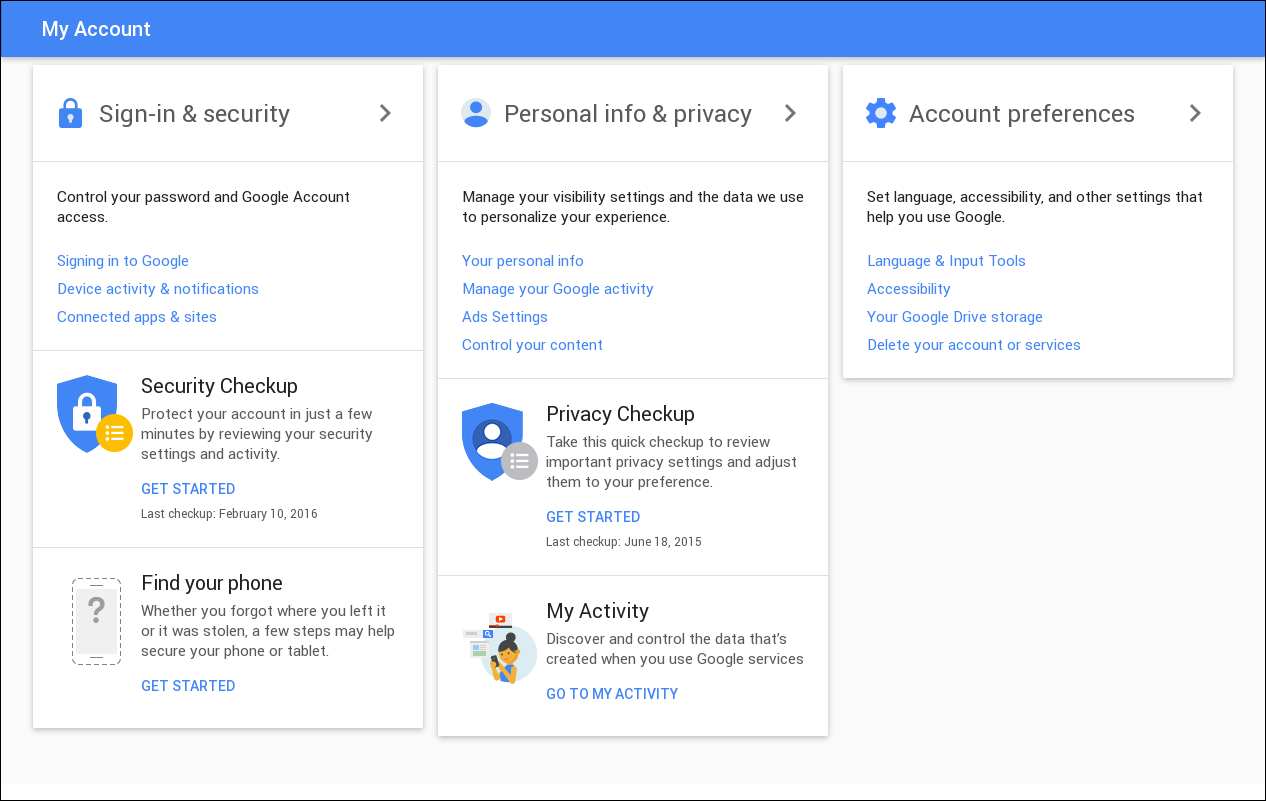 Selecting "My Account" from the menu on the left side of the screen opens another window that allows you to tweak many settings associated with your Google account. One handy feature here is the "Find your phone" feature. This allows you to locate or ring your phone. It also allows you to remotely lock your phone so it cannot be accessed. If all else fails, it allows you to remotely erase your phone to prevent your private data from falling into sinister hands. 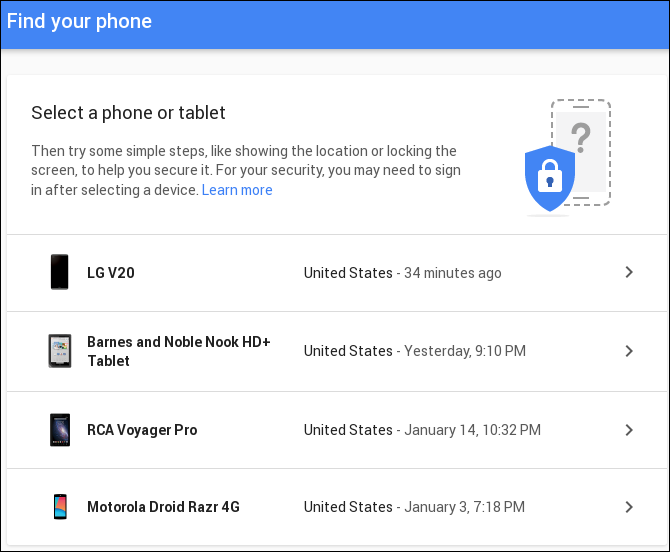 When you choose "Find Your Phone," you'll see a list of all the phones and tablets that are registered with your Google account. Select the device you want to locate. 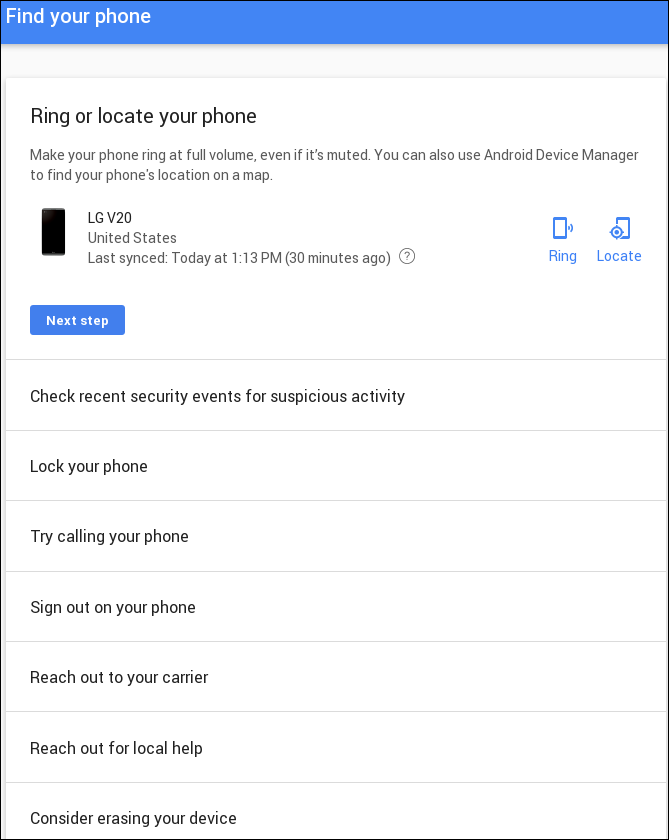 Selecting a device (I selected my current cell phone, the LG V20), you will then be given a menu of options to perform on that device. The items listed should be fairly self explanatory. Be sure to explore all of the "My Account" settings. You are likely to find things that you never imagined were user controllable. Depending on your situation, all of these items can help to minimize your Google digital footprint. Since every person's situation is going to be different, I won't go over all of those settings here. To do so might necessitate a book, rather than a magazine article. The vast majority of the account settings are reversible, so if you make a change to a setting, it's a relatively simple task to change it back if the change isn't working well for your situation. Summary The preceding information should give you an idea of the breadth of information collected by Google. In many ways, it's mind boggling. So you might be asking, "how long does Google keep its server logs?" The answer to that is indefinitely. Translate that into forever. After nine months, Google deletes a portion of your logged IP address. After 18 months, Google anonymizes cookie IDs that can be associated with your computer or device. Deleting your trail of activity on Google products can certainly go a long way to minimizing your overall digital footprint. The same can be said for controlling the information that is collected via the "Activity controls." However, if your information has already been vacuumed up by the three and four letter government agencies, governments or businesses, you will only be erasing information collected by Google. These controls will have no effect on that information that was already pilfered and collected by third parties. That data (the three and four letter government agencies call it "metadata") is forever in their possession, and you're more likely to be struck by lightning than them giving up access and possession of that data. I find it odd that online information is subjected to less privacy than snail mail. In many jurisdictions, it's illegal for ANYONE to intercept and read snail mail without a warrant issued by a court of law. That "anyone" includes governments, government agencies, and everyone else. With all the data that is streaming around, encrypted or not, I suspect it's just too much of a temptation to take a peek. It reminds me of just dying to see what's behind that closed door at the end of the hallway, or the contents of a Christmas present under the tree. I'm reminded of a very wise saying: "just because you can, doesn't mean you should." Since many don't understand this maxim, it's up to you to minimize the amount of YOUR information that is available to them. |



