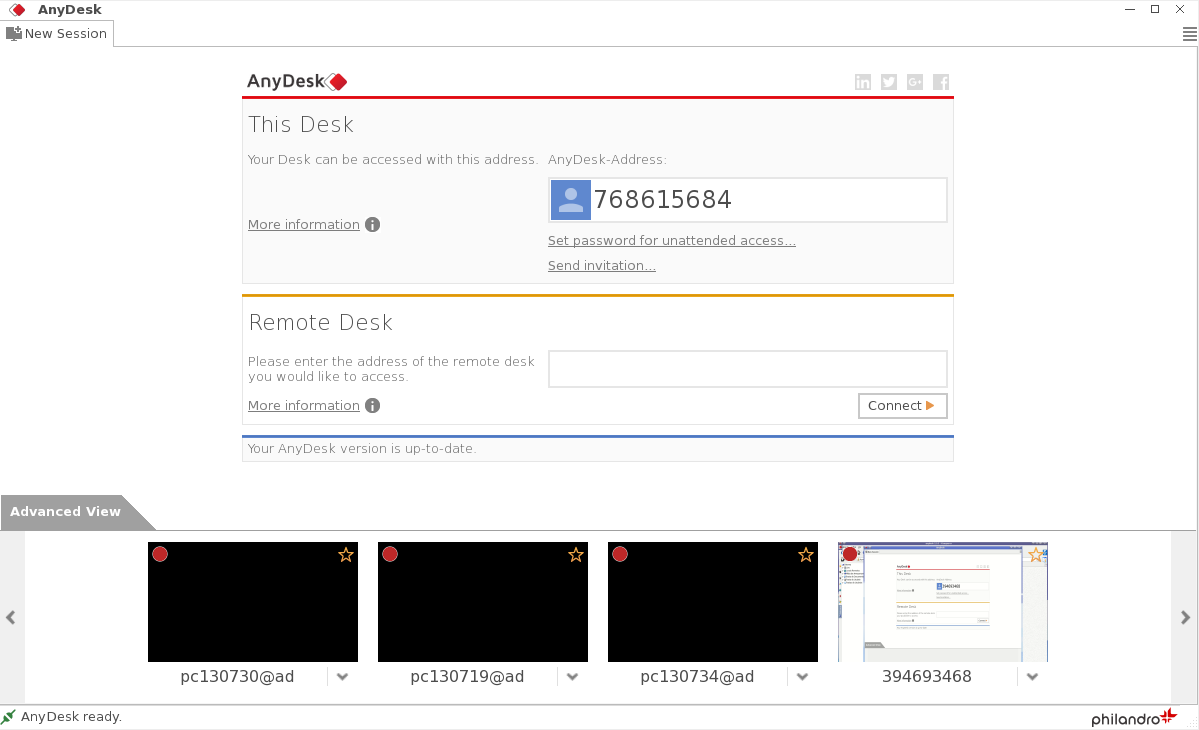| Previous
Page |
PCLinuxOS
Magazine |
PCLinuxOS |
Article List |
Disclaimer |
Next Page |
AnyDesk: Better Than TeamViewer? |
|
by Alessandro Ebersol (Agent Smith) 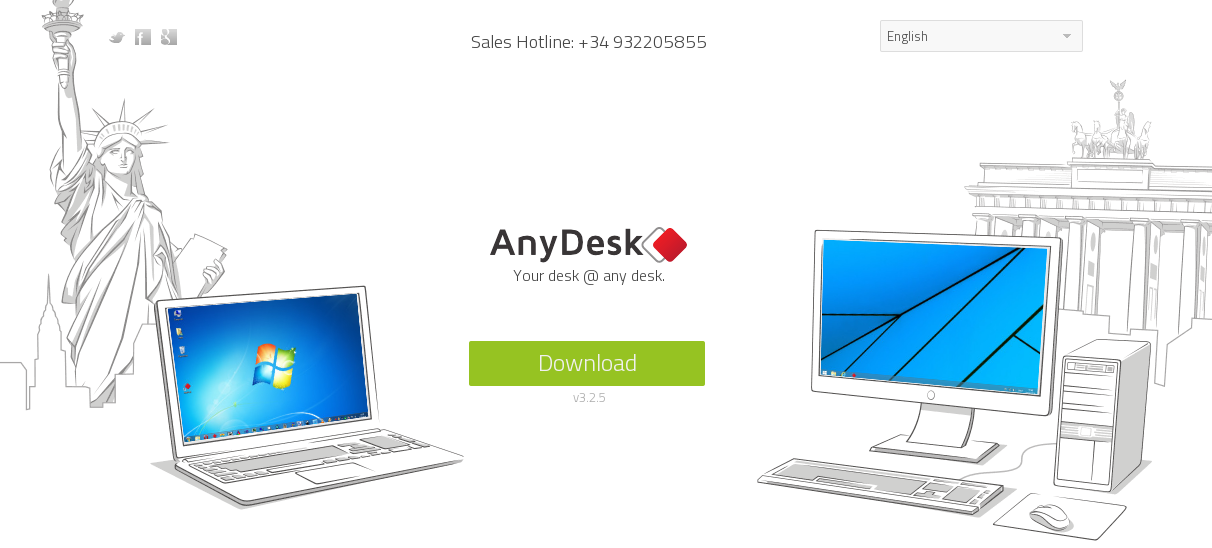 AnyDesk is a remote desktop software developed by AnyDesk Software GmbH in Stuttgart, Germany. It provides two-way remote access between PCs and is available for all common operating systems. The software has been in active development since 2012 and surpassed 20 million downloads in 2017. The AnyDesk Software GmbH was founded in 2014 by former employees of TeamViewer. The interesting bit: for private use, AnyDesk is free. AnyDesk uses DeskRT to provide a considerably better image quality and responsiveness than competing screensharing and remote desktop products. DeskRT is a new and innovative video codec specifically designed for the transmission of image material from graphical user interfaces. 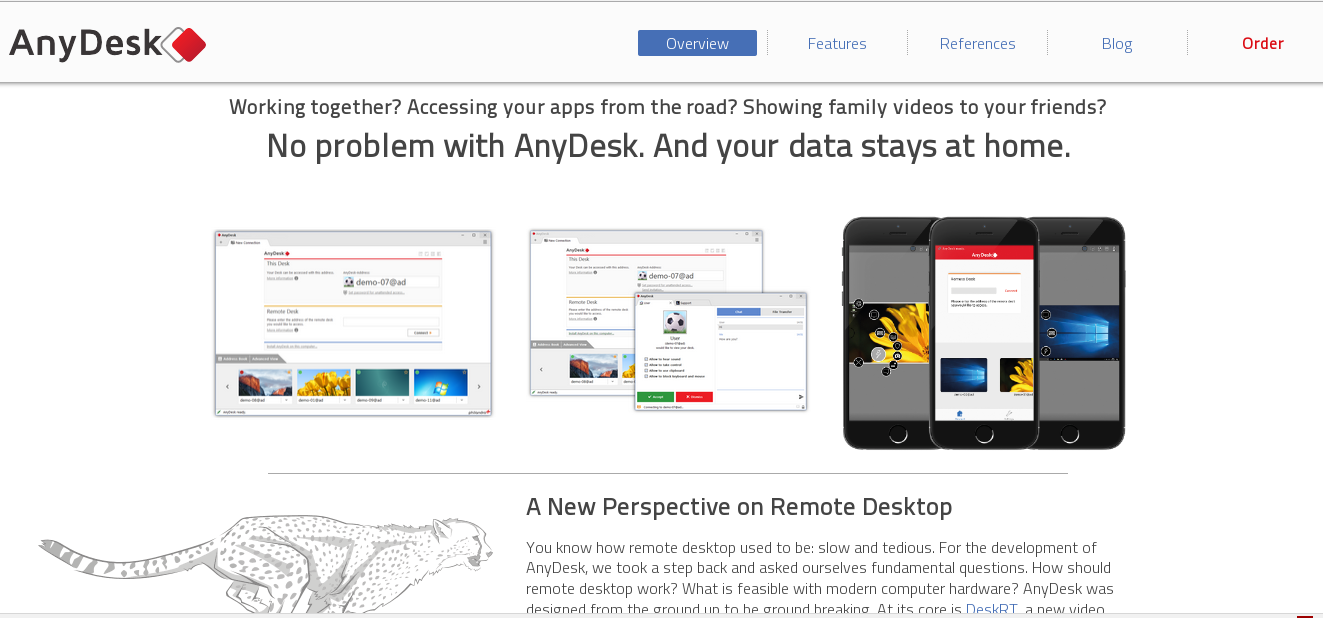 The AnyDesk site Features Features include, among others:
How to make it run in PCLinuxOS? The program is provided in a small executable file, packaged in various formats (RPM, DEB and tar.gz). To download for PCLinuxOS, go https://anydesk.com/download and choose Generic Linux tar.gz, as shown below 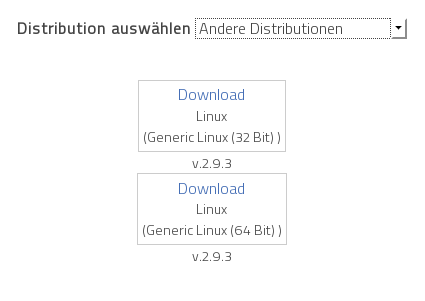 Then, it will download a package of 2.9 MB. Extract the package, and an anydesk-2.9.3 folder will be created. Inside the folder are the files: anydesk, changelog, copyright, icons/ and README. Now, give executable permission to the anydesk file and it is ready, the program will run without any problems. Note that it is a portable program that can run smoothly in your /home folder. The AnyDesk client depends on the following library to run: lib64gtkglext-1.0_0, therefore it must be installed to allow it to run.
The program in action The first time you run the anydesk program, it will create a unique number for the computer you are running. This number will be the machine ID for AnyDesk, and will be the means to connect to this machine. AnyDesk can be configured for unattended access, configuring a password for it, which will be requested when there is an attempt to connect from another computer (or mobile) running another copy of AnyDesk. Limitations
Logon/XDM
File Transfer/Clipboard
Block Input
Hotkeys Install AnyDesk in PCLinuxOS As the program comes in a portable self executable file, you can place the folder in the /home folder of the computer(s) that you want to control remotely and make a ".desktop" file and place this file in the autostart folder, allowing the machine to run AnyDesk in the log on. How to make it? Simple, follow the steps below:
1. Download the package AnyDesk 64 bits, as shown above.
[Desktop Entry] Place this file in ~/.config/autostart, give execute permission to it and it's ready: every time the computer goes on logon routine, the AnyDesk program will run. Remembering always that user is the user's home name where the folder is located. The anydesk-2.9.3 folder can be protected against accidental deletion by changing its attribute to immutable (chattr + i), so that users will not be able to delete it. So, is it better than Teamviewer? Well, I did not see differences between AnyDesk and Teamviewer in terms of performance within a network, the AnyDesk company has more versions available for most platforms (BSD, for example) and can be used without the five minutes limitation of Teamviewer, which is very good. There is the limitation that AnyDesk can not be run as a daemon, such as TeamViewer can, but Teamviewer is a kludge to run in Linux (an EXE windows application that runs with Wine), while AnyDesk is a native application. Apart from these small differences, and the limitations mentioned above, to remotely support non-profit organizations (work that I do often) without the annoyances of product purchase screens for Teamviewer, and Teamviewer's five minutes time limit, it's very good. Approved! Just be careful how you use it. Some "tech support" scammers and other malicious individuals have used this (or similar software) to gain access to unsuspecting individuals' computers. Use some discretion before just handing over the keys to your computer's desktop. Be sure it is someone you trust and know well. |