| Previous
Page |
PCLinuxOS
Magazine |
PCLinuxOS |
Article List |
Disclaimer |
Next Page |
Repo Review: Focus Writer |
|
by CgBoy This month I'm not going to do a quick review of several programs like I normally do. Instead, I have decided to do a detailed review of just one application each month. So today, I'm going to review a program called FocusWriter. As the program's description says, "FocusWriter is a simple, distraction-free writing environment." Basically, it's a fairly simple word processor designed to be less distracting than other software. It has a simple and customizable user interface. When you first open it, you'll see a wooden desk background, with a page in the middle of the screen. If you move the mouse to the sides of the screen, various different toolbars will appear. 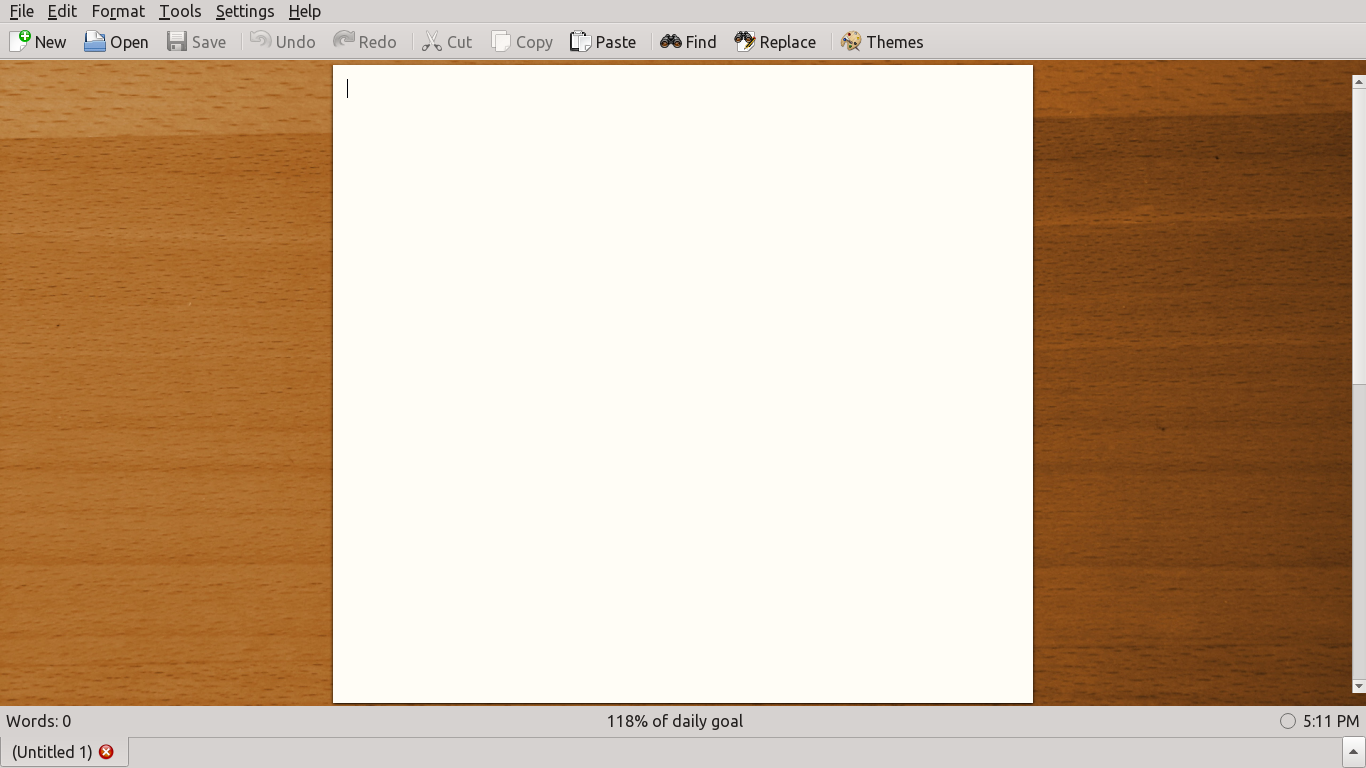 At the top of the screen is the main toolbar and menu bar. And at the bottom of the screen is another toolbar, which displays the currently open documents as tabs, the current word count, the percentage completed of the daily goal, and a clock. If you want, you can set FocusWriter to always show the user interface. File Formats FocusWriter doesn't really support that many file formats. It can only open and save .odt, .fodt, .rtf, .docx, and .txt files. I did have a few problems with formatting when I opened a .odt document, though. Themes You can choose from a variety of themes that change how the background and page look in FocusWriter. You can also create new themes, if you don't like any of the default ones. FocusWriter can be customized quite a lot. The top toolbar can be configured and customized, along with the program's keyboard shortcuts. 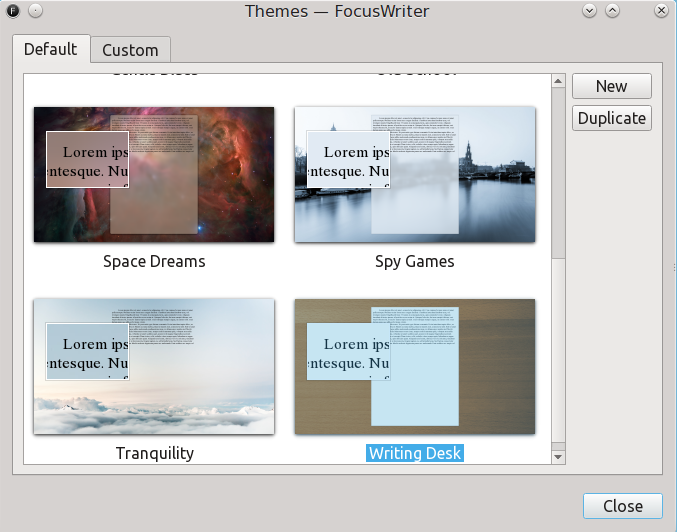 Timers and Daily Goals FocusWriter allows you to set a timer to go off at a certain time, and display a message. It also allows you to set a daily writing goal. That could be a goal a certain amount of minutes spent typing, say half an hour each day, or an amount of words typed everyday. Daily writing progress can then be checked from the "Daily Progress" tool.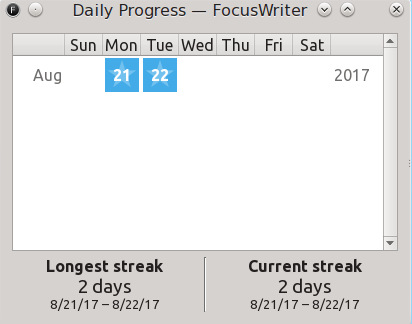 Formatting FocusWriter doesn't have as many formatting options as other normal word processors. You can't actually change the text size or font. You can change the text to Bold, Italic, etc, though. The alignment of the text can also be set. And FocusWriter also gives you the option to focus on only one line, three lines, or a whole paragraph of text at a time. And, it does have a spell checker. Some of the other features of FocusWriter include the ability to play typewriter sounds whenever you type. When you open FocusWriter again, it automatically goes to the section of the document you were last at, so you can continue writing. Summary So, is FocusWriter any good as a distraction-free word processor? Yes, I'd say so. I actually wrote most of this article using it. It does obviously lack some features of other programs like LibreOffice, but remember, FocusWriter is meant to be distraction-free. So, will I use FocusWriter to write future Repo Review articles? No, I don't think so. I'll probably just keep using LibreOffice. |

