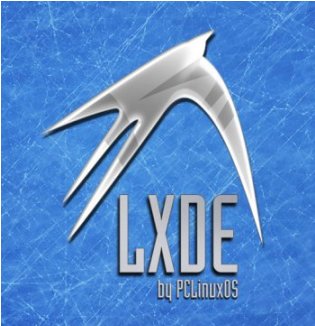| Previous
Page |
PCLinuxOS
Magazine |
PCLinuxOS |
Article List |
Disclaimer |
Next Page |
Find The Physical Location Of Any IP Address |
|
by phorneker I recently updated my website, which is hosted on GoDaddy.com. GoDaddy provides some useful tools to maintain domains, websites, e-mail servers, and web applications. (The IP address of my website and its home directory are blocked out as a security measure.) 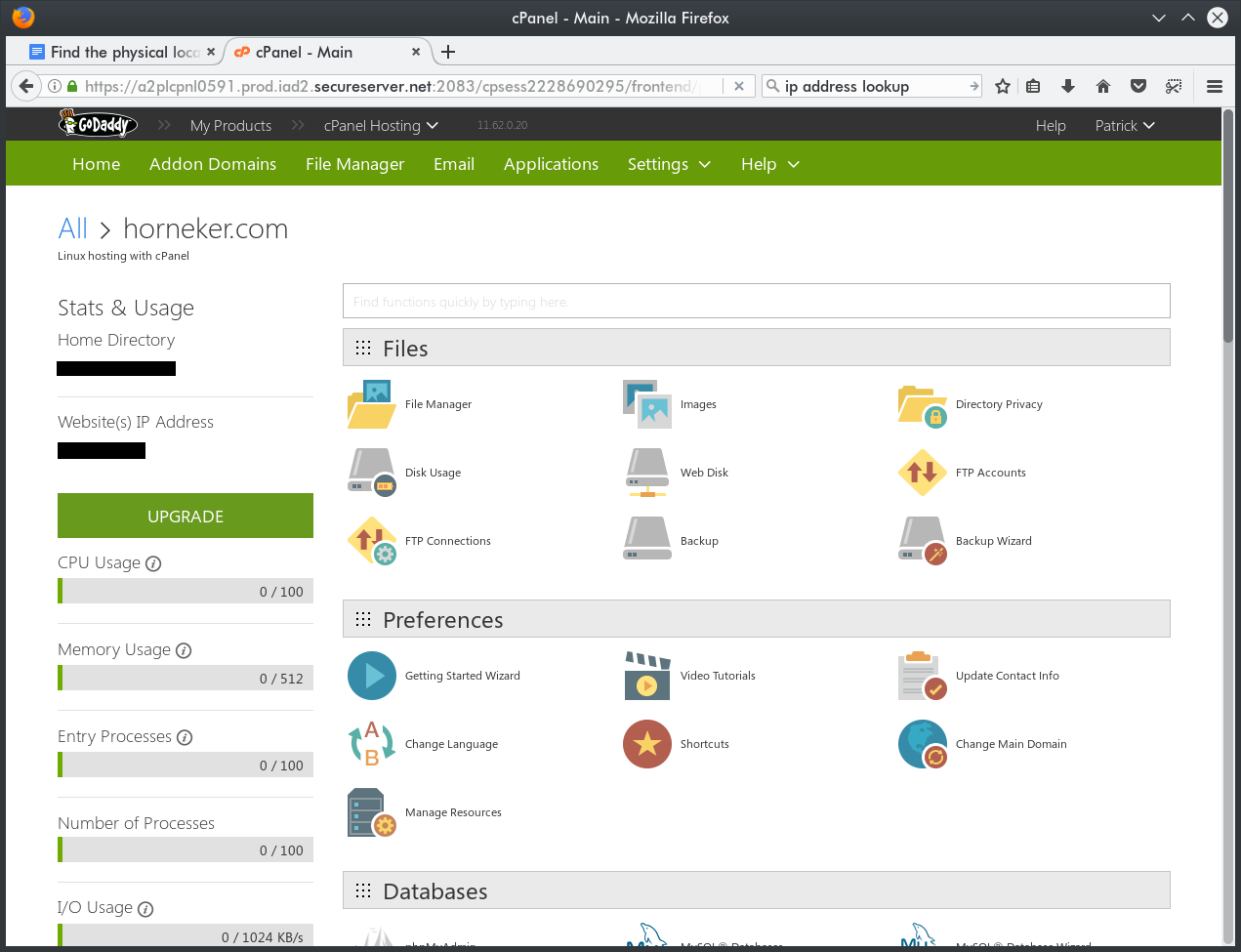 Among those tools is a visitors log containing a list of IP addresses, the URL being visited, and the browser used. I then scrolled the page down to the Metrics section. 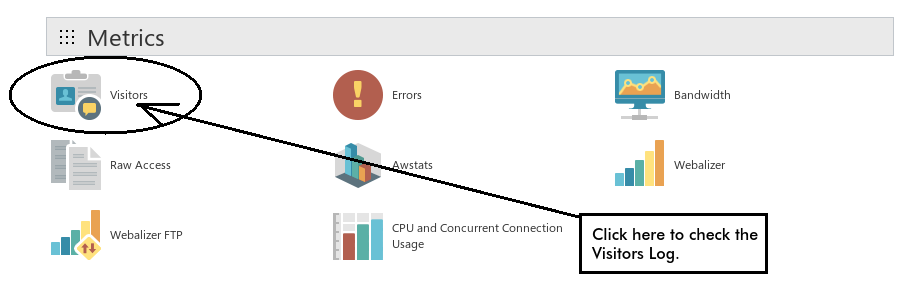 As there is only one domain, I clicked on the magnifying glass to get to the log. 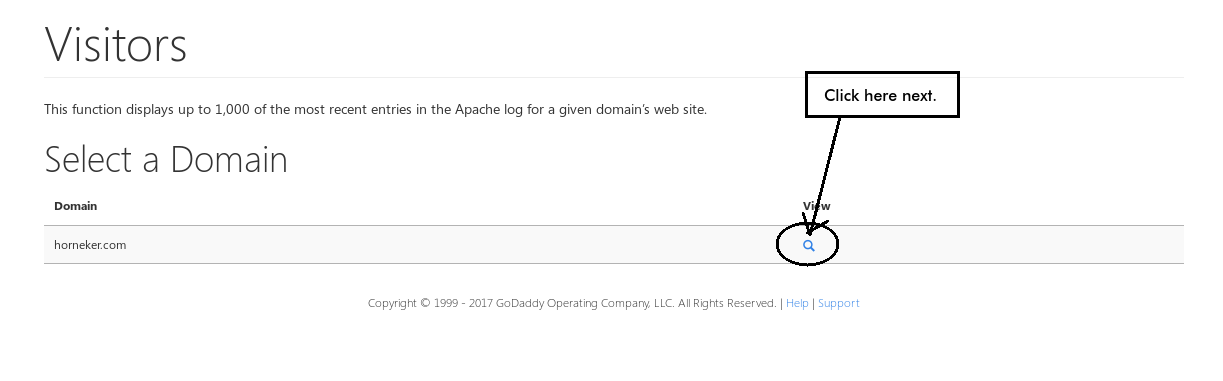 Now, I am at the log. 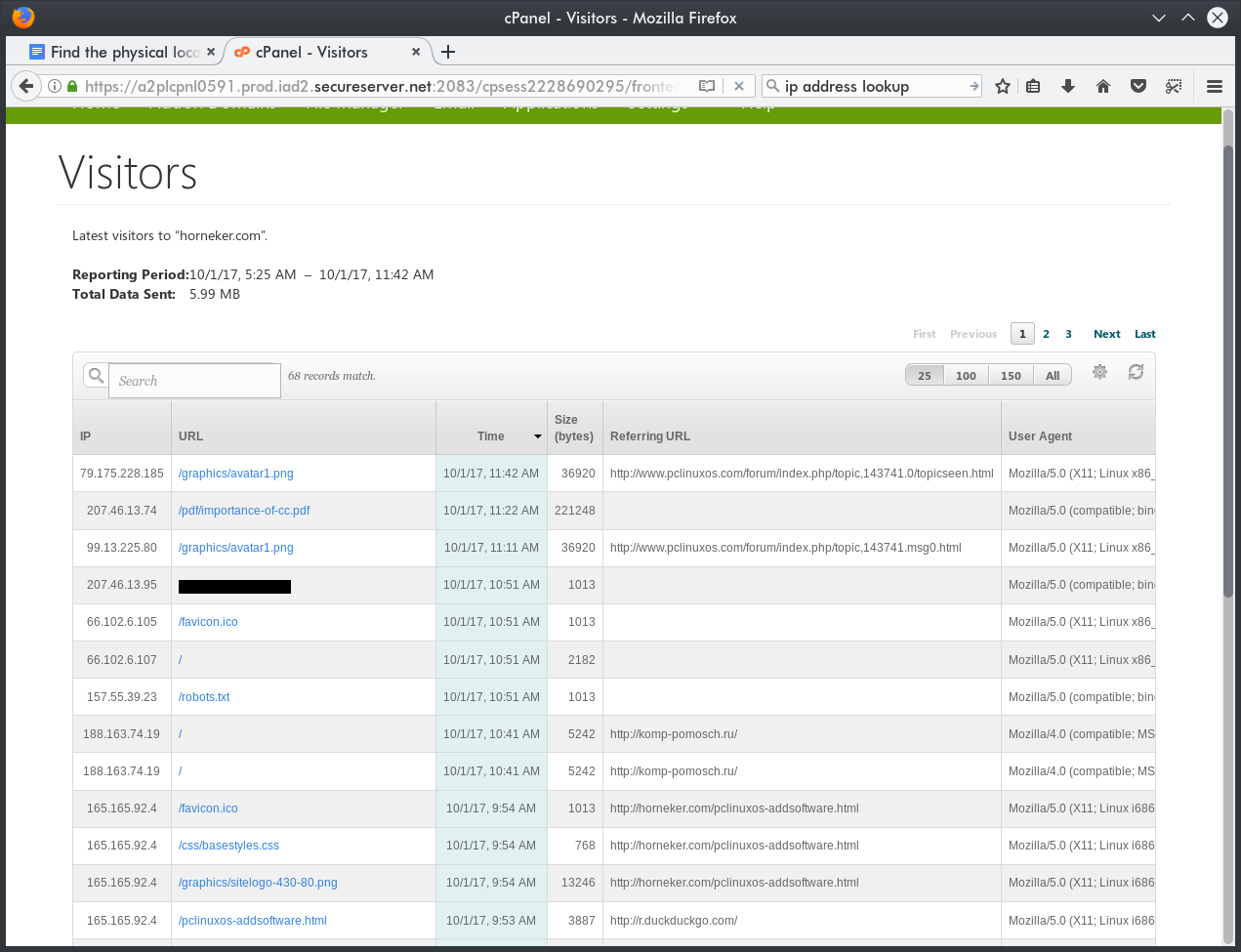 (Inappropriate material has been blocked out in this screenshot.) While looking through the visitors log, I found some strange URLs showing up in the log. Thankfully, GoDaddy logged the IP addresses of the visitors, and through a Google search, I found a tool to find out the location of these IP addresses. Spiceworks, a community for IT professionals, provides such a utility that shows the actual location of the IP address, along with a map of where the IP address is located. https://community.spiceworks.com/tools/ip-lookup/ 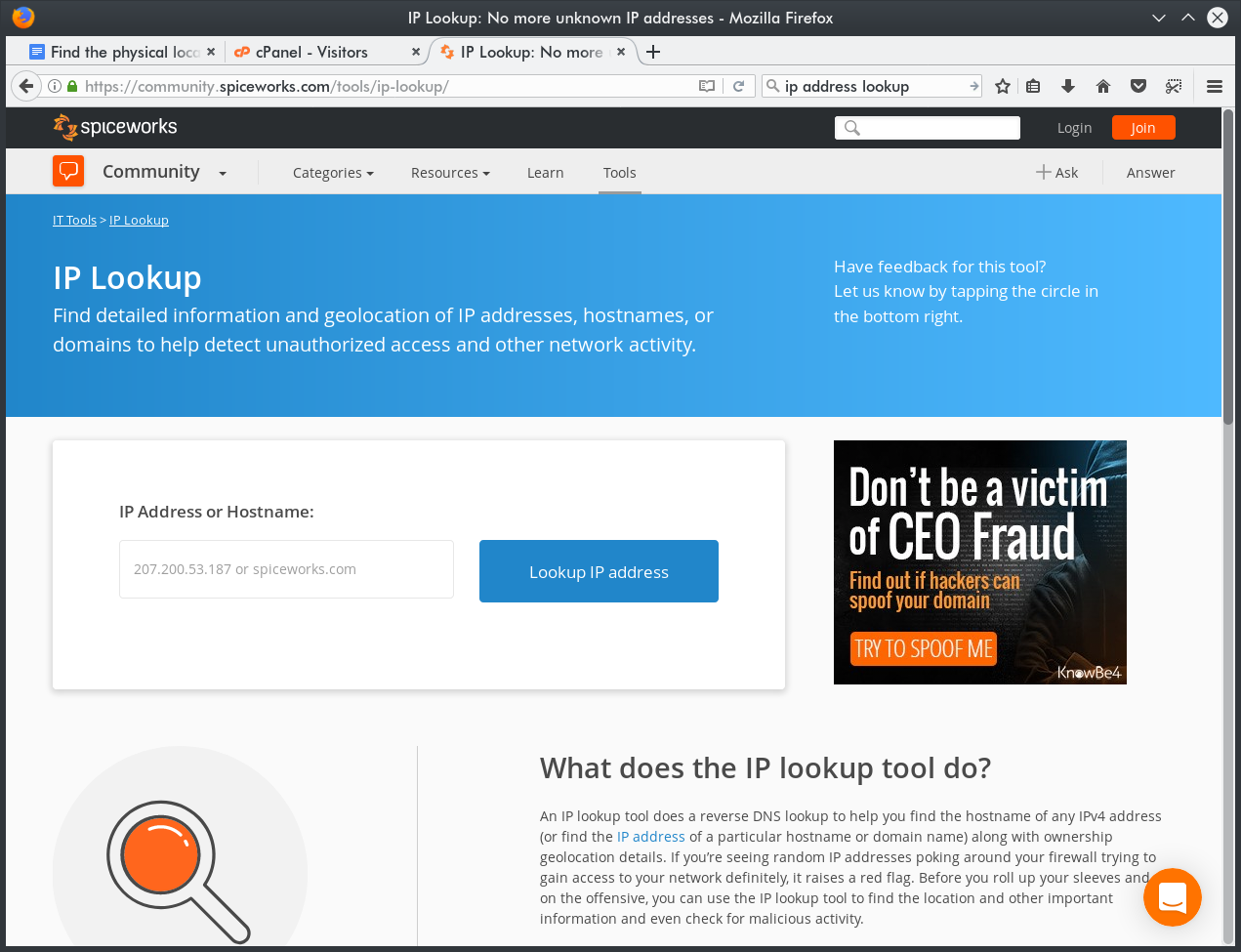 Here, all you need to do is to enter a IP address or hostname of the machine in question. For example, I have a URL containing inappropriate material (blocked out in the visitors log) that has a IP address of 207.46.13.95. I enter that IP address into the IP lookup page at SpiceWorks and click on Lookup IP Address. 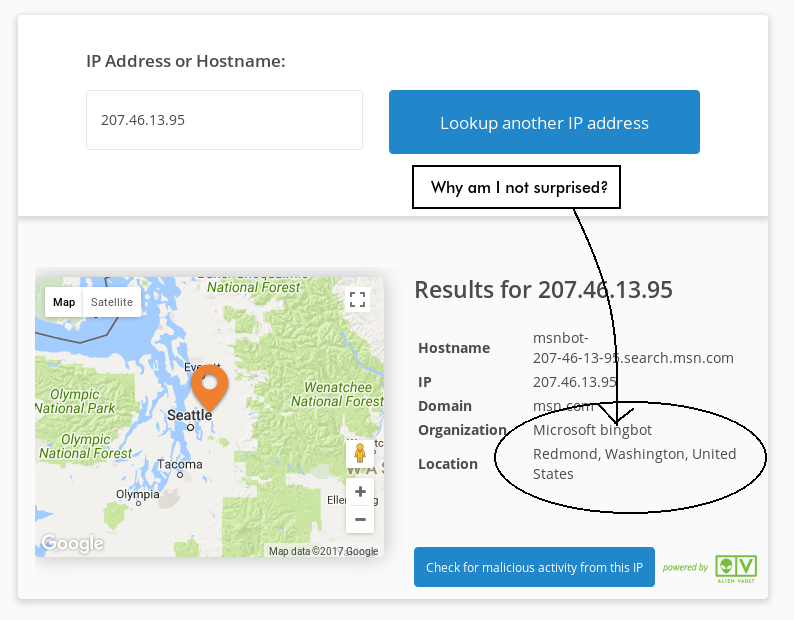 At least we know that a bot has been programmed to look for inappropriate material (depending on what Microsoft defines as inappropriate. Who knows?) on the Web. Looking down the log, many of the referral URLs link to pages on the Forum. This is acceptable and to be expected. There are two other URLs that tend to support the theory mainstream media has regarding the Russian "hacks" on the past US election. 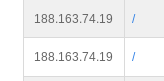 Entering this IP address into the tool gives us this: 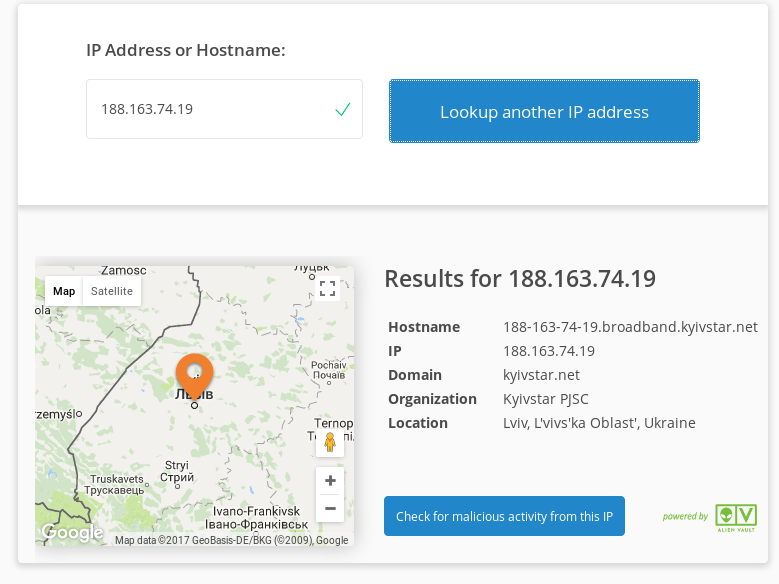 As we can see, this IP address is actually in the Ukraine. I found out that this IP is linked to a machine still running an ancient web browser under Windows XP! The same visitor has a referral with a URL of: 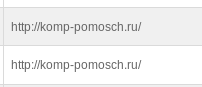 Upon investigating this URL, turns out to be a computer sales and repair shop in the Ukraine. So there is no problem there, and all is well. I had other IPs coming from as far away as South Africa and Australia, none of which pose a threat of any kind, so again, all is well. You can never be too careful about security of your digital assets (including your PCLinuxOS installation). It also helps to have your website hosted with a reliable company that looks out for its customers ... and never trust the mainstream media. |