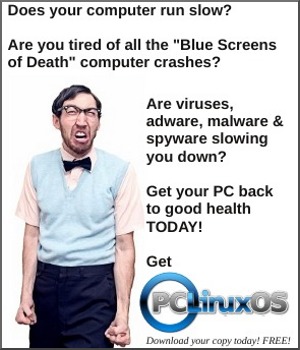| Previous
Page |
PCLinuxOS
Magazine |
PCLinuxOS |
Article List |
Disclaimer |
Next Page |
AudioTool: An Incredible Music Creation Tool |
|
by Agent Smith (Alessandro Ebersol)  I've written about Audiosauna, a very interesting cloud music creation program, one that is powerful and free. However, compared to Audiotool, it is like a kid's cycle compared with a missile. Yes, Audiotool is all that, a powerful tool for music creation combined with a publication/distribution platform for works created with it. What is Audiotool? Audiotool (formerly Hobnox) is a German content distribution/publication website specializing in music. Most content on the website was associated with electronic music (due to its free browser-based modular-structured digital audio workstation under the same name, similar to Reason ReBirth), fashion and indie culture. Users could create and publish their music tracks onto the site using Creative Commons licenses or All Rights Reserved. In 2010, Hobnox was taken down because of financial issues. However, Audiotool is still available for use. The concept of Audiotool 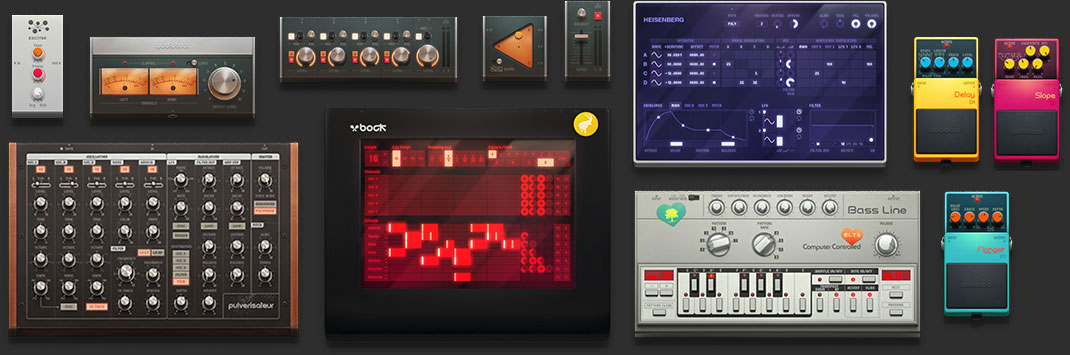 Some of Audiotool's modules. Audiotool works on the concept of modules, and these modules act like Lego pieces. They can be freely connected, in order to achieve the desired effects. And it all happens in the desktop area of the main program, where cables can be manually dragged from input to output, reflecting the workflow of early electronic musicians. This approach offers complete freedom when it comes to route, split or merge the different synth outputs. Audiotool Modules As I mentioned, Audiotool works on a modular concept, where all devices can be arranged to produce a different sound, with professional features, that leave nothing to desire to more expensive software (like Fruit Loops and others). And these modules are as follows: Instruments:  Heisenberg The Heisenberg is audiotools sonic wishing well. With its four oscillators and its massive filters section, this Phase Modulation synthesizer can offer everything from deep bass to high pitched whistle sounds. Use its LFOs (low frequency oscillators) capabilities to be synced via note values and you will even get this rhythmic background pattern you have been searching for all the time.  Pulverisateur The pulverisateur is a polyphonic synthesizer. It is a very powerful device and can be used to make a wide variety of different sounds, from floating melodies of light to dark and heavy bass lines. The pulvérisateur includes three oscillators, a noise generator, an audio input channel and filter amplitude envelope and envelope controls, as well as a filter unit and LFO. Unlike some of the other devices, pulvérisateur does not include its own sequencer. This means that the pulvérisateur should be sequenced using a Note Track through the timeline, or using another device such as Tonematrix as sequencer.  Machiniste The Machinste is essentially a sampler player with a clear focus on being a drum machine. The editor of integrated patterns and a powerful filter section are ideal to fit your drum samples and get started with your groove. But because it is up to you to load its samples, it also makes for a good FX board.  Beatbox 8 The Beatbox 8 offers the same well known sounds as the actual hardware behavior it mimics. This classical pattern based rhythm composer still offers a solid foundation to get your beat going. While you can still program it with the integrated pattern editor, thanks to its software implementation you can also create a note track in your arrangement for editing it like a MIDI instrument.  Beatbox 9 Beatbox 9 offers the same advantages related to the implementation of the software, as the beatbox 8, but uses its own controls and unique sounds. Although similar to the Beatbox 8, the Beatbox 9 can be considered more realistic, given that some of the instruments are sampled beats of real drums, and the device has an overall sound much rounder and clearer sound than the Beatbox 8.  Bassline The Bassline is another synthesizer inspired by real classic hardware. Unlike its name suggests it is best known for its driving hook lines, which will come to life when you tweak them with the integrated filter section. After all these years, it still drives people crazy on the dance floor. Mixing & Routing  Master Output The master output is the final destination of your stereo mixed signal. It allows you to level the global output, and offers its own optional Limiter. 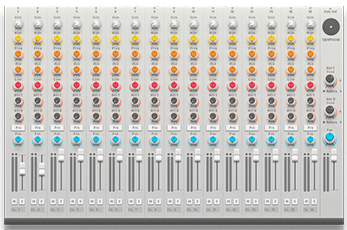 Centroid The centroid is the standard mixer of the Audiotool application. It allows 16 stereo channels to be mixed at the same time providing each channel its own EQ section. And with 2-channel stereo Aux channels, the Centroid offers the opportunity to bring consistent effects to your mix.  Audiotrack The Audiotrack device offers the possibility of working with samples directly in your arrangement. It creates a stereo track that can be panned and levelled before being sent to the mixer.  Splitter / Merger The Splitter and Merger are actually the same thing, but in different directions.While the Splitter powers three outputs with your stereo input, the Merger allows three stereo inputs to be merged to one.  Crossfader The crossfader resembles a classic DJ mixer. As a typical DJ Mixer, a powerful EQ section allows you to isolate those annoying frequencies in your signal and get rid of them with a simple button press.  MiniMixer The Minimixer is a minimum submixer. Its 4 stereo channels can be panned and levelled, and even be fed into the stereo AUX channel, but does not offer any kind of equalization as Centroid. Effects: 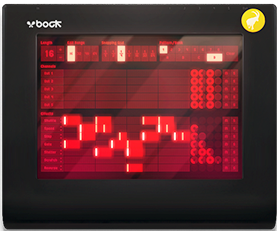 Rasselblock The Rasselbock is in essence a re-sampler with seven built-in effects. What makes the Rasselbock different is that has five separate channel outputs (not including the master output). This makes it possible to route effect pedals through the device and trigger them in real-time by drawing blocks onto the sequencing grid. You can decide how big the blocks are before you add them to the sequencing grid by toggling through the different snapping options. 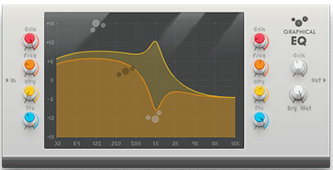 Graphic Equalizer The Graphical EQ empowers you to fine tune your frequencies with two full range bands for the mix. With the special stereo spread feature, it also qualifies itself as decent effects panel.  Autofilter With its four modes, autofilter can be adjusted directly to the frequency range you want it to operate. And the Sidechain input allows the Autofilter to be triggered by a different input signal.  Stomp boxes The Stomp Box Collection offers a variety of effects all layed out like known stomp boxes. From side chainable Compressor to Reverb and Delay you get a set of 13 different effects to tweak your sound to your likings.  Exciter The exciter adds brightness to the input signal. The exciter does this by splitting the input signal into two bands, and then, by adding slight amounts of distortion to the higher frequencies before merging the two bands back together again.  Stereo Enhancer The Stereo Enhancer will help you spreading your sound in the stereo field. Added right before The Output Box as a master effect, it supports you in widening your mix. So, with all these components, you can assemble a complex and complete DAW (Digital Audio Workstation), as pictured below: Verdict Audiotool is a powerful tool for creating music, and in its latest versions, supports the use of a MIDI keyboard connected to the computer. The only requirement is that the MIDI keyboard will only work with Google Chrome browser. Other than that, the program works in any browser with Flash Player installed. You can create from simple melodies to very elaborated songs. I browsed the Audiotool site and its section of music is incredible. Listening to the music created with it, one can not believe they were made on it, such is the quality of the final product (it sounds like it was made at some Fruit Loop's clone). However, it is not an easy software to learn. It has a steep learning curve, since it is a program/platform quite complex and complete. So do not think that you will come out making music as soon as you access the site. But despite the difficulties, there are many tutorials around the internet, from the Audiotool site to YouTube. For best results, a large monitor (1920x1080 resolution) is advised, since the modules in the desktop area of the program might make it difficult to see what's going on. Hence, a big monitor will help.
Site: https://www.audiotool.com |