| Previous
Page |
PCLinuxOS
Magazine |
PCLinuxOS |
Article List |
Disclaimer |
Next Page |
So You Want To Be A YouTuber? With PCLinuxOS You Can .... |
|
by Alessandro Ebersol (Agent Smith)  Last year, the CEO of YouTube, Susan Wojcicki, announced that only the mobile version of the site has reached more people between 18 and 49 years than any television network, open or subscription. YouTube today is the third most visited site in the world, and is a video platform that has more than one billion users. Every day new YouTubers appear and the big channels serve as inspiration for small and medium channels. This new profession/activity has shown that it is possible to achieve incredible results with this media, and, in a way, this site (YouTube) came to democratize communications on the Internet (of course, it was more democratic in the beginning, since YouTube is cutting the monetization of videos and censoring other videos lately, but that's a conversation for later). And with the popularity of YouTube in various formats (mobile, PC, tablet, smart TV), to be a Youtuber is no longer synonymous with idleness, a mere joke or waste of time. There is room for both individuals and companies, and this communication phenomenon ended up creating a new profession. Yes, today you can live from YouTube (but as I said, much more difficult now because of the new YouTube policies). As an example, see the case of the most famous YouTuber. He is a Swede who has 27 million followers. Felix Kjellberg, creator of the channel PewDiePie already had 4.78 billion views with his humorous posts about games. He offers tips and makes analysis of games directly from his home and earns on average US $4 million per year. But how do I start? Well, a segment of YouTube videos that is constantly growing are the video gameplays, and reviews of games with live captures, walkthroughs with or without voice over. I myself have a channel PCLinuxOS Brazil and I post videos and relevant information for the Brazilian PCLinuxOS community, as announcements and some gameplays. All videos of the channel are made in PCLinuxOS. So, I'll start this series of articles, giving tips on how you can use PCLinuxOS to start as a YouTuber, creating your channel and uploading your videos. The theme will be gaming, gameplays and video walkthroughs. And in this first part, I will explain how to capture videos of DOS games. DOSBOX, the versatile DOS emulatorDOSBox is a versatile DOS emulator, with which it is possible to have virtual machines running programs written for MS-DOS. I will not dwell much on its features, but I'll just point out a few features that are unknown to most users. DOSBOX can capture MIDI sequences, audio WAV and AVI video. Below is the list of special keys settings in DOSBOX. 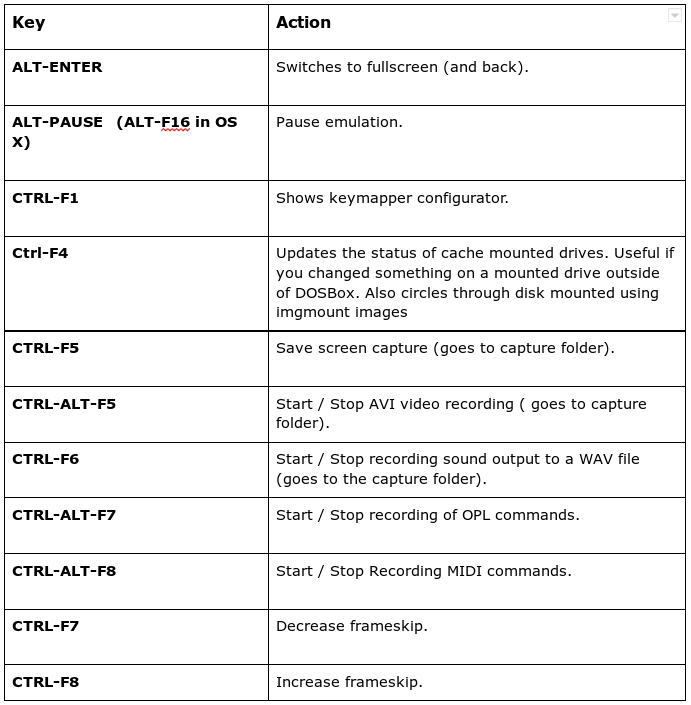 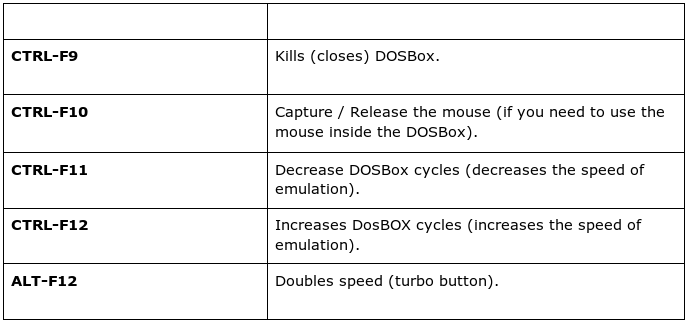 Then, from the DOBOX version 0.65 onwards, you can capture the video that is running in DOSBox screen with the CTRL-ALT-F5 key combo. Press it once to start recording, a second time to stop recording. The video mode currently emulated determines the resolution of the captured video, and the game or application currently running determines the name of the captured file. If the current application is changed while a movie is being recorded, the file name will not be changed, but if the video mode is changed, the current recording will stop automatically and a new movie on the new resolution will be created with the name of the last application running. That is, if it is a low resolution video, the output video will be in 320x240 resolution, if the resolution is higher, 640x480 (VGA), and so on for higher resolutions. As with screenshots, any filter will not be recorded or affect the content of the captured video. But in Linux, there is a problem ... Well, as stated above, the DOSBox video capture feature is activated pressing Ctrl-Alt-F5 simultaneously. Unfortunately, Linux or any other Unix-based system with X11 and virtual text consoles, this key combination will never come to DOSBox. Instead, it will be generally intercepted by the X server and open the fifth text console (tty5). The easiest way around this is to remap the video capture feature to another key combination. This can be done through the DOSBox keymapper, which starts from DOSBox after pressing Ctrl + F1 (only works if DOSBox is in full screen) or running DOSBox with dosbox -startmapper. Now to succeed, we have to change this setting. Then, start DOSBox, switch to full screen (alt-enter), and press ctrl + F1. A screen should appear, as below: 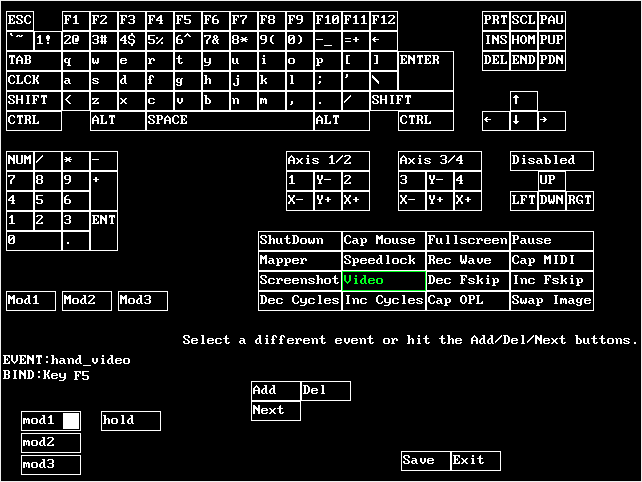 Then, there is the command to record video is configured to: F5 + mod1 + mod2. The mod keys are respectively ctrl (mod1) and alt (mod2). I did the following: kept mod1 + mod2, but changed the F5 key by the V key. So when I start or end the recording of my videos, I press ctrl + alt + V, which is not a common combination of keys in any DOS program (I, for one, have never seen this combination). So my setup looks like this: 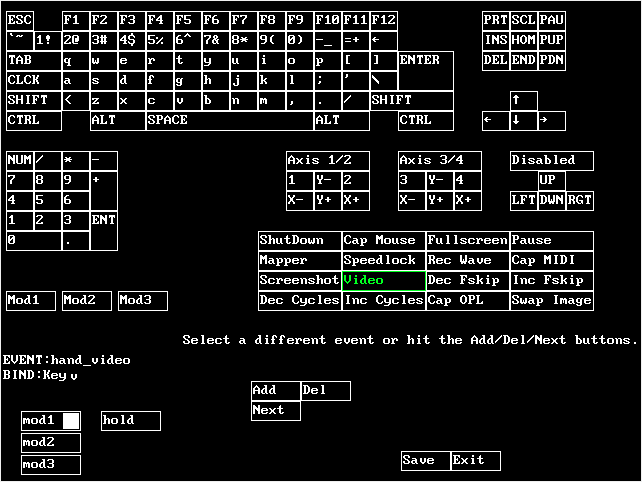 The resulting video will be stored in the DOSBox capture folder (~/home/.dosbox/capture). The captured file extension will be AVI, which is a container format. The video part of the movie is encoded with the ZMBV 32-bit CODEC (Zip Motion Block Video), which allows a reasonably fast encoding of low color content. Fortunately, ZMBV is directly supported by FFmpeg, so any media player that uses libavcodec (FFMpeg codec library) can play the captured videos. This includes MPlayer, VLC and many others. Mostly, the video can be edited by any native video editor in PCLinuxOS (OpenShot, Shotcut, Kdenlive, Flowblade, Pitivi, Kino, Lives, Cinelerra), or even Windows video editors (like VSDC, which I use). And, of course, you can convert to any format supported by FFMpeg (MP4, MOV, MP2, OGV, etc ...) I hope you enjoyed this introduction. In future articles, I will address how to create videos of computers and video games emulators, as well as PCLinuxOS native games and emulated games via WINE. |



