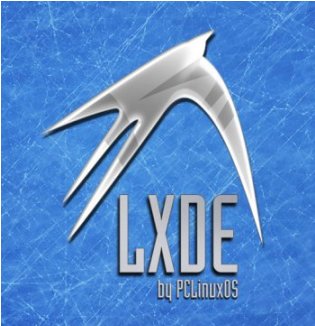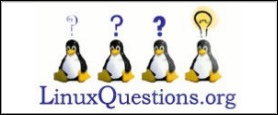| Previous
Page |
PCLinuxOS
Magazine |
PCLinuxOS |
Article List |
Disclaimer |
Next Page |
GIMP Tutorial: Another Simple Animation |
|
by Meemaw This one is a very quick and easy method for making a specific animation. I know Valentine's Day is long gone, but the day I did this one was just a few days before Valentine's Day and I had just been playing with some graphics for it, so I used one for this tutorial. This graphic includes a heart design that the very talented ms_meme gave me a few years ago. I added my own text. When we are finished, our animation will be a globe shape, with our selected graphic mapped to the globe and spinning around. (Bear in mind, if you are reading this in the PDF, the globes won't be spinning, but you can open the web-based html version and see the animations.) 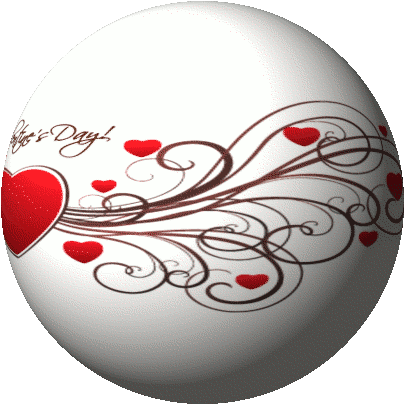 Create the graphic you want to use for your globe. Be sure your image is complete before you do anything else to it, and save your work as a GIMP .xcf file. Since the process stretches the image out over the surface of the globe, I made my graphic smaller with a bigger background, on a square canvas 800 x 800 px, as seen below.  When you have your starting graphic complete, go to Filter > Animation > Spinning Globe. A window will appear with some settings. I kept the defaults, except for the number of frames, which I changed from the default of 10 to my desired number of 15. 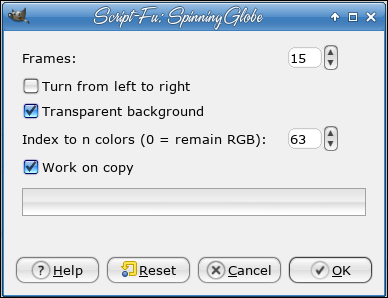 Click OK and your animation will be made. The more frames you want, the longer it will take as it makes one frame at a time. It will be a separate creation from your beginning graphic. Now you can go to Filter > Animation > Playback to view your animation in GIMP. Clicking on Play will show you what it looks like.  Close the playback window and click Export as... When you put in your filename and choose .gif as the extension, you will get an options window. Make sure you check the box in front of As animation. Click Export. 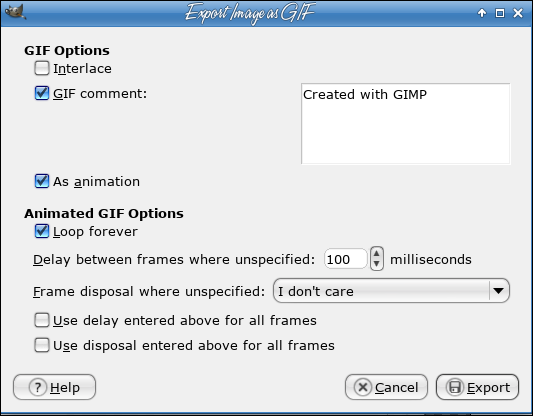 Now you have a spinning globe that only took a few minutes! I'm sure you can have fun with this. 
|