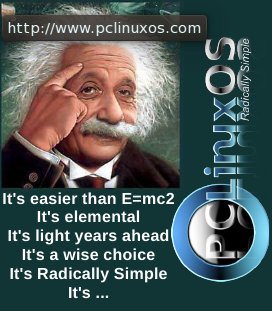| Previous
Page |
PCLinuxOS
Magazine |
PCLinuxOS |
Article List |
Disclaimer |
Next Page |
Repo Review - Go For It! |
|
by CgBoy This month I'll be reviewing a to-do list manager called Go For It!. It has a simple and easy to use interface, with three tabs. On the To-Do tab, you can see all the tasks that haven't been completed. You can change the order of the tasks by dragging them. New tasks can easily be added by typing in the text box at the bottom of the window, and clicking the + button. Checked off tasks will appear in the Done tab, and can be cleared from the menu at the top. 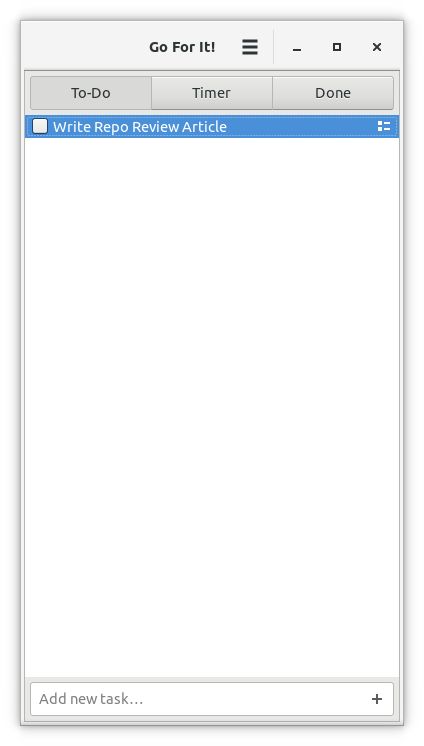 On the Timer tab, you can start a timer for a task. It has a default time setting of 25 minutes, but you can configure it to whatever you want. You can pause and resume the timer, and there's a progress bar at the bottom of the window, indicating how much time has passed. When the timer reaches zero, a break period will start, giving you a chance to rest for a few minutes. The default break time is 5 minutes, but again, you can change it to whatever you want. And when the break period is over, you can start the main task timer again. When you've finished the task, press the Done button and it'll go to the next task. 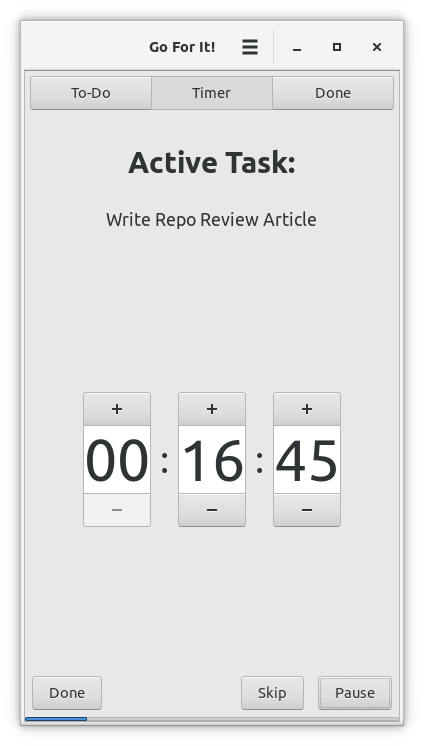 One of the great things about Go For It! is that it uses the Todo.txt format, which means you can import the tasks into any other to-do list application that supports the Todo.txt format. You can view a list of programs at www.todotxt.org Summary So, is Go For It! any good as a to-do list manager? I think so. While it isn't the most advanced one around, I found it to be simple and easy to use. Plus, the timer is a really useful feature. |