| Previous
Page |
PCLinuxOS
Magazine |
PCLinuxOS |
Article List |
Disclaimer |
Next Page |
Creating A Slideshow In Kdenlive |
|
by ms_meme I am going to show you how I used Kdenlive to create a slideshow. Kdenlive is a video editor for KDE. The slideshow I am making is called Cast My Fate to the Wind. I enjoy singing and recorded the song in 2004. I am playing a baritone ukulele. I have a Kdenlive directory where I create a folder for each individual project. For each project, I gather the graphics and audio I want to use and put them into the folder. I might have to edit them in Gimp or Audacity, depending on how the project develops. 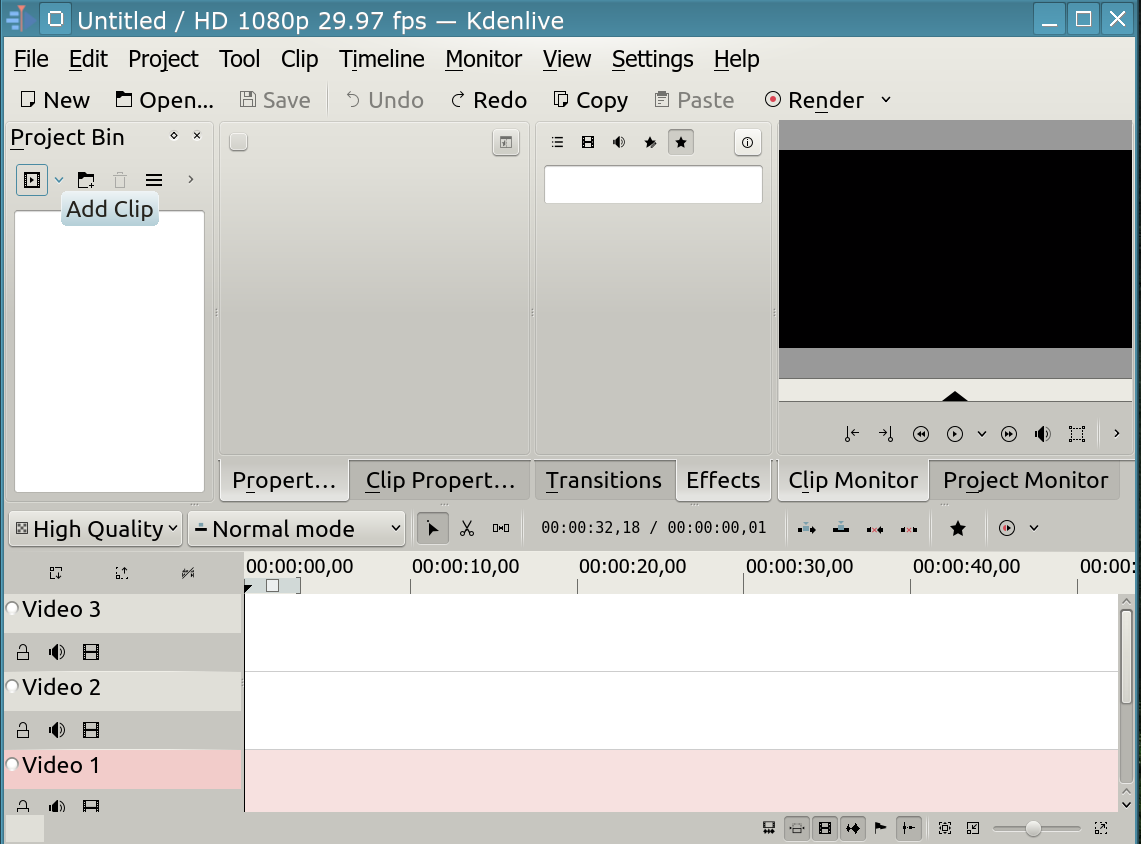 To start a project, open Kdenlive and click File > New. Name and save it to the new project folder. The graphics and audio are called clips and are added to the Project Bin. This can be done with the Add Clip feature. 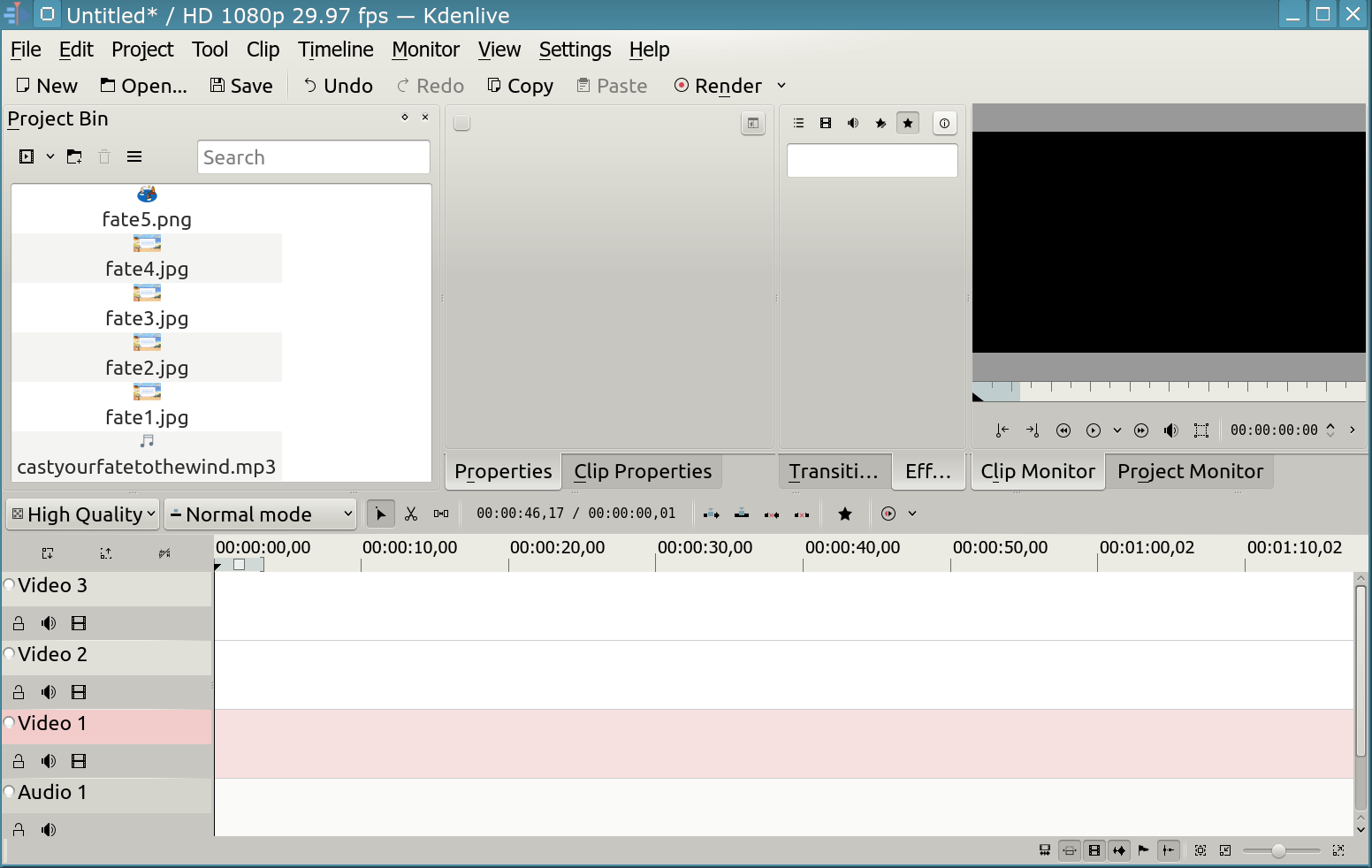 I find it easier to select the graphics and audio and just drag them into the Project Bin. 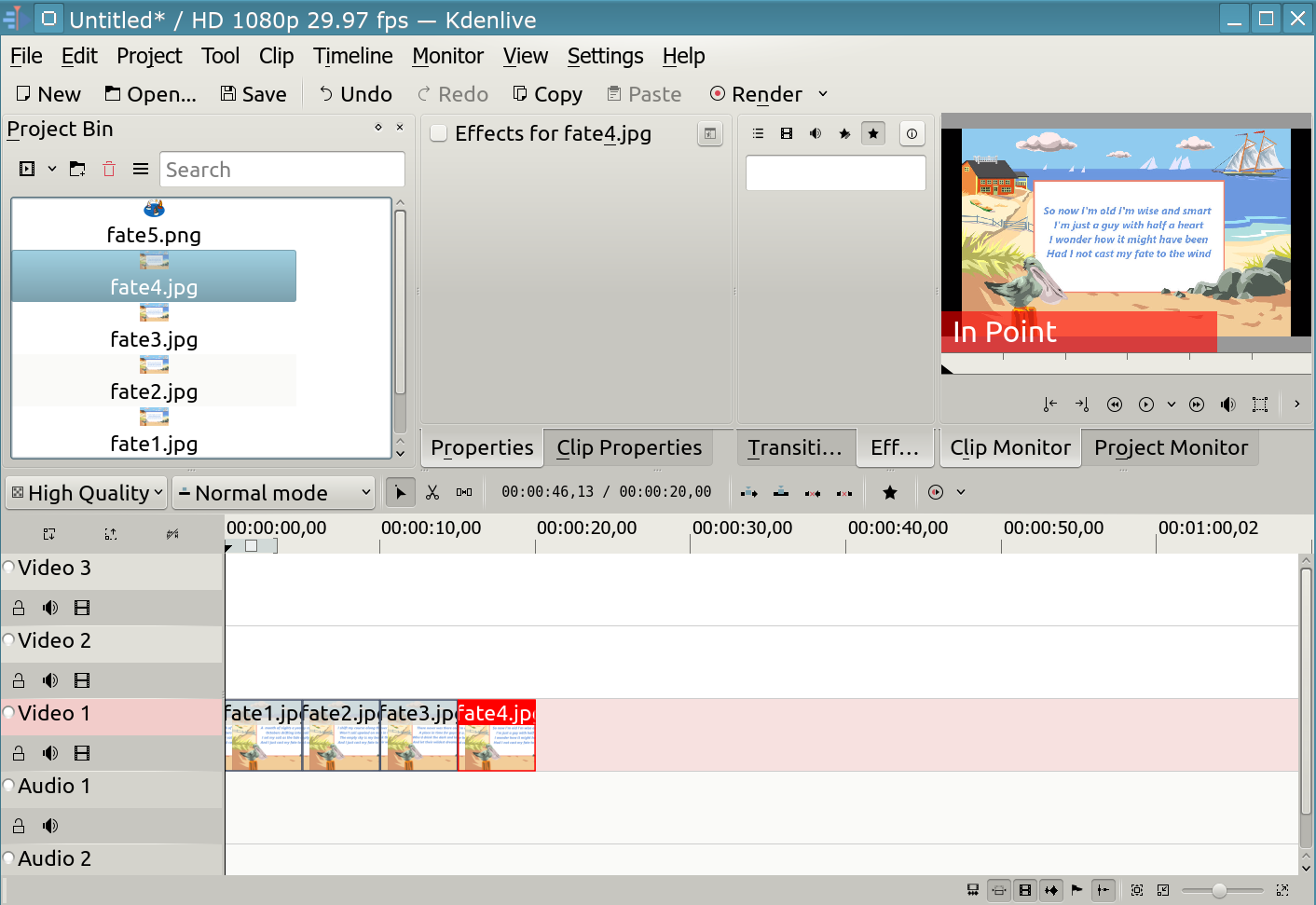 The clips can now be placed on the timeline by left clicking them in the Project Bin and dragging them to one of the Video lines. There are projects that need more than Video line, but I have only used one. The clips can be seen in the Clip Monitor. The clip that is highlighted in the Project Bin is the one in the Clip Monitor. 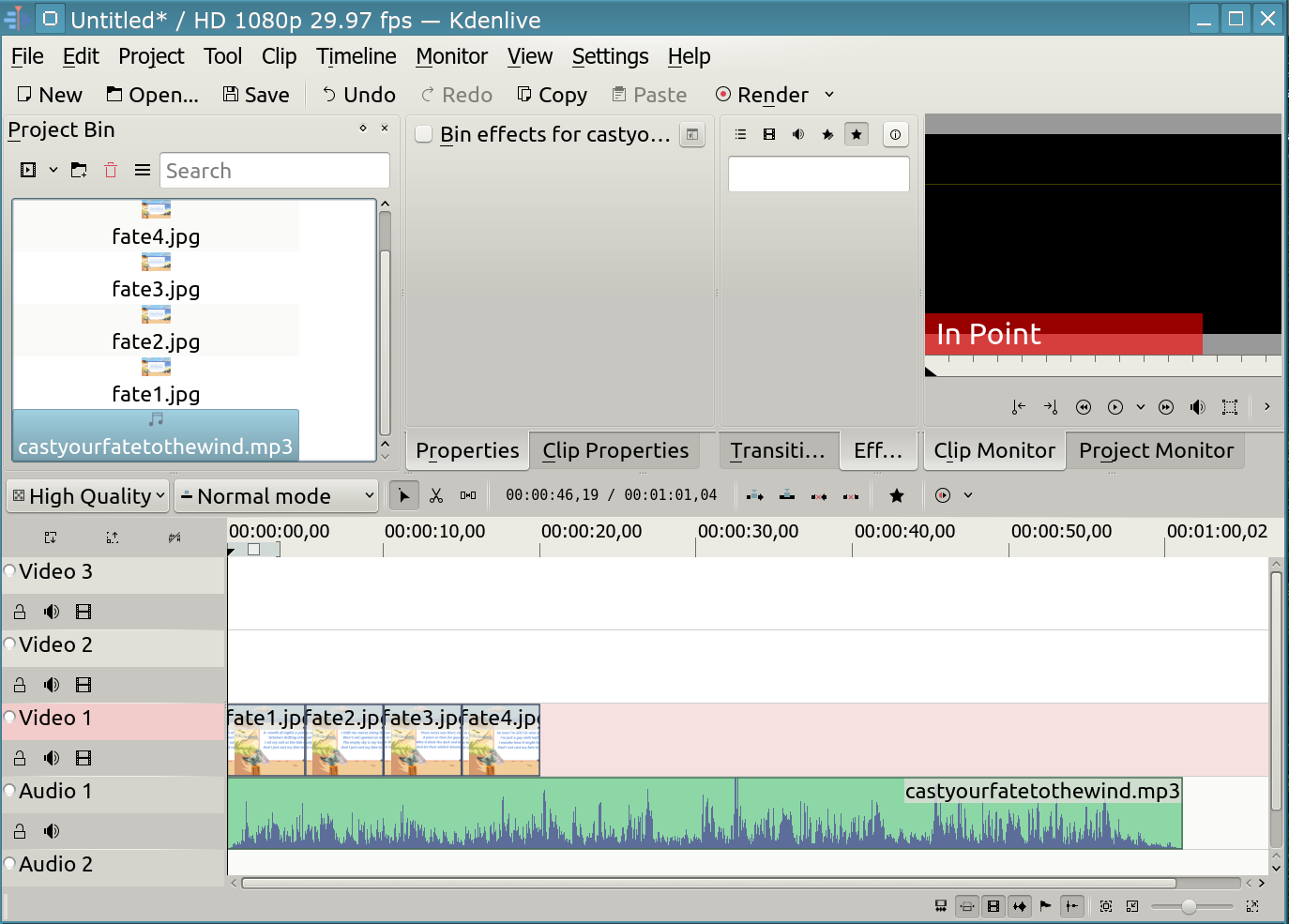 Next I drag my recording of castyourfatetothewind to the audio line. You can see from the numbers at the top of the timeline that the recording lasts about a minute. If I were to play the show now, there would be no video for most of the song. 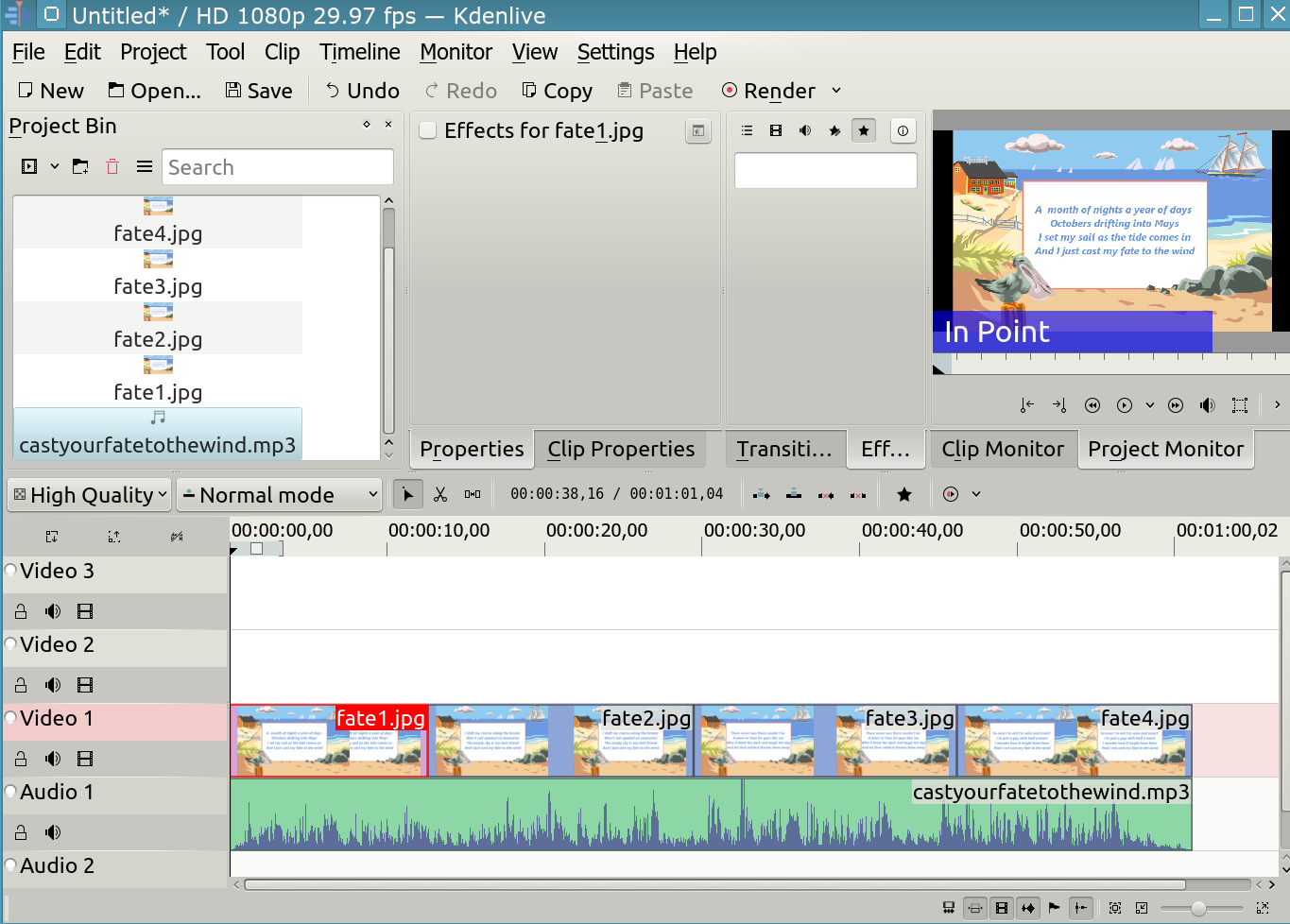 I click and drag the clips and spread them to the end. Dragging the edges makes each of them last longer during the audio. Now the video will last as long as the song. Each fate clip may appear to be the same, but they are all different. Each clip has the lyrics to a portion of the song. I put the words because I like viewers to be able sing along with me. I need to space each clip so that it advances with the words of the song. This is the hardest part of the project. I will need to play the song over and over and move the clips accordingly. It's a good thing I like to listen to myself sing. 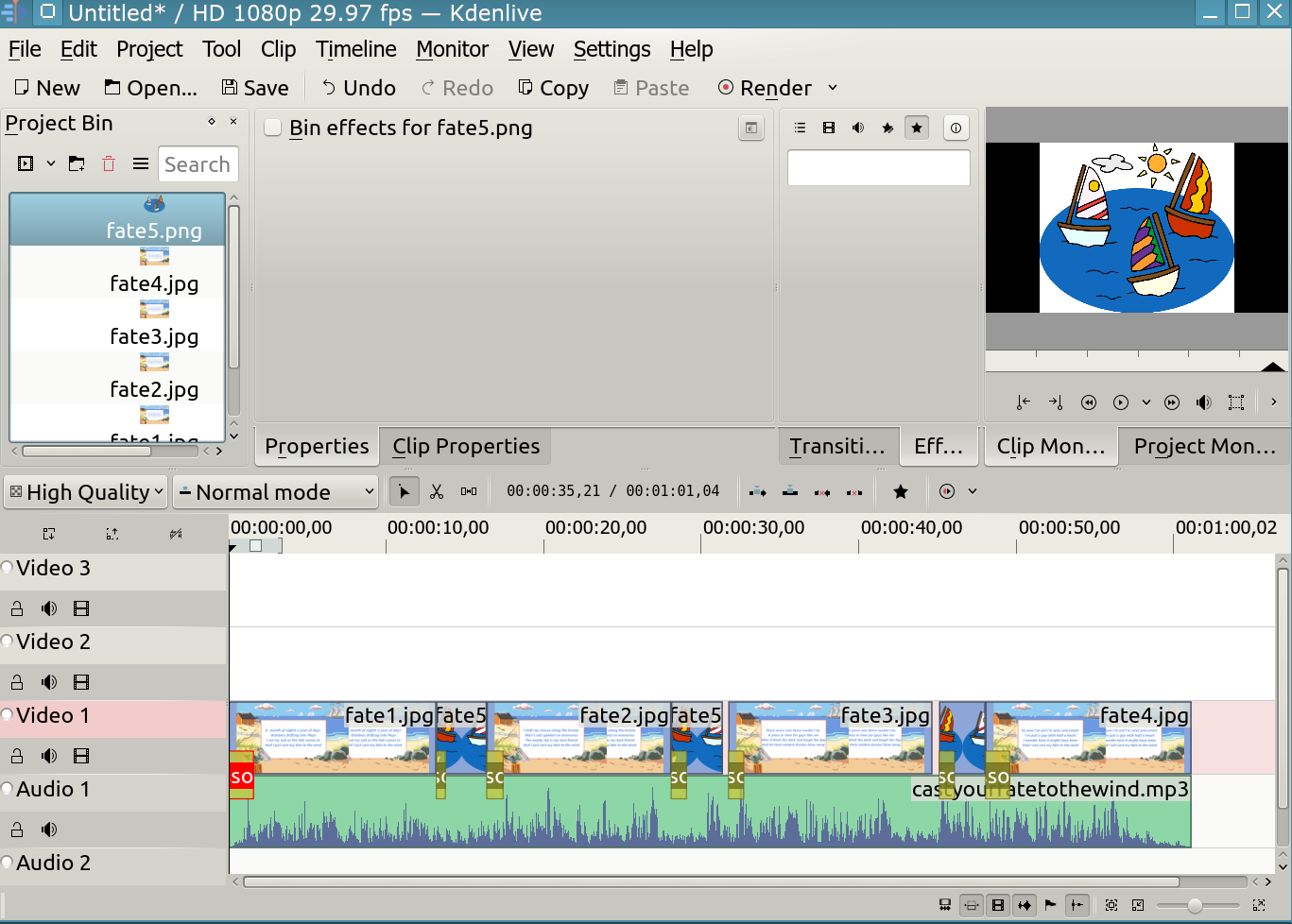 I wanted a little variety to the slideshow so I added a new clip in between each written part of the song. There are handles on the clips to move them or increase/decrease the amount of time they are to be shown. By right clicking the clips I can also add a dissolve transition effect. There is a play button below the Clip Monitor. I play and adjust it many times until I am satisfied with the way it will look. I then choose the Render button and render as MP4. I then have a video to enjoy and share with friends. It can also be uploaded and shared on YouTube. There are many many options in Kdenlive that I haven't used yet. I have had fun making musical slideshows. The video can be viewed at https://www.dropbox.com/s/3fsh81o1n6fauho/castmyfatetothewind.mp4?dl=0 . As I was making the video and listening to my recording of Cast Your Fate to the Wind, I thought of some new words for the tune. I called it Cast His Fate with a Linux Brand. It is this month's entry for ms_meme's Nook. |

