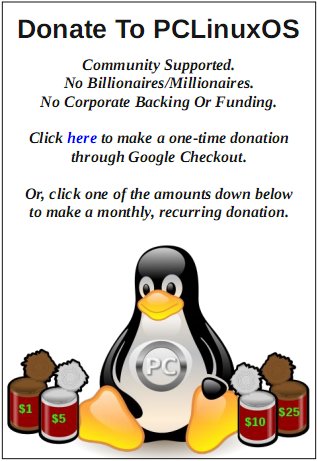| Previous
Page |
PCLinuxOS
Magazine |
PCLinuxOS |
Article List |
Disclaimer |
Next Page |
YouTuber - Yet More Tools And Tips For Your Video |
|
by Alessandro Ebersol (Agent Smith)  Continuing the series of articles on how to become a YouTuber, today I will address some more tools for the production of gameplay videos. All the programs mentioned here are in the PCLinuxOS repos. Audacity Audacity is a free digital audio editing software available mainly on the platforms Windows, Linux and Mac and also on other operating systems. The source code for Audacity is under the GNU General Public License. Its graphical interface was produced using wxWidgets libraries. The Audacity project started in 1999 by Dominic Mazzoni and Roger Dannenberg at Carnegie Mellon University in the U.S., and was released on May 28, 2000 as version 0.8. Audacity is very popular with podcasters for its editing features, its wide availability on multiple platforms, its support, and its open license that enables the program to be free. On October 10, 2011, it was the 11th most popular download from SourceForge, with 76.5 million downloads. Audacity won the SourceForge Community Choice Award in the 2007 and 2009 contest's for Best Multimedia Project. In March 2015, the hosting was moved to the FossHub site, and in February 21, 2017, it exceeded 51.8 million downloads on that platform. Features
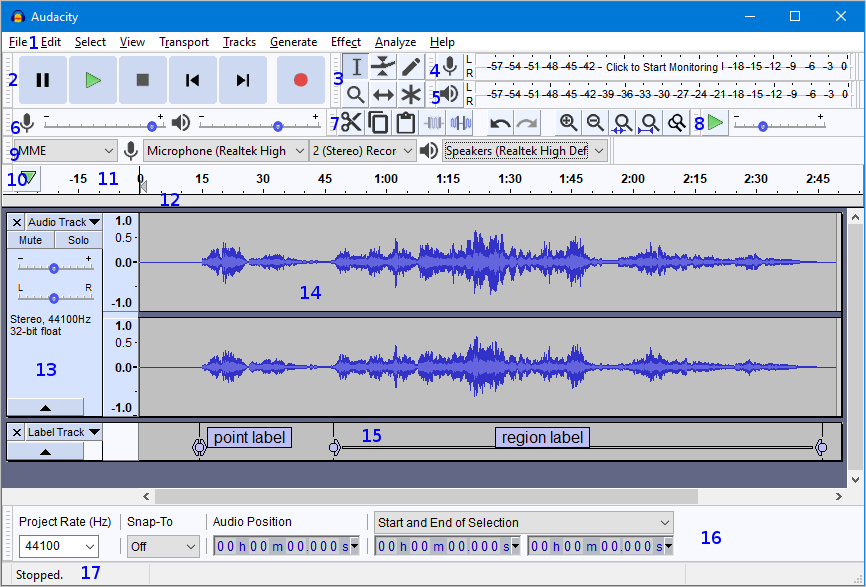 Audacity main program screen The main tools we'll use are as follows, as found in the Effects menu:
Remember: to use Audacity comfortably, you should create a folder /TMP for your temporary files. Do not use the /tmp of the system, or it may be unable to edit your audio tracks. jPSXdec jPSXdec is a media converter of the PlayStation 1 platform that produces higher quality output compared to all other legacy converters. Advantages of this program over existing converters programs
Also has features for modders: replace STR video, replace audio XA and replace Tim pictures. 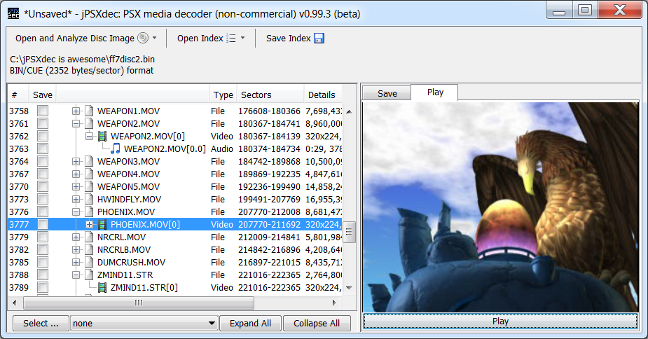 jPSXdec main program screen With this program, you can extract audio (songs), videos and images (.TIM format) from Playstation 1 ISO's. This makes it possible to enrich your videos of gameplays, with the videos of the game, without having to play it for them to be played. Rezound Rezound aims to be a stable audio file editor, open and graphical code, especially for, but not limited to, the Linux operating system. It does not have all the features of Audacity. However, for certain tasks, it is the most appropriate. It is faster, and it has an interface with very interesting tools (like a slider button to search for a particular passage in an audio file).  Rezound main program screen Some of its features:
And so, we finish another article of this series of producing videos to YouTube. I hope you enjoy, and next month there's more. |