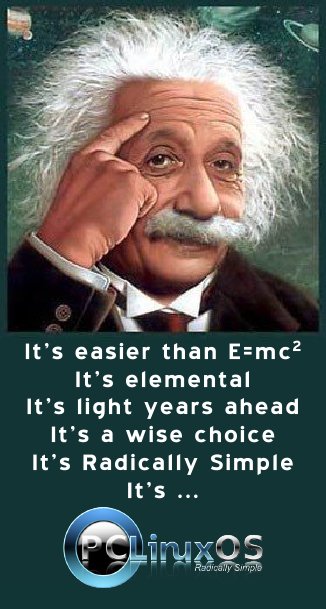| Previous
Page |
PCLinuxOS
Magazine |
PCLinuxOS |
Article List |
Disclaimer |
Next Page |
Tip Top Tips: pmss - Scrot On Steroids |
|
Editor's Note: Tip Top Tips is a semi-monthly column in The PCLinuxOS Magazine. Periodically, we will feature -- and possibly even expand upon -- one tip from the PCLinuxOS forum. The magazine will not accept independent tip submissions specifically intended for inclusion in the Tip Top Tips column. Rather, if you have a tip, share it in the PCLinuxOS forum's "Tips & Tricks" section. Your tip just may be selected for publication in The PCLinuxOS Magazine. This month's tip comes from hakerdefo. pmss (Poor Man's Screenshooter) is a simple bash front-end to screen capture utility Scrot. pmss lets you easily capture screenshots without having to remember various options and flags of Scrot. pmss also utilizes power of xdotool to make the task of taking screenshots in variety of ways not only possible but enjoyable. After taking that perfect screenshot, pmss can optionally upload the screenshot to imgur, either anonymously or to an imgur account, and give you image sharing links for forums (such as this one), GitHub, Reddit, message boards, websites, and blogs. Of course, pmss will also give you direct image link, and a link to delete the uploaded image. What's more, pmss will also keep a log of all the anonymously uploaded images so you can reuse the image links whenever you need them, or remove the uploaded image using the delete link, if need be. pmss also lets you empty the whole screenshots directory with a single key press. Following types of screenshot capturing is supported:
First, just to make sure the required dependencies are installed, run the following command as root: apt-get install scrot xdotool curl Next, download pmss-master zip, extract its contents into a directory, open that directory in your favorite terminal emulator, copy pmss to somewhere in your $PATH, and give it chmod 755 permission. Just run pmss from your terminal whenever there is a need for a screenshot and say CHEESE. Feedback-comments-critique are demanded. |