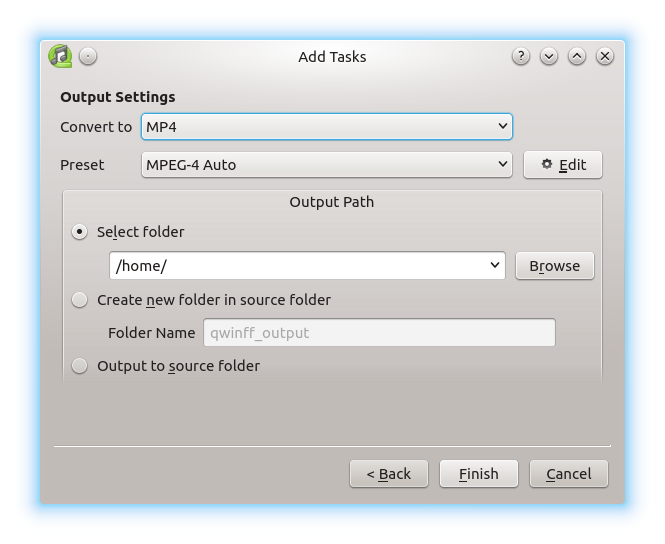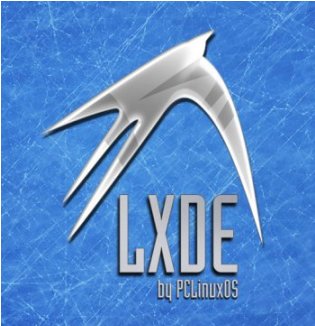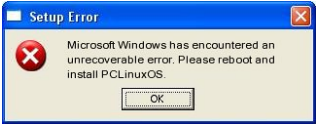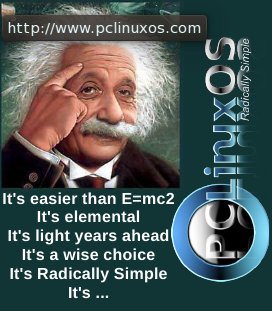| Previous
Page |
PCLinuxOS
Magazine |
PCLinuxOS |
Article List |
Disclaimer |
Next Page |
Repo Review: QWinFF |
|
by CgBoy QWinFF is a GUI frontend for FFmpeg, which allows you to quickly and easily convert audio and video files to a variety of common formats. It should be able use any format that FFmpeg can. The interface is well designed, and easy to use. Media files can be added by dragging and dropping them into the program, or by using the Add Files button in the top left corner. Multiple files can be added at the same time. You can set QWinFF to shutdown, suspend, or hibernate the computer when all the files have finished converting. 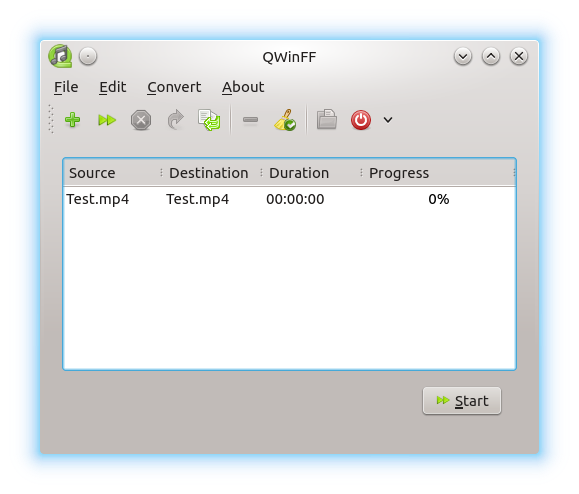 When you add media files, a new window will open with the output settings. Here you can set the media format and preset, and the output folder. If you click on the Edit button, another window will open with more conversion options. You'll be able to set things like the audio bitrate, sample rate, the number of audio channels, audio volume, video bitrate and resolution, video cropping options, the option to deinterlace the video, the overall speed of the media file (it'll slow down the audio, but still keep the same pitch), and additional FFmpeg options. Once you've added the media file, those settings are still accessible by right clicking on the file and selecting Set Parameters.
If you right click on the media file and select Cut, a new window will open where you can cut the beginning and end of the media file off, and preview the changes made. It can be a little tricky to use, but it works well enough. 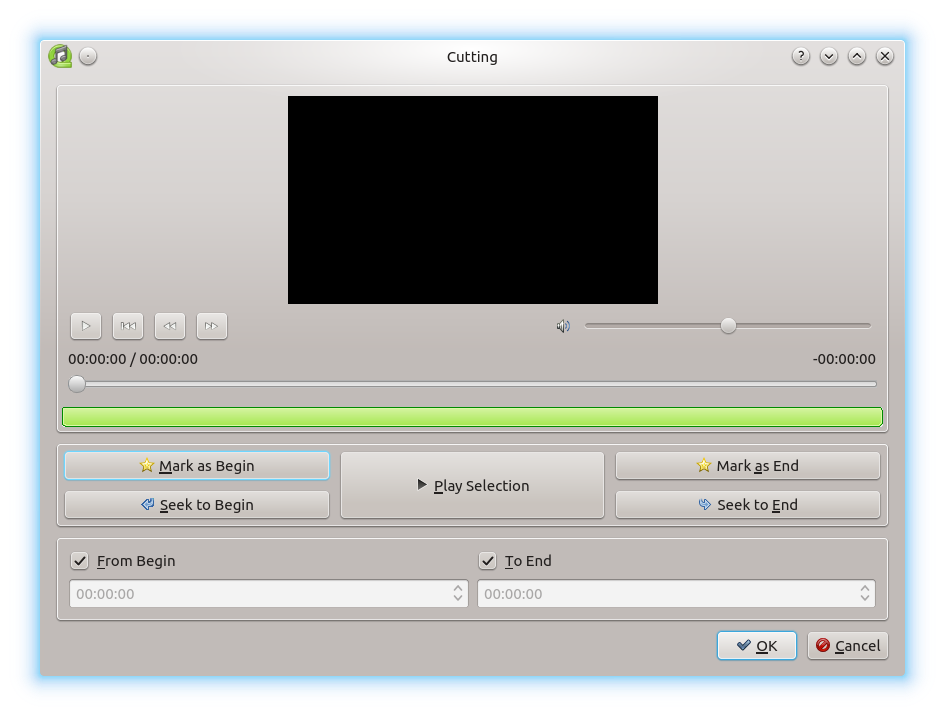 Summary QWinFF might not be as advanced as a media converter like Handbrake, but it's easier to use for simple tasks, like converting a batch of audio files all to mp3. Although you could just use FFmpeg on its own from a command line, a GUI is much nicer. |