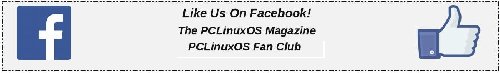| Previous
Page |
PCLinuxOS
Magazine |
PCLinuxOS |
Article List |
Disclaimer |
Next Page |
Alternatives To Dropbox, Part One |
|
by Alessandro Ebersol (Agent Smith)  As of August 10, 2018 most users of the Dropbox desktop application of all Linux distributions have received notifications that their application will stop synchronizing files from November. The Dropbox support statements state that the only supported Linux file system for sync folder storage, as of November 7, 2018, will be on a clean ext4 file system. This means that Dropbox will drastically reduce Linux support, since almost all Linux distributions have other file systems as their default installation standards today - not to mention the encryption performed on an ext4 file system, which does not qualify as a clean ext4 file. That is eCryptfs, which is the default, for example, in Ubuntu for encrypted folders, will not be supported. So far, Dropbox has been supporting Linux platforms since its services started in 2007 with no restrictions on the file system format. The requirements for running on Linux have changed as follows:
Hence, Dropbox will no longer support Linux in its entirety, which may determine its retirement for many Linux users, and possibly in PCLinuxOS. So, I will introduce some alternatives to the service, remembering that there are more alternatives even than those I'll present in the article(s) that follows. Mediafire 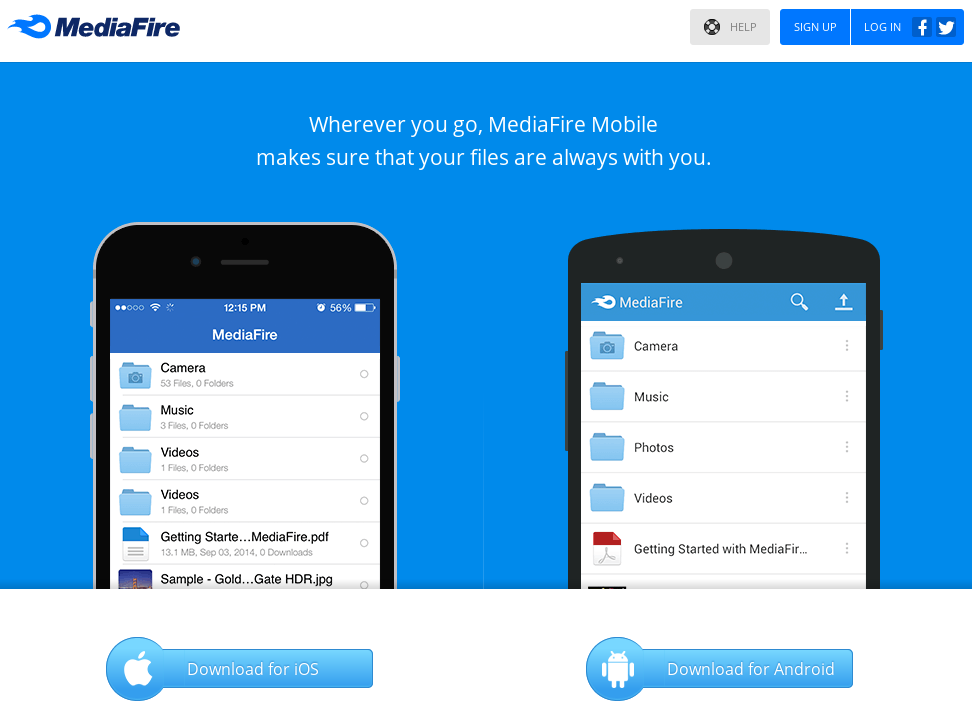 Mediafire site splash screen Mediafire is the simple solution for uploading and downloading files on the Internet. It focuses on providing a positive experience for users of downloads, but does not offer an affiliate program for the uploaders. Files hosted on MediaFire can be accessed directly. There is no wait time to start a download, and there is no limit to the amount or frequency of download. Several files can be downloaded simultaneously. Pros and Cons 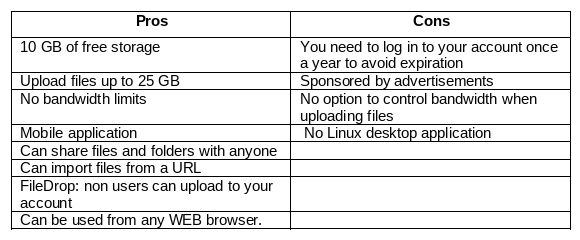
URL: https://www.mediafire.com/ pCloud 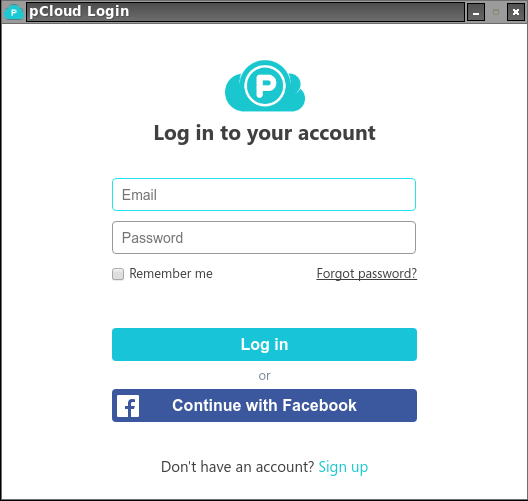 Desktop application splash screen pCloud is a free cloud storage service that offers 10 GB of free space. Certain conditions, once met, can increase it to 20 GB without cost. Share folders and files with anyone, copy social media photos to your account, and manage everything with a mobile app, through a web interface and using a client program. Anyone who signs up with pCloud instantly gets 10 GB of free storage. There are numerous things one can do to gain more free space, such as: invite friends to make their own accounts and like the pCloud Facebook page. A total possible space of 20 GB can be used for free with pCloud after all the bonus options. File sharing with pCloud There are two ways to share pCloud folders. The first is for public access. You can create this type of link for any of your files, both on the site and in the pCloud mobile application. The application allows you to send these links to others by SMS, email, Twitter and Facebook. Recipients do not need a pCloud account to open these types of links, and can even download all files in ZIP format. You can also invite other pCloud users to view and access a folder in your account. You can allow the recipient to read, create, modify, and/or delete access to the folder. This type of folder sharing can be started on the site, in the desktop program, and in the mobile app. There is another way to share folders with recipients, but it's a bit different from the common method. Instead of sharing the files in the folder, you are sharing the folder space. This means you can create a link to one of your folders to make it publicly accessible, allowing anyone to upload files to your pCloud account. This is a bit like the Mediafire FileDrop feature. You must set the maximum number and size of files that can be uploaded to this type of folder, which is ideal to prevent your account from being filled with public files, uploaded by others. When an upload folder URL is created, a unique email address is also displayed to the public when you access the page, which can be used to send files directly to the account via email. While folder sharing has the above options, the files2 can only be shared one way, which is with the public (unregistered users). Shared file URLs can be shortened to a small link for easier retrieval. Pros and Cons 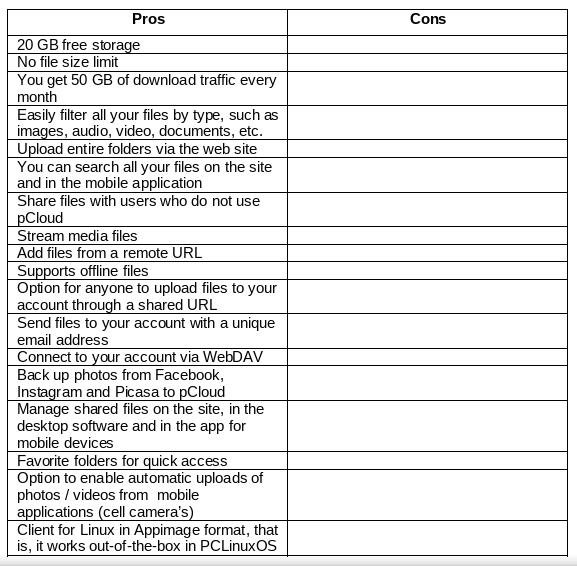
URL: https://www.pcloud.com/ Cozy.io 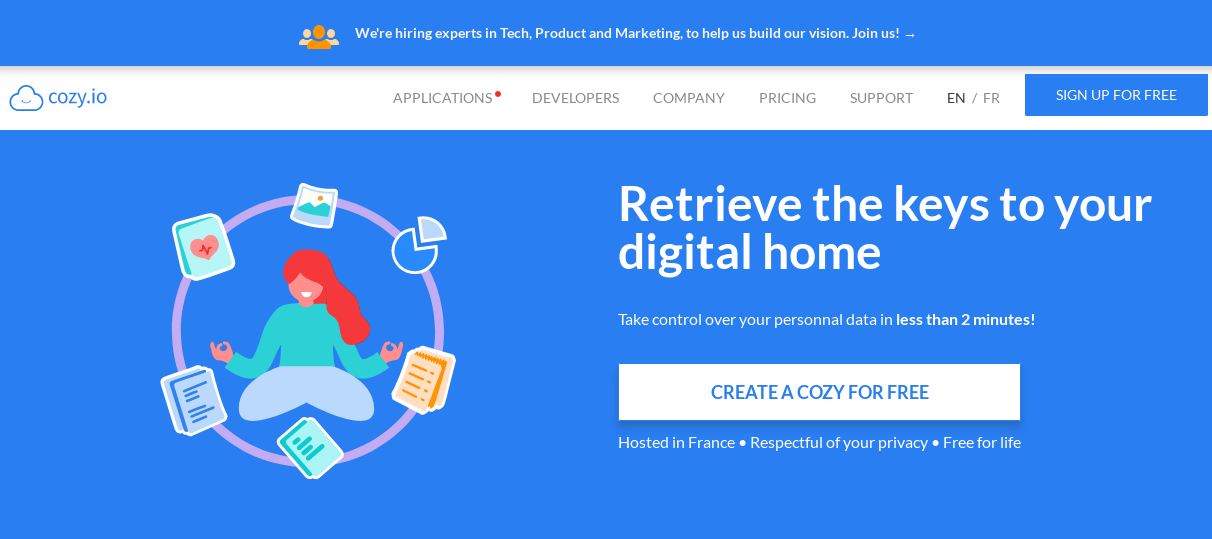 Cozy Cloud website splash screen Cozy Cloud is a service of Cozy, a French startup that wants to completely rethink how cloud services work. Initially, the company launched a Dropbox competitor to store, sync, and share all of your files (the Cozy drive). Now the company wants to take a step further and create an ecosystem of open source services that respect your privacy. Cozy's scope is ambitious because it wants to be central command of the user's digital life, an all-in-one of what you do and live online. 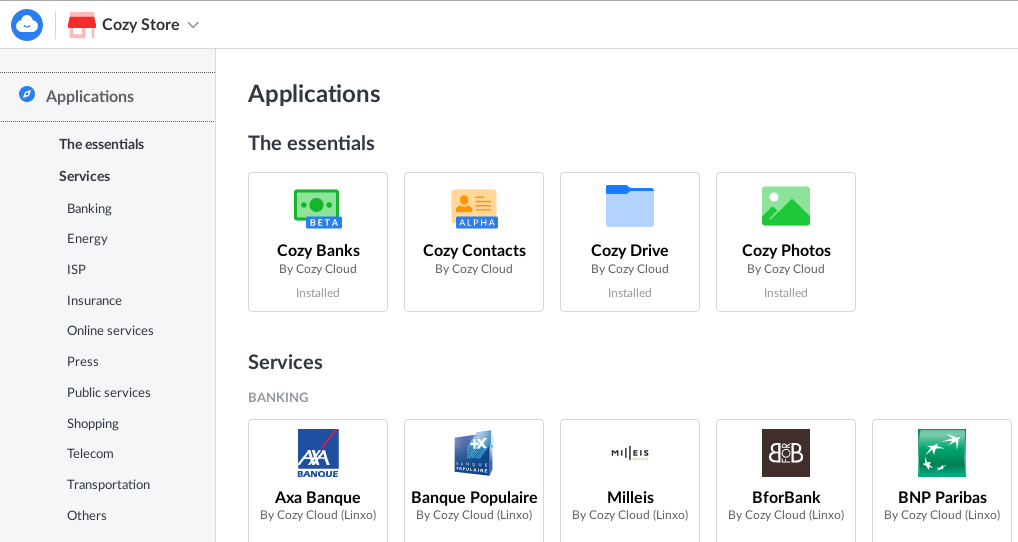 Soon after signing into the Cozy service, and when logging in for the first time, a screen with the selection of various services will be displayed, as the picture above. The free subscription entitles you to 5 GB of storage. The storage is total, divided between your files, documents and photos. Plans start with 50 GB of storage, for € 2.99 a month, and 1000 GB for € 9.99 a month. The services, which can be connected to your account, increase by the day: Banks, ISP's, electricity companies, cable TV, in short, all the services of these companies can be "connected" to your Cozy account, and Cozy cloud becomes a central hub, from where you can interact and control all these services (energy bills, cable TV, homebanking, etc ...) 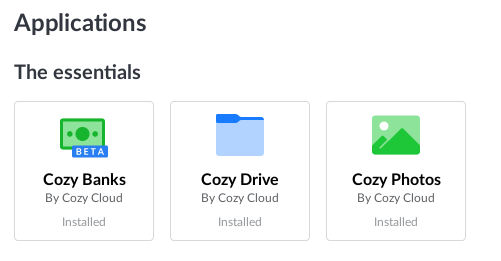 The basic applications are Cozy Banks, Cozy Drive and Cozy Photos. These are already enabled to you when you sign up for the service. Cozy Banks is a hub for home banking in one application. Place all the banks where you're a client in that application, and access your home banking through it. Cozy Drive is the equivalent service to Dropbox, and what we are interested in this article. Cozy Photos is a service to publish your photos, similar to Picasa and Flickr. Pros and Cons 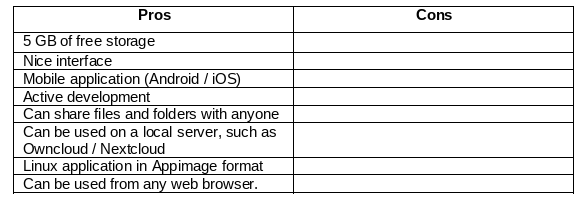
URL: https://cozy.io/ I have introduced these first three services, which offer good support, both for Linux and PCLinuxOS. In another opportunity, I will address other services, and an exclusive one for PCLinuxOS users, PCLOS-Cloud. I hope you enjoyed it, and, until next time, with more online storage services. |