| Previous
Page |
PCLinuxOS
Magazine |
PCLinuxOS |
Article List |
Disclaimer |
Next Page |
Repo Review: PhotoFlare |
|
by CgBoy This month I'm taking a quick look at PhotoFlare, a simple, but powerful image editor intended to be very quick and easy to use. Some of its features include color levels adjustment, image filters, batch image processing, automatic cropping, and many more. It currently does not support any RAW image formats, or image layers, though. 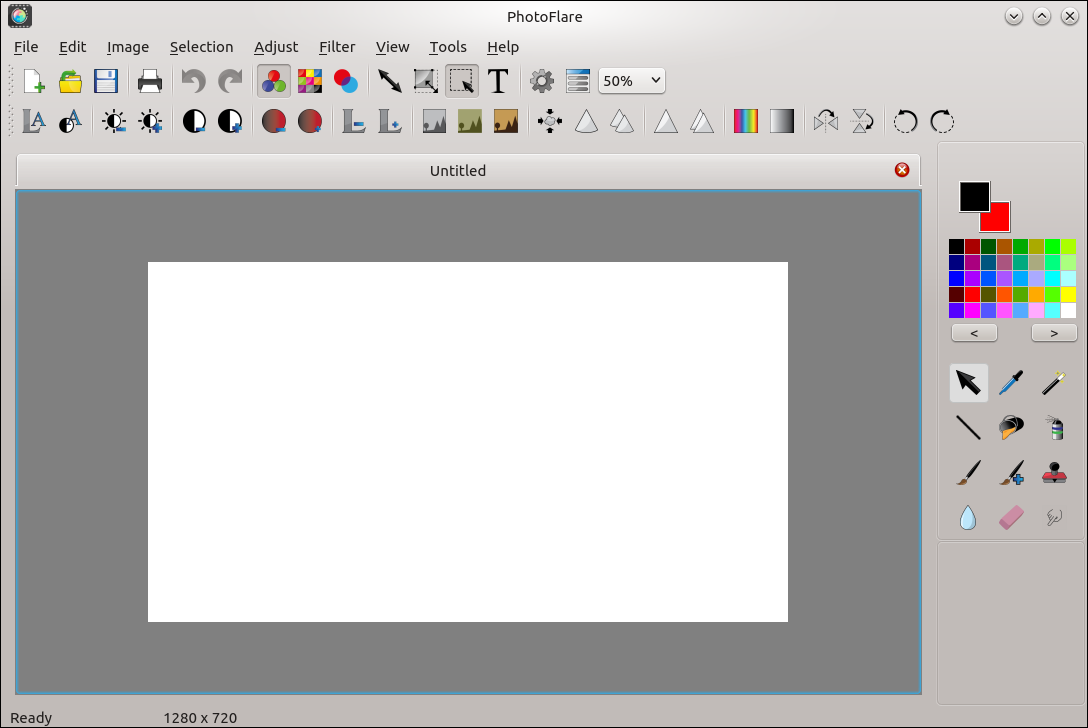 The interface is well designed, making the program very easy to use, and the layout is also customizable. Except for a few tools, most of PhotoFlare's image editing features can be easily accessed from the top and side toolbars. The toolbar on the side contains the color selector and some of the basic image manipulation tools. You have access to the pointer tool for making selections, a color picker, the magic wand tool for making automated selections, a line drawing tool, a paint fill bucket, a spray paint tool, two kinds of paintbrushes, a cloning tool, a blur tool, an eraser, and a smudge tool. The toolbars at the top contain the buttons for adjusting the brightness, contrast, saturation, gamma, hue, and image size and orientation. Text can be inserted, and a number of filters, such as grayscale, sepia, noise reduction, softening, and sharpening, can also be applied from the toolbar. All the rest of PhotoFlare's filters can be accessed from the Filter menu. 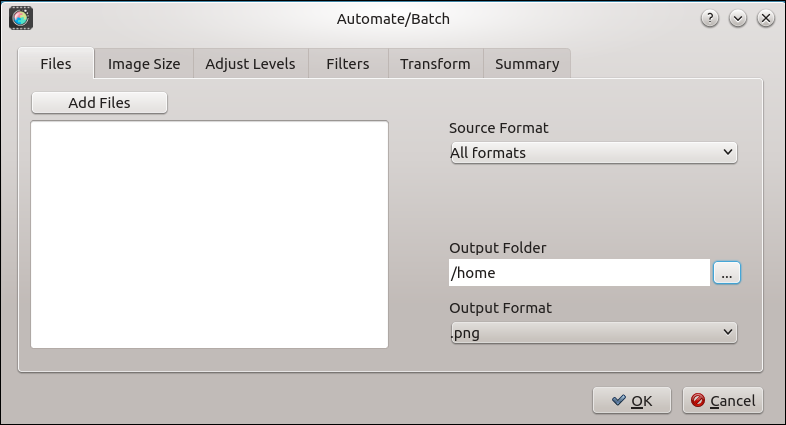 PhotoFlare has a useful tool for batch image processing, allowing you to apply filters and transformations to multiple images at once, and then save them to an output folder in the format of your choice. You can set it to adjust the image size, levels (brightness, contrast, saturation, and gamma), image orientation, and you can apply any of the available filters. Summary If all you need is a simple program for editing and adjusting your images, I think PhotoFlare is an excellent choice. I did run into a few bugs occasionally, but for the most part it worked well enough. GIMP is obviously still a better option if you need something more advanced, but PhotoFlare is much simpler and easier to use. |

