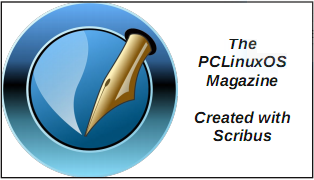| Previous
Page |
PCLinuxOS
Magazine |
PCLinuxOS |
Article List |
Disclaimer |
Next Page |
Repo Review: Manuskript |
|
by CgBoy Manuskript is a program designed to assist with the writing of fictional stories and non-fiction papers. It allows you to easily organize all your ideas for plots, characters, and world details, create an outline, and then let you begin writing your first drafts. When you first launch Manuskript, you need to select which kind of project you want to create, though there isn't really that much difference between the fiction and non-fiction project types (Non-fiction projects are divided into sections rather than chapters). You can then set how many chapters you want it to have, how many scenes per chapter, and a word count goal for each scene. This can all be adjusted at a later stage from the Editor tab. 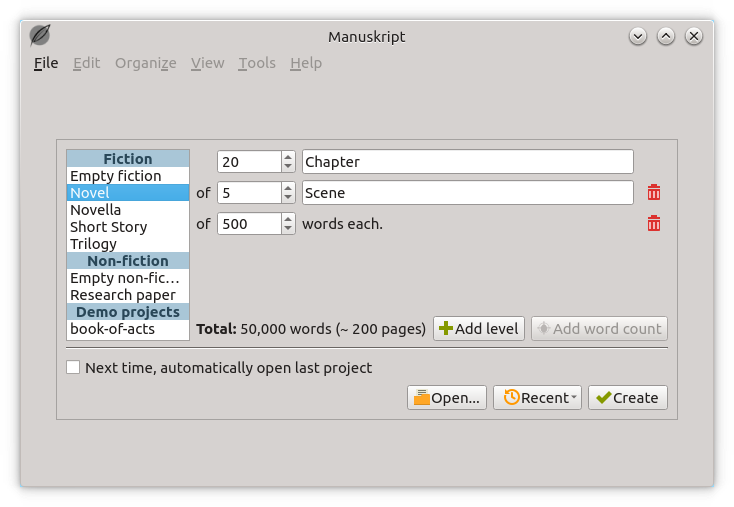 After creating a new project, you can add in all the general information for the book, such as title, author, genre, etc. Next, you can start writing a main summary of your book, starting with simple one-sentence summaries, moving on to one paragraph, one page, and then eventually writing a full multi page synopsis. After that, you can start adding some characters to your story. You can fill in all the important information, such as name, goal, conflict, etc, and then use a slider to adjust the character's importance in the story. Each character can also have summaries, notes, and other custom detailed information added to them. 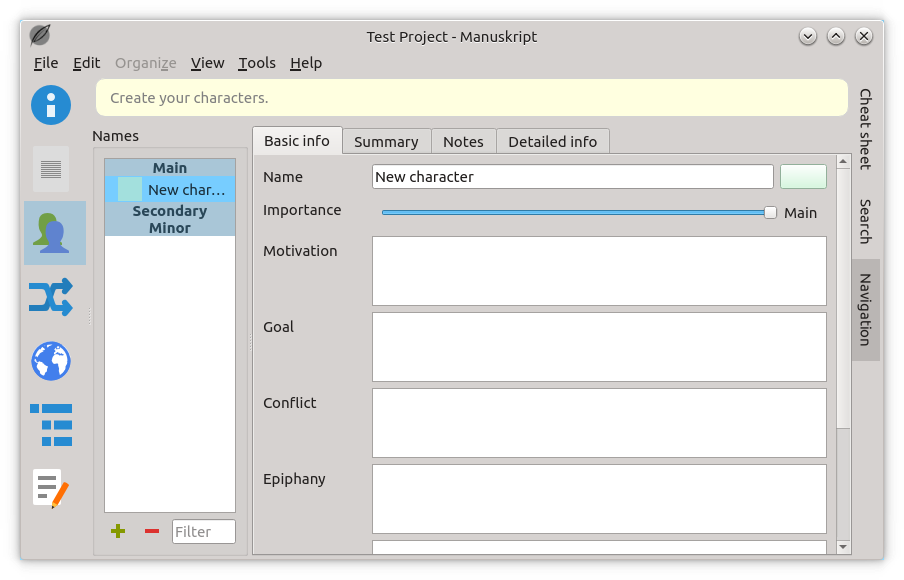 Now you can begin developing the main, secondary, and minor plots of your book. When you add a plot, you can set its name, assign characters to it, write a short description and also explain the result of the plot. Then you can define the steps needed for reaching the resolution of the plot, each with their own summary. After this, you can begin adding various world details, giving each detail a name and description. You can also load in a fantasy world building template by clicking on the little heart icon down at the bottom of the screen. 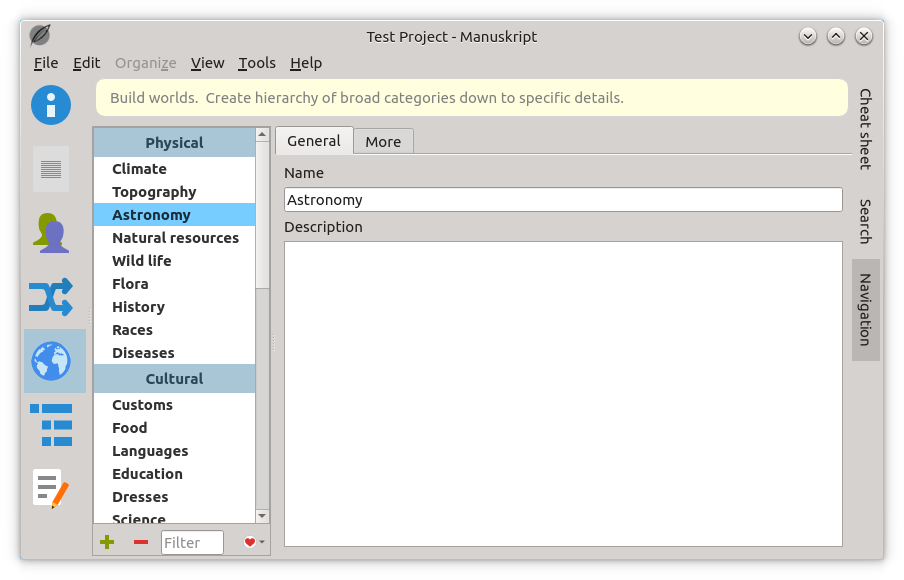 From the Outline tab, you can start planning out the whole book by writing some short summaries for each chapter, and then for each scene. Or, if it's non-fiction, then for each section of the paper. You can also set from which character's point of view each scene will be, and adjust the word count goals. Finally, after all this planning you can start the actual writing of your book from the Editor tab. When writing fiction in Manuskript, you select a chapter and write for each scene separately. For non-fiction projects you would write for each section separately. Personally, I'm not sure if this is the best method of writing, but that's just my opinion. New chapters and scenes can easily be added or removed from the book using the + and - buttons. 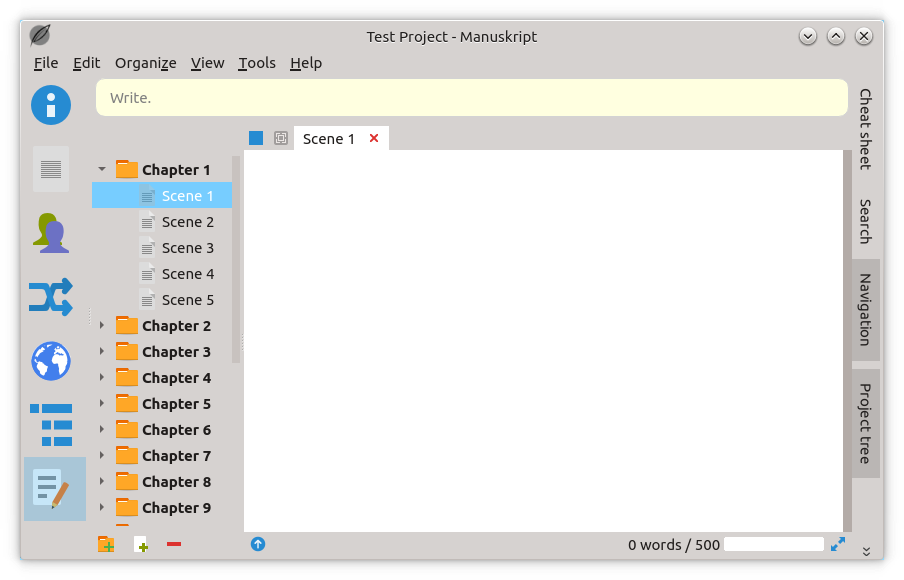 Manuskript has a useful tool accessible from the menu for checking the usage frequency of words and phrases in your book, showing you what words you may have overused. This should help you keep your writing more interesting. Once you've finished writing your masterpiece, you can export it into a variety of different document formats, such as HTML, OpenDocument, DocX, PDF, and many more. You also have the ability to preview the compiled document before exporting it. Summary Manuskript is a great planning and organizing tool for writers, though it definitely seems to be intended more for fiction than non-fiction. I did unfortunately encounter a few bugs though, but the program is still fairly early in development. I'm not really much of a fiction writer myself, so I probably won't be using Manuskript that much, but I can definitely see how useful it could be for some writers. |