| Previous
Page |
PCLinuxOS
Magazine |
PCLinuxOS |
Article List |
Disclaimer |
Next Page |
Repo Review: FSearch |
|
by CgBoy FSearch is a very fast standalone file search utility inspired by the Windows-only Everything search engine. FSearch indexes file directories and builds a database, allowing you to get almost instant search results as you type. This makes FSearch extremely fast when compared to many other search tools built into file managers. The interface is fairly simple and well designed, making FSearch quick and easy to use. The search results will appear as a list below the search bar. Down at the bottom of the screen are indicators showing how many files have been found, and how many files have actually been indexed. 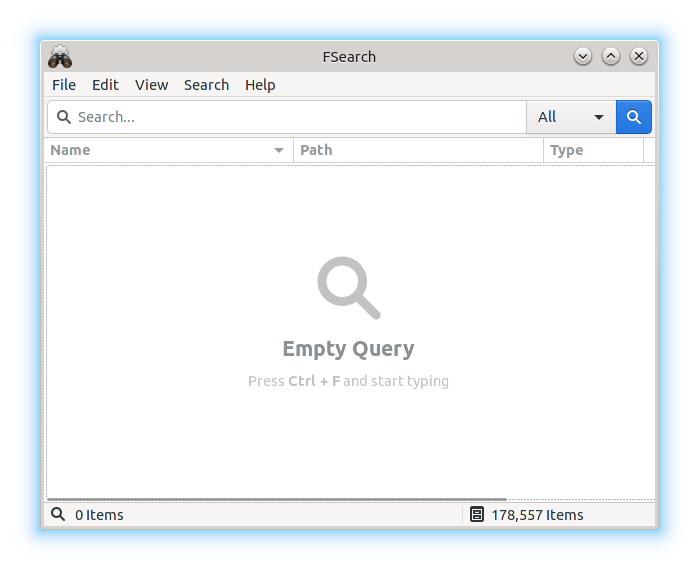 Before you can start searching for files, you have to add some directories to the database. Go to the preferences, accessible from the Edit menu, and head to the Database tab. From here, you can now add the directories that you want to be able to search in, such as your home folder. You can also choose folders that you want to be excluded from the search database, and you can even exclude certain file formats. FSearch can be set to automatically update the database each time the program starts, so you can be sure that all recent files get indexed. To manually update the database, press Shift-Ctrl-R. Depending on the size of the folder, however, it may take quite a while for everything to be indexed. 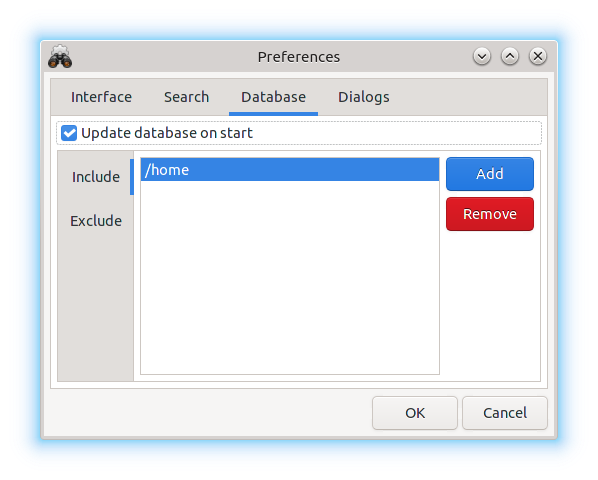 As soon as you've added some folders to the search database, FSearch will be ready for use. Once you start searching for something, the results will appear almost instantaneously. You can set it to search for files only, or folders only, or both. The search results can be sorted by name, file path, type, size, and date modified. You can also open or delete any file listed in the search results, or open the folder that the file is located in. FSearch also has RegEx support, for more precise file searching. 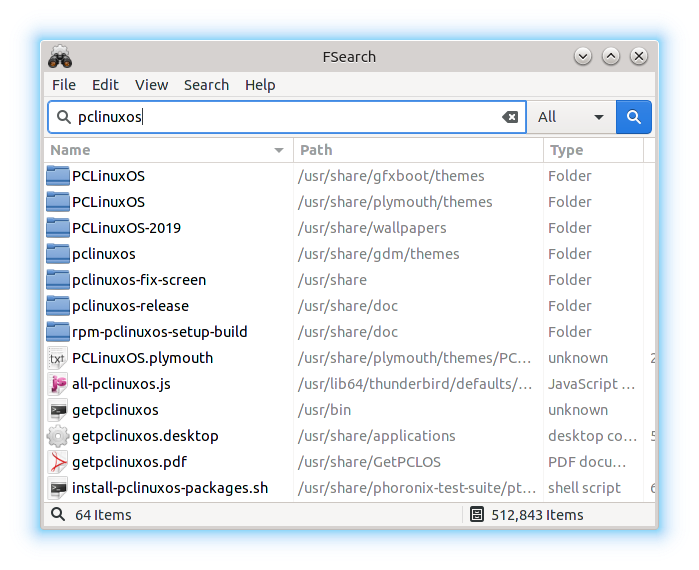 Summary All in all, I found FSearch to work very well in my testing, although one of it's biggest drawbacks is that it can take quite some time to update the file database. After that though, it's very fast when you actually need to find something. If you're looking for an easy to use, PCLinuxOS alternative to the Everything search tool, I believe FSearch is a good choice. |


