| Previous
Page |
PCLinuxOS
Magazine |
PCLinuxOS |
Article List |
Disclaimer |
Next Page |
Repo Review: FF Multi Converter |
|
by CgBoy FF Multi Converter is a useful application that allows you to quickly and easily convert audio and video files, images, and documents into different formats. It relies on FFmpeg, ImageMagick, and unoconv for converting files, and has support for over 60 different media and document formats. The interface is simple, but fairly well laid out and easy to use. At the top of the screen is the list of files that you've loaded in to be converted. You can import files to convert by clicking the Add button, or by simply dragging and dropping them into the box. They will all be converted one at a time. 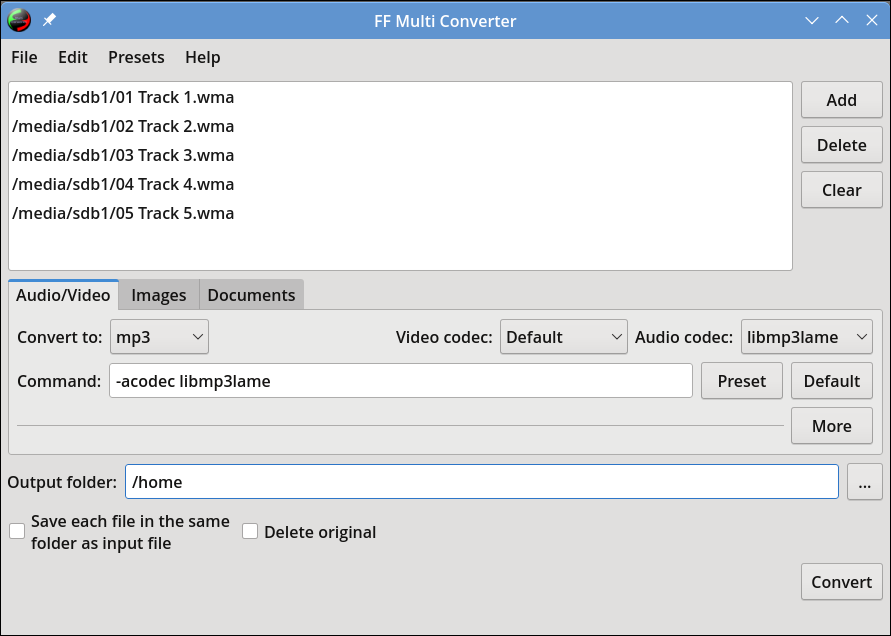 You'll find all the audio and video conversion options available from the Audio/Video tab in the middle of the screen. From a drop-down menu, you can choose from numerous common video and audio formats to convert to, such as MP3, MP4, OGG, and MKV, along with many more. You can then choose the output video and audio codecs, of which you are provided with many different options as well. Alternatively, you can just use one of the many presets FF Multi Converter comes with by hitting the Preset button. Clicking on More will reveal some advanced video and audio conversion options. Here we can change things such as the video resolution and aspect ratio, video bitrate and framerate, audio bitrate and audio channels, and video rotation. You can also load in a subtitles file to embed into the video. 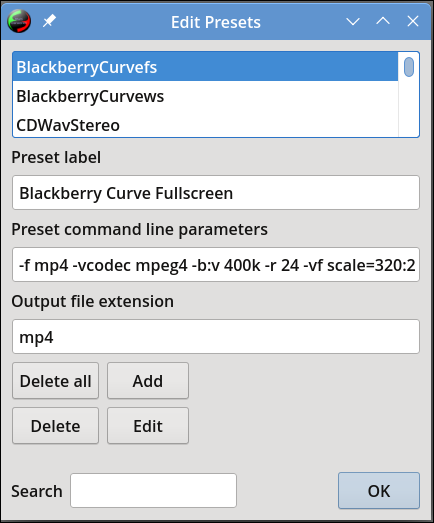 If you switch over to the Images tab, you'll find all the image conversion options. Here you can choose the output image format, from the many available in the drop-down menu, that you wish to convert the image to. You can also change the image resolution if you need to, as well as flip and rotate the image. Lastly, we have the Documents tab. The only conversion option we are given here is a drop-down menu to select the desired format to convert your document files to. Many common document formats are available, such as DOCX, PDF, ODT, CSV, and many more. 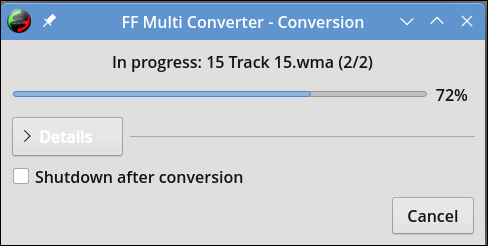 From the lower portion of the screen, you can choose an output location for the converted files, or choose to save them into the same folder as the source files. You also have the option to remove the original files after converting them. Finally, hit Convert to begin converting all files you've loaded in. Summary All in all, FF Multi Converter provides a really quick and easy way to convert any media or document files you may need. I did not encounter any issues at all when I used it. If you want a simple media converter, and don't need all the advanced features of something like Handbrake, then FF Multi Converter is a great choice. |

