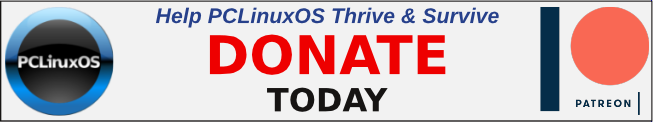| Previous
Page |
PCLinuxOS
Magazine |
PCLinuxOS |
Article List |
Disclaimer |
Next Page |
Firefox Tried To Simplify The Download Workflow. Here's How To Change It Back. |
|
by Paul Arnote (parnote) I hate it when developers try to make things "simpler," especially when something has been one way for a very, very long, LONG time. That's the case with the most recent Firefox 98.0.1. Developers, in their misdirected zeal to "simplify" the download workflow, managed to ROYALLY screw it up. Hey, I've been using it ONE WAY for so many years, and now the download workflow isn't doing what I expect or what I've become accustomed to. I literally have adapted Firefox's time-honored "download workflow" to the way I work, and the new way is a HUGE disruption to the way I work. Grrrrrrrrrrrrrrrrrr! So up until the "update" that brought Firefox 98 to my desktop, Firefox would ASK me what I wanted to do with certain download links. Did I want to open it in Firefox? Did I want to open it in an associated program? Did I want to download it? And then I would tell Firefox what I wanted to do with that particular download link. But, very recently, Firefox started just doing those download actions without first asking me. All of a sudden, I found PDF files opening in Firefox (not what I wanted!), and all sorts of other download links taking on a mind of their own, doing exactly what I didn't want them to do, but what Firefox thought I would want to do with them. So much of the time, what Firefox "thought" I wanted to do with them was completely off the mark. Fortunately, it's pretty easy to return the new, "delinquent" download workflow behavior to the old, tried-and-true "standard" behavior. 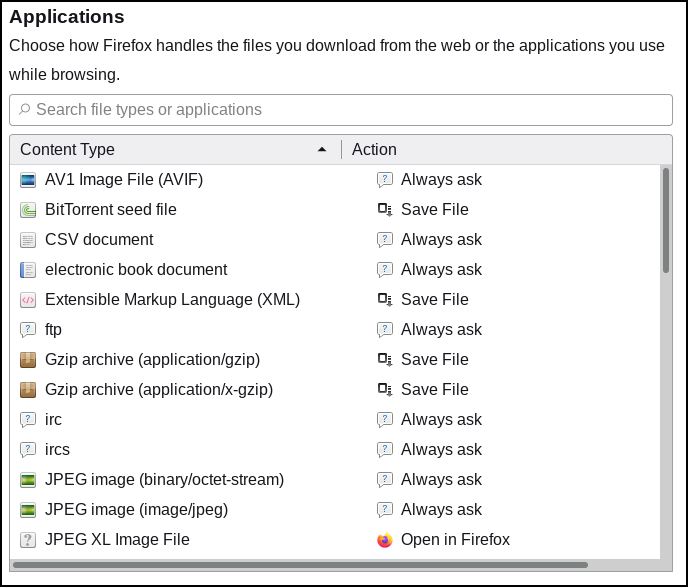 First, go to the "hamburger" menu (upper right corner of Firefox toolbar), and select "Settings" from the menu. Within the "General" settings, scroll down until you find the "Applications" section. This is the section that tells Firefox what to do with the different download data types that you might try to download. Review each entry, because this is where the "royal screw up" has happened. 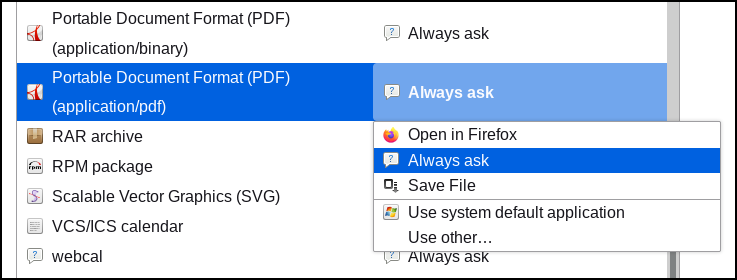 To change it back to the standard download workflow behavior, click on the "Action" in the rightmost column. Choose the default action you want Firefox to do when you download that particular type of file. For me, that choice is to "Always ask," which gives me ultimate control over what to do with each file I download. And, sometimes, I want the file to open in Firefox, sometimes I want to save it to my hard drive, and sometimes I want the file to open in some other application. See. It's simple! Now you have the default download workflow behavior that Firefox has always had since, it seems, time immemorial. While the newer "simplistic" way of handling downloads might work for some users, it shouldn't be a "one-size-fits-all" proposition. There are those of us who still need control and choice. Sorry Mozilla developers. You can't take choice away from us today! |