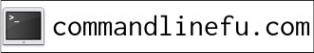| Previous
Page |
PCLinuxOS
Magazine |
PCLinuxOS |
Article List |
Disclaimer |
Next Page |
Firefox Translations: Client Side On-Demand Translations |
|
by Paul Arnote (parnote) Move on over, Google Translate. Step aside, DeepL. There's a new kid in the translation neighborhood. Meet Firefox Translations. Unlike the other online translators out there (including the two already mentioned), Firefox Translations is a client-side translator. While the others are cloud-based, Firefox Translations translates the data in your browser on your local computer, so no information is ever transmitted to or from your computer during the translation. 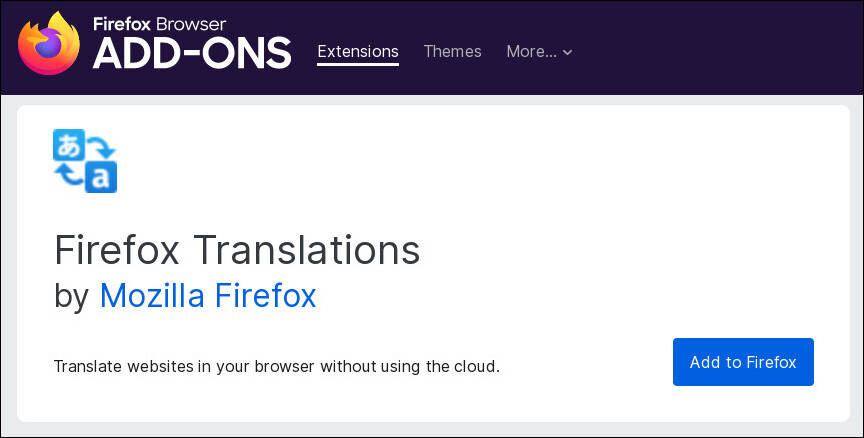 With the online, cloud-based translators, data is transferred from/to your computer. That leads to suspicions that, for example, if I translate data in Portuguese about soccer, am I going to start seeing ads for soccer balls and other soccer kit items? We already know that Google is the great Hoover vacuum of the internet, sucking up and storing every little tidbit of data about you that it can possibly suck up, so that they can then turn around and serve up ads to you based on "your interests." It's not a far stretch to believe that they would most likely do so with translation data through Google Translate. In fact, I'd be pretty confident to say that they most likely already do this. So, there's something to be said about keeping translations on the user's computer, performing them within the browser without ever transmitting any data over the interwebs. Firefox Translations was developed with The Bergamot Project Consortium, coordinated by the University of Edinburgh with partners Charles University in Prague, the University of Sheffield, University of Tartu, and Mozilla. It has been funded by the E.U. On the Bergamot home page, it lists the goal as such: "The Bergamot project will add and improve client-side machine translation in a web browser. Unlike current cloud-based options, running directly on users' machines empowers citizens to preserve their privacy and increases the uptake of language technologies in Europe in various sectors that require confidentiality. Free software integrated with an open-source web browser, such as Mozilla Firefox, will enable bottom-up adoption by non-experts, resulting in cost savings for private and public sector users who would otherwise procure translation or operate monolingually." Installing & Setting Up Firefox Translations First, you will need to install Firefox Translations. Go here to install the Firefox browser extension. 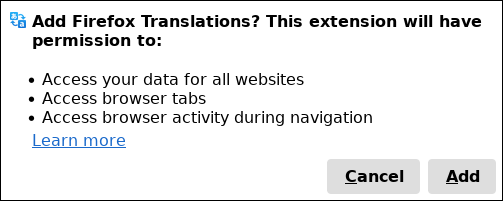 When you select to install the extension, select the Add button. The extension will be installed and made available to you. 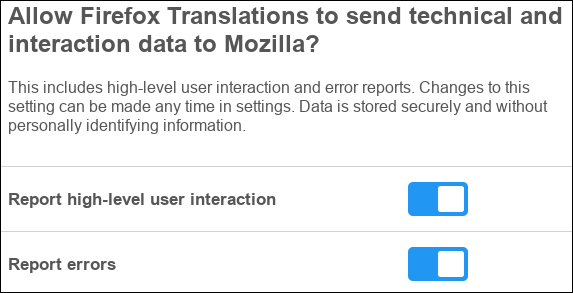 The settings window will then be shown to you. The settings are minimal, and you are good to just accept the default settings. Now there is one more setting you need to make for this to work. I got this information off of the extension's GitHub page. Go into Firefox's about:config page, agree that you'll be careful, and search for "extensions.experiments.enabled". Change the value from the default of False to True. At this early stage, the extension is still considered "experimental." How It Works I will forewarn you … don't go looking for traces of the extension. You're not going to find it. It really stays out of your way until it's needed. However, once you load a page that is written in one of the supported languages, it springs into action. 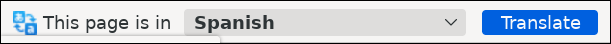 Once a page is loaded in one of the supported languages (different from the language used on your computer), you should see the above toolbar in Firefox. Just click on the "Translate" button. If this is the first time you're using the tool for a particular language, it may take a few seconds to download the translation "dictionary" to your computer. It will then work to translate the page into your native language. Below is a snippet from the Spanish newspaper El País. The top image is in Spanish, and the second image is the English translation:   Below is a snippet from the Sao Paulo newspaper. The top image is in Brazilian Portuguese, and the second image is the translation into English:   Below is a snippet from the newspaper from Frankfurt, Germany. The top image is in German, and the second image is the English translation: 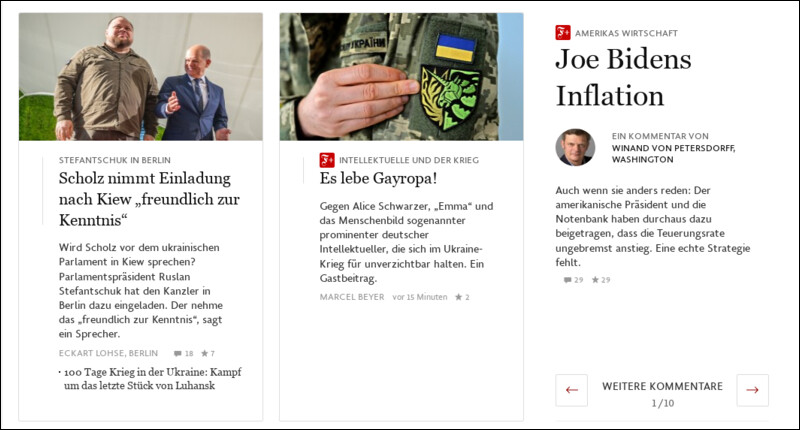 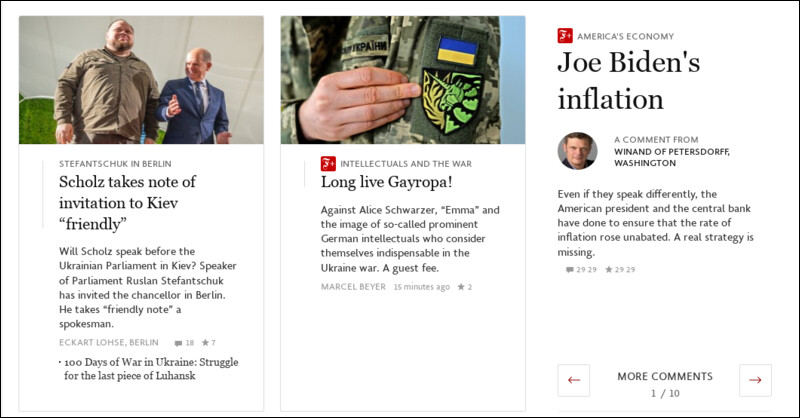 Firefox Translations currently supports the following languages:
Spanish <-> English Language for the following languages is currently under development:
Russian <-> English The plan is to eventually add support for even more languages, over time. A Small Caveat Keep in mind that this extension is in the early stages, so there are bound to be a few niggles here and there. And, there is one. 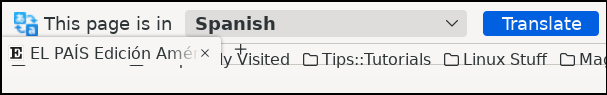 The addition of the Firefox Translations toolbar causes my tabs to be drawn over the top of my Bookmarks Toolbar. I don't know if this has to do with my custom userChrome.css file that I use to move my tab bar to the bottom of the toolbars, or if this is an all-over general problem. I have, sporadically, had other toolbars added "on the fly" behave this way, too, so it may be due to my use of the custom userChrome.css file. Update: It seems to be directly related to the userChrome.css that I use. Meemaw also discovered another small niggle. She powers off her computer daily, and relaunches her web browser (Firefox) when she logs back in. My computer (and Firefox) stay logged in for long periods of time, sometimes days and days at a time. So there's a very low probability of me ever discovering this behavior. Upon login to her Google account, Firefox Translations offered to translate the login page from Russian to English, despite the login page clearly being in English. The extension hid itself again just as soon as she logged into her Google account. To help with that, the toolbar also has an Options button towards the right side, where you can choose "Never translate this page". When she chose that, she quit seeing the toolbar. Also, for giggles and grins, I tried to load up one of the "foreign language" sections of the PCLinuxOS Forum. Firefox Translations did not pick up the foreign language and offer to translate it. I suspect that is because the main part of those pages is still indicating English as the primary language of those pages. But then, lo and behold, it offered to translate some of the posts in the Italian section of the forum. Yet, in the same session, it did not work with some topics in the German section. So, Firefox Translations will most likely be "hit and miss" as to whether or not it works on the "foreign language" sections of the forum. For those pages, you will have to use a different tool. Another extension I have installed, Simple Translate, uses Google Translate (cloud-based) to perform the translations on the PCLinuxOS Forum relatively effortlessly. Summary Firefox Translations is certainly a worthy extension that should give users some peace of mind in obtaining translations. While currently limited to 12 languages (Google Translate, which has been around considerably longer, currently supports over 100 different languages), the results I got while using it appeared to be proper and quite readable. Plus, any time I can perform a task without sending boatloads of data back and forth via the cloud, the better I feel about my privacy. Even though it's in its infancy, I find that it works exceptionally well. The little "niggles" we pointed out above shouldn't deter you from giving it a test drive. I'm betting it will become an extension you'll find yourself using on a regular basis. |