| Previous
Page |
PCLinuxOS
Magazine |
PCLinuxOS |
Article List |
Disclaimer |
Next Page |
Repo Review: SSVNC-Viewer |
|
by Alessandro Ebersol (Agent Smith) 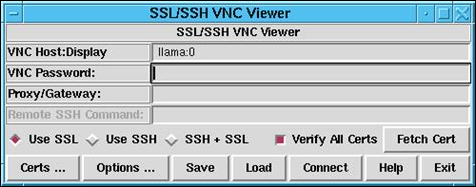 Today I will talk about the lightweight and versatile VNC client, SSVNC Viewer, which is in the PCLinuxOS repos. SSVNC Viewer is the work of Karl Runge. Karl Runge worked on the LibVNCServer/LibVNCClient libraries and implemented a VNC server (the x11vnc) and the SSVNC-Viewer client. The author, Karl Runge, however, disappeared around 2011, and there is currently no news about him. The development of the LibVNCServer/LibVNCClient libraries is still active on github. Runge's work has been incorporated into several programs that use the VNC protocol, such as:
And, the ssvnc-viewer client, has also been incorporated into several other programs, clients of the VNC protocol:
But, our focus is on the small and minimalistic ssvnc-viewer client. How To Use It? It's very easy. From a command line, or command execution box, type ssvnc-viewer. Remember that this is a client for the VNC protocol. This means that there must be another computer running a VNC server to which ssvnc-viewer will connect. After typing the command a dialog box opens. 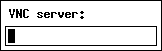 In this dialog box you will be asked to enter the IP of the VNC server. If there is a password on the server, the dialog box will ask you to enter the password. After the connection is made the remote screen will appear, as in the picture below: 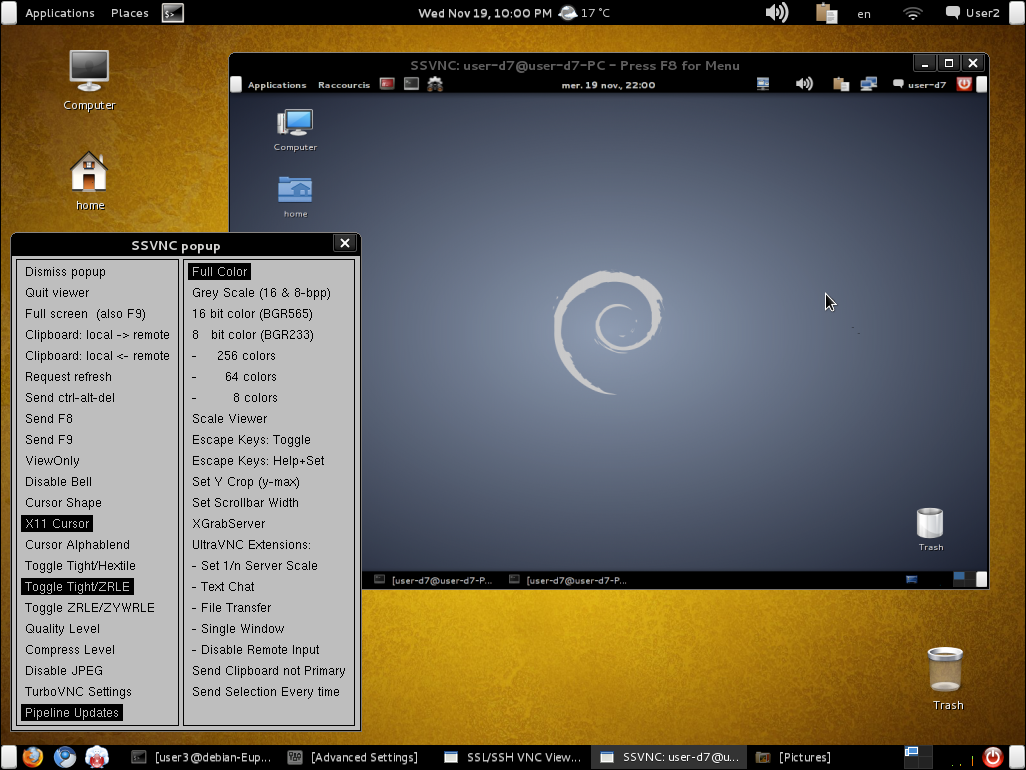 After establishing the session with the remote machine, pressing F8 displays the ssvnc-viewer configuration screen: 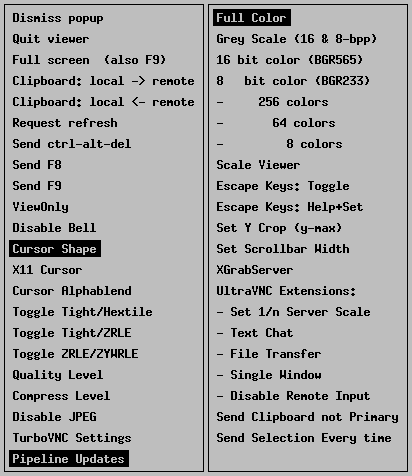 And, all of its options can be configured, according to the user's needs. As it is a minimalist program, there is not much to say about it, as it is simple to use, very fast and lightweight. There are many other VNC clients in the PCLinuxOS repos, but if you want a small, fast and simple client, ssvnc-viewer could be a solution. I hope you enjoy it, and I also made a crash course on ssvnc-viewer on my YouTube channel. |


