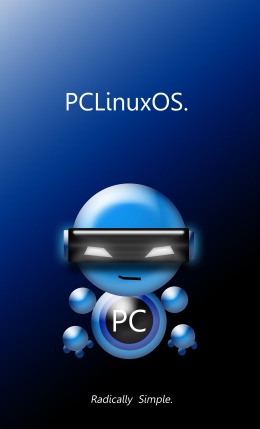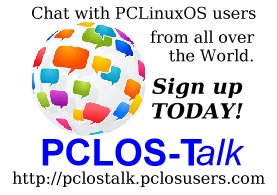| Previous
Page |
PCLinuxOS
Magazine |
PCLinuxOS |
Article List |
Disclaimer |
Next Page |
NovelWriter: Help Writing Your Next Bestseller |
|
by expresso According to Synaptic, NovelWriter is "a markdown-like editor for novels". Well, what does this mean? As the name implies, it's a program intended for writing novels. It has several features to help with that, including an adaption to the markdown syntax to help with getting an overview of the novel. On my computer (a reasonably old one), this application launches instantly and is very responsive. When we open NovelWriter we are immediately greeted by an "open project" window. It lists the projects we're busy with, which can be opened by double-clicking. There are several other options at the bottom to create a new project, remove a project, and to change the current path. I chose to create a new project. It asks me several questions about the project and finally asks me whether I would like to have it fill the project. I chose the option which results in an example project.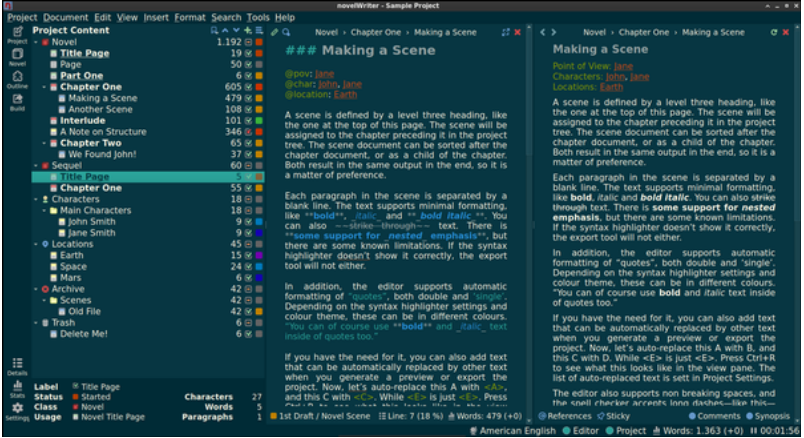 This is what we now see. On the right hand side is the preview of the novel. This pane can be turned on and off as desired by clicking the "x" or selecting Document > Close Document View. This is what results from compiling the project, but here it's just a preview. The middle column is the editor. Compiling a resulting project is quite easy: just select "Build project" from the tools menu and a window pops up which allows you to tweak the build details. Once you're satisfied you can click have it saved in various formats. I would have loved to see some more export formats, but one can always hope. On the left side is the project tree. Each entry in there references a separate document. Below the project tree is some information on the entry selected. It contains some handy information, such as word count and whether an item is "active" (to be included in the compilation process). There's also some information communicated by the colored squares to the rightmost side of each entry. The colors can be configured and their description changed, right from within the GUI. There's also a distraction free mode, which makes the application go full screen and drops you into an editor, with only a few icons and some additional information (View > Focus Mode). This is handy for writers who wish to work without clutter on their screen. In this mode only things which are strictly necessary to be there are present. Finally, if you want a birds eye view of your project, you can take a look at the outline view. While -- at the moment -- it's not possible to change what you see, it does provide loads of quick information about each chapter and scene of a novel. 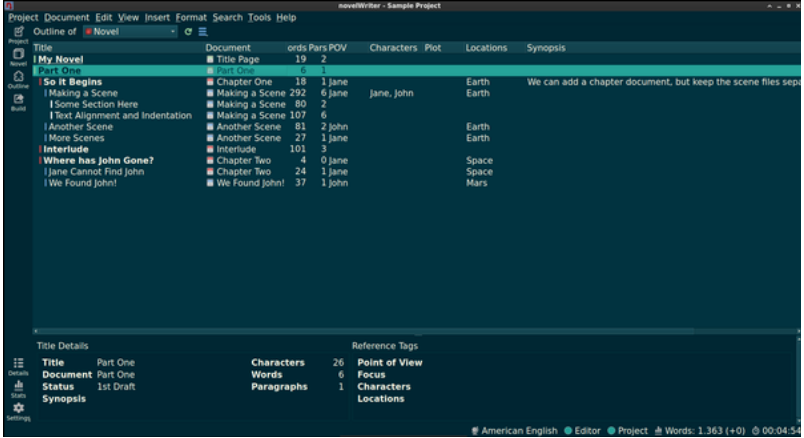 It is well organized and provides a good overview of your story. Finally, there's something which makes NovelWriter quite interesting: on top of it supporting a form of markdown (which is explained in its excellent documentation), it also has a tag system (of which, admittedly, the documentation could use some improvement). In the project tree in the first image of this article, the user can see that there are several different types of root folders. These indicate the tag used to reference their content. However, if a user wants to be able to reference a note from his story, the note needs to have a tag assigned to it. The tagging system is literally part of the format of NovelWriter. An example from the example project: there's a character called "Jane" and, as you can see, there's a "@char" entry on her, multiple entries of the same type can be referenced by separating them with commas. Then, below the "characters" root folder, there's an entry on Jane. Somewhere in this document there's a "@tag: Jane". Tags can be right clicked and followed through the project. This is useful if you want to reference a note on a character while being busy with a scene or chapter. There's also a menu which lets you include various symbols which are not easily typed. In that same menu, there's an option to convert single and double quotes. It's details like this which makes this program so nice to work with. By default NovelWriter installs are configured with a pretty bright color scheme, however there is a good selection from bright as well as dark skins and color schemes for syntax highlighting readily built in. There are some drawbacks of this program. While it is definitely a mature project, with an active maintainer, it misses some features which would make life easier, most notably the ability to compile epub and pdf documents, which would be nice. Also, at times, especially when working with the project tree, it feels a bit clunky. 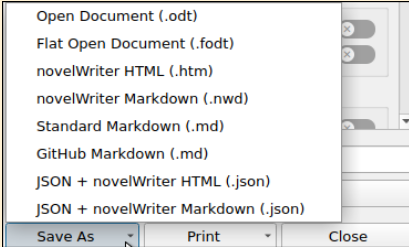 Export formats The file format which NovelWriter uses to store its projects has both advantages and drawbacks. A NovelWriter project is basically a directory structure eventually containing dozens of individual files. However, each of those is in a human readable format. This allows the writer to combine NovelWriter with a revision control system, such as git. Another advantage is protection against corruption. A disadvantage is that there are potentially a lot of small files to be dealt with. Overall this is an excellent program for (aspiring) authors. The program appears instantly on your screen and is very well behaved. It has good configuration options, especially when related to the project at hand. It has a tendency to grow on you, and once you're familiar with it, you can be very productive with it. All that being said, its user interface can seem clunky at places. It can be found in Synaptic as "novelwriter", and its website (which is quite nice) is https://novelwriter.io/, where you can learn more. |