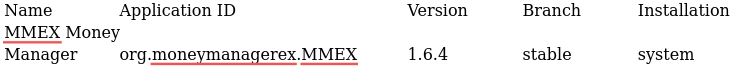| Previous
Page |
PCLinuxOS
Magazine |
PCLinuxOS |
Article List |
Disclaimer |
Next Page |
Installing the Latest Version of Money Manager EX Via Flatpak |
|
by David Pardue (kalwisti) Introduction Money Manager Ex (abbreviated as "MMEX") is an open-source, cross-platform personal finance manager which uses single-entry bookkeeping. The program has a long history - having been first released in February 2006 - and is actively developed by a team of about thirty contributors. MMEX was awarded the "Community Choice" Project of the Month in July 2020. The program's interface is straightforward and intuitive, yet highly customizable (in terms of categories, searches and reports). It is secure, as the data is stored in a non-proprietary SQLite database with AES encryption. On the project's Wiki page, the developers state that Money Manager Ex "includes all the basic features that 90% of users would want to see in a personal finance application. The design goals are to concentrate on simplicity and user-friendliness - something one can use every day." I began using MMEX a year and a half ago, as an experiment on Linux Mint. I found it to be accurate, stable and well suited to my needs. The program is easy to set up, thanks to its use of built-in wizards. It also has a detailed User Manual (available in thirteen languages). MMEX ver. 1.6.4 was released on June 20, 2023 - including as a verified app on Flathub for the first time. Due to two reasons mentioned below, I have not installed the Money Manager Ex version from the official PCLinuxOS repository. Therefore I was interested in trying to install the Flatpak on PCLinuxOS and seeing if it would work correctly. I am pleased to report this MMEX Flatpak installed without a hitch on my PCLinuxOS LXQt system as well as on my MATE system. I have been testing it by entering my usual checkbook transactions and the app has been behaving normally. If you would like to take the Money Manager Ex Flatpak for a spin, this mini-tutorial explains how to install it. 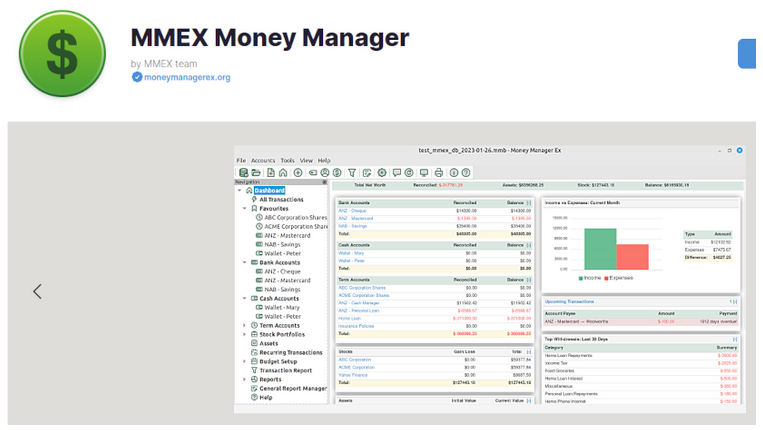 Why Use the Flatpak? The package in the official PCLinuxOS repository - moneymanagerex 1.4.0-0.1alpha7 - dates from early 2020. The 1.4x series was an alpha release with many new features. According to discussions on the project's GitHub page, there were insufficient resources to support continued development, so its development was suspended in April 2020. This version is obsolete and the MMEX 1.4x series no longer appears under their Releases on GitHub. In the PCLinuxOS Forum, there is a discussion thread about installing the latest Money Manager Ex version on PCLinuxOS. Although members Revoluz and Toroka provided some instructions, I was unable to successfully install the program despite multiple attempts. You are probably aware that one of the cardinal rules of PCLinuxOS is that installing packages/software from outside the official repository is discouraged, so that users can avoid borking their systems. However, in this situation, I believe the best option is to use the MMEX Flatpak. Since the Flatpak package format is self-contained and sandboxed, and Flathub.org is a trustworthy online repository, Money Manager Ex does not pose a security risk. Installation Steps First, you must install the Flatpak utility via Synaptic from the official PCLinuxOS repository. The current version (at the time this article was written) is flatpak 1.15.4-1. The procedure outlined below is the simplest way to install the MMEX Flatpak directly from Flathub. This will install the app and its runtimes system-wide, so Money Manager Ex will be available to all users on your system. As root user, you need to add the Flathub repository and initialize it before installing the MMEX Flatpak on your system. Open a Terminal and type the following (this is all one line):
# flatpak remote-add -if-not-exists flathub Note: Restart/reboot your computer. After that, you can proceed with actually installing the Money Manager Ex app. Open a web browser and go to the Flathub page for MMEX: https://flathub.org/apps/org.moneymanagerex.MMEX As shown in the screenshot below, there are two methods of copying the command you need to install MMEX: Option A: Copy the "Manual Install" CLI command from the Flathub.org webpage, and paste it into a Terminal. (You must have root privileges): # flatpak install flathub org.moneymanagerex.MMEX Option B: You can click on the "Copy Text" icon to copy the command to your clipboard, then paste it into a Terminal (as root user):  (In case you are curious, here is a partial gloss of the command's syntax: # flatpak install flathub org.moneymanagerex.MMEX The third element ("flathub") is the remote repository, i.e., flathub[.org]. The final element is the ID of the application. Identifiers have a three-part structure, e.g., com.company.App. In this instance, we have "org" since it is a non-commercial entity. The "moneymanagerex" is the name of the developer. "MMEX" is the object's name, i.e., application name.) Answer "Y" ("Yes") to the prompts in the Terminal, as shown in this series of screenshots: 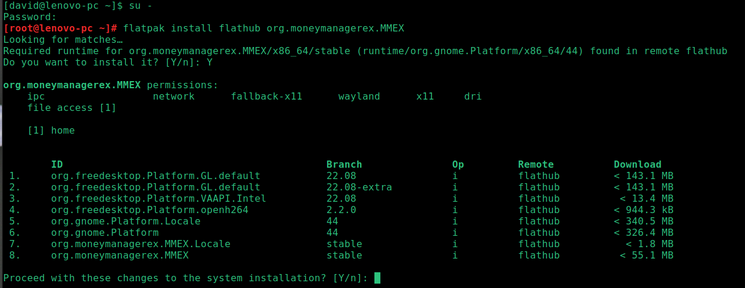 You can monitor the progress of the installation: 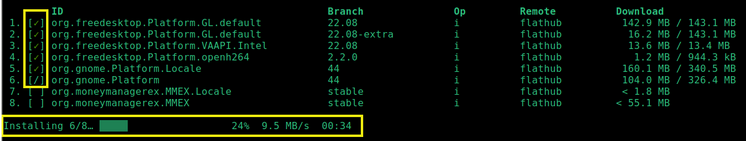 You will be notified when the installation finishes: 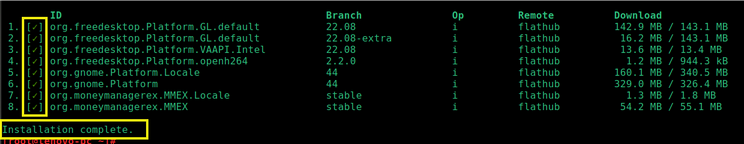 After the installation is complete, close / exit from the Terminal. I did not have to log out of my current session and log back in, for MMEX to appear in my LXQt menu, under Office > MMEX Money Manager. On my PCLinuxOS MATE system, however, I had to exit my session and log back in. Afterwards, it appeared in the menu under Office > MMEX Money Manager. After installation, the binary files will be found in the /var/lib/flatpak/app and /var/lib/flatpak/runtime directories. 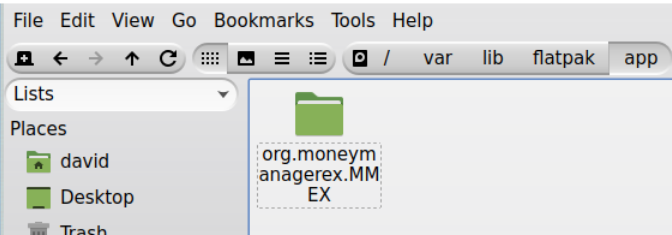 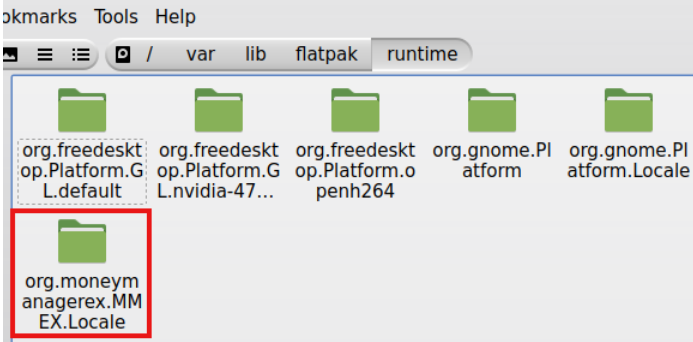 According to QDirStat, the Flatpak's total installed size - including the necessary runtimes - is 2 GB; therefore, you should consider whether you have sufficient disk space available. Flatpaks tend to be very large because they are self-contained and have all of their dependencies enclosed/bundled within them. 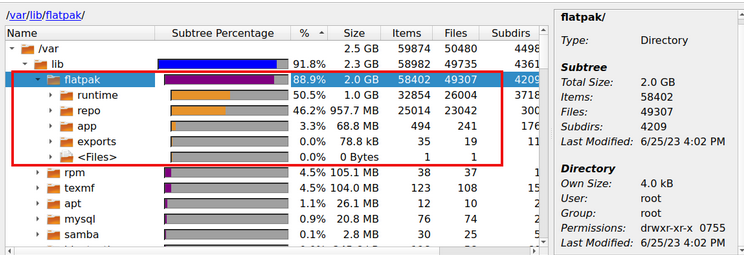 If you change your mind and wish to uninstall the MMEX Flatpak: Open a Terminal and become the root user (with " su - "). Type: # flatpak uninstall org.moneymanagerex.MMEX Some Helpful Flatpak Commands To check your Flatpak version: $ flatpak -version
[david@localhost ~]$ flatpak -version To list your remotes (i.e., remote repositories) and determine whether they were added system-wide or locally: $ flatpak remotes
[david@localhost ~]$ flatpak remotes To list all the Flatpaks installed on your system: $ flatpak list 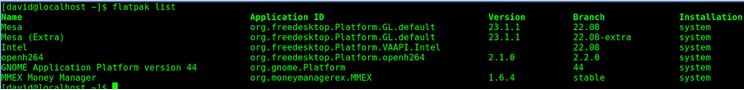 Or, to list only installed applications: $ flatpak list -app
[david@localhost ~]$ flatpak list -app Summary If you are searching for a personal finance manager that is lighter and simpler than GnuCash, but has all the functionality needed by the average user, Money Manager Ex is an appealing option. It has worked dependably for me. One feature I like is its impressive reporting capability. The "Where the Money Goes'' report generates a color pie chart which shows the dollar amount and percentage I spend in each of my Expense Categories. Although I do not use them, MMEX can handle scheduled transactions and also has budgeting features. MMEX's main drawback is that it is an entirely offline app; it cannot link to online banking services. Money Manager Ex's Flatpak package allows you to install the program's current version with minimal fuss and run it safely. I hope this tutorial will save you some time if you decide to experiment with MMEX. In addition to the program's User Manual, you can request support in MMEX's official discussion forum. |