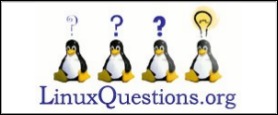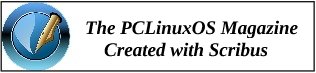| Previous
Page |
PCLinuxOS
Magazine |
PCLinuxOS |
Article List |
Disclaimer |
Next Page |
PCLinuxOS Debian Edition |
|
by David Pardue (kalwisti)
The project had its genesis about three years ago. It was based on the unstable branch of Devuan and Texstar was involved at first. (He created a series of experimental “Devuan Darkstar ”ISOs from December 2021 through January 2022. You can read forum posts detailing its progress in this thread.) However, he had to step aside due to his responsibility for mainline PCLinuxOS and the developers' focus shifted to become a PCLinuxOS / Debian project.  The PCLinuxOS Debian Project is spearheaded by longtime community member Upgreyed, with assistance from tbs (Torsten). Upgreyed has prior experience with PCLinuxOS remasters. He created the first live GNOME .iso in 2005 - 2006, and he led the PCLinuxOS GNOME project until 2010 with the help of two other community members. (By the way, I would like to thank Upgreyed for kindly providing information on the PCLinuxOS Debian Project via e-mail.) Torsten (tbs) has been involved with PCLinuxOS since 2008; he has a background in IT, with significant experience as a systems analyst and database developer.
Upgreyed has created live ISOs for 64-bit PCs with the following desktop environments: MATE, Xfce, Cinnamon and Budgie. Torsten creates the KDE Plasma and Plasma Mini ISOs. Upgreyed does not plan on offering additional DE releases — such as LXQt or Trinity — because he already has more than enough to keep up with. The ISOs are updated every few days and are date-stamped, so you should not be faced with large updates after a fresh installation.
Before discussing some of the unique features of PCLinuxOS Debian Edition, we should mention the advantages of such a variant. First, Debian Stable provides a legendary, rock-solid base for PCLinuxOS. Second, Debian's massive software repository relieves Texstar and his small team of helpers from having to package all of the .RPMs that currently go into the repository. Torsten noted that the effort required to ensure that Debian-based flavors of PCLinuxOS remain free of SystemD, and to maintain some additional PCLinuxOS-specific packages to make life easier for users, would be far less than the current workload required to keep PCLinuxOS running smoothly. Another factor to consider is the daunting challenges involved with the migration to Qt 6 and KDE Plasma 6.0, then continuing Python updates — this will require recompiling many additional dependent apps.
I installed the PCLinuxOS Debian variants in VirtualBox and have been using them daily for the past couple of weeks. From my perspective as an average PCLinuxOS user, I have not noticed jarring changes due to the OS being .deb-based (rather than .RPM-based). Once I began using them, I was hard-pressed to say that I was not running “regular” PCLinuxOS. As Upgreyed mentioned, it is the same software — albeit a bit older due to Debian Stable's conservatism — just packaged differently. The desktop environments are the same, and you may customize them to suit your needs.
PCLinuxOS Debian is proudly SystemD-free. In response to my question about the difficulty of blocking/eliminating SystemD elements, Upgreyed wrote that “Not much effort was involved — just some SysVinit packages and pinning out SystemD packages. Not much more was required to get around SystemD. If I want a SystemD-specific package, then I patch and rebuild it for SysVinit.” PCLinuxOS Debian ships with a more recent kernel than Debian Bookworm's: 6.6.8 (an LTS kernel with a projected EOL of December 2026). However, if your hardware requires an older kernel, you can install version 6.1.0-20 [i.e., 6.1.85] from the Debian repository via Synaptic. Inspecting the /etc/apt/sources.list file will show that its contents are almost identical to a default Debian Bookworm file — except for the special PCLinuxOS repository maintained by Upgreyed. 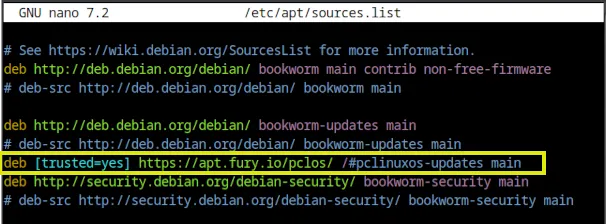 PCLinuxOS Debian uses the new “mylive-install” installer, which became standard with PCLinuxOS ISOs beginning in July 2023. If you are unfamiliar with it and would like an overview, you can read this article in our community magazine and/or consult this thread in the PCLinuxOS Forum. 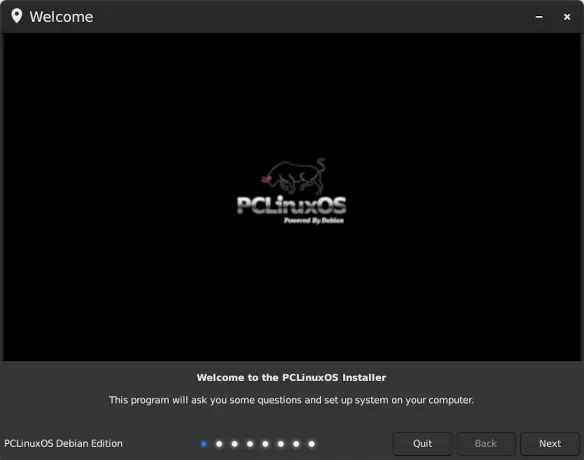 The PCLinuxOS Control Center (PCC) received a major overhaul in the PCLinuxOS Debian Edition. The three screenshots below give an idea of the functionality which Upgreyed includes in this application: 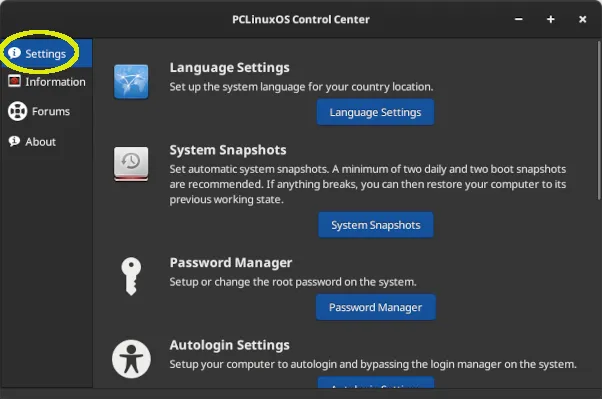
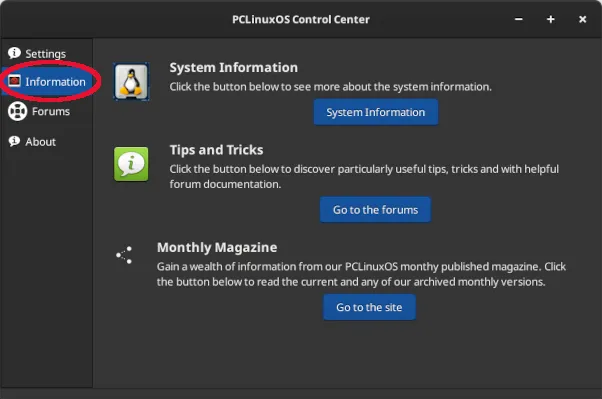
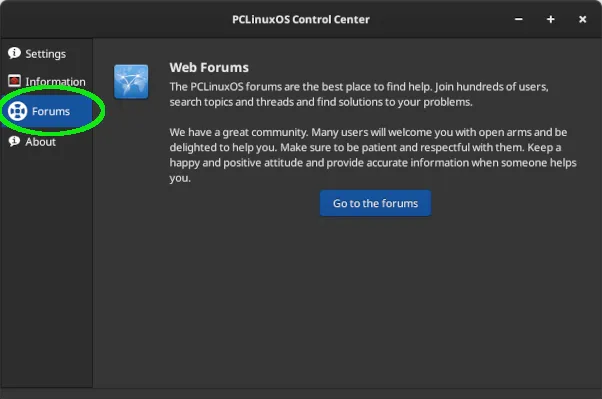 Another unique application is the PCLinuxOS Software Center, and that is an adaptation of the Pardus Software Center which Upgreyed borrowed from Pardus Linux (a Debian-based distribution from Turkey, known for its polished implementation of GNOME). This app functions similarly to Linux Mint's Software Manager or GNOME Software. You can install the PCLinuxOS Software Center via a simple utility called the AptStore Installer. 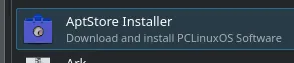 After running the installer, the Software Center will appear as an entry under the System (or System Tools) menu. 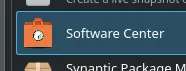
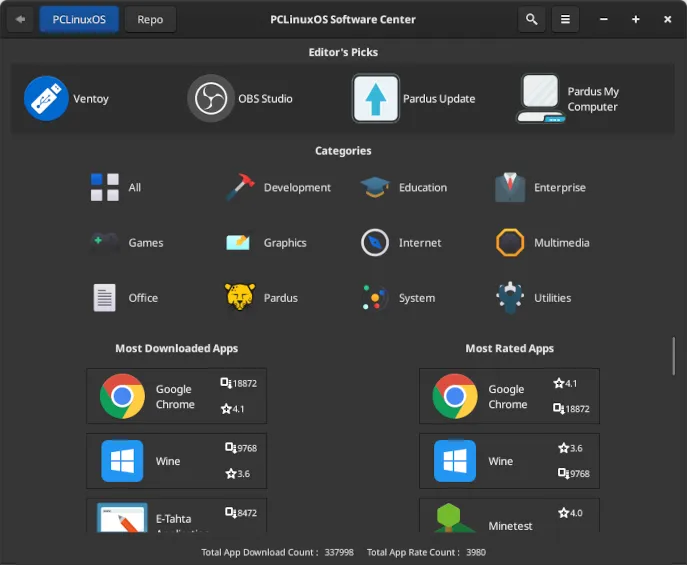 Upgreyed advises users to be patient while the Software Center is initializing; it might take a minute or longer to start because it is a large app which pulls in many dependencies. The Software Center is not the only method of installing software in PCLinuxOS Debian. You may also use Synaptic or the traditional apt utility from the Terminal. Based on my testing, the Software Center performed well. The “boutique” portion of the Software Center does not list every program available in the repositories — only the most popular software. For example, GnuCash does not appear in the Office category. If you do not find your program in the boutique, click on the Repo tab and search for the program there. 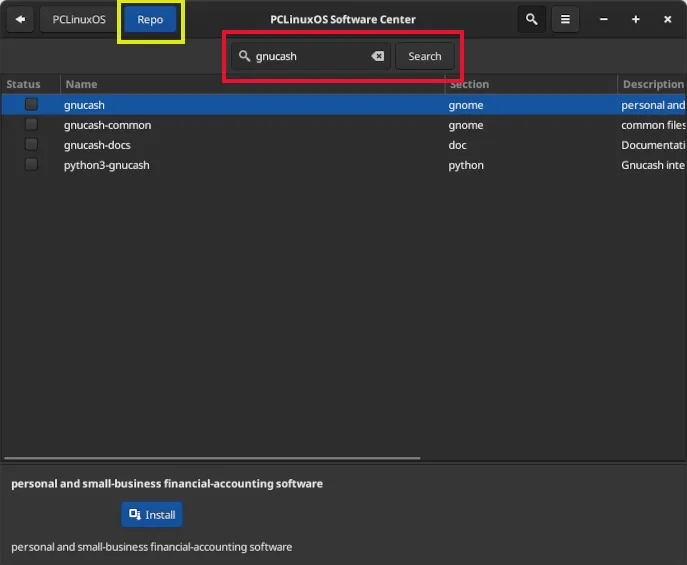 Upgreyed created a LibreOffice Installer utility which is similar to pinoc's LibreOffice Manager (lomanager). 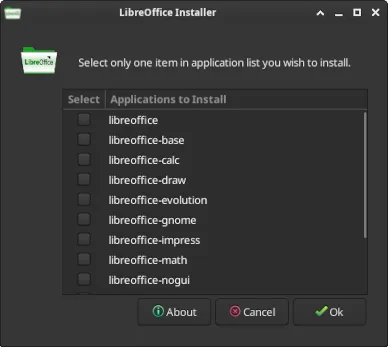 Other utilities included are a printer-installer and Simple Update Notifier. I appreciate one of the Notifier's options: the ability to update the system via CLI. With a single click, a TUI is invoked; after the update finishes, you can view the log file of the changes that were applied. 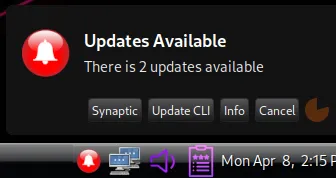 All of the PCLinuxOS Debian releases ship with the Mercury browser — a compiler optimized, private Firefox fork. Upgreyed wrote that although he was a longtime user of Firefox, he switched to Mercury because it works without the issues that he was experiencing with Firefox. (If you prefer Firefox, you can easily install Firefox ESR [Extended Support Release] from Debian's repository.) Upgreyed is the author of several other GUI applications which put a “PCLinuxOS twist ”on Debian Bookworm:
Flatpak is not installed by default in PCLinuxOS Debian (nor in Debian Bookworm). However, you can enable Flatpak support by following the simple Bookworm-specific instructions here.
Based on my VirtualBox experiments, all PCLinuxOS Debian releases performed reliably. I updated them daily using Synaptic or the command line (# apt update && apt upgrade). I successfully installed additional software via Synaptic, the new PCLinuxOS Software Center and/or the CLI (# apt install package-name).
Within PCLOS Debian Cinnamon, I installed a Flatpak without any trouble and verified that it works normally. I also tried customizing the DEs' appearance and briefly experimented with changing the system language / locale. MATE 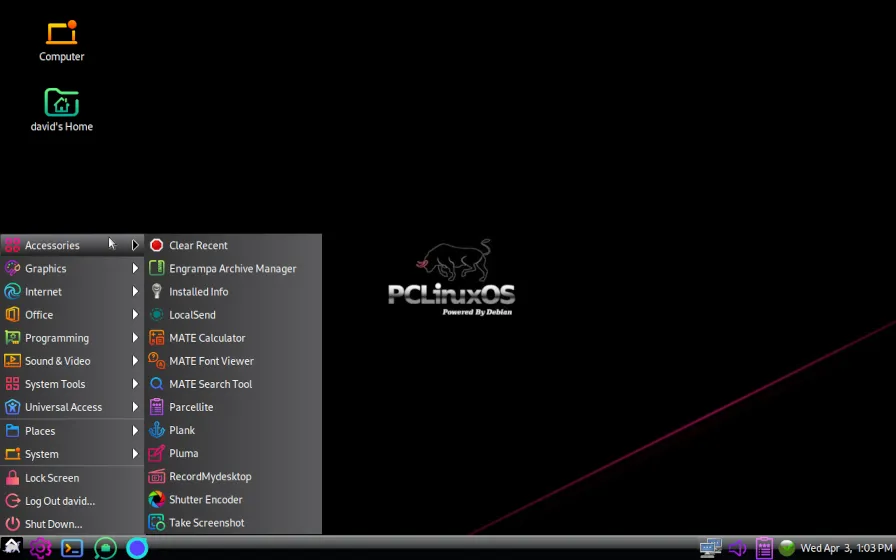
This might be considered the flagship release of PCLinuxOS Debian (my personal opinion, not Upgreyed's). Upgreyed describes himself as a die-hard MATE fan. It is his daily driver, so he has curated a selection of programs and utilities well suited to this desktop environment.
The MATE Edition is visually distinctive due to its use of the neon BeautyLine icon theme. You can further customize the appearance with Plank and/or MATE Tweak (which are installed by default).
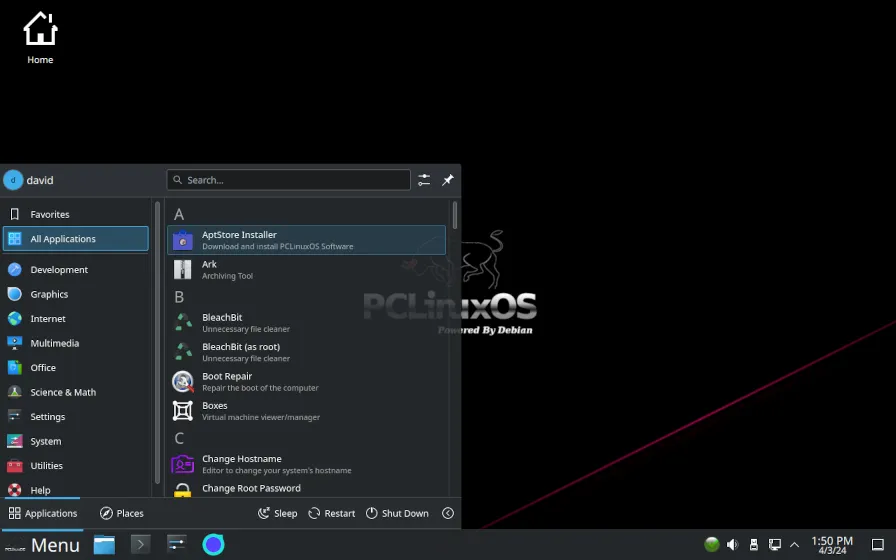
As mentioned earlier, tbs creates the KDE Plasma and Plasma Mini ISOs. The KDE Plasma Edition includes a nice assortment of programs and utilities which will serve your computing needs.
Discover Software Center is also available. This provides users with yet another option for installing software in KDE Plasma. However, Discover is more like an app store than a simple package manager; it is intended for installing programs that have a GUI — not CLI programs or random packages. (In addition, please be aware that Discover cannot install packages from Upgreyed's PCLinuxOS-specific repository.) 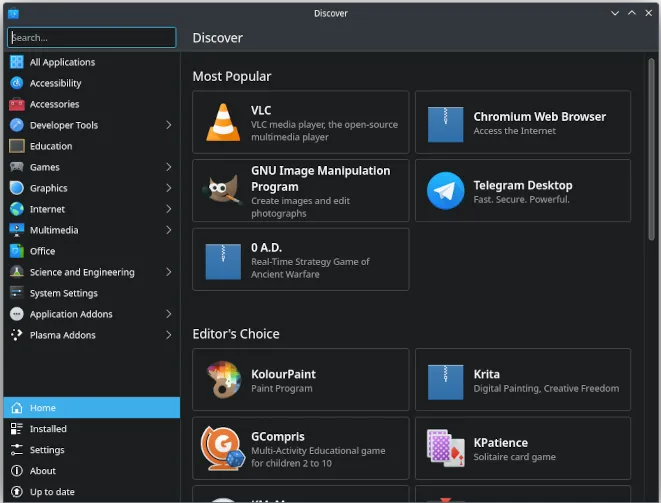
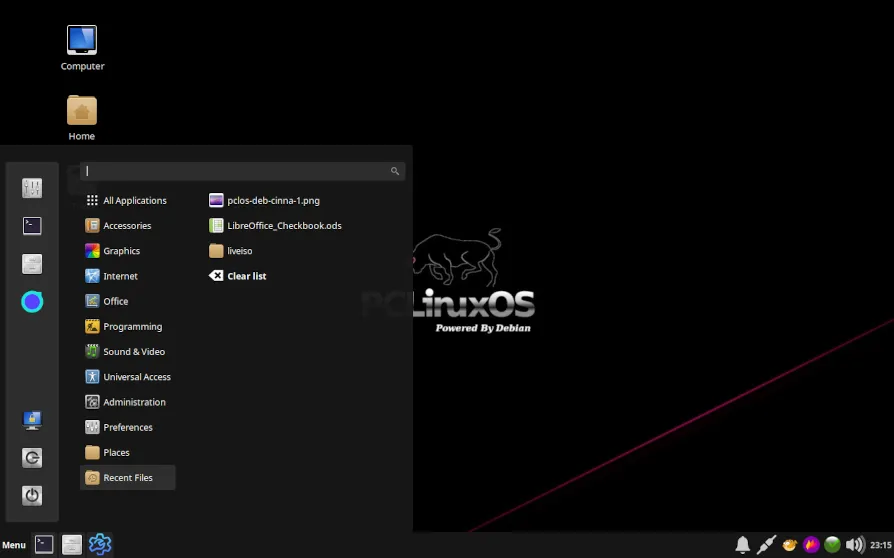
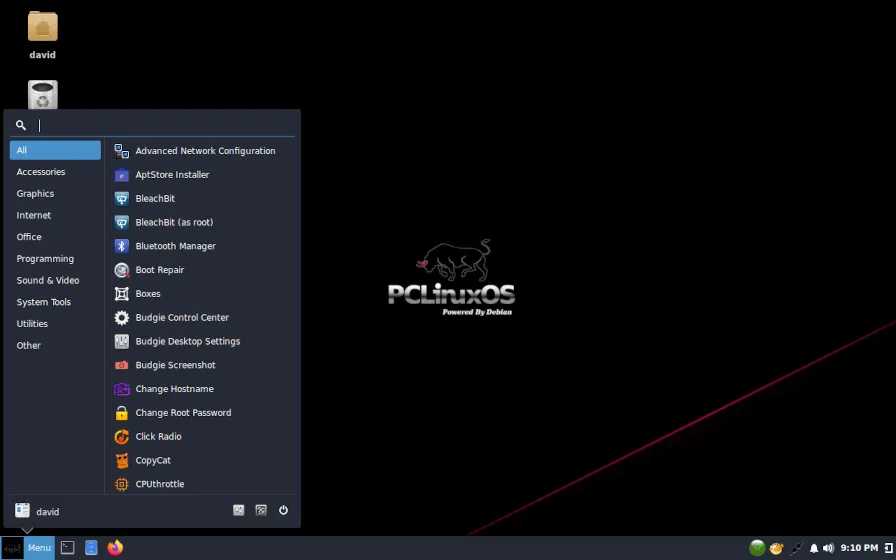
I was unfamiliar with Budgie, so I devoted some time to learning the DE's layout and basic functionality. Budgie is built from GNOME 3 components but is designed to be easy to use, and is known for not needing much customization. TechHut provides a quick overview in his video “Budgie in 100 Seconds”. Raven is one of the unique features of the Budgie DE. It is a right-hand panel whose purpose is to display various widgets and notifications, providing quick access. With PCLinuxOS Debian, Raven's Calendar widget is inactive by default. 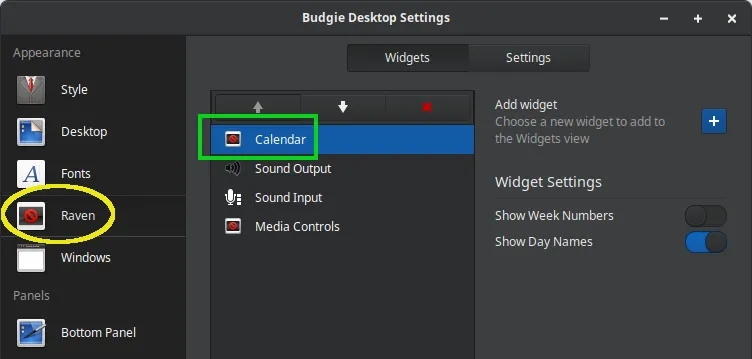 To fix this, go to Budgie Desktop Settings > Panels > Bottom Panel and click on the Applets tab to bring it forward. Click the Add applet button, then scroll down and choose Raven Trigger. Next, click on the Add button. 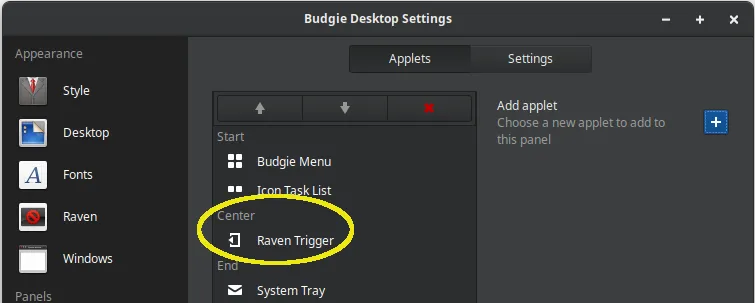 This will add the Raven Trigger applet to the center section of the bottom panel. To shift its location to the far right end of the panel, select the Raven Trigger applet, then click on the Down arrow (↓) until the applet is moved to that location. 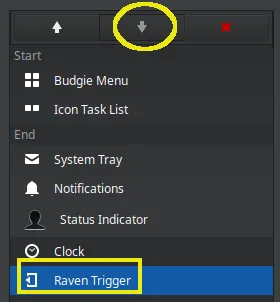 The final result should look something like this: 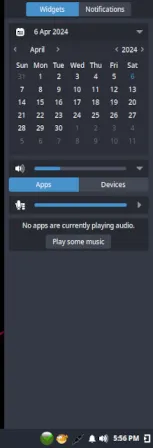
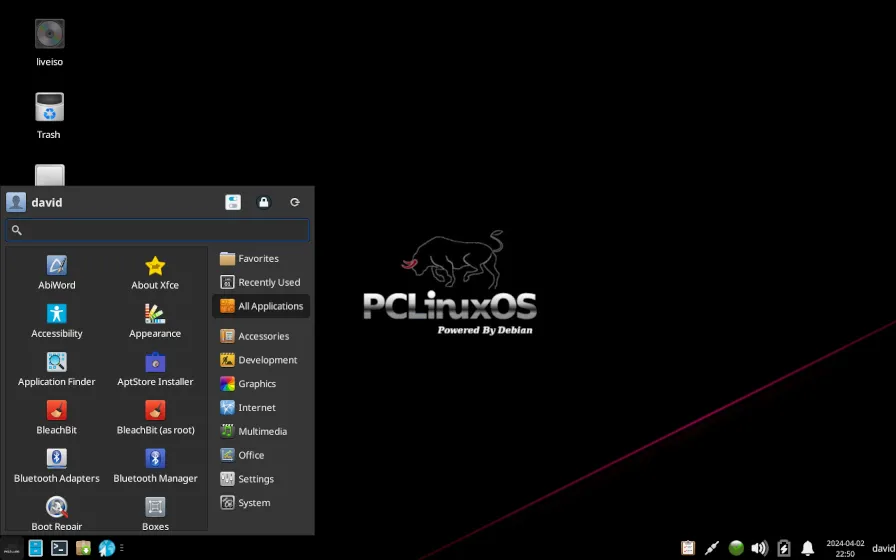
Although it is far from a blatant imitation of Linux Mint Debian Edition (LMDE), PCLinuxOS Debian Edition is a similar concept: a variant of PCLinuxOS that is directly based on Debian Stable [Bookworm] but with user-friendly features and utilities designed to keep it looking like the original PCLinuxOS. When I asked Upgreyed about his future plans for PCLinuxOS Debian, he wrote that his goal is to make the distribution as user-friendly as possible. More PCLinuxOS-specific packages will be added to the repository. Although he does not know the number of current users, the ISOs have been downloaded hundreds of times. Upgreyed appreciates testers and welcomes feedback, so that he can fix packages or an ISO, if necessary. PCLinuxOS Debian is a mature project with stable releases, thanks to the dedication of Upgreyed and tbs. If you have been considering the possibility of trying Cinnamon or the Budgie DE but want to stay within the PCLinuxOS family, PCLinuxOS Debian is an attractive option. If you are a MATE fan, I recommend checking out the MATE version due to its rich feature set. Likewise, the KDE Plasma and Xfce Editions are worthy additions to the PCLinuxOS ecosystem. |