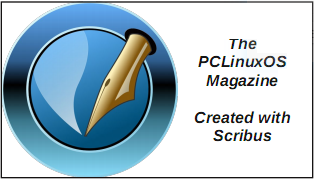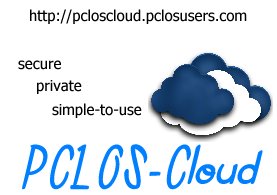| Previous
Page |
PCLinuxOS
Magazine |
PCLinuxOS |
Article List |
Disclaimer |
Next Page |
Tip Top Tips: Accented Characters In Plasma/Qt |
|
Editor's Note: Tip Top Tips is a semi-monthly column in The PCLinuxOS Magazine. Periodically, we will feature – and possibly even expand upon – one tip from the PCLinuxOS forum. The magazine will not accept independent tip submissions specifically intended for inclusion in the Tip Top Tips column. Rather, if you have a tip, share it in the PCLinuxOS forum's “Tips & Tricks” section. Occasionally, we may run a “tip” posted elsewhere in the PCLinuxOS forum. Either way, share your tip in the forum, and it just may be selected for publication in The PCLinuxOS Magazine. This month's tip is from PCLinuxOS forum member elephas. I was searching for a way to persuade a writer friend to Linux from Windows, his dependency on ALT-ASCII codes in Windows and unwillingness to use compose key or Ctrl-shift-U unicodes led me to search for other methods. I found this: By inserting QT_IM_MODULE=plasmaim in /etc/environment and rebooting, I got the additional option in KDE System_settings-Input_devices. 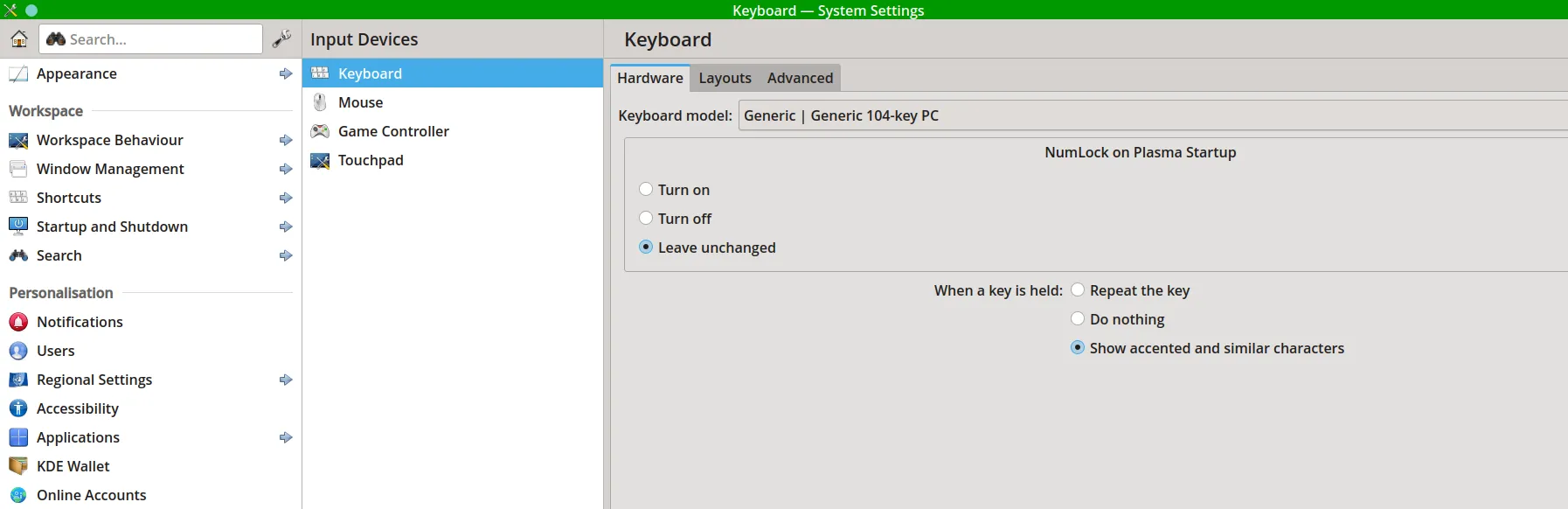 It works (as described in the above URL, and shown below here) for me in Konsole*, Kwrite and LO (ver7.6), and seems poorly documented so I thought I'd share it here. I use an English (UK) keyboard, and can't comment on what happens in other languages. “Konsole has a glitch;” see the post from Seacht below.
**********
The post from Seacht: It worked for me in Kwrite but is problematic in Konsole where it first prints the unaccented letter and then the accented one that is selected.
**********
From the pointieststick.com website: Now, when you press-and-hold a key, a small palette will appear offering alternative characters similar to the one you're holding down. This makes it enormously easier to type accented characters from other languages or symbols uncommon in your language without having to change your keyboard layout or memorize compose key sequences. It is super intuitive and awesome to use. You can also use it to type alternative symbols, such as currency symbols uncommon in your locale. This is useful if, for example, you live in the USA but deal with monetary sums denominated in Euros a lot, or the reverse. Naturally, the feature can be disabled (on the System Settings keyboard page) if you prefer the current behavior to repeat the held-down key. The feature is mostly completed and merged, but a few bits are still remaining, including full integration with GTK apps, and compatibility with other input methods. For now, adventurous people using git master packages can test it out by setting QT_IM_MODULE=plasmaim in their environment. This work was done by Carson Black and will be included with Plasma 5.21 by default. Thanks Carson! |