KDE 4.3 and Windows 7 Comparison
Today I'm comparing the interfaces for Windows 7 and KDE 4.3, making note of how they compare, differ and which one is best for 'Joe User'.
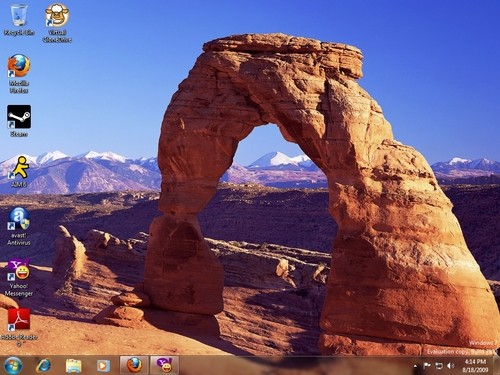
I'll start with Windows 7, which is one of the most anticipated releases for the Microsoft camp ever (especially due to the numerous bad reviews of Vista). Windows 7 comes in six different versions, three of which will be available to the consumer at retail: Windows 7 Home Premium, Professional and Ultimate. Windows 7 Starter is targeting installation on netbooks, while Windows Home Basic is intended for sale only in emerging markets. The sixth version, Windows 7 Enterprise, falls right below Windows Ultimate, and is intended for volume licensing.
Most users will go for the Home Premium edition, unless they are looking for specific business-related features of Windows 7 such as: connecting to a domain, operating as a Remote Desktop server, file system encryption, presentation mode and Windows XP mode (requires an additional 1 GB of memory, 15 GB hard drive space, and a processor capable of hardware virtualization). Windows 7 Ultimate will not have any of the 'Ultimate Extras' that Vista had. In the end, if you're just going to be doing basic word processing, listening to music, watching DVD/Blue Ray/Video files and surfing the internet, Windows 7 Home Premium will be the one best suited.
Windows 7 does have a smaller initial memory footprint, and programs feel a little snappier than on Vista, but in my experience the differences were negligible from when I used Vista. User Account Control does seem less 'in your face' than in Vista. However, I'm personally so used to it that it's difficult for me to determine when it's not notifying me about something. In the interface department, the taskbar is larger (reminiscent of KDE) and when one right-clicks, one gets this nice menu:
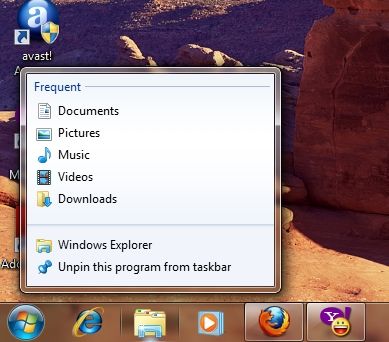
This is nice, but how many average people would actually right click on a taskbar icon? The start menu is not too different from Vista, but it does make 'shutdown' the default option.

The ribbon interface has also been incorporated into Wordpad and Paint:

Windows 7 also includes something called 'Libraries', which combines folders of your choosing into one window. For example, the documents library includes the folders 'My Documents' and 'Public Documents.' One can add folders to the default libraries (Documents, Pictures, Videos and Music) or create their own.
In the PCLinuxOS version of KDE 4.3, the PC menu remains mostly similar to the KDE 3.5.10 version. However, the 'factory shipped' version of KDE 4.3 comes with an empty desktop, which is similar to the default desktop of Ubuntu. KDE 4.3 has a dedicated taskbar button for any media that could be inserted into the computer. This ranges from DVD and CDs to flash media and camera cards.

Another aspect is the folder preview option when one hovers over a folder on the desktop:

Memory use on KDE 4.3 seems rather efficient. On my 2GB RAM machine, KDE 4 is using 221MB with Firefox open, which could mean that it could be installed successfully on computers with 256MB of RAM. Windows 7, on the other hand, has a minimum memory requirement of 1 GB. The biggest difference for users switching from KDE 3.5 to KDE 4.3 would be getting used to the new file manager, Dolphin.
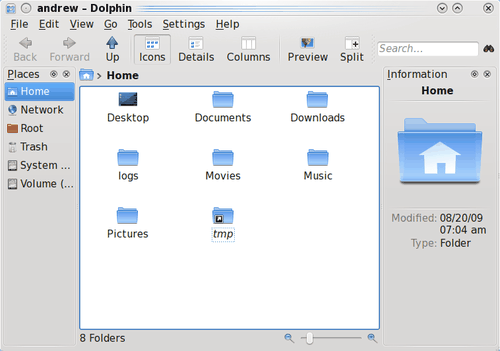
The interface is very intuitive and straightforward. It shouldn't be too big of a problem for new users to use.
So, which version should 'Joe User' install? As stated above, if they're just doing basic tasks, Windows 7 Home Premium would fit their bill. However, as we all know, PCLinuxOS is more than capable of doing those same tasks as well. PCLinuxOS also has the good fortune of being 'gratis', whereas one would have to pay at least $119.99 US to acquire an upgrade license for Windows 7. The full retail version of Windows 7 Home Premium will set you back $199.99 US. Windows 7 Professional (equivalent to the Vista Business Edition) will cost $199.99 US for the upgrade, and $299.99 US for the full retail version. If you opt for Windows 7 Ultimate, the upgrade version will cost $219.99 US, and the full retail version will run you $319.99 US. Microsoft has offered heavily discounted "pre-orders" of Windows 7 Upgrade, allowing Windows XP and Windows Vista users to upgrade to Windows 7 Home Premium for $49.99 US, and to Windows 7 Professional for only $99.99 US.
It's also important to keep in mind that these prices reflect only the price of the operating system. Under a Windows operating system, you still have to pay for the applications that make you productive. Running PCLinuxOS on your computer gives you not only the operating system free of charge, but also free access to all of the more than 11,000 programs in the PCLinuxOS repository.
Aside from the cost, Windows 7 has much "loftier" hardware requirements. The 32-bit version of Windows 7 requires 1 GB of memory, a video card with a minimum of 128 MB of memory, and 16 GB of hard drive space. The 64-bit version of Windows 7 requires double the memory (2 GB) and 20 GB of hard drive space. Contrast this to KDE 4.3, which requires only 4 GB of hard drive space, and will run on a computer with as little as 256 MB of memory, although 512 MB of memory and 10 GB of hard drive space are recommended.
So there you have it – a comparison of KDE 4.3 and Windows 7. Where do you want to go today?
