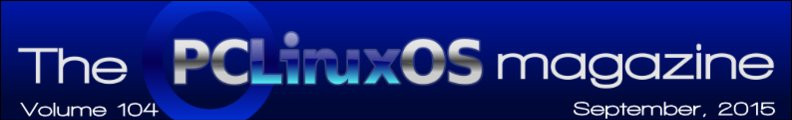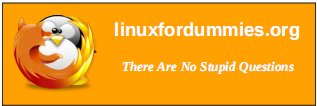| Previous
Page |
PCLinuxOS
Magazine |
PCLinuxOS |
Article List |
Disclaimer |
Next Page |
Game Zone: Cannon Brawl |
|
by daiashi 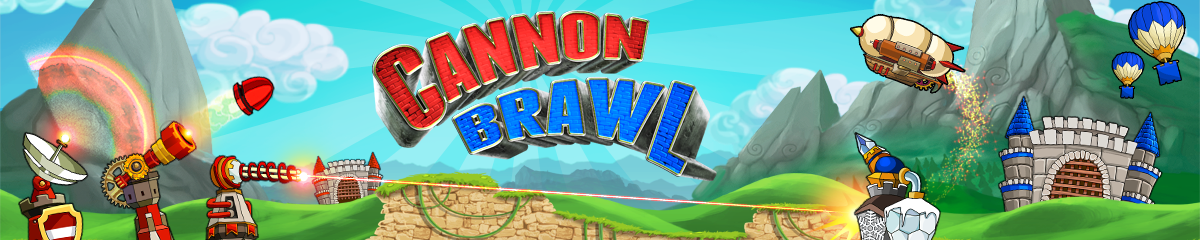
About The Game Features
This game is like the free online game Tanks but with all the bells and whistles - very enjoyable, to say the least. It kept me entertained, and that's saying something. System requirements: Fully updated PCLinuxOS and Steam Hardware: > Minimum:OS: PCLinuxOS Processor: Any with 2 or more cores Memory: 2 GB RAM Graphics: Any with at least 256 mb Hard Drive: 1 GB available space About The Company Turtle Sandbox is based in San Francisco, California, USA. The team consists of:
Peter Angstadt
Theresa
Some Gameplay Screenshots    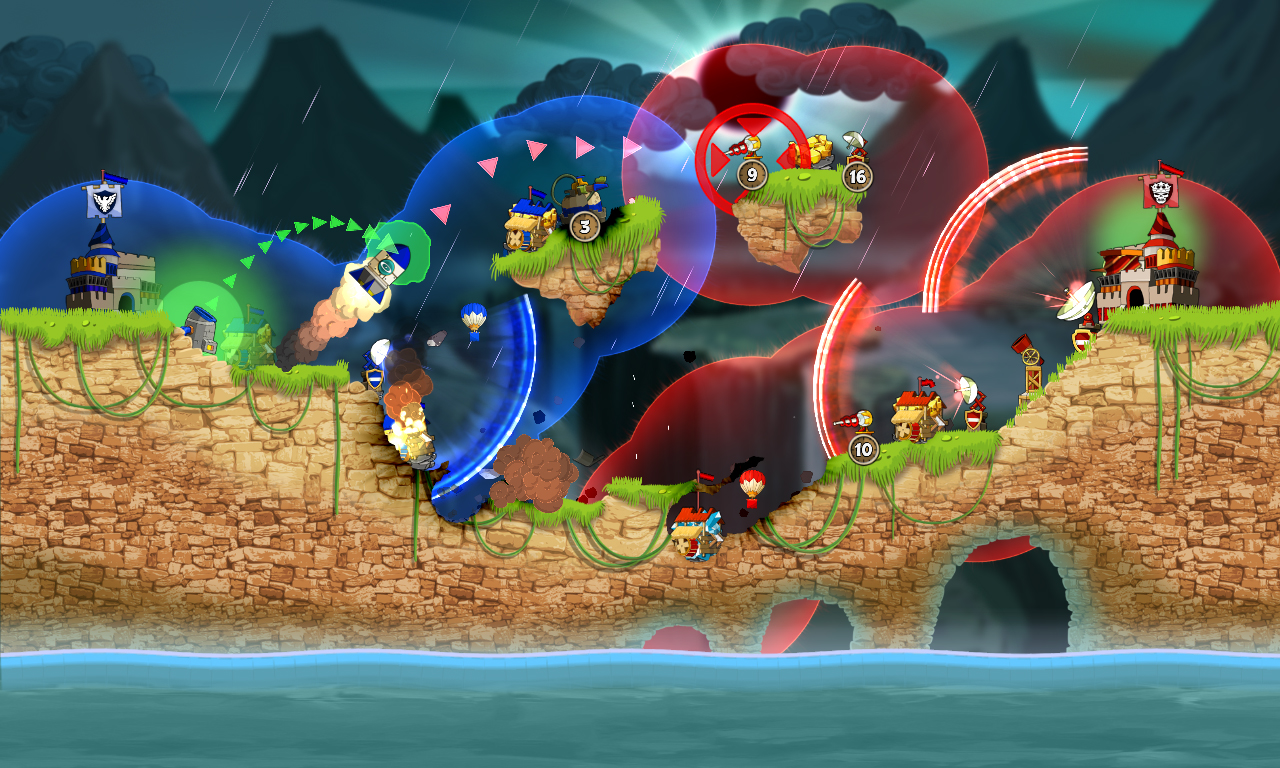  Getting It To Run Install Steam (if you don't have it installed already), then start it. You will need to create a new account, if you do not already have one. Once you have Steam up and running, go to the store tab. Click on the Linux tab if you wish and search for the game. Click on and download the demo. If you have updated your system, including graphics drivers, you should be good to go. Be aware that this download is close to 600 MB in size. Cannon Brawl |