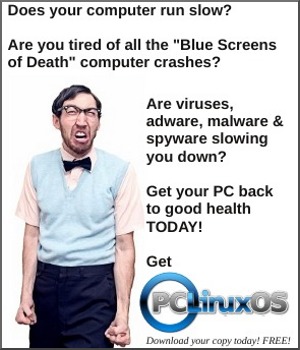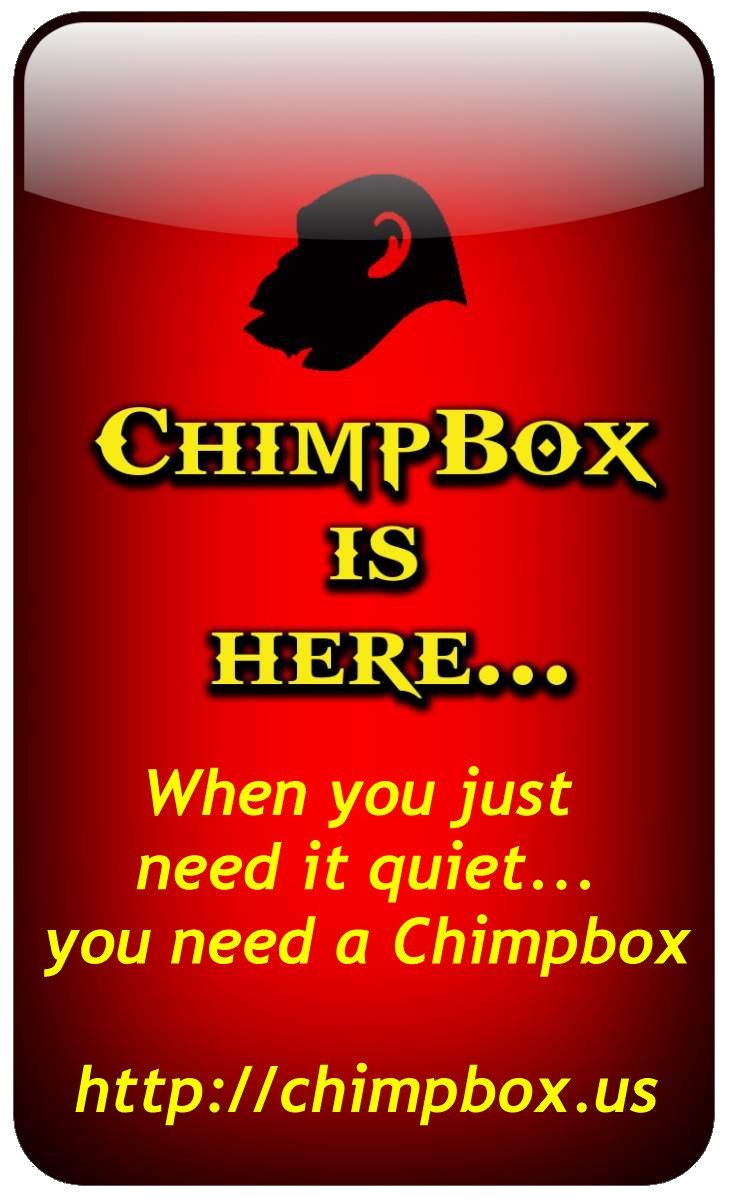| Previous
Page |
PCLinuxOS
Magazine |
PCLinuxOS |
Article List |
Disclaimer |
Next Page |
Repo Review: ISO Master |
|
by CgBoy This month we'll be taking a look at ISO Master, an application in the repository that you can use to edit, extract, and create ISO files. It's a fairly simple program, so this article isn't very long. ISO Master has a pretty straightforward user interface. There are two file browsers, the top one showing the files and directories on your computer, and the bottom one showing the files and directories in the ISO. Therefore you can add files to the ISO by selecting them in the top file browser and clicking the "Add" button. And to extract files from an ISO, just select them in the bottom file browser and click "Extract." Pretty simple. 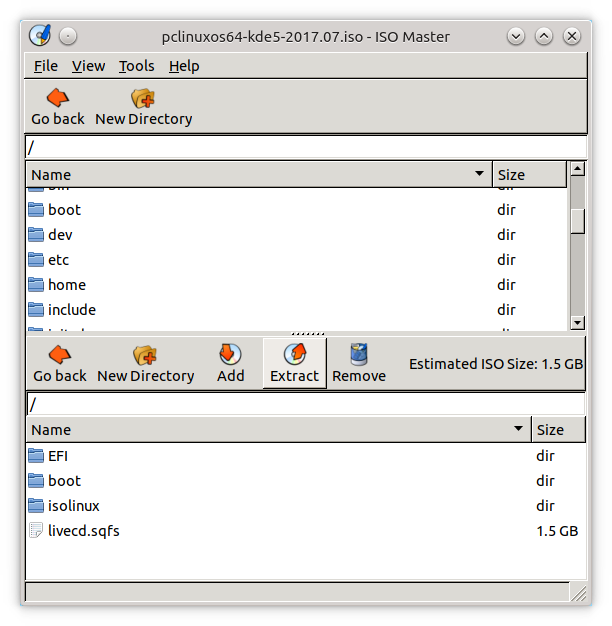 The ISO Master website says that the program can open .ISO files, most .NRG files, and some single track .MDF files. But it can only save as .ISO files. If you right-click on a file in the bottom file browser, you can rename it, view and edit it, and change the permissions of the file. If you open the file menu and then click on "Properties," you can view and edit some information about the ISO, such as the creation time of the ISO, the volume name, and the publisher. ISO Master also allows you to view and edit the boot record information of the ISO, but to tell you the truth, I'm not entirely sure what that actually means. 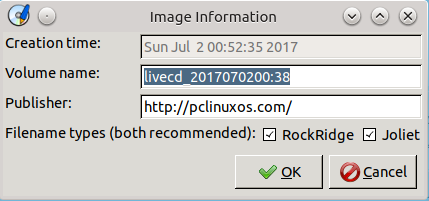 Summary So, is ISO Master any good? I didn't have any problems using it. But then again, I don't really have much use for an ISO editor. I think the main useful feature for me would be being able to extract ISO files. But really, a file archiving program like Ark can already do that. |