| Previous
Page |
PCLinuxOS
Magazine |
PCLinuxOS |
Article List |
Disclaimer |
Next Page |
Firefox 57: Faster, Leaner, Meaner |
|
by Paul Arnote (parnote) On November 14, 2017, the web earned a speeding ticket ... if you're a Firefox user. On that day, Firefox 57, a.k.a. Firefox Quantum, was released to the world. I have to admit that despite being a Firefox user since version 1.0, I had also abandoned Firefox. It had become slow and bloated. I stuck with it for as long as possible, but at the end (Firefox 56), I had temporarily quit using Firefox. I switched to using Opera, instead. With Opera, I discovered the speed and stability that Firefox used to have, but that had been lacking from Firefox for the several last releases. Indeed, Mozilla's Firefox has suffered in recent years. They lost their "most popular browser" crown to Google Chrome several years ago. Today, Firefox holds onto only 14 percent of the browser market (virtually tying Apple's Safari browser for market share), while Chrome holds a market share well over 50 percent.  Firefox 57 represents a full rewrite of the browser. Over 75 percent of the Firefox code underwent changes, with over 5,000,000 lines of code impacted. Lots of bugs were eliminated, as Firefox overhauled its primary rendering engine. It adds a new, multicore CSS engine, as well as tab prioritization. There are so many changes to the new Firefox that it's difficult to know exactly where to start. In the end, Firefox 57 is twice as fast as Firefox 52 (released just six months prior). It uses 30 percent less memory than Google Chrome. The Firefox 57 package in the PCLinuxOS repository is a lean 44 MB in size, while the other "mainstream" browsers (Google Chrome, Opera and Flashpeak Slimjet) tip the scales at a hefty 50-some-odd MB in package size.  Meanwhile, you better tighten your seatbelts. Mozilla hopes to make another speed increase in early 2018 with the release of WebRender, a.k.a. Quantum Render. With it, they hope to make future versions of Firefox twice as fast -- yet again -- as Firefox 57.500 Changes Around Every Corner After you get your hair back in place after being blown away by Firefox 57's new infusion of speed, you will also notice a lot of changes. Some are subtle, some work completely in the background, and others are not-so-subtle. While not a complete list of all changes, I'm going to try to list some of the more notable ones. The first thing you might notice is a newer, fresher user interface. Called Photon, it represents the first major interface redesign by Mozilla since Firefox 29's Austrailis interface. 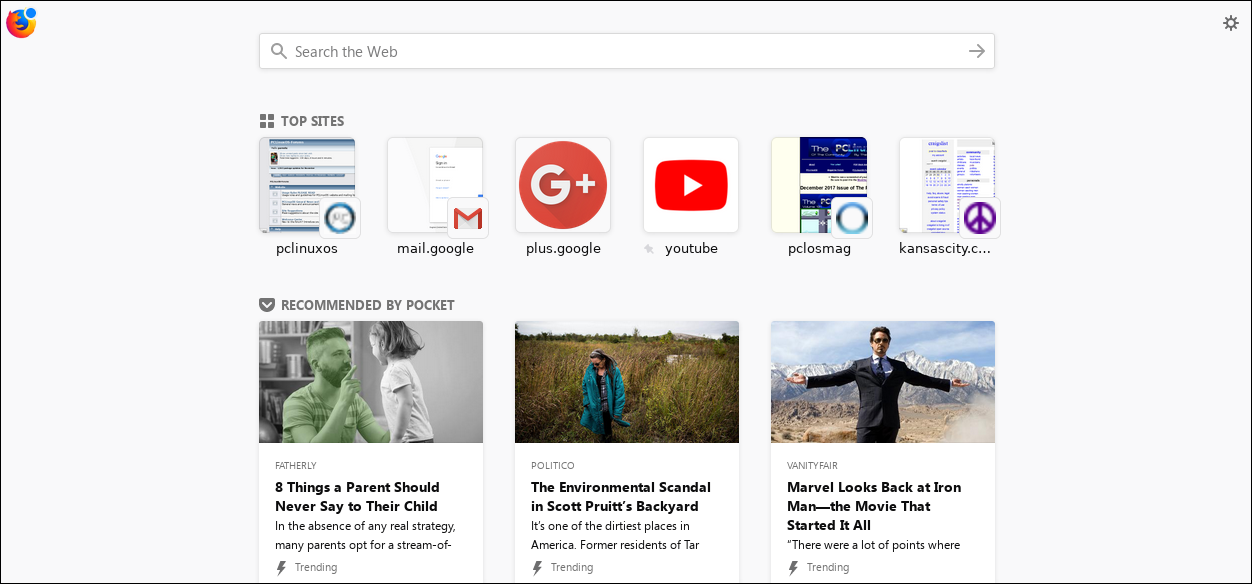 Here is what Mozilla has to say about Photon: Photon is our approach to designing and building modern, intuitive, delightful experiences, and appears in Firefox starting with version 57. The Photon Design System houses guidelines, reusable UI components, templates, and other resources to help you create products for Firefox users. Another feature that is deeply integrated into Firefox 57 is Pocket. While not necessarily a brand new feature -- we've seen Pocket in the past several Firefox releases -- Pocket takes on an expanded role. It will now recommend trending articles for you to read. Beginning life as a Firefox add-on, Pocket serves as a sort of read-it-later-DVR for the web. If you see something you want to read, but don't have time at the moment, just put it in your Pocket. Then, you can go back and read it later, when you have more time. Mozilla liked the Pocket add-on so much that they purchased Pocket (their first acquisition) for an undisclosed sum in February 2017. 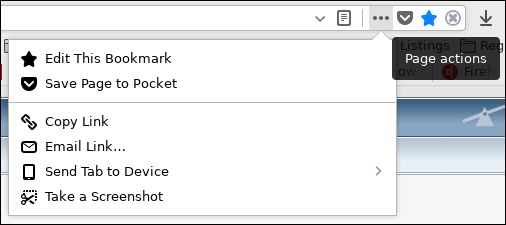 The "three dot" menu at the end of the address bar has lots of new features. If the page you're on is already in your bookmarks, you are given the chance to edit the saved bookmark. If the page you're on is not already in your bookmarks, you are given the chance to add a bookmark to the page. You can also save the page to Pocket, for reading later. There are also options to copy the link to the page, email the link with your default email handler, send the tab to another synced device, or take a screenshot. 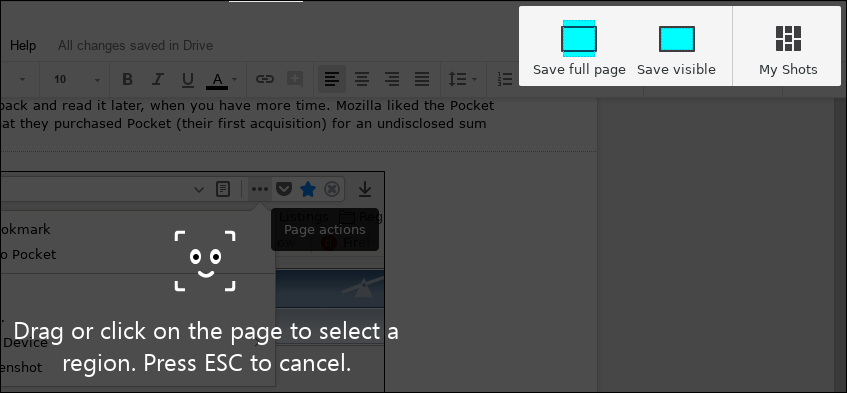 It's the latter option -- Take a Screenshot -- that gives you a lot of options that might not be quickly apparent. But once you use it, the actions and options are very easy to use and very user friendly. Drag your mouse around the screen, and you will have the ability to select any element of a web page to save to an image file. Once selected, you can resize the image capture zone, useful if you aren't given the option you are looking for. You can also save just the visible area that's currently on your screen, or you can save the entire web page. 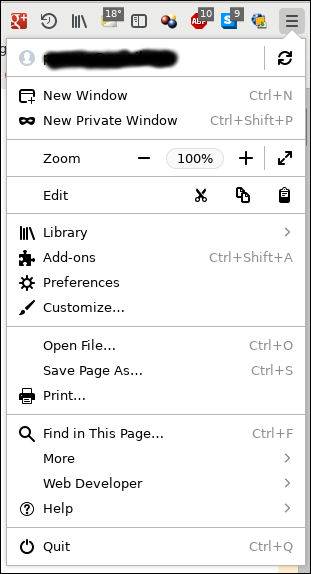 The "hamburger" menu, found in the upper right corner of Firefox's window, has been trimmed down. Here you will find many of the settings that everyday users will need to access. By the way, don't worry ... the about:config and about:addons pages are still available for full access to all settings. 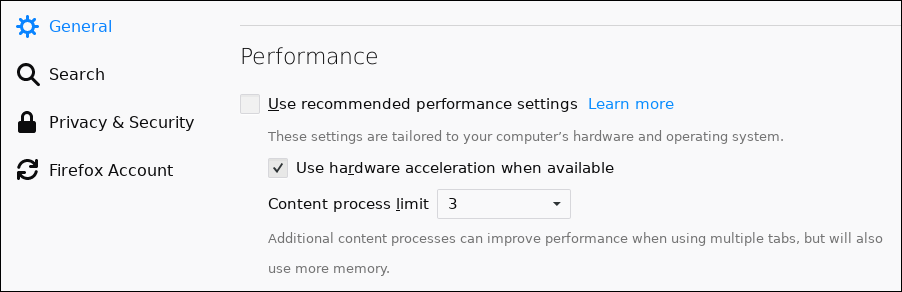 Under the hood, Firefox 57 now is a multithreaded program that will also leverage multiple cores on your CPU. This is an obvious contributor to Firefox 57's speed increase. You can tailor your Firefox 57 experience to some degree by changing the "Performance" settings. Click on the "hamburger" menu in the upper right corner of the window, and select "Preferences." Under the "General" section, scroll down to the "Performance" section. The default setting on my computer -- an eight year old dual core Intel processor with 3GB RAM -- limits threads to just one. Unchecking the "Use recommended performance settings" allows me to increase the threads to three. Choices range from one thread to seven threads. Use caution here, because you could cause a negative impact on your overall system. While you may be tempted to increase the "Content process limit" to the maximum seven threads, which causes Firefox 57 to use more memory as you improve "performance" (read speed). If you have memory to spare, go ahead and increase to the maximum of seven threads. But, if you have limited memory, increasing to the maximum will also increase Firefox 57's memory footprint. As a result, you will cause your overall system to increasingly use your swap partition, which will severely slow your overall system. So, this is why I have chosen to only increase the "Content process limit" to only a setting of three. Try different settings on your system and see which setting gives you the best performance with acceptable memory usage. 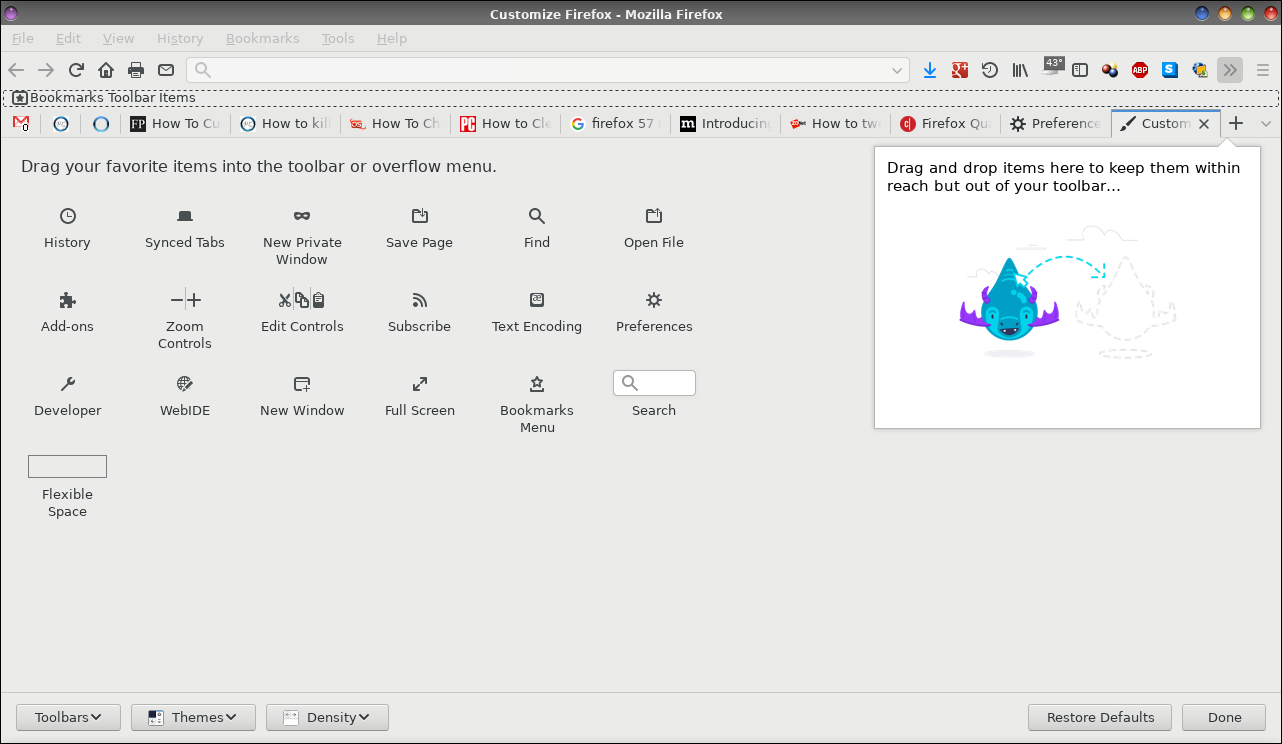 When you select "Customize..." from the "hamburger" menu, you will see something like the image above. You can further customize your Firefox experience by dragging and changing the order of the icons on your toolbar. You can also drag unwanted icons on the toolbar back to the middle left portion of the window, or add new tools to the toolbar from the middle left portion of the window to where you want them to appear on the toolbar. At the bottom left of the Firefox window are three buttons labeled "Toolbars," "Theme," and "Density." By clicking on the "Toolbars" button, you can toggle the "Menu Bar" and "Bookmarks Toolbar," which are both turned off by default. Turning them both on, in my opinion, gives Firefox 57 the familiar appearance that I've become accustomed to seeing in Firefox over the years, as well as access to two items that I regularly use. The "Theme" button allows you to quickly change the theme that Firefox uses to draw its appearance. By default, you will be able to choose between Default, Light or Dark. If you've downloaded other compatible themes, they will also show up as selections. Plus, Firefox will show you a few "recommended" themes you might want to explore. The "Density" button allows you to keep the default item spacing, wider spacing for touchscreens, or a compact spacing that helps free up a little more space. I prefer the compact setting, but not everyone will have the same views, so they can tailor it to their own tastes. At the lower right corner of the configuration window, you can select the "Done" button when you have everything configured the way you want. Or, if you royally screw things up, you can quickly reset Firefox 57 to its default configuration by selecting the "Restore Defaults" button.  Here are a few other things that have changed with Firefox 57:
Not Everyone Is Happy There was a major change with Firefox 57 that we haven't discussed. Sure, it is faster and leaner, but that hasn't made everyone happy. With Firefox 57 comes the end of XUL and XPCOM based add-ons. Firefox 57 transitions to WebExtensions for all of its add-ons. As a result, many old favorite add-ons are no longer compatible with Firefox 57. Add-on developers have known that this moment was coming for quite some time now. Some add-ons just simply hadn't yet made the transition to WebExtensions. Other developers may have abandoned their add-ons, or don't have enough interest to rewrite their add-ons using the new WebExtensions. However, just as many add-on developers have made the transition from XPCOM and XUL based add-ons to ones that use WebExtensions. In fact, I was surprised when I updated my PCLinuxOS installation to Firefox 57 by how many of my heavily used and often relied upon add-ons were available. After hearing all the hype before the release of Firefox 57, I truly thought most of my favorite add-ons were toast. 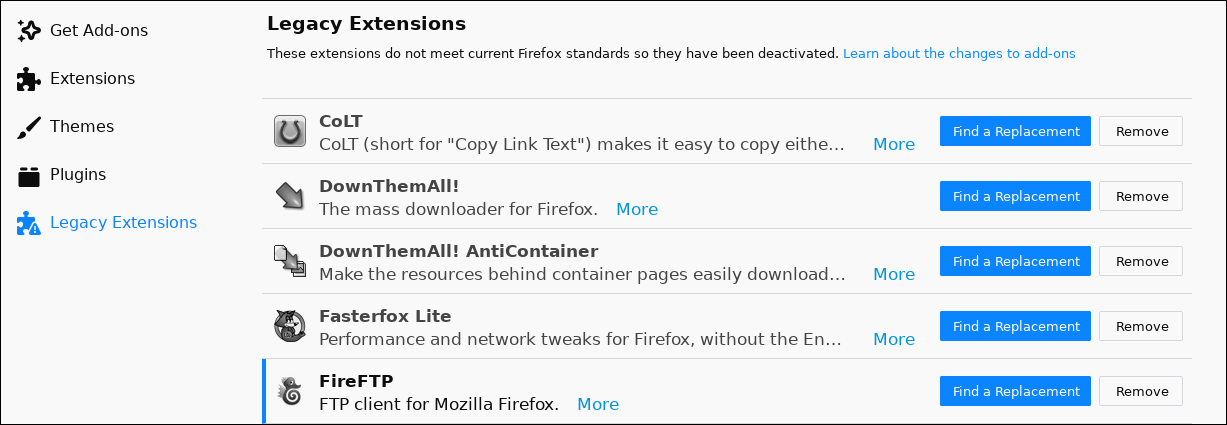 Firefox 57 wll list your legacy add-ons for you, and give you a chance to find replacements for them. Simply enter about:addons on the address bar, and then select "Legacy Extensions" on the left side of the screen. As you can see from the screenshot above, I lost several add-ons in the transition. Some I rarely used, while there were others I used frequently. Here is a list of add-ons that I use that made the safe transition to Firefox 57:
Active Add-ons Now, here's the list of add-ons that didn't make the transition. While it's a substantial list, there were many that I no longer used, and a few that I used regularly. In fact, I forgot that some of them were ever installed, since I used them so infrequently.
CoLT (Replaced with Fennec Copy Link Text) I highlighted the ones I used frequently in red text. In fact, Image Zoom has been an extension I've used since it first appeared as a Firefox add-on. For some of them, I've already found replacements, like for Google +1, which got replaced with Google+ Share. Tabs on Bottom is no longer needed, thanks to another method to achieve the same thing without the memory overhead (see this month's Tip Top Tips column, elsewhere in this issue). Admittedly, I do really miss FireFTP, even though I knew that the developer had/has no plans to transition the add-on to using WebExtensions. I used FireFTP religiously to maintain the magazine's website. It was so easy to just do everything in my web browser. Click, click, click, done. But, having the advanced notice that FireFTP would not be updated to using WebExtensions, I prepared for FireFTP to go missing by transitioning to using FileZilla to maintain the magazine's website. While FileZilla isn't as convenient as using FireFTP, it is slightly faster than FireFTP.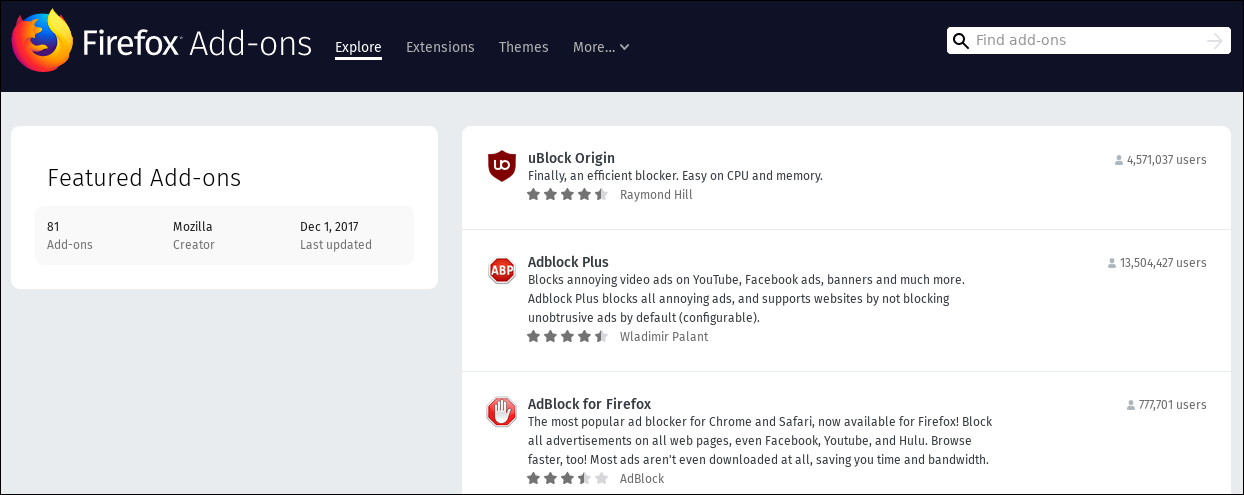 Clicking on any of the "Find a Replacement" buttons next to your Legacy add-ons will land you at this screen, where you can search for a replacement that uses WebExtensions. This early in the game, you may or may not be able to find a replacement for your legacy add-ons. But, I suspect that the new collection of WebExtension add-ons will grow just as large as the collections of XPCOM and XUL extensions did, over time. You are likely to read information about a special setting in about:config that re-enables your legacy add-ons. I don't recommend doing so, however. By changing this particular setting, you lose the multi-process feature that Mozilla has spent so much time implementing and that is largely responsible for Firefox 57's speed increase. Plus, there's no guarantee that this setting won't go away in the near future. Personally, I'll take the speed increase over the add-ons. I can usually find other ways to do what the add-ons did, even if it isn't as convenient. I reckon that there are many of us who could truly do without a beloved add-on. People are, after all, creatures of habit. They tend to become emotionally attached to the weirdest things, and resist all efforts to change. It's human nature, and it rears its ugly head more so in some people than others. Plus, if it's not available now, check back tomorrow ... or next week ... or next month ... or next year. Chances are pretty good that some enterprising developer will figure out a way to use the new WebExtensions development environment to give you exactly what you are seeking. Like I mentioned earlier, it's early in the game, and Firefox developers around the world will need time to adapt -- some more than others -- to a new way of doing things. Believe it or not ... legal wranglings With Firefox 57, Mozilla switched from using Yahoo! as its default search engine, back to using Google. In 2014, Mozilla entered into a five year contract with Yahoo! to make Yahoo! the default search engine for users in the United States. In the interim, Yahoo! and AOL were acquired by Verizon, under an umbrella company called Oath. Mozilla entered a several month long discussion with Oath to insure that the provisions of the 2014 contract were going to be upheld and honored. Furthermore, users felt betrayed by Mozilla's promotion of the Yahoo! search engine to the default status, feeling as if Mozilla no longer had the users' best interests in mind. As a result, Yahoo! filed suit on December 1, 2017, claiming that Mozilla had improperly terminated the agreement between Mozilla and Yahoo!. On December 5, 2017, Mozilla countersued Yahoo! and Oath for breach of contract. Here is Mozilla's official statement concerning what happened:
"On December 1, Yahoo Holdings and Oath filed a legal complaint against Mozilla
in Santa Clara County court claiming that we improperly terminated our
agreement. On December 5, Mozilla filed a cross-complaint seeking to ensure that
our rights under our contract with Yahoo are enforced.
Even though quite a bit of the legal wranglings are confidential, you can follow along as Mozilla tries to maintain full openness and transparency through this process. They have set up a Wiki page with links to relevant public court documents. Summary  If you used Firefox in the past, you owe it to yourself to give it another look. With Firefox Quantum, it has slimmed way down and REALLY sped up! As what happens any time technology surges forward, some people are bound to have some apprehension about the changes that Firefox Quantum brings to the table. Fast? You betcha! Firefox has once again regained its rank as my go-to browser. Call me a Firefox diehard, if you want. But Google Chrome is a resource and memory hog on any computer I have run it on (and I've given it many, many chances). Slimjet just doesn't get it done, for me, with page loads nearly as slow as Google Chrome and nearly as resource/memory hungry. Opera remains a good alternative, in my opinion, but it is different in many aspects. I have to add that Firefox Quantum is very, very stable. At one point, I had 25 tabs opened up while writing this article, and I never experienced a slow down. Unlike Firefox 56, Firefox Quantum was very well behaved. Is it perfect? Nope, but then if it ever did achieve perfection, there'd be no reason for upgrades and updates. The game would be over. That is unlikely to happen, since there are as many ideas of what represents "perfection" as there are people willing to give their opinion. And, we all know that you can never make some people happy, no matter what. |


