| Previous
Page |
PCLinuxOS
Magazine |
PCLinuxOS |
Article List |
Disclaimer |
Next Page |
Firefox Quantum: The Improvements Keep Coming |
|
by Paul Arnote (parnote) OK. I don't try to hide it. I'm a Firefox fan. Firefox has been my browser of choice since version 1.0. I started using it during my Windows days, before I found the enlightenment of Linux. In fact, it was the predominance of Firefox in the Linux community that helped ease my transition from Windows to Linux. In November 2017, Firefox shook up the browser world -- and reignited the browser wars -- with the release of Firefox 57. We covered its grand unveiling in our January 2018 issue. Barely six weeks later, Firefox 58 was released, complete with the new Quantum rendering engine. The new rendering engine gave Firefox 58 yet another speed boost, making Firefox the fastest browser of all the major competitors. And it did so while consuming less memory and resources than all of its major competitors. I had even given up on Firefox before the release of Firefox 57. It had become slow and clunky. I tried to stick with it for as long as I could, but found myself unable to do so any longer. I abhor Google Chrome, for many reasons. Like it always phoning home with your data at every opportunity. Like how much of a memory and resource hog it is. So I switched to Opera for a bit. Opera is a fine browser, without a doubt. But it just didn't feel like "home." So, I was quite happy when Firefox 57 came out. It regained use as my everyday, go to browser. I still keep Opera installed for those occasional cases when things still won't display just right in Firefox, but I find those cases are becoming more and more rare. As anyone might expect, not everyone was happy about the changes that came with the newer and leaner Firefox. Particularly, the biggest change came when Firefox 57 dumped the familiar XUL and XPCOM based add-ons in favor of the more robust WebExtensions. But some add-on authors and programmers failed to make the transition to WebExtensions, and some users were left without the use of their favorite add-ons. As a result, many users chose to either stay with Firefox 56, or switch to Waterfox, a fork of Firefox that maintained support for the older XUL and XPCOM add-ons. Since then, the Mozilla developers haven't rested on their laurels or their past accomplishments. They've kept rolling out improvements over the intervening months. New Tab Customization 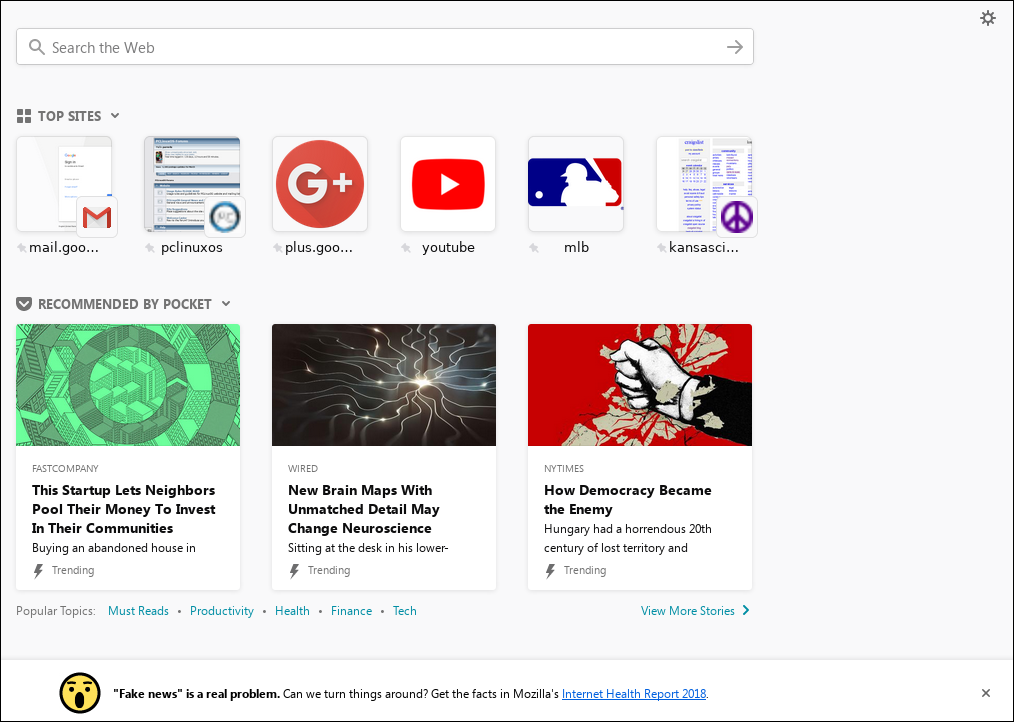 Above is a screen capture of the default settings for the new tab page. You have a search bar at the top. You then have six of your most visited sites listed, followed by recommendations from Pocket. At the bottom are Firefox snippets, which could include things of interest about Firefox, internet culture, quotes, or even memes. If you scroll down, you'll find the Highlights section. Recently visited pages will appear in this section, making it very easy to go back and reread (or finish reading) something you might have found interesting. Next to each heading -- Top Sights, Recommended By Pocket, Highlights -- you will see a downward facing caret. Click on the caret and that corresponding section will collapse. Click on it again to expand the view again. 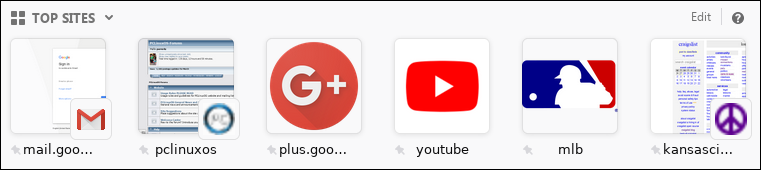 Placing your mouse cursor on the same line as each section heading will cause more options to appear at the upper right edge. Most sections will minimally have a question mark icon. Clicking on that will either give you options for that section of the page, or direct you to the overall settings. Some, like with the Top Sites section, will open a dialog window when you select "Edit" at the upper right (shown below). 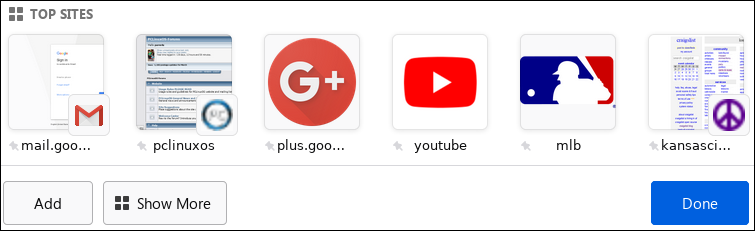 You are given the option to add more sites to the Top Site section, or to show more. Clicking on the "Show More" button will expand the number of top sites shown to 12. The "Show More" button will then toggle to say "Show Fewer" if 12 top sites are shown. Click on the "Done" button to accept your changes. 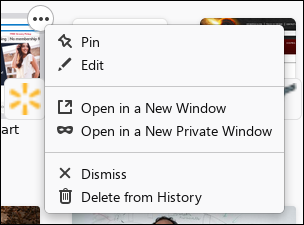 Back in the main New Tab page, hover your mouse over the icons for the sites listed in the Top Sites section. A three-dot menu will appear at the upper right "icon" representing that page. Clicking on the three-dot menu will open a submenu that will allow you to edit the URL for that page, pin it to make it always appear, open it in a new window or a new private window, dismiss it from the list, or delete it from your history. Take notice of the gear icon in the upper right corner of the main New Tab page. Clicking this icon will display the settings options for the New Tab page. 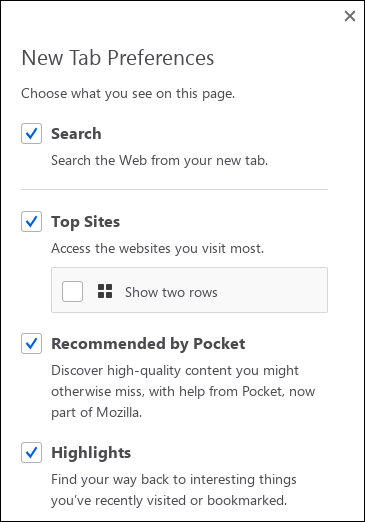 Simply check the options you desire, or clear the checkmark from the options you don't want to see. The choices are well explained and should be fairly obvious. You can also show more than 12 site in the Top Sites section. In a new tab, enter about:config in the address bar. Accept the acknowledgement that you will be careful, and search for the browser.newtabpage.activity-stream.topSitesCount setting. If you want to see three rows of sites listed, enter 18 as the value. Similarly, if you want to see four rows of sites listed, enter 24 as the value. Since six sites are shown on each row, the number you enter should be a multiple of six. Improved privacy in private browsing sessions You're leaking data about your online activities all the time. For most people, they don't even realize it. If you're even a little bit security or privacy conscious, this new enhancement in Firefox 59 is for you. A lot of sites "track" you by requesting a referrer value. This value sends the exact URL of the page you just came from to the new site. It creates a map, of sorts, that can point to other interests you may have so that data about your likes and dislikes can be sold to potential advertisers. In turn, the data is used to target advertising to your likes, in the hopes that the advertising will be more relevant to your interests, improving the chances that you will click on the ads and possibly buy something. Facebook uses this method extensively. So does Google, Twitter, Yahoo, Doubleclick, Akamai, and a whole host of other companies. Some of these companies just resell your data. Others use this data, combined with literal tons of other data about you, to create an extremely detailed profile about who you are and what your interests are. Advertising revenues are the lifeblood of these companies. Without that advertising revenue, they would literally shut down overnight. The more relevancy their ads have, the greater the chance that you will click through the ad and possibly purchase something. Pretty scary, huh? Well, don't worry. It gets worse. 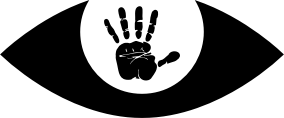 Let's say you visited a Reddit thread on privacy, and then travelled over to the Mozilla Security blog site. Or, let's say you visited the website for The PCLinuxOS Magazine and read phorneker's article on the Logitech M325 mouse, before heading over to Facebook. In the first case, the Mozilla Security blog site will have received something like the following:
referrer: It would show (to those who collect your data) that you're interested in privacy issues. Before you know it, you might just start being bombarded with advertisements about privacy tools. In the second case, Facebook would have received something like the following:
referrer: Any page crawler, which is employed by many services, will know that the page is about the Logitech M325 mouse, simply based on the content there. Before long, don't be surprised if you start seeing a lot of ads for new mice and keyboards. Both of these examples are innocuous enough, in and of themselves. But, let's take a look at another example that should scare the pants off anyone. Let's just say that you are a U.S. resident, and you just visited healthcare exchange on healthcare.gov. referrer: https://www.healthcare.gov/see-plans/85601/results/?county=04019&age=40&smoker=1&pregnant=1&zip=85601&state=AZ&income=35000 This is exactly what EFF (Electronic Frontier Federation) discovered was transmitted to Doubleclick, a piranha that collects such data to serve up ads. In this referrer information, the users zip code, their age, whether they are a smoker or not, whether they are pregnant or not, their state of residence, AND their annual income are all exposed. Wow! What a treasure trove of highly personal information! Most users have absolutely no idea that this information is being passed on, or even collected. As far as they are concerned, they are just browsing around the web, "feeling" as if their information is secure and feeling as if they have control over whom receives particular information. But, as it appears, that is anything but the case. So what's a user to do? Well, thanks to the release of Firefox 59, the information after the website is stripped away in the referrer statement, if you use the private browsing option. So, in the case with the website for The PCLinuxOS Magazine, only the https://pclosmag.com will appear in the referrer statement. In the case of the Reddit example, only https://www.reddit.com will appear in the referrer statement. And, most importantly, in the case of the Healthcare Exchange website, only the https://www.healthcare.gov address will appear in the referrer statement. What's happening here should be obvious, as all the extra data but the website itself is stripped away from the referrer statement. There are also some other security related settings in Firefox that pertain directly to the information provided by the referrer statement. You can find a list of them in the Mozilla Wiki. I am not sure if these setting apply only to private browsing, or if they apply across the board regardless of the browsing mode you're operating in. The information on the wiki isn't the easiest to dig out, and the wiki entry doesn't make it clear if it's for all browsing modes or just private browsing. Website authors can also do their part in preventing this leaking of information. All they have to do is put "Referrer policy: no-referrer" into the header of their pages. But I wouldn't count on many to do so. There are a lot of websites that depend, either partially or wholly, on advertising revenues to generate a revenue stream. Preventing referrer data from being passed along appears to go counter to their own survival. If most websites did this, then the advertising revenues might be severely impacted. But never fear, I'm sure those who want to suck up your personal and private data will find other sneaky ways to do so. Summary The Firefox team at Mozilla certainly seems to have the end user in mind. From customizing your new tab page to protecting your private and personal information, they allow the end user to empower themselves. If you've never read the Mozilla Manifesto, you should take the time to do so. We've said it before and we'll say it again: your personal and private data are the currency of the digital age. It probably has more worth than the most expensive cryptocurrency. Protecting that data is your responsibility, and one you should not take lightly. Do everything you can to protect your personal and private data. |



