| Previous
Page |
PCLinuxOS
Magazine |
PCLinuxOS |
Article List |
Disclaimer |
Next Page |
Photopea: Replacement For Photoshop? |
|
by Paul Arnote (parnote) One of the "heavyweight" programs available on Windows and MacOS is Adobe's Photoshop. In fact, most of us have met people who refuse to migrate to Linux because it would mean losing their ability to use Photoshop, since Photoshop is generally not available to Linux users. Their "attachment" to Photoshop is somewhere up there with their attachments to breathing, eating, drinking and having a pulse. Never mind that most Linux distributions have one of the most powerful graphics tools available for installation (or, in a lot of cases, preinstalled) with GIMP. Their argument is that it isn't Photoshop. Yes, GIMP is different from Photoshop, and as such, it works differently than Photoshop. But, you can perform the vast majority of graphical tasks in GIMP that you can perform in Photoshop ... if you know how. These people have learned the Photoshop way (no, they didn't come out of the womb knowing how the "Photoshop Way"), and they refuse to take the time to learn a new method ... the GIMP way. On top of that, the last "full" version of Adobe Photoshop will set you back $700 (U.S. dollars, MSRP), and a cool $1,000 for the "extended" version. That would be for Adobe Photoshop CS6. But that was released in May, 2012. It is no longer supported, and there are no further updates (security or otherwise) available for it. 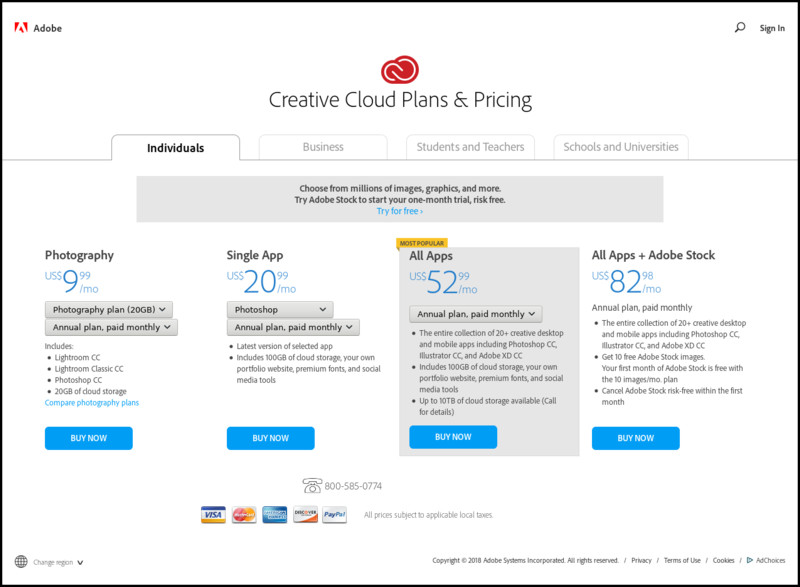 Starting in 2013, Adobe Photoshop switched to a "subscription" based plan where, just like your rent, you pay a monthly fee to continue to use your copy of Adobe Photoshop (there is an annual subscription, but there is no discount for paying for a year at a time ... just take the monthly fee and multiply it by 12). The designation changed from CS to CC, which stands for "Creative Cloud." Today, most users who want a fully capable and installable version of Photoshop opt for the trimmed down Photoshop Elements. In the process, they save themselves over $500, as Photoshop Elements can be obtained for under $100, in many cases. And, for most users other than graphic artists, Photoshop Elements is more than powerful enough for their use. Photoshop Elements can use all of the Photoshop 8bf filter plugins (and there are a ton of them), and most limitations of Photoshop Elements, when compared with the full version of Photoshop, can usually be worked around by familiarizing yourself with the many Photoshop tutorials available on the internet. If you're interested, here's a good place to start. This isn't, by far, an exhaustive list of available Photoshop tutorials. There are also some GIMP tutorials mixed in at the aforementioned link (such as this one ... and there are other ones), but most target Photoshop users. Some tutorials are very general in nature (related to graphics editing, such as this one, or this one ... there are many others, too.), and may be applied to any program. But still, even Adobe's Photoshop Elements isn't supported on Linux, as there is no Linux version. What if there was a way that Photoshop's diehard fans could switch to Linux but not lose access to their favorite graphics editor? Wouldn't that tear down the barrier that these users have for switching to the infinitely more secure and stable Linux?Enter Photopea  You may not believe this, but Photopea aims to be an online web application that will serve as a replacement not only for Photoshop, but also GIMP and Sketch. Talk about ambitious! The project is hosted on GitHub. As a webapp, this means that even Chromebook users will have access to a potentially powerful graphics editor. 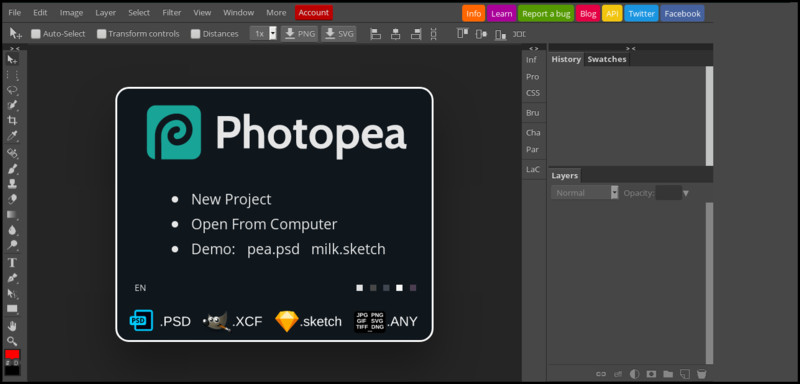 Above is the Photopea work canvas when you first visit the site. Truthfully, it looks an awful lot like Photoshop. From here, you can start a new project, open an image file stored on your computer, or view a demo on how Photopea works. 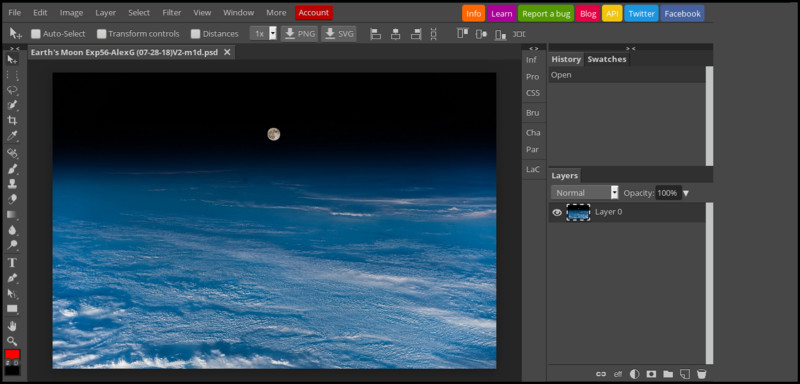 In the screen capture above, I've loaded in an image from my computer. From here, it's ready for editing, using the tools along the left side of the webapp window. 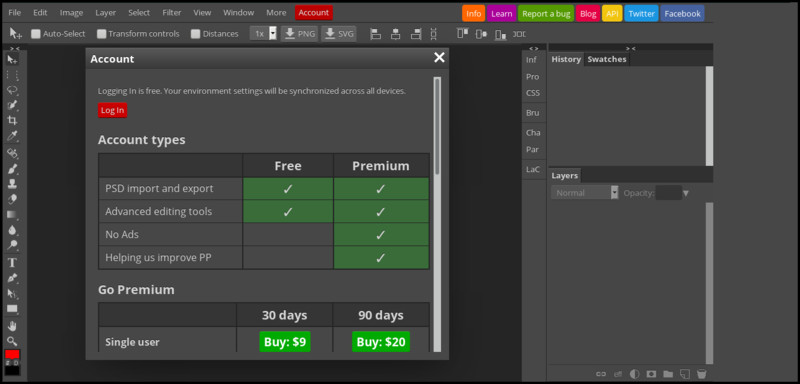 Clicking on the red "Account" button in the webapp's menu bar, you get another window that opens, detailing the plans. Yes, Photopea is free, and appears to be fully functional. You can "elevate" your Photopea from "free" to "premium" by paying either $9 per month, or $20 every three months. Premium members get to use Photopea ad-free, and get to help improve Photopea. Since I run uBlock Origin as my ad blocker, I have yet to see an ad on the Photopea page. It's nice that Photopea is able to open not only Photoshop PSD files, but also native GIMP XCF files and SKETCH files from SketchUp. This will make Photopea invaluable, since you won't have to have versions of each program installed on your computer. I can't tell you how many times I've run across files (drawings and schematics) created in SketchUp, only to find that I didn't have the necessary software to open the SKETCH files. As functional as it might be, Photopea does look like a "work in progress." But it does seem to be, nonetheless, functional. When I loaded an image into the workspace canvas, the only filter that appeared to be available to me was "Liquify," and clicking on it didn't seem to do anything to my image. However, everything is not as it initially seems. The menus in Photopea open and appear very short ... that is, until or unless you close the top part of the window shown in the first Photopea graphic. So, to see all the options, you have to close that top part of the window (click on the large "X" at the top right), or otherwise you have to scroll through the list of available options with the scroll wheel of your mouse. This "feature" was not immediately evident to me, and it wasn't until Meemaw pointed it out to me that I "discovered" the other menu items that were available. To be honest, I never closed out the top part of that window. Similarly, and just as "saving" a file in GIMP saves the image as a GIMP XCF file, just saving an image will save the file as a Photoshop PSD file. You have to go to the "File" menu, and select "Export" to be able save the image as a PNG, JPG or SVG file. In the interest of full disclosure, I only tried Photopea in the Firefox Quantum web browser. Summary I didn't explore Photopea deeply. I am not now, nor have I ever been, a Photoshop user. That was one piece of software priced way out of my reach, regardless of how much I desired to use it. It remains that way, to this day. Of course, I'm a Linux user now, so running Photoshop isn't even a possibility for me, anyways. The closest I ever came to Photoshop was the old (and much more affordable) JASC's Paint Shop Pro, which (by the way) was able to utilize some Photoshop 8bf filter files. (On a side note, and just for grins and giggles, JASC stood for "Just Another Software Company.") As such, I'm not at all versed in the "ins and outs" of using Photoshop. Anything I would have been able to do in Photopea would be basic graphic tasks, like cropping an image, adding text, adjusting brightness and contrast, etc. Of course, I also sometimes struggle with complex tasks in GIMP, unlike our Assistant Editor Meemaw, who is at least two or three leagues above me with her GIMP abilities. For many users, Photoshop was way out of their price range. Just purchasing Photoshop alone wasn't the end of your cash expenditures, either. There are a LOT of third party 8bf filter files, and you could spend a small fortune on buying them alone. With Photoshop, a lot of people got a "piece of the pie" from software purchasers. Photoshop users, however, may be intrigued enough to follow Photopea's development. Having another graphic editor available and at your fingertips is never a bad thing. Even on Linux, I sometimes use other graphics editors over GIMP. Some tasks just seem to be too simple and small to launch GIMP, and can be done more easily and with less overhead by using a smaller, simpler graphics editor. I do wish that the GIMP developers would make it possible to use the Photoshop 8bf filter files. That alone would add a whole level of attraction to GIMP that would be hard for some Photoshop users to overlook. Since JASC once added such support to Paint Shop Pro, I do wonder why the GIMP developers have never done so, and it's a question that I have asked myself many times over. As it is now, GIMP scripts are difficult to write -- at least from where I sit. Perhaps Photopea will develop to the point where there are a LOT more filters that at least mirror the functionality of the famous/infamous Photoshop 8bf filter files. If that happens, then Photopea will be a very powerful tool in any user's toolbox of graphical utilities. |


