| Previous
Page |
PCLinuxOS
Magazine |
PCLinuxOS |
Article List |
Disclaimer |
Next Page |
Falkon: A New Kid In Town |
|
by alex25502  Move over Mozilla Firefox and Google Chrome. There's a new kid in town! Its name is Falkon (yes it is spelled correctly, a "k" intead of a "c"). The Falkon web browser claims to be a free, fast, and secure browser. More on that second descriptor later! Falkon was conceived back in 2010 as a research project. It was originally written in Python but, in 2011 it was rewritten in C++. Originally, it was named QupZilla. It was based on the QtWebKit. In the spring of 2016, Qupzilla 2.0 was released. It also marked the transition from QtWebKit to QtWebEngine. On 10 August 2017, QupZilla's developer David Rosca announced that QupZilla had become a KDE project. After the release of Qupzilla 2.2, the project was renamed Falkon. KDE Falkon 3.0 was released on 27 February 2018.Now to my experience with Falkon. Several weeks ago, I needed to download a HUGE (3.3 GB) file from the internet. I attempted to complete the task with both powerhouse browsers. After trying twice with each browser, I became irate due to the time needed to download it. Firefox displayed 2+ hours, and Chrome informed me of 2 hours. I felt there had to be a better solution. 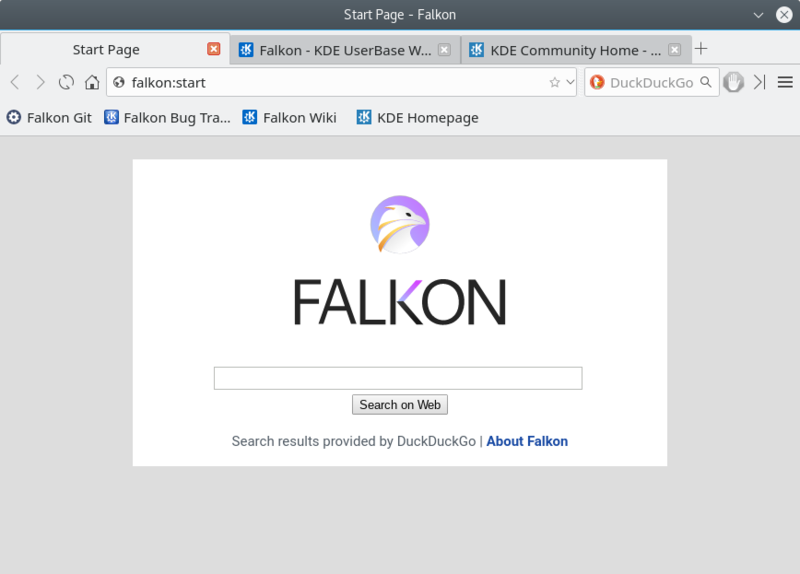 I opened Synaptic Package Manager in hopes of finding relief. I used the search function inside Synaptic. I typed "web browser" into the search box and was provided with a heaping handful of browsers to choose from. The description for Falkon in Synaptic is as follows: "Falkon - Web browser based on QtWebKit Falkon is a new and very fast World Wide Web Browser which uses Qt Framework and its QtWebKit rendering core. It is a lightweight browser with some advanced functions like integrated AdBlock, Search Engines Manager, Theming support, Speed Dial and SSL Certificate manager." The phrase "very fast" caught my attention, so I downloaded it. I figured what do I have to lose? If it doesn't meet my expectations, I can always remove it and move on. Last Thursday, I went to my local Tim Horton's coffee shop because of their very fast (upper 900 Kb/s) public wi-fi connection. After buying my small black coffee, I found my favorite chair and table available. It's a little secluded due to a 4-foot tall partition that wraps partially around the table and chair. Most customers cannot see me while I'm there. Plus, there is an electrical outlet within arm's reach! I plugged in and fired up my netbook. I opened Falkon and disabled AdBlock in order to maximize the fastest possible download speed. I went to the download page of my desired file. After clicking the download button, and selecting my flash drive as my destination folder, Falkon's Download Manager informed me of a download time of ONE hour! Woo-hoo! Luckily for me, the connection didn't time-out during the download. During the process, I didn't open new tabs to look at different web-sites because I didn't want to dilute the download speed of the transfer. When the Download Manager informed me that the download was finished, I opened my flash drive to verify the task was complete. The file size in the Properties dialog box matched the file size on the web-site. Success! I then wrapped up my web session and gulped down my coffee! Yes folks, I'm one of those weird people who likes their coffee at room temperature! If you haven't guessed by now, Falkon is now my go to browser! Firefox and Chrome are going into the closet! If you're experiencing a similar situation, I highly recommend getting Falkon! It's just as fast on any file size, big or small. If it doesn't meet your expectations, you can always remove it. For more info, their website is: http://www.falkon.org. |


