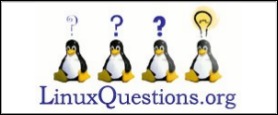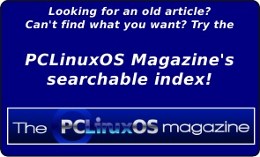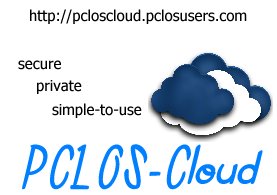| Previous
Page |
PCLinuxOS
Magazine |
PCLinuxOS |
Article List |
Disclaimer |
Next Page |
Install An Epson Printer On PCLinuxOS |
|
by Ramchu
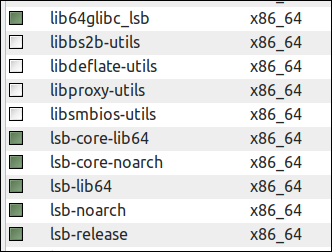 Now that you have the LSB dependencies taken care of, you will now need to download the driver(s). Open your web browser and go to the EPSON Download Center. Once you are on the page you will see the below image which contains a search box. 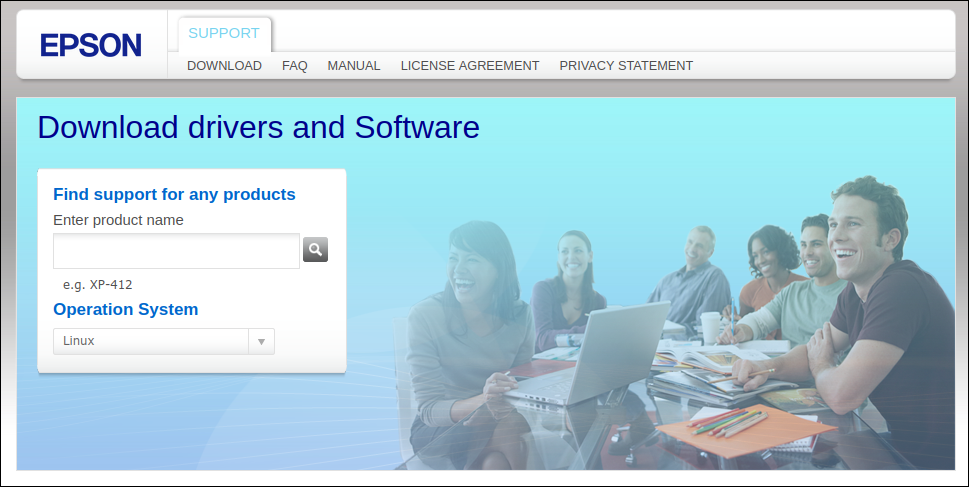 In the search box, enter the model number of your Epson printer (Example: WF-3540). Then make sure that it says Linux under the label Operating System, then click the search icon just to the right of where you entered the Epson model number. In the Search result that comes up, you will see this: 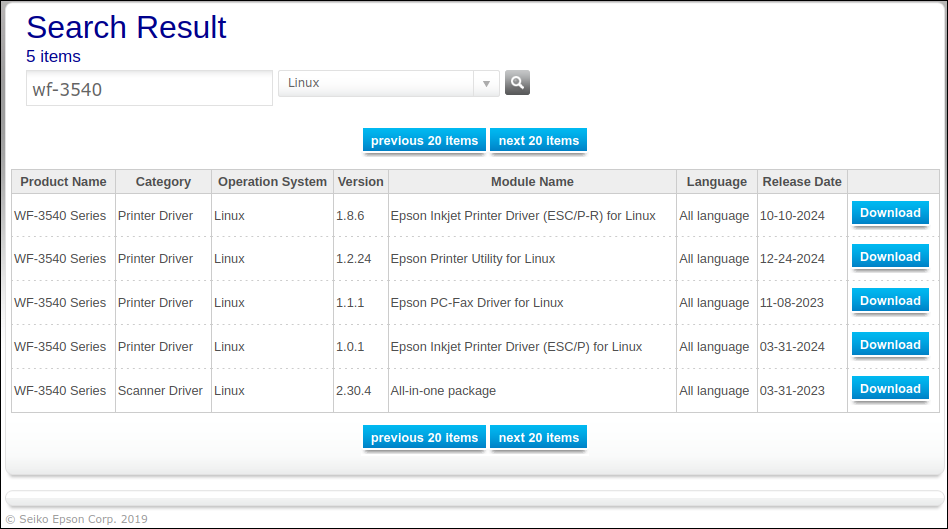 Select the driver that you want to download and click the blue download button on the right. That will open a new tab in your browser, and you should see an accept button that will need to be clicked on, as in the image below. 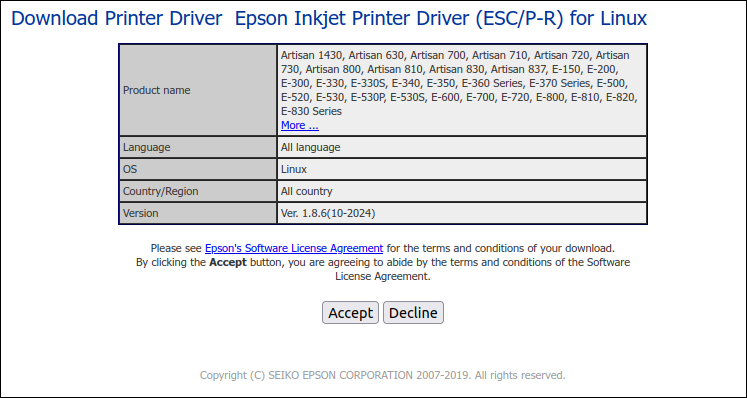 Once the Accept button is clicked on, a popup box will appear. Click the link where it says Package Download Page. 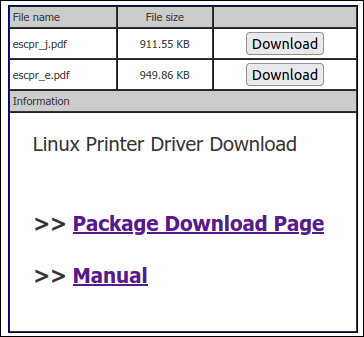 You will be taken to a page for you to select the Distribution type. Here you want to select the [rpm] 64bit (x86_64) section and click the Download button and save the driver. 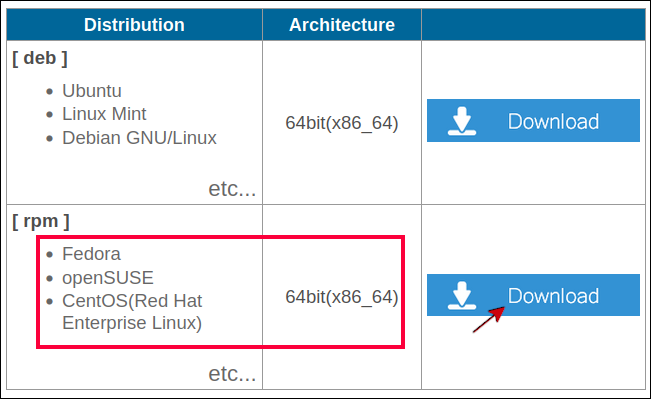 Now that you have the driver, open your file manager, go to where you saved the driver and rename it, from ending in .rmp to .rpm. (Example: epson-inkjet-printer-escpr-1.8.6-1.x86_64.rmp to: epson-inkjet-printer-escpr-1.8.6-1.x86_64.rpm)
Now you are ready to install the driver. Open a terminal, type su - at a command prompt, and press the Enter key on your keyboard. Type in your root password, then press Enter. Type rpm -i
Example: 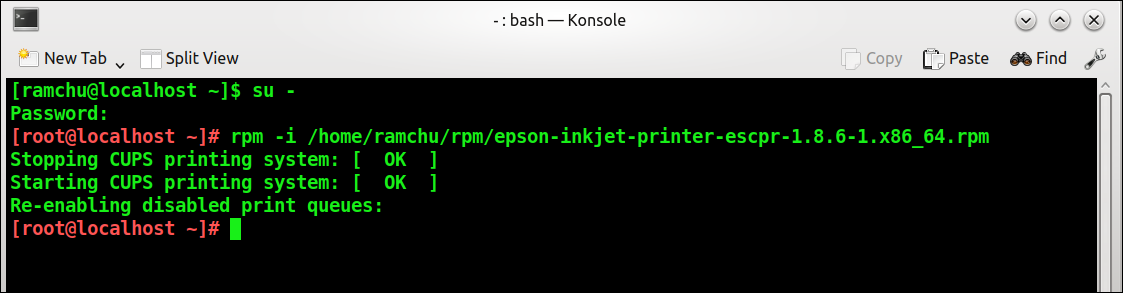 Your Epson driver is now installed. Now go into Configure Your Computer>Hardware>Setup the Printer(s) and set up your Epson printer. |