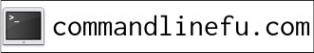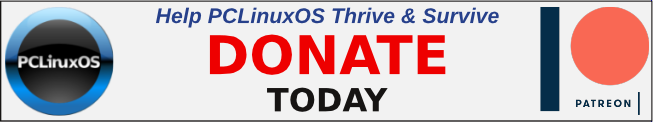| Previous
Page |
PCLinuxOS
Magazine |
PCLinuxOS |
Article List |
Disclaimer |
Next Page |
Free-bruary: Free (Or Almost Free) Stuff For You |
|
by Paul Arnote (parnote) Hey. Everyone likes to get something for free. So put your wallets and credit cards away. The internet is chock full of freebies, if you only know where to look. Free Books/Ebooks  If you like to read (and I hope you do), you have a deep well of material to wade through with free books to read. And no, I'm not talking about heading down to the local branch of your library. These books are available, for free, from various sources on the internet. I'll spend the majority of my time covering sources that allow users to actually download the files to their computer, instead of requiring you to view the ebooks on a mobile device or dedicated ebook reader. If you have a mobile device or a dedicated ebook reader, don't discount using it to access free ebook content. But don't expect to be able to download free ebook content from your local library, Amazon, Barnes & Noble, Kobo, Google or Apple to your computer, thanks to paranoia from book publishers and the imposition of DRM (digital rights management) techniques that, at best, are difficult (if not impossible) to thwart or overcome. Project Gutenberg is probably one of the best and oldest resources on the internet for getting free books in a variety of file formats. Founded in 1971, Project Gutenberg offers over 60,000 free ebooks. Relying mostly on the efforts of volunteers to bring written material into formats more widely accessible by users of modern technology, Project Gutenberg gets its name from the inventor who is widely accepted as the inventor of the modern printing press. 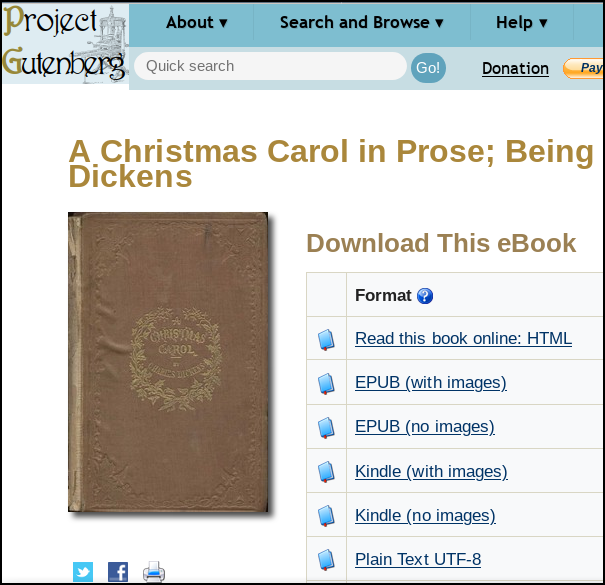 Project Gutenberg offers multiple formats for bookworms to download files in. They include HTML (which you can read in any browser), EPUB (with and without images), MOBI (with and without images), or plain text files. The plain text files are Project Gutenberg's mainstay, with a firmly entrenched belief that the plain text format will be readable far, far into the future. Users can further customize formats by loading the plain text file into a word processor (such as LibreOffice Writer) and then exporting the book to a PDF file, or convert it to any other format you prefer with the multi-purpose Calibre ebook reader and cataloger. Despite its reputation as the go-to place to find literary classics, Project Gutenberg is not the only place on the web to find free ebooks. Let's take a look at some of the other free ebook outlets out there. ManyBooks.net is another ebook site that features over 50,000 ebooks, most of which are available for free. Those that aren't free are available at a very inexpensive cost. ManyBooks features all of the file formats that Project Gutenberg offers, plus PDF, Azw3, Fb2, PDB, and RTF file formats. Free-eBooks.net is one that I personally have mixed feelings about. I used to "belong" to their website years ago, but unsubscribed for a couple of different reasons. First, they sent way too many emails. Second, unless you were a paying subscriber, you could only download ebooks in plain text format. EPUB and/or MOBI file formats were reserved only for paying subscribers. Yes, you can get some decent, free ebooks from here. Downloading only plain text files, you will have to use something like Calibre to convert the plain text files to other ebook formats. However, no one can download anything without signing up for an account, which will restart the barrage of endless emails clogging up your inbox. Personally, I'm too afraid of the endless emails part to sign up again to see whether or not they have changed their practices. Bookyards is a relatively newer site that I had not heard of before. They have over 24,000 free ebooks available. The site is very easy to navigate, and only five books are presented at a time for you to choose from when viewing their catalog. Their mission is "to provide the same information and content that one can receive at any large public library, and to provide it through the world wide web." Obooko is also a new find for me. All of the books on the site are free, and you can choose if you want to download the books as PDF, EPUB or MOBI files (choices may vary some by individual titles). You will, however, have to register an account to be able to download anything. Loyal Books is another site that allows free downloads of public domain ebooks. When you go to their homepage, you might think that they only offer audiobooks. But select a category you want to explore, and drop the list down at the top of the page to show ebooks. They offer books in plain text (TXT), EPUB, MOBI and HTML formats for download. If you have a library card from a participating local library, you can access even more free ebooks at OverDrive, and Hoopla Digital. The only bad thing that I've found is that there doesn't seem to be any way to view/download the ebooks on your home computer running PCLinuxOS. You can, however, view them to your heart's content on your mobile device or dedicated ebook reader. I'm sure you can find other outlets for free and almost-free ebooks. These should get anyone started with plenty of selections to choose from. Just the 110,000+ ebooks available from Project Gutenberg and ManyBooks should prove to be a daunting task for even the most voracious reader to work their way through. Free Audio Books  If you prefer your books in audiobook form, you're in luck. There are a number of sites offering up free audiobooks that you can listen to on your personal audio player, on your phone or other mobile device, or playback in your car. The audiobooks are available mostly as zipped MP3 files, with one MP3 file for each chapter. If the audiobooks are not zipped into a package, you will have to be careful to download each part of the book manually, and carefully save it with the other parts of the same book. It would be a trivial task to burn multiple books to a CD (each book's audio files appear to typically be less than 200MiB, so you should get three or four books on a 700MiB CD), with all the MP3 files for each book in their own folder, and them play them back in your car over its stereo, especially if your car's CD player plays MP3 CDs. Some newer cars even have a USB port, where the stereo will read files from a USB flash drive. Most USB flash drives have capacities far greater than the 700MiB capacity of a CD, increasing the number of audiobooks you can put on there immensely. LibriVox is probably one of the premiere sites to download free audiobooks. They have entered a partnership with Project Gutenberg to produce free audiobooks of public domain content. As far as I can tell, all of the audiobook files are multi-part MP3 files, one MP3 file per book chapter, presented in a ZIP file archive. They currently have more than 10,000 audiobook files available, totally for free. Loyal Books is another site that offers free audiobooks. You can download each individual chapter of a book as its own MP3 file, or you can download a zip file of all the chapters, with each chapter in its own MP3 file. You might have to look around on the download page to find the download link for the zip file, but it is there. Open Culture mostly serves as a "link farm" that connects visitors to the site with the material they are looking for. So, while they don't have anything original themselves, they do help take some of the trouble finding files away by grouping a list of available resources all together. They claim to provide links to 1,000 audiobooks. The Lit2Go site offers up a significant number of audiobooks available for download to your computer. Each chapter of each book must be downloaded individually as a MP3 file. So, in the case of "The Adventures of Huckleberry Finn," you will have to download 43 different MP3 files, one for each chapter in the book. Free Print Magazines 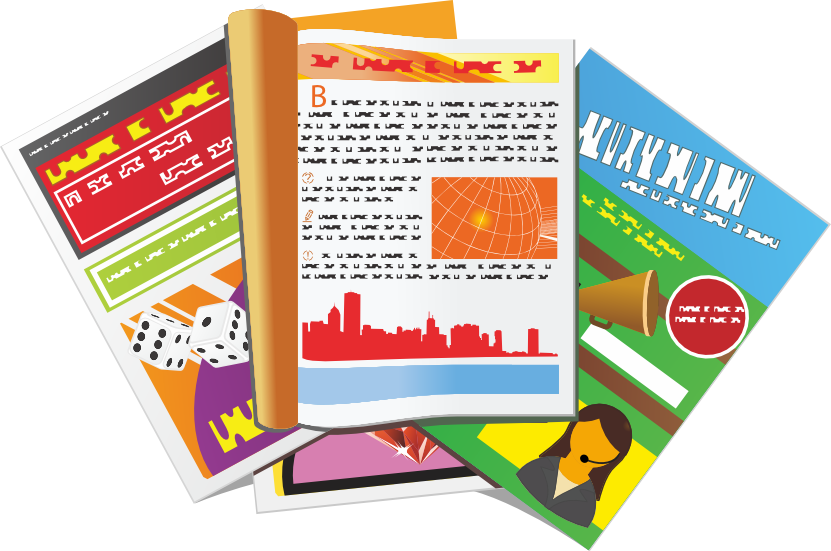 No, we're not talking about ezines/emags like The PCLinuxOS Magazine, or any number of other similar magazines. We're talking about the more traditional print magazines. You know, like the ones you grew up with. Plus, it's kind of nice to get something in your snail mail mailbox besides bills, especially when it's something you're interested in. Some of the free magazine subscriptions are only for the digital version of the magazine, but contains the same content as the print version. You might be surprised by the premiere print magazines you can get for free. I know that I was quite surprised by what I found on the list. But before we get to which ones you can get for free, let's talk about some things to beware of. First of all, to get these magazines for free, you will typically have to complete a survey and give up some of your personal information. Much of what they ask for can be found easily enough, like your address, age, gender, email address, etc. As such, you might prepare yourself for at least a slight increase in email (unless you use a disposable email address). With some, the more surveys you complete, the more magazines you qualify to receive for free. Second, if they make "special offers" to you during the course of the survey, skip them (unless you REALLY want them). Rejecting them typically does NOT affect your ability to receive the magazine(s) for free. Third, if they ask for any credit card information, skip getting that magazine. They may be looking to charge your credit card to keep your subscription going after your free subscription expires. Just move along to another magazine that piques your interest. So, exactly what magazines can you expect to find that you can get free subscriptions to? Below is a list that is current as of the time that I wrote this article. Keep in mind that the available magazines change from time to time, so some of these may or may not be available by the time this article is published.  The first place to look is at Today's Rewards. You will have to register for a free account, but then you earn "points" for each survey question asked. When you have enough points, you can "cash in your points" for free digital magazine subscriptions. Here is the list of magazines on the list: Bicycling, Cosmopolitan, Elle, Esquire, Good Housekeeping, HGTV Magazine, Marie Claire, Road & Track, Town & Country, Woman's Day, Food Network Magazine, Car & Driver, House Beautiful, Men's Health, Women's Health, Prevention, O The Oprah Magazine, Country Living, Harper's Bazaar, Popular Mechanics, Redbook, Elle Decor, Runner's World, and Veranda. Most all of the magazines "cost" 10 reward points, and are for a free one year digital subscription to your chosen magazine(s). Reward Survey also uses a rewards points approach to allow you to choose which magazines you'd like to receive. The difference is that users are given 30 reward points to use towards redemption on the magazines just as soon as they sign up. Most magazines are available for a one year subscription for redemption of 10 reward points. Some magazines, like Cigar Aficionado and Wine Spectator, are available for a one year subscription for redemption of 20 reward points. It is unclear from reading the website and/or the offer whether the magazines you receive are actual paper copies via snail mail, or if you get access to digital copies emailed to you. DealTrunk is another site that lists a LOT of free magazines that escape the net cast by the other two previously mentioned sites/offers. It works just like the previous two sites, where you provide your information, complete some surveys, and then are rewarded with a free subscription to your chosen magazine(s) (you can choose up to three magazines). Just as with the aforementioned "Reward Survey" site, it's unclear if you will receive an actual paper copy of the magazine via snail mail, or if you gain access via digital copies emailed to you. Here are the magazines that are available at the DealTrunk site, as of the time that I am writing this article. Keep in mind that the free subscription offers may end at any time, and they change from time to time. Also, read through the list carefully, because they are not presented in any particular order. Parents: complimentary two year subscription. Esquire: complimentary one year subscription. C California Style: complimentary one year subscription. Town and Country: complimentary one year subscription. DuJour: complimentary subscription, length unspecified. Home & Lands: complimentary subscription, length unspecified. This Old House: one free magazine issue. Traditional Home: complimentary two year subscription. Elle Decor: complimentary one year subscription. Country Living: complimentary one year subscription. Weight Watchers: complimentary one year subscription. Men's Health: complimentary one year subscription. Rachel Ray Everyday: complimentary two year subscription. Food Network: complimentary two year subscription. Prepared Foods: complimentary subscription, unspecified length. Whiskey Advocate: complimentary one year subscription. Beverage Industry: complimentary subscription, unspecified length. Wired: one free complimentary issue. CNET: complimentary one year subscription. Rider: complimentary one year subscription. Subaru Drive & Performance: complimentary subscription, unspecified length. Digital Photo Pro: complimentary one year subscription. Outdoor Photographer: complimentary one year subscription. Lego Life: free magazine for children, covering all things Legos. Clay Times: complimentary free issue. People Magazine: complimentary one year subscription. Fast Company: complimentary one year subscription. Entrepreneur: complimentary one year subscription. Money: complimentary two year subscription. Time: complimentary subscription, unspecified length. Fortune: complimentary two year subscription. Travel + Leisure: complimentary subscription, unspecified length. National Geographic: complimentary free issue. There should be something in the above list that appeals to the interests of most people. Free Movies & TV Shows  I know we've covered free movie and TV show streaming in the past. Most of the time, we've published articles on individual streaming options. But, to be honest, I don't know that we've presented free movie and TV show streaming options all together before. So, let's rectify that now. Be forewarned that streaming a lot of movies and/or TV shows will consume a considerable chunk of data. So, if you're on a metered internet plan, have modest data caps, or if you don't have a reasonably fast internet connection, you may be rather limited on how well streaming will work out for you.  Pluto TV is, by far, one of the free streaming sites with the most to offer. To start with, it presents streaming Live TV, featuring many channels (hundreds by their count). There are dedicated Star Trek channels, an AMC channel, a MST3K channel, a SciFi channel, multiple comedy channels, multiple movie channels, a military channel, a documentary channel, children's channels (including my daughter's favorite, Dora TV, featuring non-stop, 24 hours a day streaming of Dora The Explorer), news channels, and way more than we can list here. Do you like Westerns? You will certainly find a Live TV stream to keep you coming back for more. Do you like game shows? There's a channel for you. Pluto TV has just about anything for just about everyone. We originally covered Pluto TV in the August 2019 issue of The PCLinuxOS Magazine. But wait! There's more! Pluto TV also features 1000s of On Demand movies. While most are not "first run" movies, there is something for everyone. If you can't find a movie you want to watch, then you're WAY too picky or way too hard to please. The movies are divided up into many, many categories (by my estimate, over 100 different categories), so you don't have to wade through all the movies to find the movie genre that you are interested in. There are kids movies, family movies, horror movies, sci fi movies, adventure movies, drama movies, comedy movies, military/war movies, western movies, concert movies, romance movies, documentary movies, and many, many more categories than I can (or will) list here. You can watch shows on Pluto TV without signing in, or without creating an account. However, both options are available, if you choose. There is a Pluto TV app for both Android and iOS, enabling you to watch Pluto TV on your mobile devices, and streaming Pluto TV content is an option on my SmartTV in my living room. Of course, you can also watch it in your browser (Firefox or Chrome for sure, but YMMV with other browsers) on your PCLinuxOS desktop.  TubiTV is another excellent source for streaming movies and TV shows for free. Owned by Fox Corporation, TubiTV is supported by ads. So, do expect to see some ads inserted into the movies and shows you choose to watch. However, those ads are typically less intrusive (lengthwise) than what you experience with over-the-air broadcasts. We originally covered TubiTV in the May 2016 issue of The PCLinuxOS Magazine. Just as with Pluto TV, you can view the TubiTV content without creating an account, and without logging in. There is an advantage, however, of creating an account and logging in under that account. When you find something on TubiTV that you want to watch (but maybe you don't have time at the moment to watch it), you can add that content to your watch list, called My List. Some of the categories that you'll find TubiTV content under are Recently Added, Black Cinema, Most Popular, Family Movies, Documentary, Horror, Action, Something Completely Different, Movie Night, Comedy, Faith, Sci Fi & Fantasy, New Releases, Romance, Westerns, Standup Comedy, Leaving Soon, Award Winners & Nominees, Thrillers, Preschool, Martial Arts, Kids Shows, Classics, Not On Netflix, Trending Now, and many, many more. If you add content to your "My List" of things you want to watch, don't take too long to get around to watching it/them. Content comes and goes from TubiTV fairly regularly, so if you wait too long, items in your list may not be available for you to watch. Did you notice the "Recently Added" and "Leaving Soon" categories above? There's a reason for those. Vudu is that place where you get your "free" digital copy when you buy a movie or TV shows on DVD or BluRay. If you buy movies or TV shows on optical media, you have probably seen the slips of paper inserted into the packaging with a code to input on the Vudu site to secure/procure your digital copy. We originally covered Vudu in the January 2019 issue of The PCLinuxOS Magazine. Well, Vudu also has a lot of free content. That content is supported by ads inserted into the content stream. Like with TubiTV, the ads on Vudu are short and rather unobtrusive. Unlike TubiTV, you will need to create an account or login to view the content on Vudu, but registration is free. Sadly, Vudu's playback only works on Chrome (or Chrome based browsers). Firefox will not playback the content from Vudu. As a diehard Firefox user who also happens to absolutely abhor Chrome, this is disappointing. Once in Chrome, however, playback is easy and smooth. PopcornFlix is yet another free streaming site that has a lot of movies. No login or registration is required. In fact, there is no place on the page to login or register. While they definitely do not have anything that could be remotely considered a "first run" movie, there are some gems in its collection. Believe it or not, you do not have to have a Roku or be a Roku user to access The Roku Channel. There, you will find a wide variety of TV shows and movies for your streaming pleasure. There is a wide (some might say eclectic) mix of movies and TV shows available to stream for free. Sony Crackle is, as you might imagine, a streaming site from Sony. You will find a wide assortment of movies and TV shows from Sony's massive library of content, including Crackle-only original programming. Also, don't overlook YouTube as a source of free movies and TV shows. While I am fully aware of a lot of peoples' desire to avoid anything to do with Google (Google owns YouTube), there are a lot of free movies and TV shows on YouTube. For example, I grew up watching the WWII TV show "Rat Patrol." I can find every Rat Patrol episode on YouTube, commercial/advertisement free. For movies, type "free movies" into the YouTube search bar. There are a LOT of free movies. Many are viewable without any interruptions from advertisements. Others are listed as "Free With Ads," which means exactly what it says. The stream of such content will be periodically interrupted with pointless advertisements. However, the advertisements are short in length. You may have to filter through a lot of chaffe to find the gems, but your efforts will be well rewarded. There are more free streaming options out there, but these should get you well on your way. You might also want to look at streaming options for your favorite network(s). Recently, for example, we covered the new Comet SciFi TV channel, and how to stream its content in your browser. We also covered how to play IPTV on your PCLinuxOS desktop. Like I stated, there are many more options and choices to tailor your streaming experience to something that suits you and your tastes. For more ideas, check out our article "Cutting The Cord In 2019" in the August 2019 issue of The PCLinuxOS Magazine. Free Documentaries 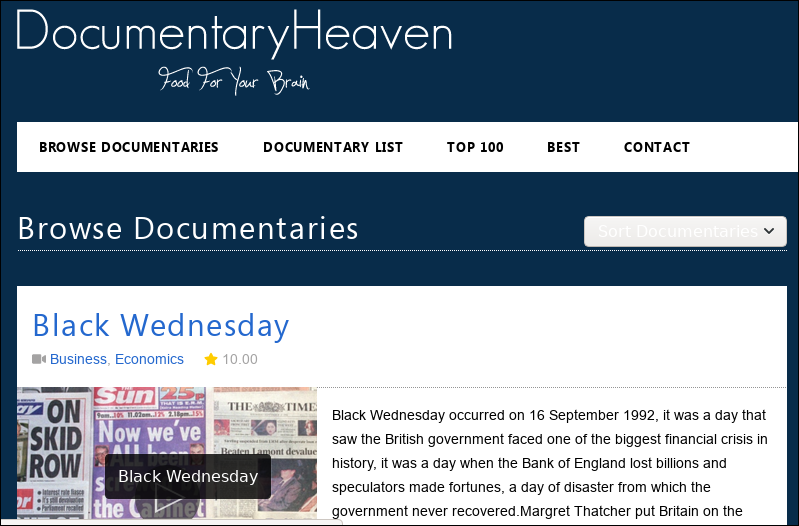 If documentaries are your idea of entertainment (they are one of my favorites, too), then you are in luck. There are two sites that offer all the documentaries you could ever want. Documentary Heaven is the heavy hitter in this genre, with over 7.420 documentaries hosted on its site. I was even able to find one of my favorite documentaries, "The Fires Of Kuwait," about the Iraqi military's "scorched Earth'' policy when they pulled out of Kuwait in the first Gulf War, setting all of the Kuwaiti oil wells on fire and the monumental task of extinguishing those oil well fires. I had only seen it once before, years ago (many years before Dr. Pimple Popper and My 600 Lb Life ever came along), on the TLC cable network when they actually aired informative and educational content. If you can't find a documentary you're looking for on Documentary Heaven, you might want to try looking on Documentary Storm. You'll find over 870 documentaries hosted there. As far as I can tell, there is no duplication between the two sites. One you might want to take a look at is a documentary from 2011, called "The Space Shuttle," narrated by William "Captain Kirk" Shatner. Or, maybe you're a beer aficionado who would love watching a documentary about craft beers, called "Beer Culture." Learn Something New ... For Free! 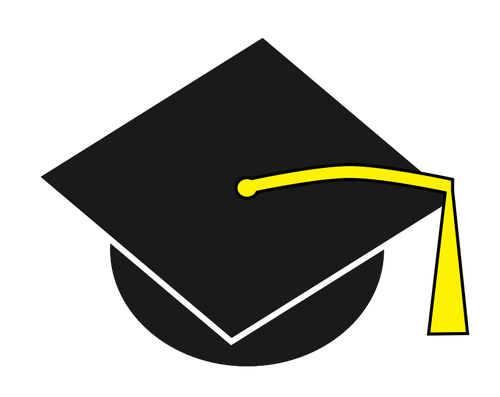 Believe it or not, you can take some free online classes. Many of these free classes are from top-notch universities, such as Harvard, Stanford and MIT. Class Central is one such site, where you can choose which topics you are interested in, and then you can take classes in that topic. Do you want to learn the basics of TCP/IP? Take the "Introduction To TCP/IP" course from Yonsei University via Coursera. It will require one to two hours of your time per week, over a five week period. If you want to continue on and dig deeper into TCP/IP, take the "TCP/IP and Advanced Topics" course from the University of Colorado, via Coursera. It will require two to five hours of your time per week, over a five week period. 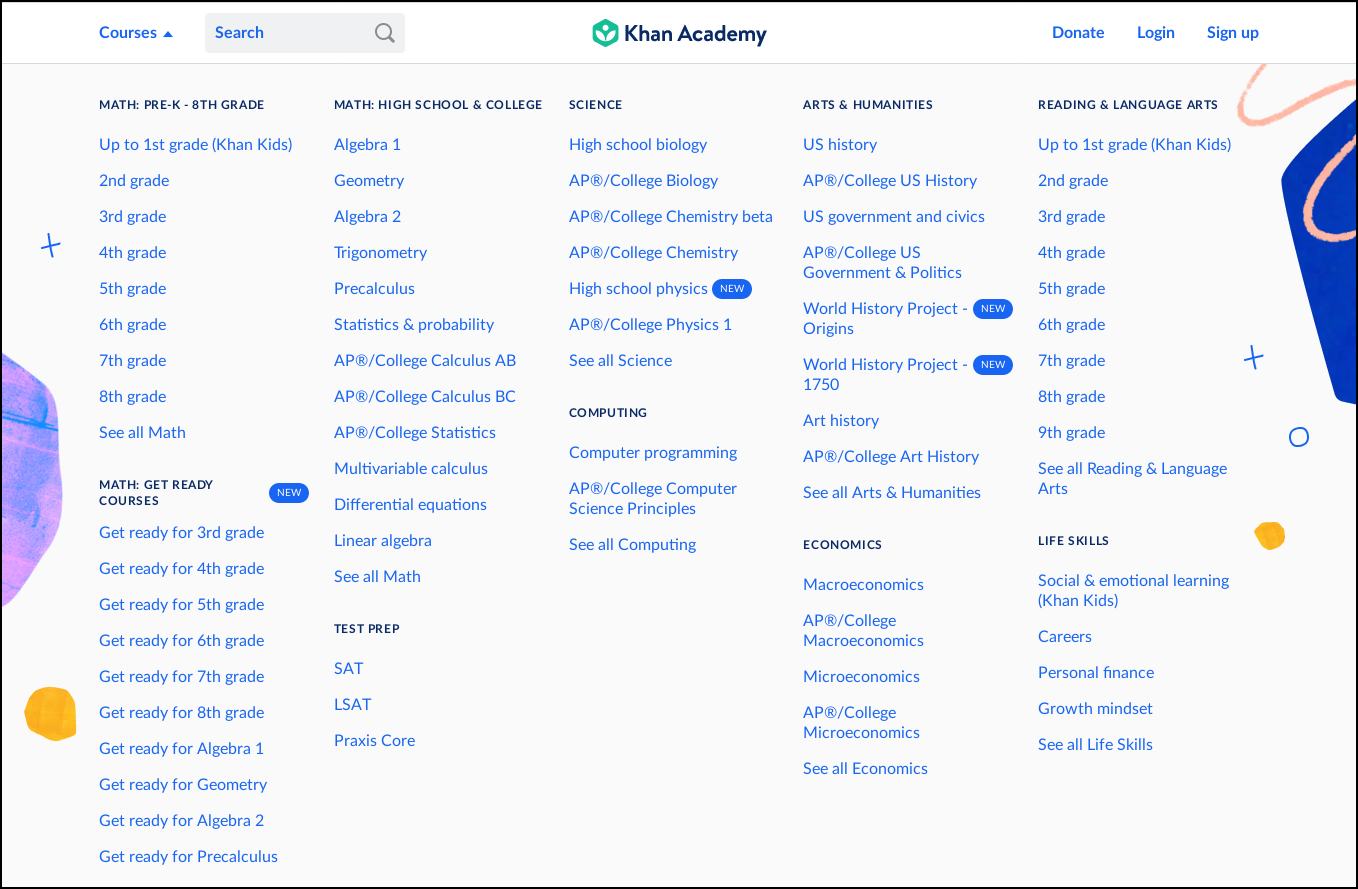 Khan Academy is a non-profit organization that provides educational content for a wide age range of students. They have content for PreK children, elementary school aged children, high school students, and early college students. All educational content is delivered, free of charge. This should be a handy site if you need to brush up on your algebra or geometry, want to learn statistics or more about economics or chemistry, or if you want to get a better grip on your personal finances (yes, there's a course for that). It could be especially useful if you have a child, grandchild, niece, nephew, or stepchild that you are frequently asked to assist with homework. There's even a section to help prepare for the SAT or LSAT exams. There is a section on the website that is geared towards teachers, as well. So, teachers can take the information from Khan Academy and incorporate it into their classrooms and lesson plans. Users will have to register for a free account, though. Of course, all of these lessons and courses are available 100% free of charge for anyone who wants to access them.  If you ever wanted to learn a new language, then DuoLingo is the site for you. You choose which language you want to learn ... Spanish, French, German, Italian, Portuguese, Dutch, Japanese, Arabic, Czech, Welsh, Danish, Greek, Finnish, Irish, Hebrew, Hindi, Russian, Korean, Polish, Swedish, or any of many more languages ... including Klingon ... and follow the lessons on the website. You will have to register, but after you do, you will be able to start learning a new language by spending just five minutes per day on your language lessons. 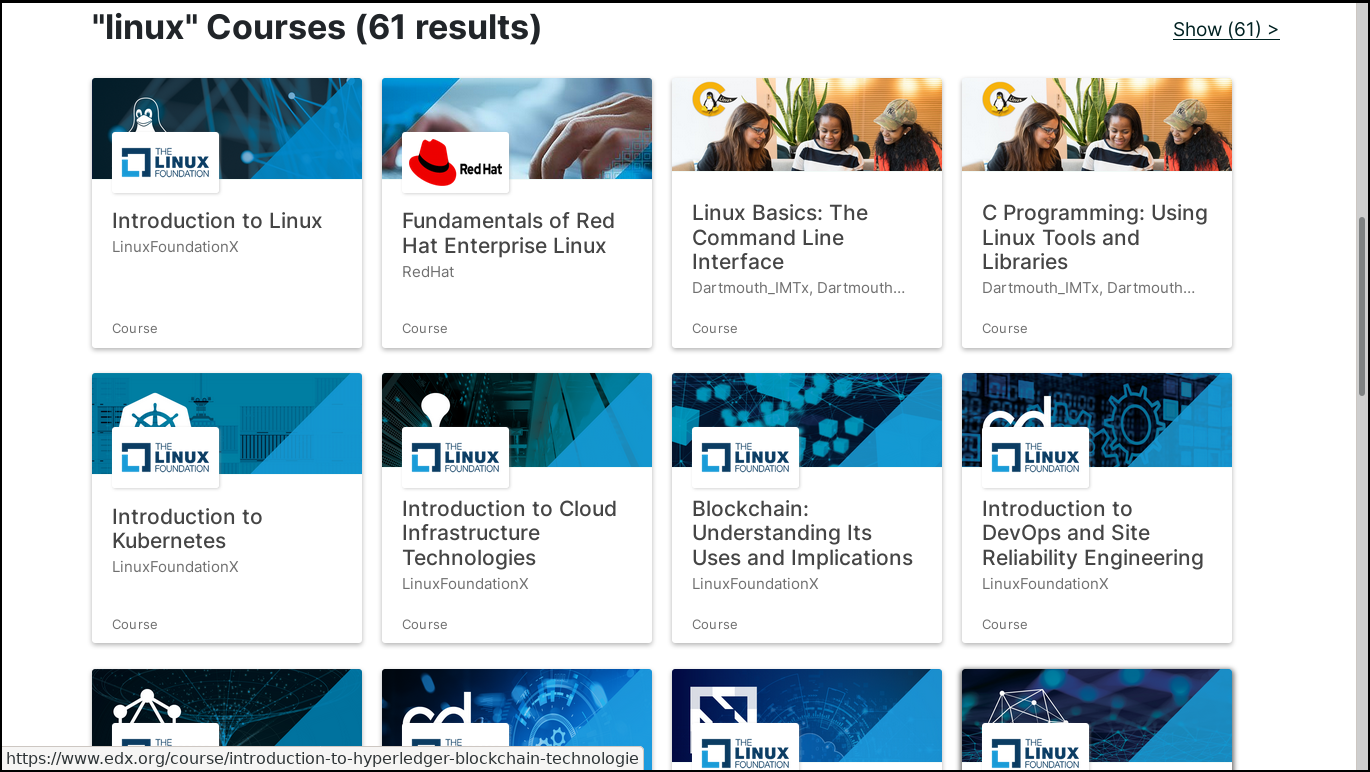 EdX is another site where you can find classes/courses for free. Offering over 3,000 different courses, there are some that you have to pay for and others that are free. The link at the start of this paragraph points to the search for free courses and programs. At the time that this article was being written, there were 62 free programs and 755 free courses available. We can change that search, and just highlight courses pertaining to Linux. For example, you can take the EdX and Linux Foundation course, "Introduction To Linux," for free. If you want/need a verified certificate for your occupational growth, one is available for $169 (U.S.) after successful completion of the course. Keep in mind that some Linux courses are fee-based, so not all of them are free. There are 10 programs and 61 courses dedicated to Linux. Although not a course, TED is another great site where you can learn something new. Founded in 1984, you will find (mostly) relatively short talks covering a wide variety of topics. Here's the "About" definition of TED, straight from the TED website: "TED is a nonpartisan nonprofit devoted to spreading ideas, usually in the form of short, powerful talks. TED began in 1984 as a conference where Technology, Entertainment and Design converged, and today covers almost all topics -- from science to business to global issues -- in more than 110 languages. Meanwhile, independently run TEDx events help share ideas in communities around the world." If you've never watched a talk on TED, you are in for a treat. Some are quite funny, some are quite emotional, others are quite informative, while others are quite sober. Some are all of those rolled into one. There are talks on TED to cover virtually every and any interest or aspect of life. One our readership may wish to take note of is the 2014 talk by Edward Snowden (given remotely) about how we take back the internet. Currently, you can view TED content without registering or signing in, but the option to register or sign in is available. Free Photo Editing Software  E.V.E.R.Y.O.N.E., it seems, has the ability to shoot LOTS of high quality photos these days, thanks to the widespread proliferation of mobile devices with high resolution digital cameras in them. And, people are shooting LOTS of high quality digital photos. There's going to come a day (if it hasn't already) that you will want to tweak or edit one of those digital photos. When you do, you will need some software to make that possible. Fortunately, as users of FOSS software, we already have one of the absolute BEST graphics and photo editing software packages on the planet: GIMP. Many of the PCLinuxOS new installations already come with GIMP preinstalled. If it's not on yours, you can easily install it from Synaptic. GIMP is celebrating its 25th birthday, too! GIMP rivals the commercial graphics/photo editing software in both quality and ability. In some cases, you might have to change your methods a bit (compared to the commercial software), but the ability is definitely there. If you don't believe me, go look at one of the GIMP forums (there are several ... a quick internet search will point you in the right direction). There are some real masterpieces being produced with GIMP, and many are shared on those forums. Like with just about everything and anything else, there will be a learning curve. From the GIMP website: "GIMP is a cross-platform image editor available for GNU/Linux, OS X, Windows and more operating systems. It is free software, you can change its source code and distribute your changes. Whether you are a graphic designer, photographer, illustrator, or scientist, GIMP provides you with sophisticated tools to get your job done. You can further enhance your productivity with GIMP thanks to many customization options and 3rd party plugins." 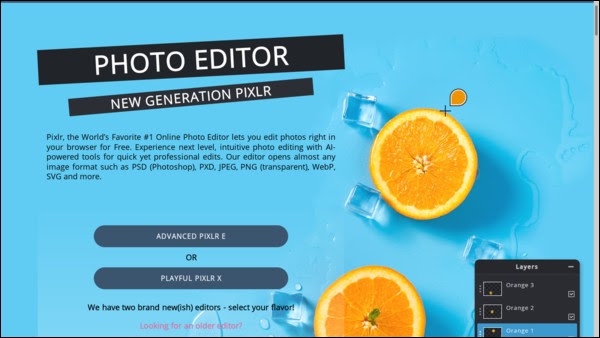 Pixlr is another free photo/image editor that gives users easy access to a high quality editing platform. But what sets Pixlr apart from any other photo/image editor is that it is a web-based application where you do all of your editing in your web browser. 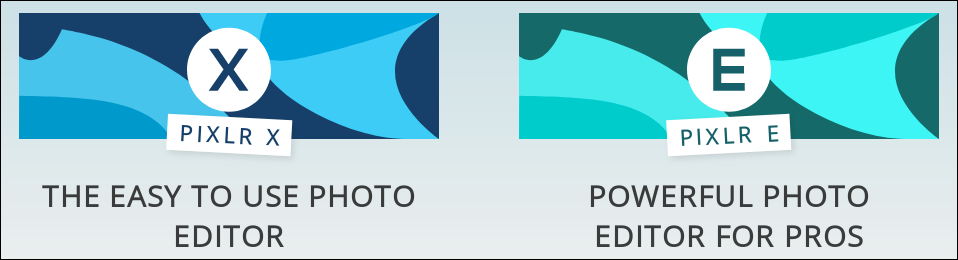 Pixlr actually has two online photo editors. Pixlr X is the "easy to use" photo editor. They also call it "Playful Pixlr." Pixlr E is the "Powerful" photo editor for "Pros." They also refer to it as "Advanced Pixlr." In your browser, they look a lot like GIMP or any other photo editor you've likely used. You will find a lot of the same tools and menus, including filters to apply to your images.  Besides the two online editors, there is a third editor that is dedicated to the removal of backgrounds from images. It is called Pixlr BG. When you upload your image, AI (artificial intelligence) attempts to automagically remove the background of your image. This takes only a few seconds. In my case, with the "portrait" of my son's favorite chicken (Optimus), it was close but not exactly what I wanted (it removed too much of Optimus from the right side of the image for what I wanted). So, I hit the "Reset" button and removed the background myself, using the magic wand tool for the larger areas, and then a brush for the finer detail work of removing the background up close nearest Optimus. The image above shows the unaltered, original image on the left, and the image on the right is after removing the background. To be honest, it's the easiest time I've ever had removing a background from a photo. The entire process took me around five minutes, although I probably could have spent a little more time doing the "touchup" work with the brush. Still, the results were impressive, easy to achieve, and good enough for my intended purpose. Being web-based, Pixlr is available to all users, regardless of what platform they are using. There is a special mobile version of Pixlr available for use on mobile platforms. Just download the Pixlr Mobile app from either the Google Play Store, or from the iOS App Store to your mobile device. All of these features are available in the free version, but keep in mind that the free version is supported by advertising. Pixlr also offers a "premium" package, which is ad free and has some additional benefits for just under $60 (U.S.) per year (or $7.99 per month, if you choose to pay monthly). For the really creative person, there is a "Creative Pack" level that provides access to even more features. It costs $29.99 monthly, or about $180 for an annual subscription. For comparison purposes, Adobe Photoshop has gone to a cloud-based subscription/support system, which costs around $10 per month, or $120 per year for the 20 GiB basic plan. So the Pixlr "premium" package comes in at about half the cost of the Adobe Creative Cloud plan. Free Music 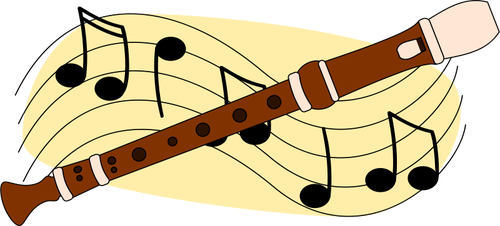 If music is more your "thing," you're in luck. Although I'm sure you can find music to stream or download from many, many sources, we'll stick with the "standard" fare here. All of the sites listed below require registration and logging in before listening to your favorite music or programming. None of them, as far as I can tell, allow downloading of music or programming. Spotify is one of the premiere music streaming sites. There is a free version of it, which is supported by advertising. The free version will allow you to add artists, albums, and individual tracks to your library. Spotify Premium allows users to stream music free of ads, but will set you back $10 per month, and other plans go up from there. For that subscription, premium users also get to download music and are awarded unlimited "skips." Pandora is another popular music streaming site that is advertiser supported. There are a few different paid plans, starting at $4.99 per month for Pandora Plus, followed by Pandora Premium for $9.99 per month. There are also family, student and military plans available. The paid plans provide unlimited "skips," ad-free personalized radio stations, and access to your favorite podcasts. Last.fm seems to have lost some of its luster from 10 to 12 years ago, when it seemed to be all the rage. However, it is still around. You can listen to your favorite artists or music genres in the free version. Pay attention to your preferences. You have to choose whether to play your music via a Spotify Premium account, or via YouTube. Initially, nothing would play for me on Last.fm until I changed from the default Spotify Premium setting to YouTube. There is a paid version, called Last.FM Pro, which provides ad-free listening. It will cost you $30 for an annual subscription, or $36 a year ($3.00 per month) if you go with a monthly subscription. If listening to radio stations from all around the world is more your thing, or if you're living in a place far from your homeland (and would like a taste of your homeland to remedy your homesickness), Shoutcast has you covered. They literally have radio stations from all around the world available for streaming. Over 87,000 radio stations stream over Shoutcast. The streaming was free and easy, but with a caveat. I was unable to consistently playback the streams in Firefox or Chrome. To circumvent that issue, from the left side of the station listing is a play button. Right next to the play button is a download link. Click on the download link, and select the "Any player" option to download a M3U playlist. Then, tell your browser to open the M3U playlist in VLC. It worked perfectly, every single time. Shoutcast is the only exception in this list in that it doesn't require you to log in to listen to a stream. You can also be your own DJ or program director. On Shoutcast, you can start your own radio station. The prices range from free (Shoutcast Freemium) to Shoutcast Premium to Shoutcast for Business. The first two require you to self-host your radio stations, while the latter is hosted on Shoutcast servers. Another good, free radio streaming site is IHeartRadio. Currently, only the countries of the United States and Mexico are showing up as options for me. Select the area that has the radio station(s) you want to hear, and then select your favorite station (provided that your favorite station simulcasts on IHeartRadio). Finally, don't forget to check out the webpage for your favorite radio station. Most radio stations (at least in the U.S.) have a link on their webpage to allow you to "listen live" to the current over-the-air broadcast. This will enable you to stream your favorite radio station in an open tab in your browser. The simplicity in this is that you won't have to worry about where to find your favorite radio station's internet stream. It's right there on their website. Extra Savings  My apologies to my non-U.S. based readers, but this section is mostly for our U.S. based readers. Please, check in your locale to see if anything like the following is available. It can save you some serious money. While these are not free, they can save you a serious amount of money. And, of course, the more money you can save on miscellaneous purchases, the more money you have for the "essentials" or even extra "non-essential" expenditures. Plus, who wants to pay full price for something when you don't have to? Everyone LOVES a bargain. RetailMeNot is a site that seeks out deals from retailers all across the country, and then lists them on their website. Plus, if there's a special promotional code to get the discount, it collects those, as well. So, before you go to purchase something that isn't on sale and that doesn't have an obvious promotional discount code, it could be beneficial to check out RetailMeNot before you make or complete your purchase. Major U.S. retailers like Bed, Bath & Beyond, Target, Walmart, Lowes, and Old Navy are represented. You will also find discounts on restaurants like Red Lobster, Papa John's, Pizza Hut, Outback SteakHouse, Olive Garden, Panera Bread and many others. There are also discounts on hotel and motel accommodations, as well as auto parts and service, electronics, baby stuff, beauty supplies, pet food and supplies, entertainment, travel, toys, photos, and lots more. Groupon is another site where users can get significant discounts on a wide multitude of products and services. Just supply your location information and you will find discounts all around the location you've specified. Included are discounts at restaurants, massage therapy services, car repair/service, hotels/motel accommodations, entertainment, sporting events, and many, many more. GoodRx is a site that finds the least expensive price for prescription drugs. It's no secret that prescription drugs in the U.S. are outrageously priced (especially compared to the rest of the planet), so every and any savings is welcomed relief. Until you look for yourself, it's hard to understand just how widely the prices vary for prescription drugs in the U.S. For many Americans, prescription drugs are a significant monthly expense, and GoodRx can help save up to 80 percent on the price of those prescription drugs. Typically, users look up their prescription and print out the coupon for the pharmacy they are going to use. However, users don't have to actually print out the coupon. If users have the mobile app, they can just pull the coupon up on their mobile device and show it to the pharmacist behind the counter, so the pharmacist can enter the proper codes into their system to apply the coupon. In many cases, the GoodRx coupon prices are cheaper than the prices in some health insurance plans (provided they even cover prescription drugs, at all), so it is worth the while to check before filling a prescription. Finally, if you are a MLU (Mature Linux User), be aware of discounts for seniors. Each company seems to define it a little differently as to who qualifies for a "senior discount," but it certainly doesn't hurt to seek out the information. Some businesses consider anyone over 55 a senior, while others embrace the "senior" benefits at 60, 62 or 65 years of age. Of course, you can join the AARP (American Association of Retired Persons) at the age of 50. That alone will net you many discounts, and the AARP serves as an excellent clearinghouse of information on senior discounts. Summary I've covered a LOT of freebies and major discounts here in this article. I have no doubts that you will likely find others out there in the wilderness called the internet. But, these that I've listed here should give you plenty of free and low-cost options to chew on for quite a long time. If you happen to find other freebies and/or significant savings, please share them with the rest of us. Ideally, you can post them in the PCLinuxOS forum. Or, if you want, send them to me. I will collect them, and if I get enough of them, I'll write up a followup article sometime in the future. Now ... go get busy collecting freebies and saving some money! |